Tencent Cloud Organization
- Operation Guide
- Organization Settings
- Department Management
- Member Account Management
- Member Finance Management
- Unified Organization Payment Mode (Pay-on-Behalf)
- Member Access Management
- Service Control Policy
- Resource Management
- Resource Sharing
- Management of Shared Resources by the Sharer
- Additional Operations
- Management of Shared Resources by the Shared User
- Organization Service Management
- Member Audit
- Identity Center Management
- Introduction to Identity Center
- Identity Center Use Cases
- Settings
- SCIM Synchronization
- Examples of SCIM Synchronization
- Examples of Synchronization from OneLogin via SCIM
- SSO Login
- Manage Permission Configuration
- Manage Multi-account Authorization
- Manage CAM User Synchronization
- API Documentation
- Making API Requests
- Organization Settings APIs
- Department and Member Management APIs
- ListOrganizationIdentity
- Unified Member Login APIs
- Organization Service Management APIs
- Resource Sharing APIs
- Identity Center Management APIs
- Identity Center User Management APIs
- Identity Center User Group Management APIs
- Identity Center Management SCIM Synchronization APIs
- Identity Center Single Sign-On Management APIs
- Identity Center Permission Configuration Management APIs
- Identity Center Multi-Account Authorization Management APIs
- Identity Center Sub-User Synchronization Management APIs
- TCO API 2018-12-25
- Making API Requests
- Read APIs
- Write APIs
- Related Agreement
DocumentationTencent Cloud OrganizationOperation GuideIdentity Center ManagementManage CAM User SynchronizationView/Modify/Delete User Synchronization
View/Modify/Delete User Synchronization
Last updated: 2024-07-31 14:17:23
Overview
This document introduces how to view CAM user synchronization details, modify CAM user synchronization, and delete CAM user synchronization.
Directions
Viewing CAM User Synchronization
1. Go to TCO > Identity Center.
2. In the left sidebar, select CAM Synchronization > User Synchronization Management.
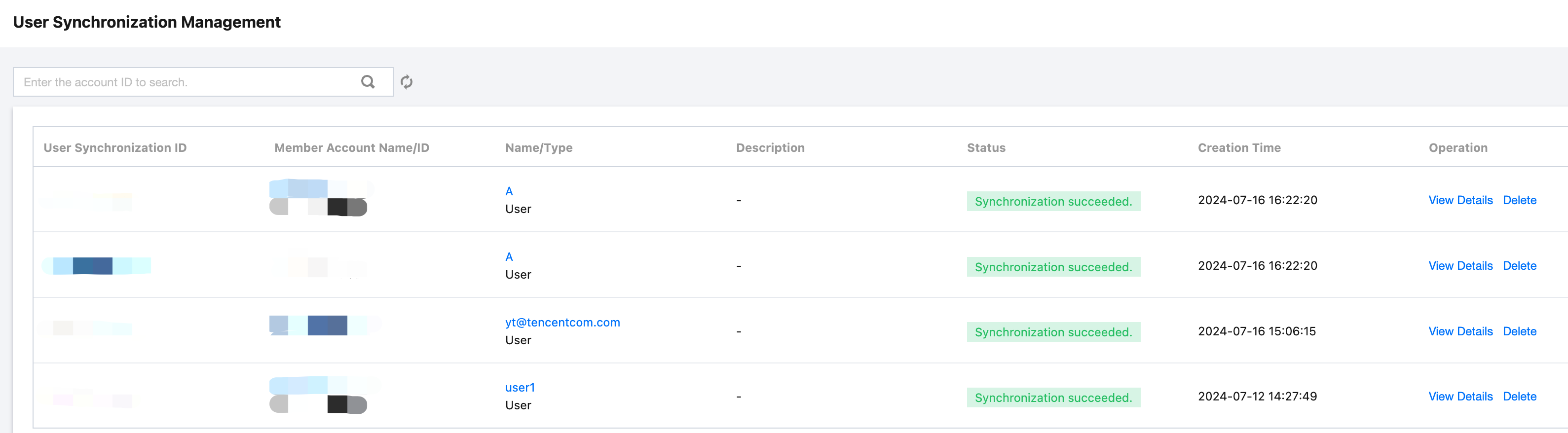
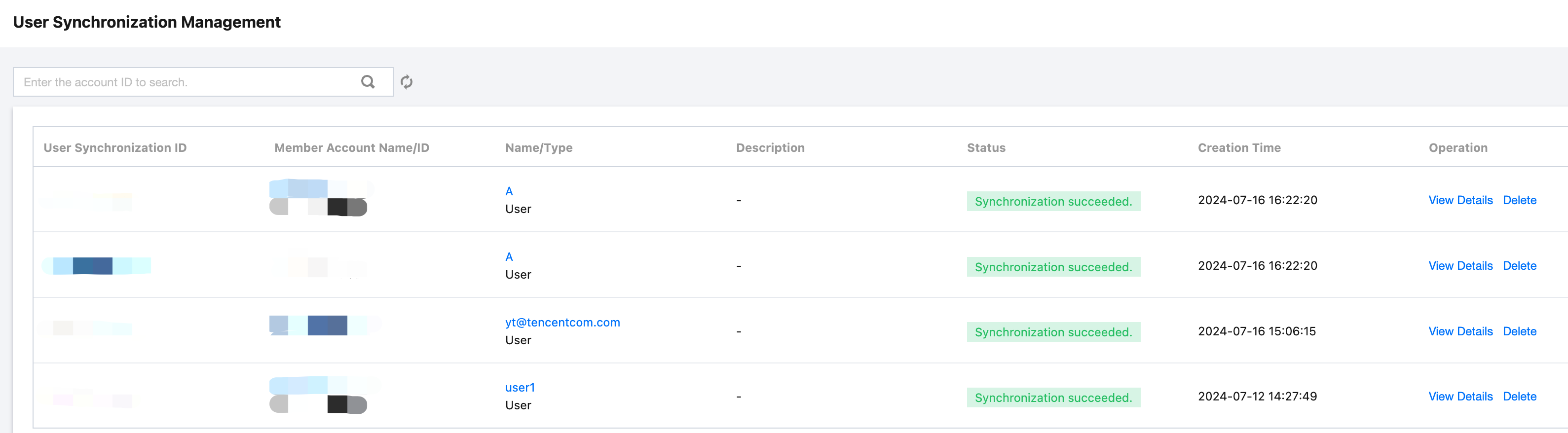
3. On the User Synchronization Management page, click the Operation column of the target user synchronization and select View Details.
4. On the User Synchronization Details panel, view the user synchronization details, including CAM user synchronization ID, status, deletion policy, conflict policy, and creation time.
Modifying CAM User Synchronization
1. Go to TCO > Identity Center.
2. In the left sidebar, select CAM Synchronization > User Synchronization Management.
3. On the User Synchronization Management page, click the Operation column of the target user synchronization and select View Details.
4. On the User Synchronization Details panel, click Edit to modify the description or deletion policy.
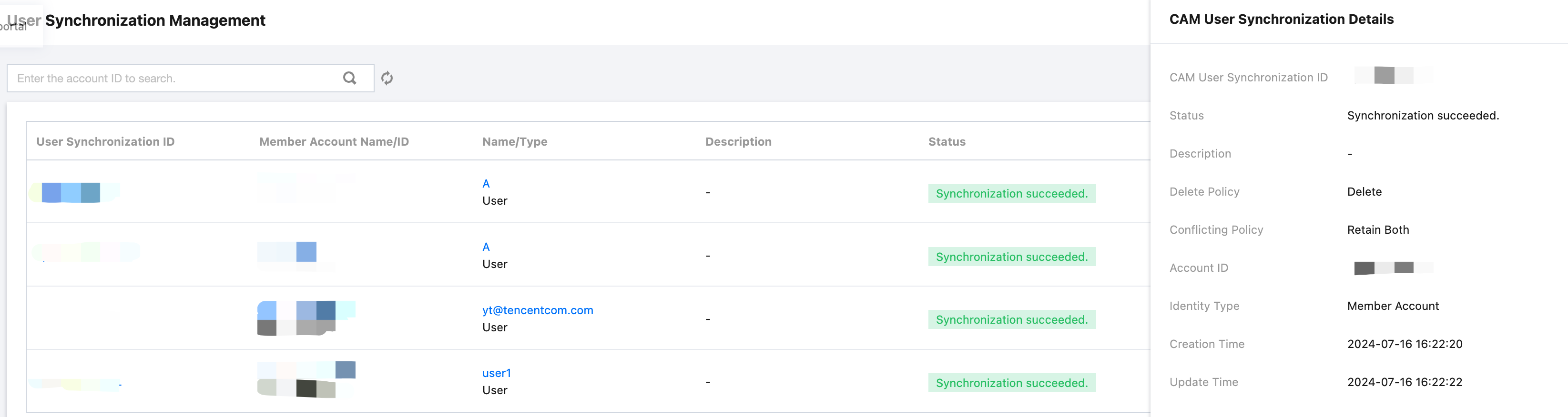
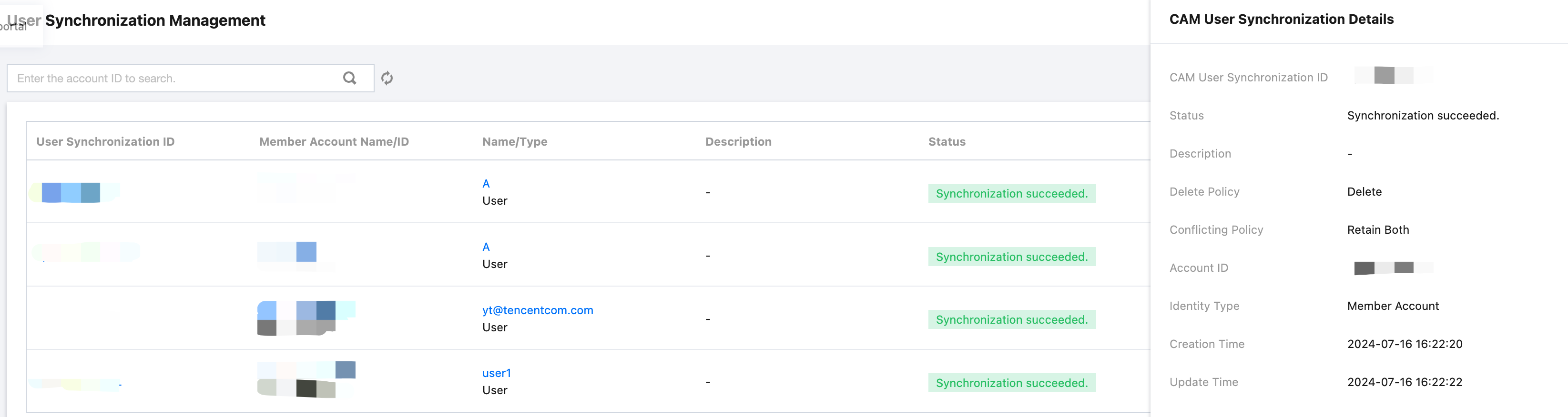
Deleting CAM User Synchronization
1. Go to TCO > Identity Center.
2. In the left sidebar, select CAM Synchronization > User Synchronization Management.
3. On the User Synchronization Management page, click Delete in the Action column of the target user synchronization.
4. In the pop-up dialog box, click OK.
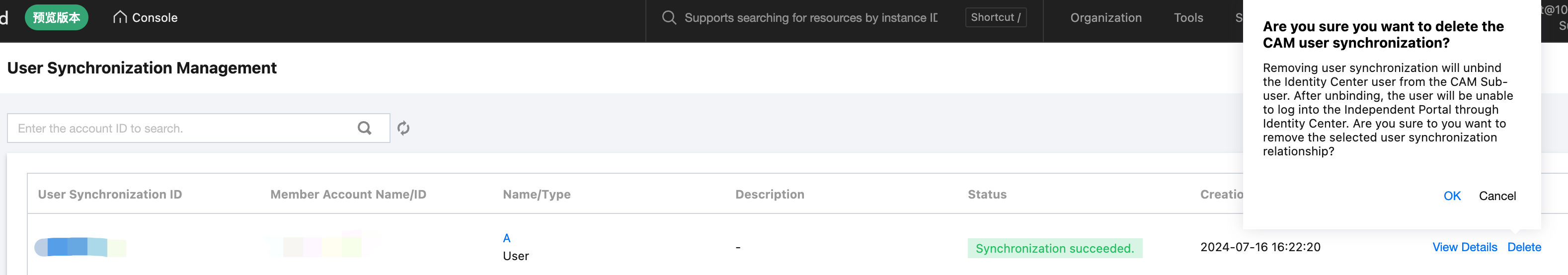
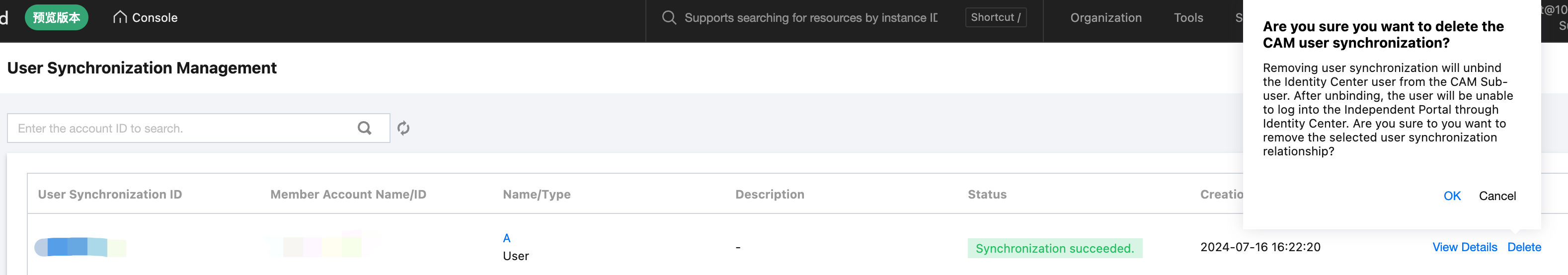
Was this page helpful?
You can also Contact Sales or Submit a Ticket for help.
Yes
No

