This document describes the Home page of iPaaS, which centrally displays content such as integration app creation, data overview, help center, and app creation guide.
Creating an integration app
The Home page offers entries for quick integration app creation: Select a connector and Blank application.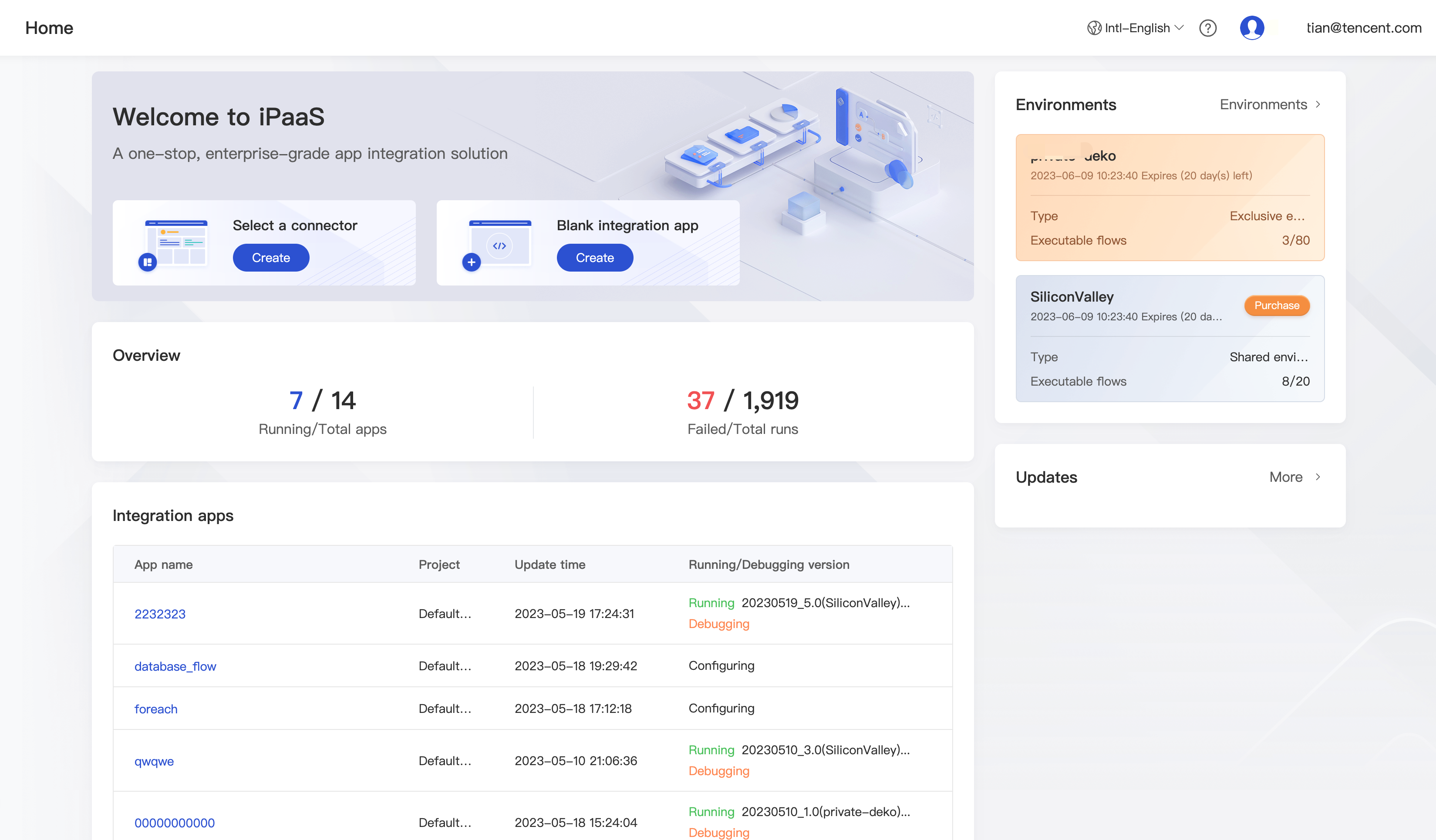
In the Blank application module, you can create an app from scratch and configure it as needed.
- In the Blank application module, click Create.
- Enter an app name and click Done.
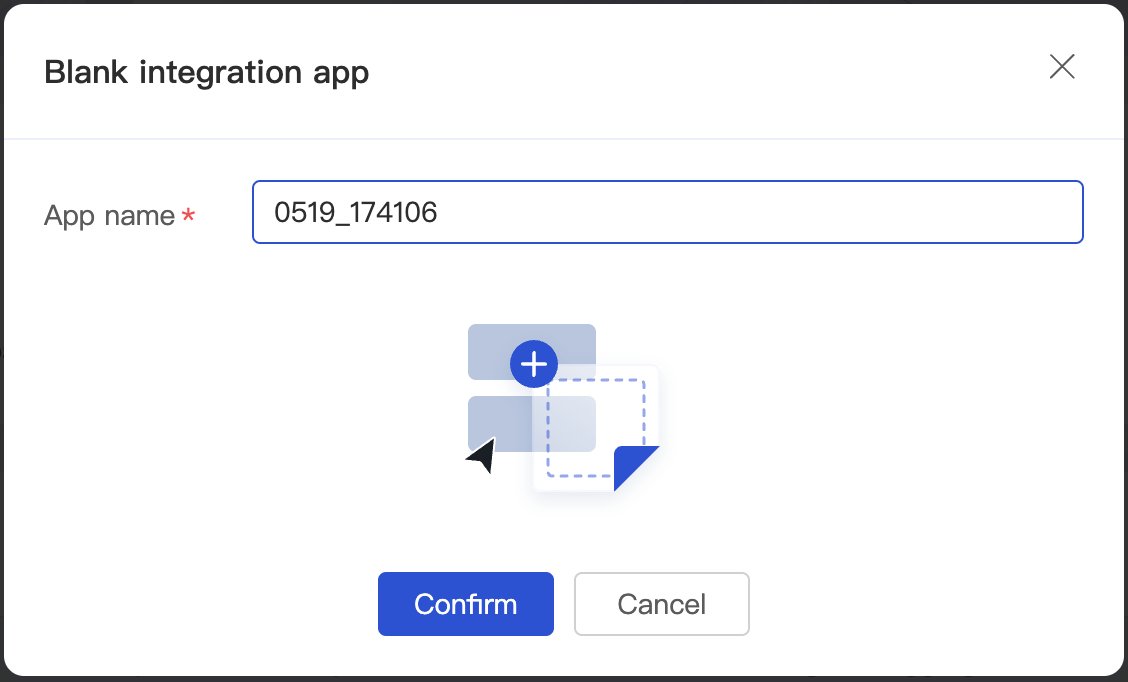
- Go to the flow development page to configure a flow as instructed in App Configuration.
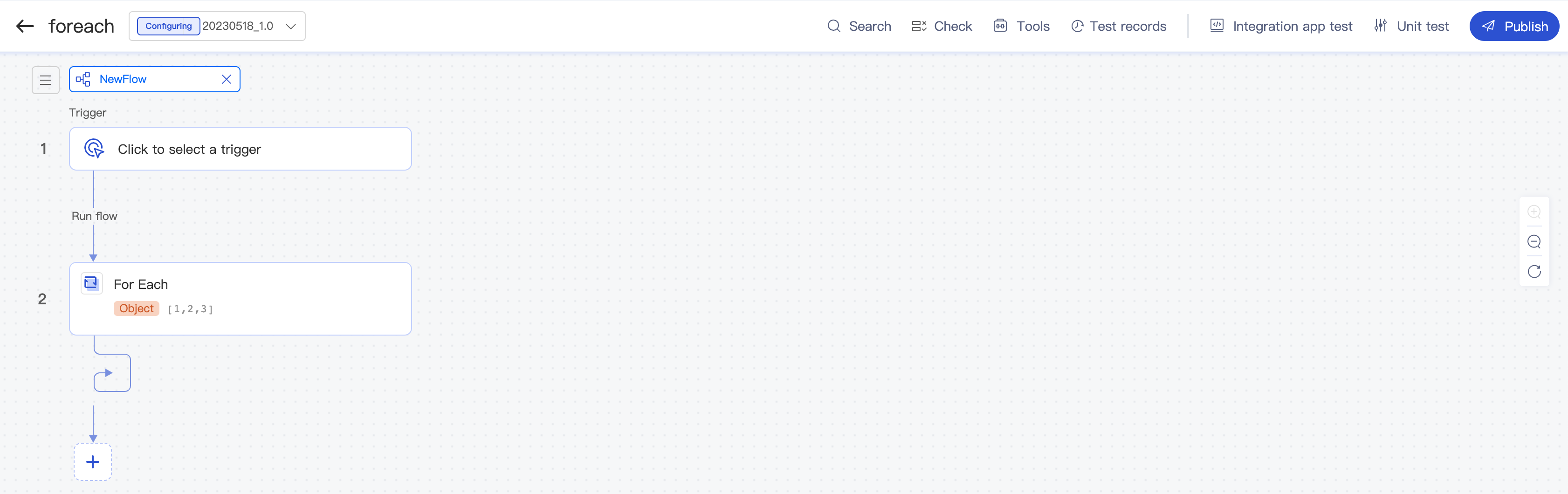
Overview
The Data overview module on the Home page displays the numbers of integration apps, running integration apps, executions, and execution failures under the current account for you to directly view the basic status of integration apps.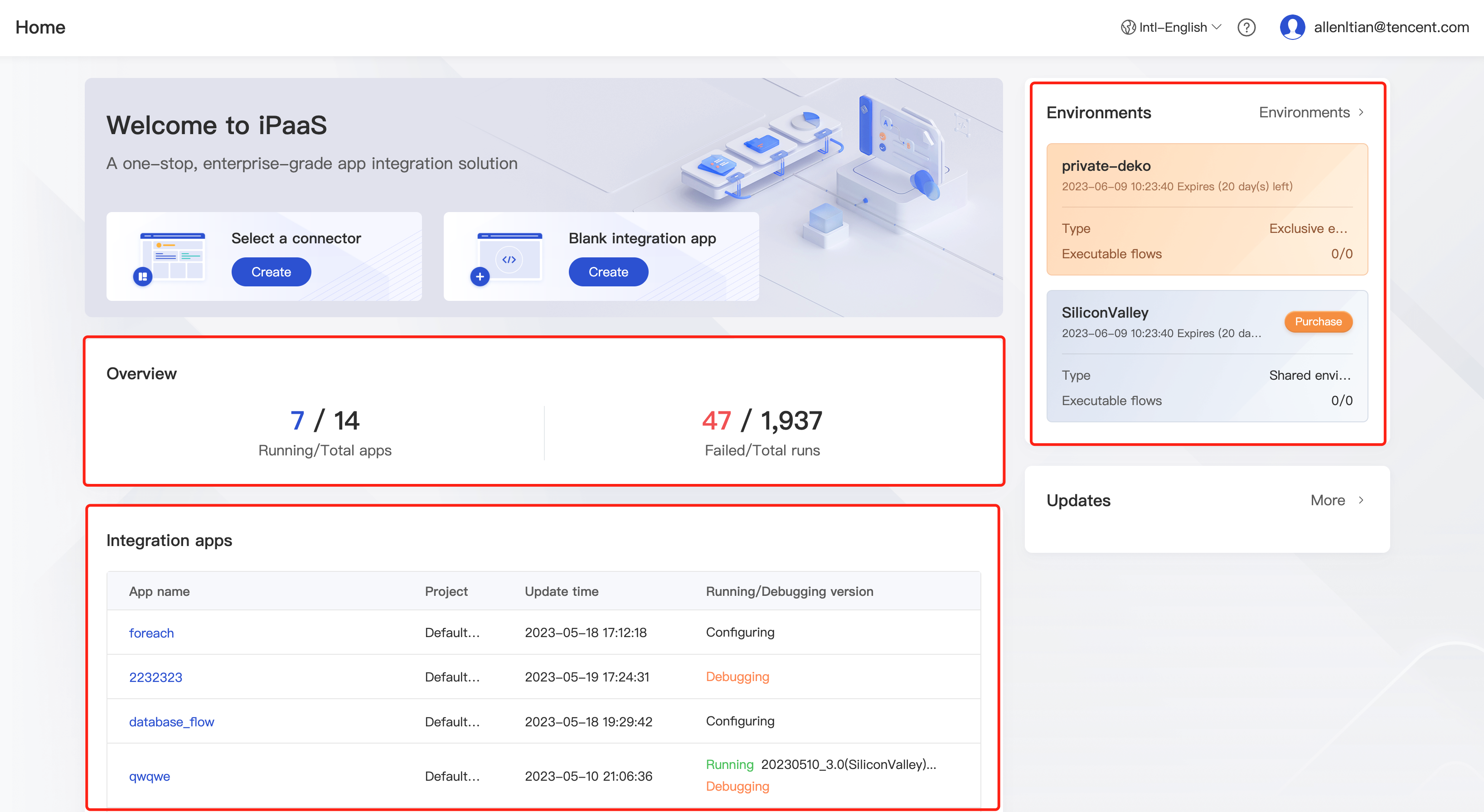
App list
The App list module on the Home page displays the basic information of some apps under the current account. It displays the information of the latest five apps by update time. To query the information of all apps under the account, click More.
Environment management
The Environment management module on the Home page displays the basic information of some environments under the current account, including the environment name and type and the number of flows running in the environment. To query the information of all environments under the account, click Environment management.
Updates
The Updates module on the Home page displays information such as new or updated documents or features of the product for you to stay up to date with the new features of the product. To view more historical updates.
Help center
The Help center module on the Home page provides tutorial videos and documentation for you to further understand iPaaS. If you are familiar with iPaaS usage and concepts, you can get an official certification of iPaaS after passing the exam in the certification center.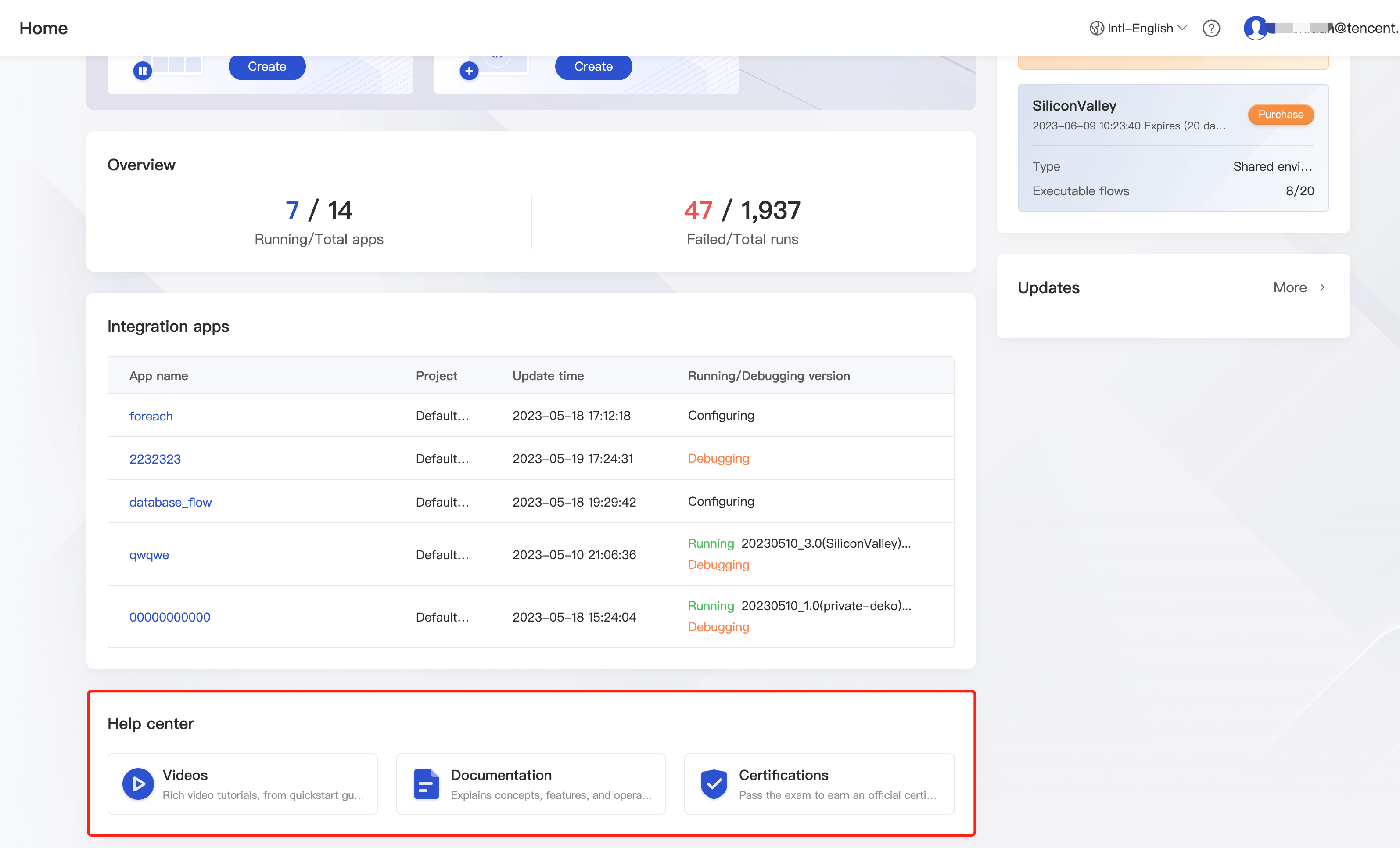

 Yes
Yes
 No
No
Was this page helpful?