Overview
As a trigger, Scheduler is used to trigger a flow according to the configured rule at the scheduled time. The graphical Scheduler component supports three trigger modes:
- One-time trigger: The flow can be triggered at multiple specified time points.
- Regular trigger: The flow can be triggered regularly.
- Cron expression: The configuration includes one or more cron rules. When any cron rule matches the current time, the flow where the Scheduler component resides will be triggered.
Operation Configuration
Parameter configuration
| Parameter | Data Type | Description | Required | Default Value |
|---|---|---|---|---|
| Trigger mode | Int | You can select One-time trigger, Regular trigger, or Cron expression. | Yes | 0 (Cron expression mode). |
| Cron expression | string | Trigger rule such as once every minute. | Yes | None |
| Time zone | string | Specified time zone. | Yes | Asia/Beijing UTC+08:00 |
| Triggered only after the previous task is executed | bool | If this option is selected, the flow will be triggered only after the previous task is executed. | No | false |
Scheduler contains one or multiple cron rules. To add multiple rules, separate them by \r. A cron expression is configured as follows:
| Parameter | Description | Value Range |
|---|---|---|
| seconds | Second | 0–59 |
| minutes | Minute | 0–59 |
| hours | Hour | 0–23 |
| days | Date. This parameter is optional and is set to every day by default. | 1–31 |
| months | Month. This parameter is optional and is set to every month by default. | 1–12 |
| weekdays | Day of the week. This parameter is optional and is not specified by default. | 1–7 |
| years | Year. This parameter is optional and is set to every year by default. | 1970–2099 |
You can use the following operators when configuring a cron expression:
*indicates all valid values. For example,hours="*"indicates every hour.-indicates a range. For example,weekdays="1-5"indicates Monday to Friday.,indicates enumeration. For example,months="1,3,5,7,8,10,12"indicates all months with 31 days./indicates increment. For example,hours="8/2"indicates every two hours from 08:00.Lindicates the last period. For example,weekdays="6L"indicates the last Saturday of the current month.?indicates an unspecified value. There is a restraint that at least one of the parameters year, month, date, and day of the week must be left unspecified to avoid a conflict; for example, both February 20, 2020 (which should be Thursday) and Wednesday are specified. The day of the week is unspecified by default.
Configuration page
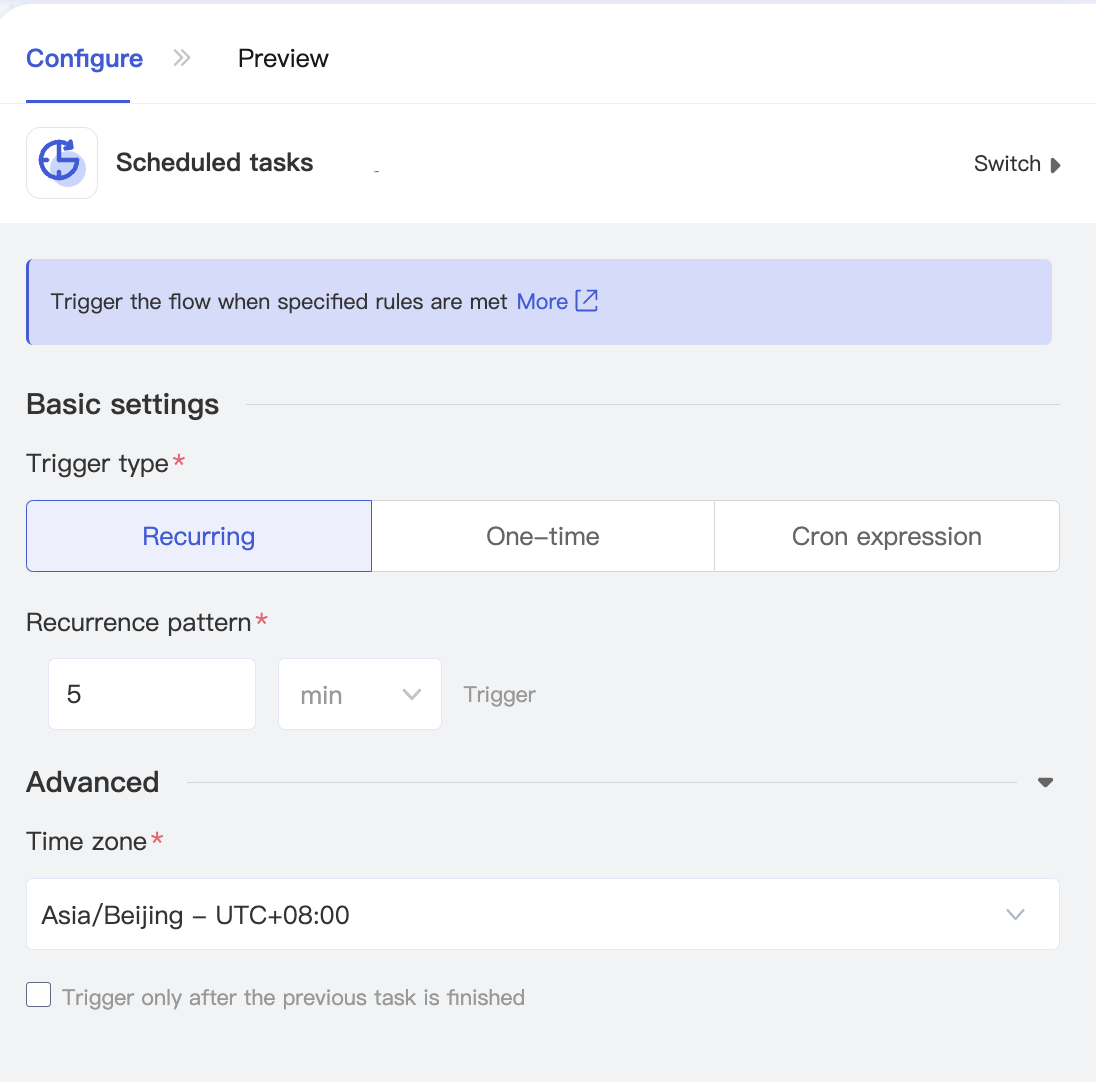
Output
As a trigger component, Scheduler is the first component in a flow. It will generate an empty message to trigger the flow execution.
The message output by the component is as detailed below:
message Attribute |
Value |
|---|---|
| payload | Null. |
| error |
|
| attribute | Null. |
| variable | Null. |
Data preview
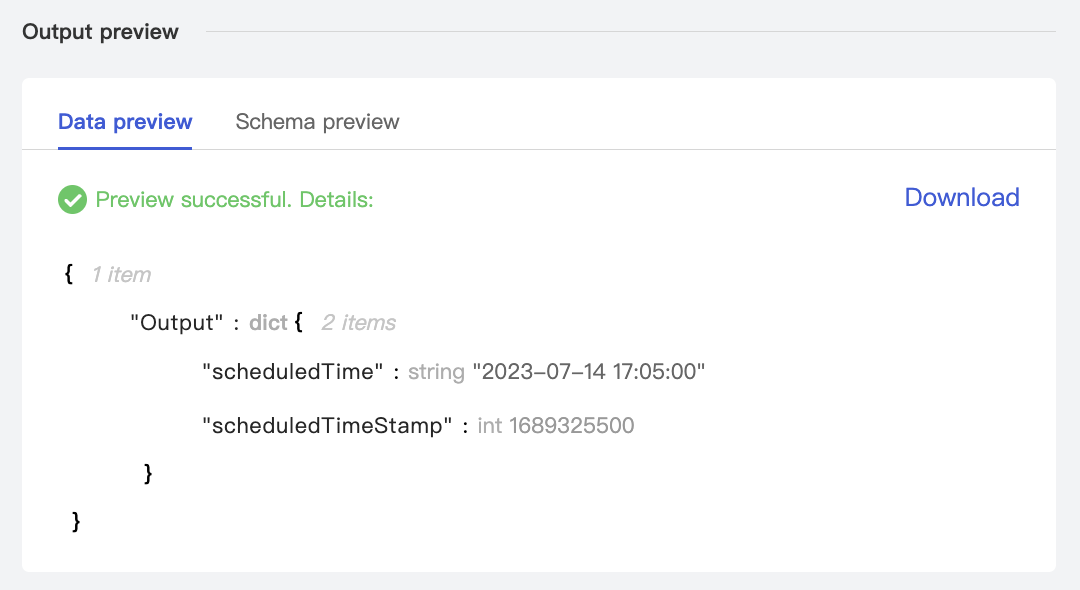
Examples
Regular trigger mode
Trigger the flow once every 30 seconds: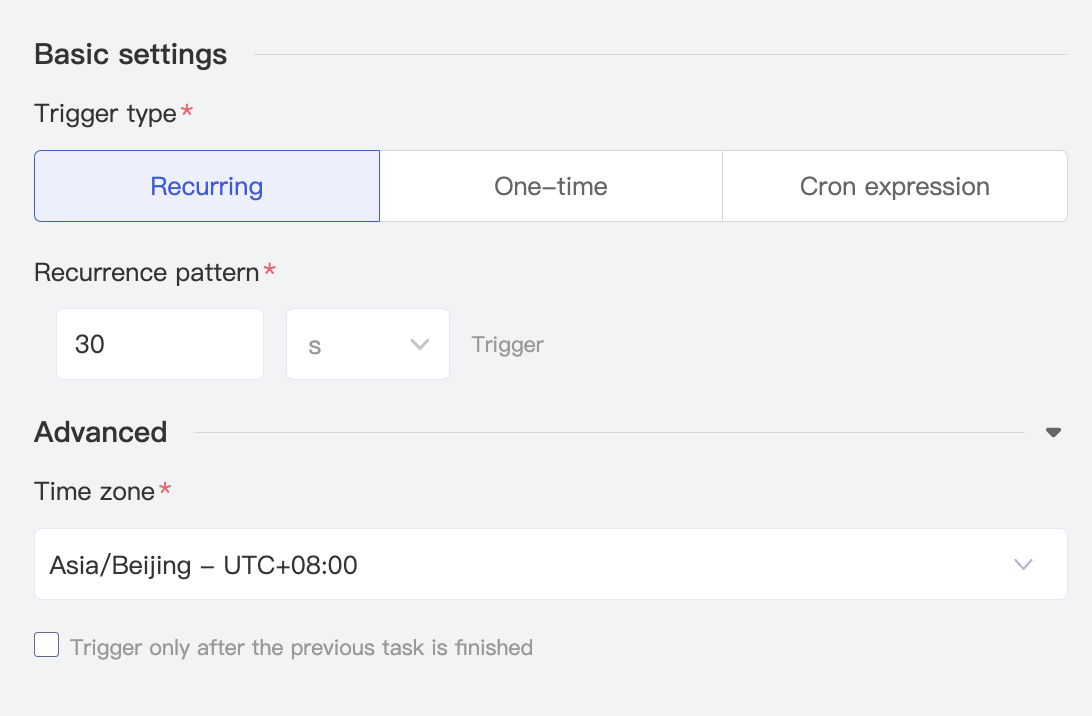
One-time trigger mode
Trigger the flow once at 00:00:00 on January 1, 2023: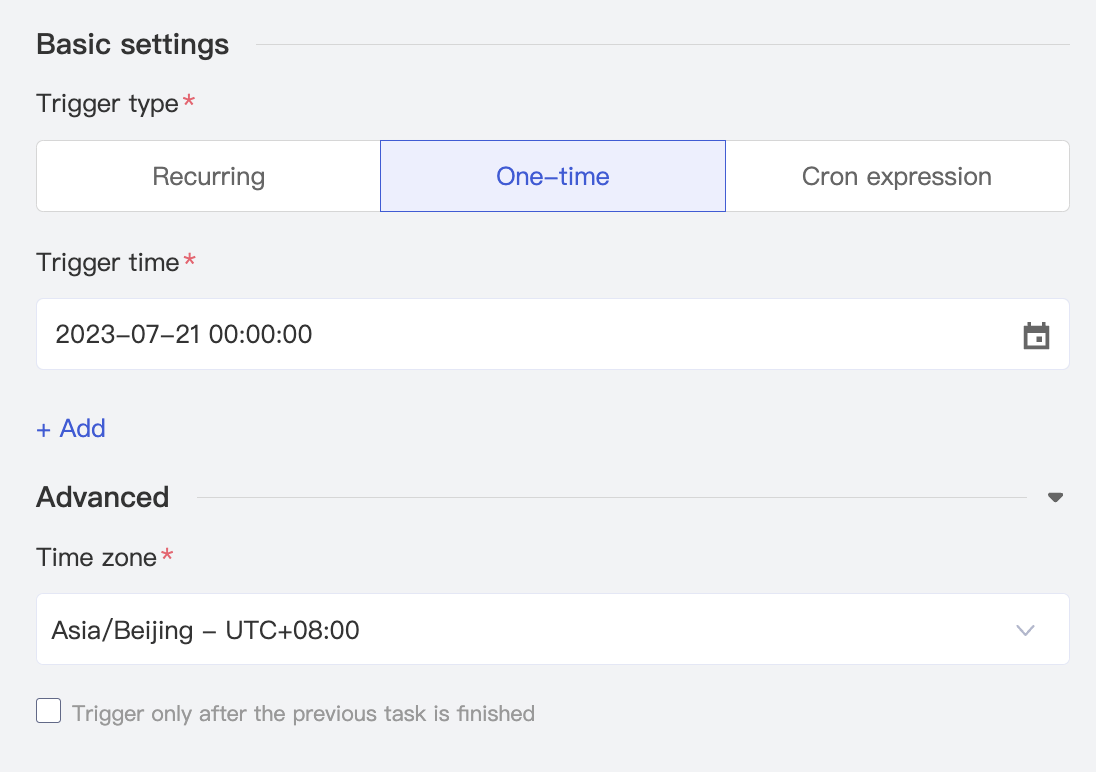
Cron expression mode
Trigger the flow once every five minutes: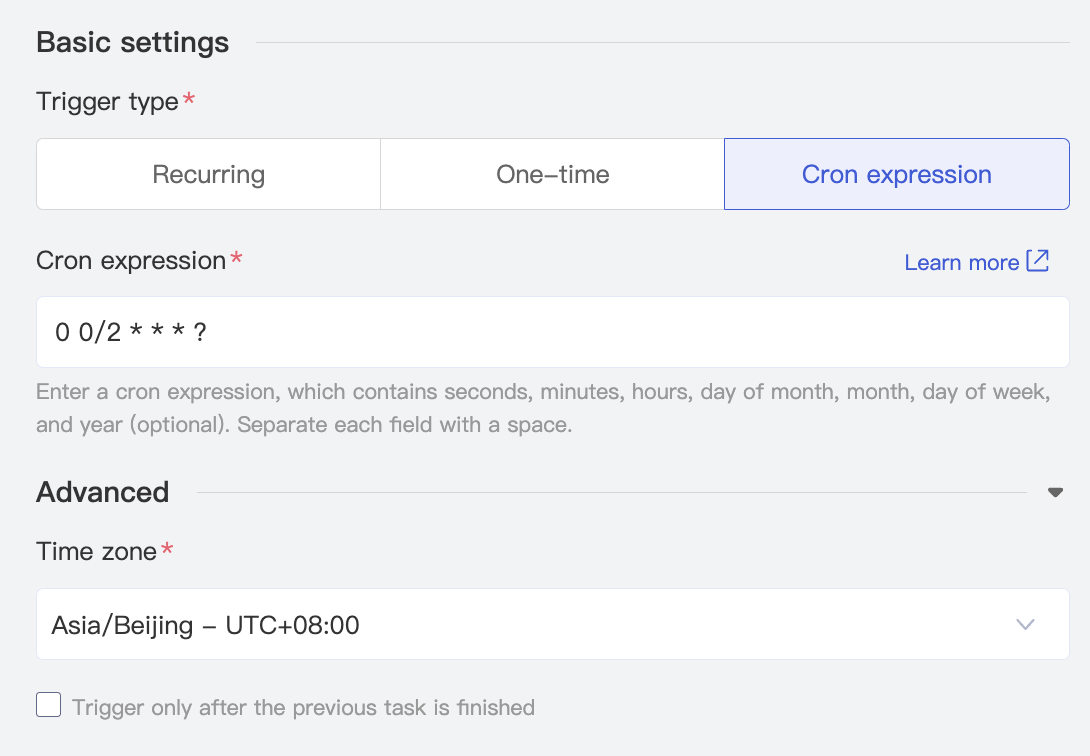

 Yes
Yes
 No
No
Was this page helpful?