Overview
Scatter Gather can execute multiple tasks in parallel. In this component, you can add multiple branches and configure a subflow in each branch to execute a task independently.
Operation Configuration
Parameter configuration
| Parameter | Data Type | Description | Required | Default Value |
|---|---|---|---|---|
| Maximum parallelism | int | Maximum number of tasks executed in parallel. Value range: 2–8. The actual parallelism is the lesser value between the number of branches and the maximum parallelism. | Yes | 4 |
| Root message | string | The root message is a variable, which stores the message of the main flow. You need to enter a variable name. You can enter msg.vars.get('#root message name#').payload to access the payload data of the main flow. If the default value rootMessage is used, you can use msg.vars.get('rootMessage').payload to access the payload data of the main flow in the subflow. |
Yes | rootMessage |
Configuration page
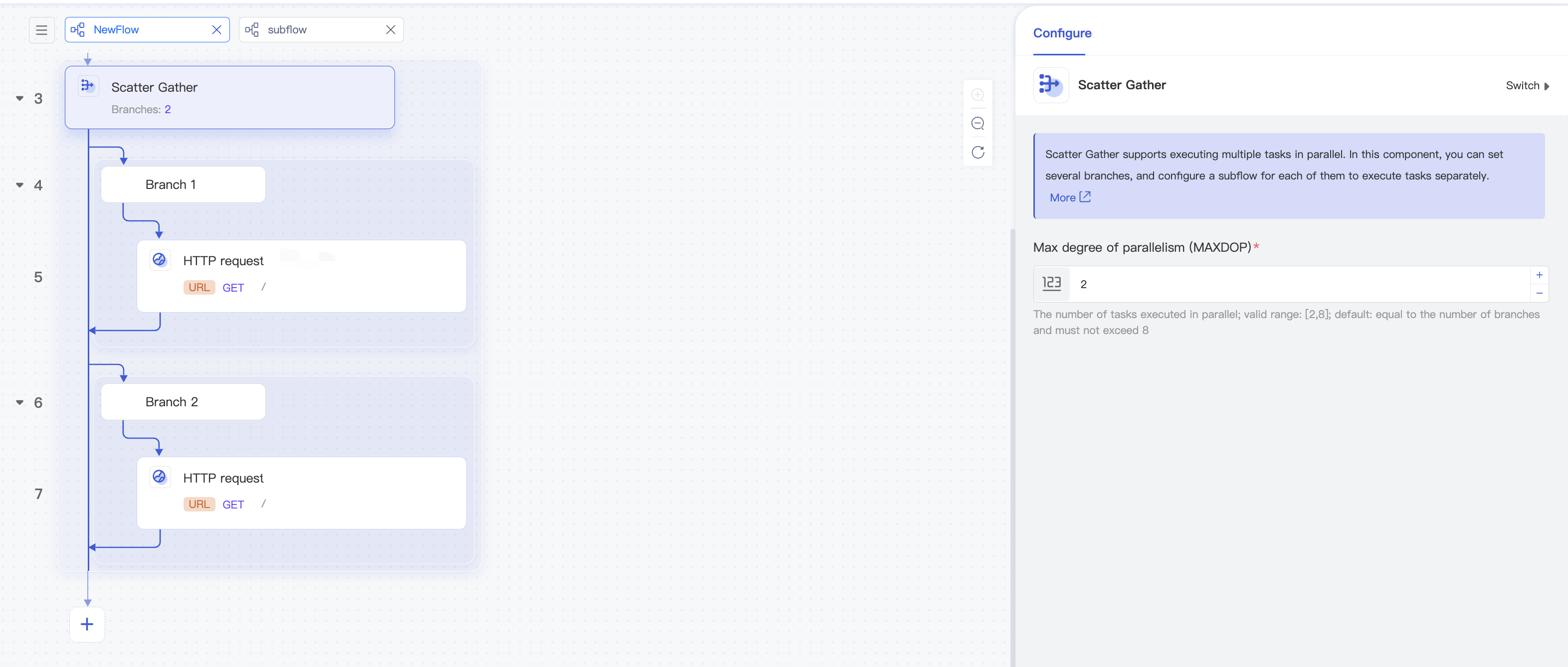
Data preview
None.
message input to the subflow
message Attribute |
Value |
|---|---|
| payload | This attribute inherits the payload in message of the main flow. |
| error | Null. |
| attribute | This attribute inherits the attribute in message of the main flow. |
| variable | This attribute inherits the variable of the main flow. |
Output
The output result of Scatter Gather doesn't contain the variable variable used in the processing logic but only the data in payload.
The output payload is of dict type and aggregates the processing result of each branch.
The message output by the component is as detailed below:
message Attribute |
Value |
|---|---|
| payload | This attribute is of dict type. key is the branch number, which starts from 1. value is the branch execution result (the payload output by the last component). |
| error |
|
| attribute | The value is the same as that of the input attribute. |
| variable | The value is the same as that of the input variable. |
Example
We recommend you use Scatter Gather to execute different tasks in parallel. For example, if you need to query the customer and product information based on the user order data, you can configure two branches to query the two types of information respectively.
- Add a Scatter Gather component and two branches and use the default configuration.
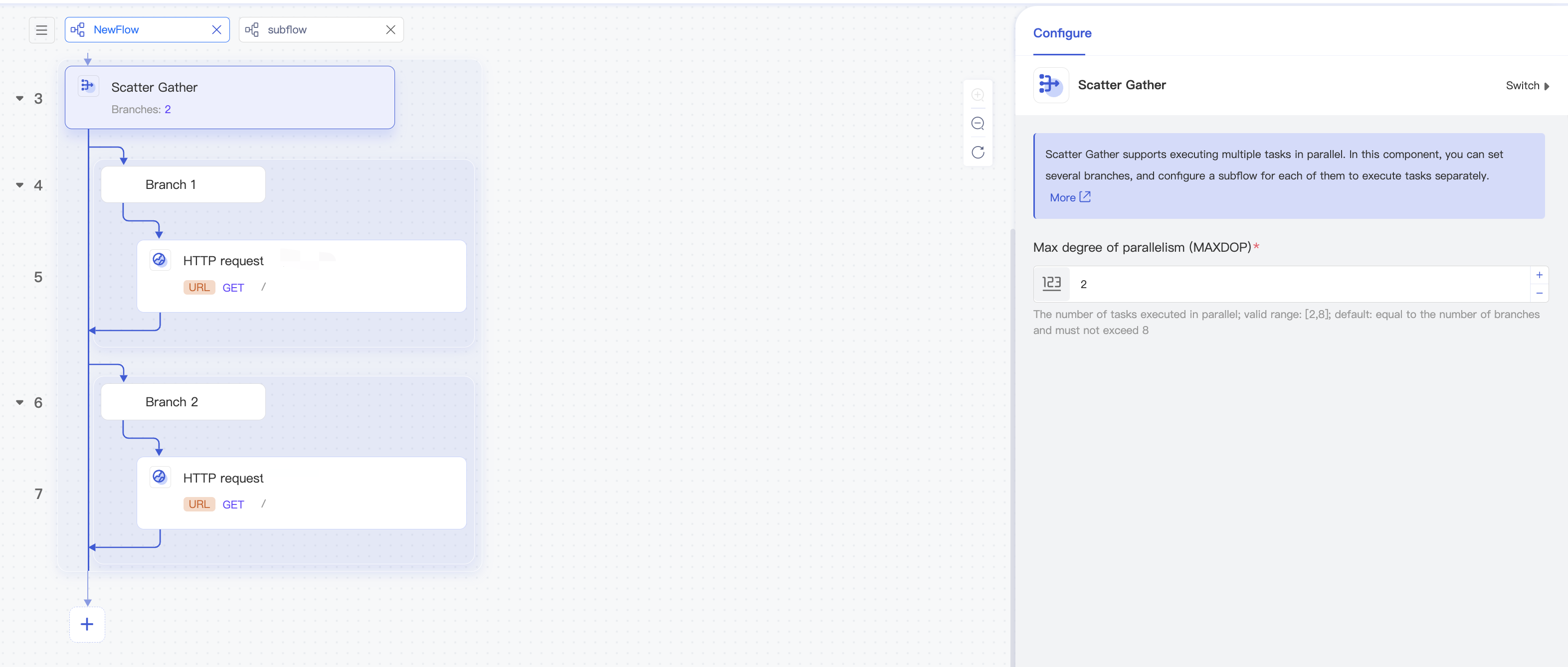
- Configure customer information query in the first branch and product information query in the second branch. Here, two simple HTTP requests are used for simulation.
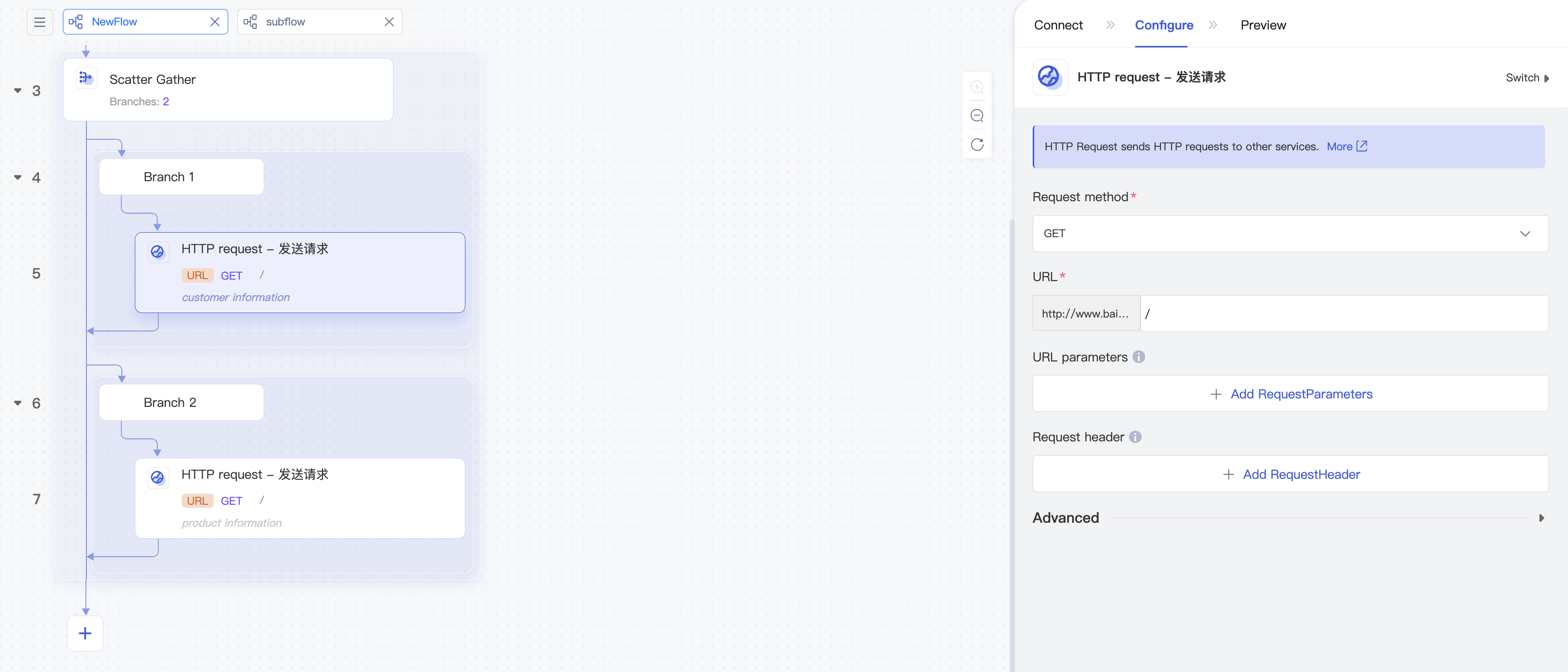
- After execution, view the output of Scatter Gather. Switch to the Professional mode, and you can see that
payloadis a dictionary containing two keys.
Key1represents the result of the first branch, i.e., the queried customer information, and key2represents the result of the second branch, i.e., the queried product information.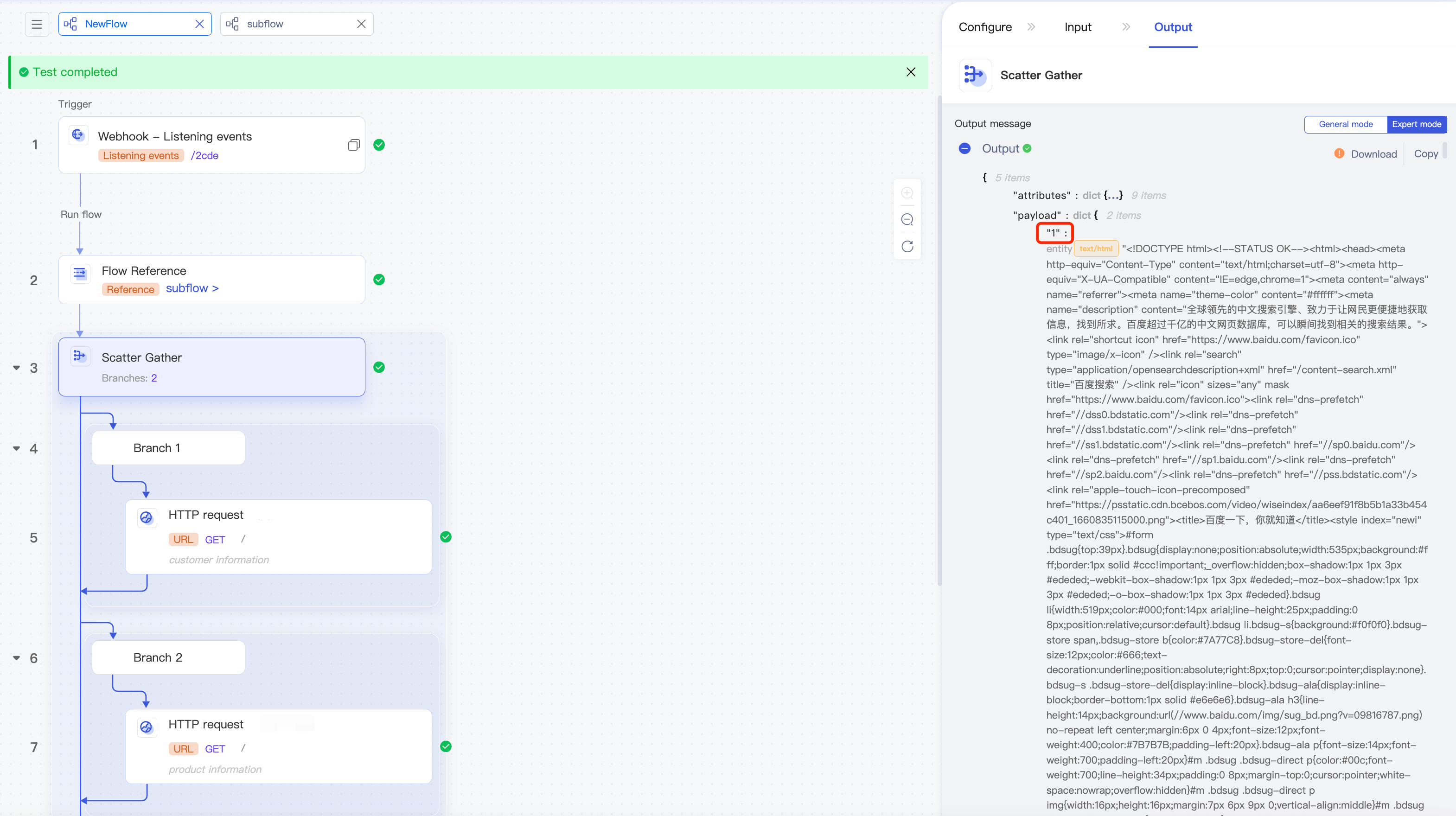

 Yes
Yes
 No
No
Was this page helpful?