Overview
Transform is used to orchestrate and convert the format of the data in message. It can modify payload, attribute, and variable.
Operation Configuration
Parameter configuration
| Parameter | Data Type | Description | Required | Default Value |
|---|---|---|---|---|
| payload | any | The configured payload. | No | None |
| attribute | dict | The configured attribute. | No | None |
| variable | dict | The configured variable. | Yes | None |
Configuration page
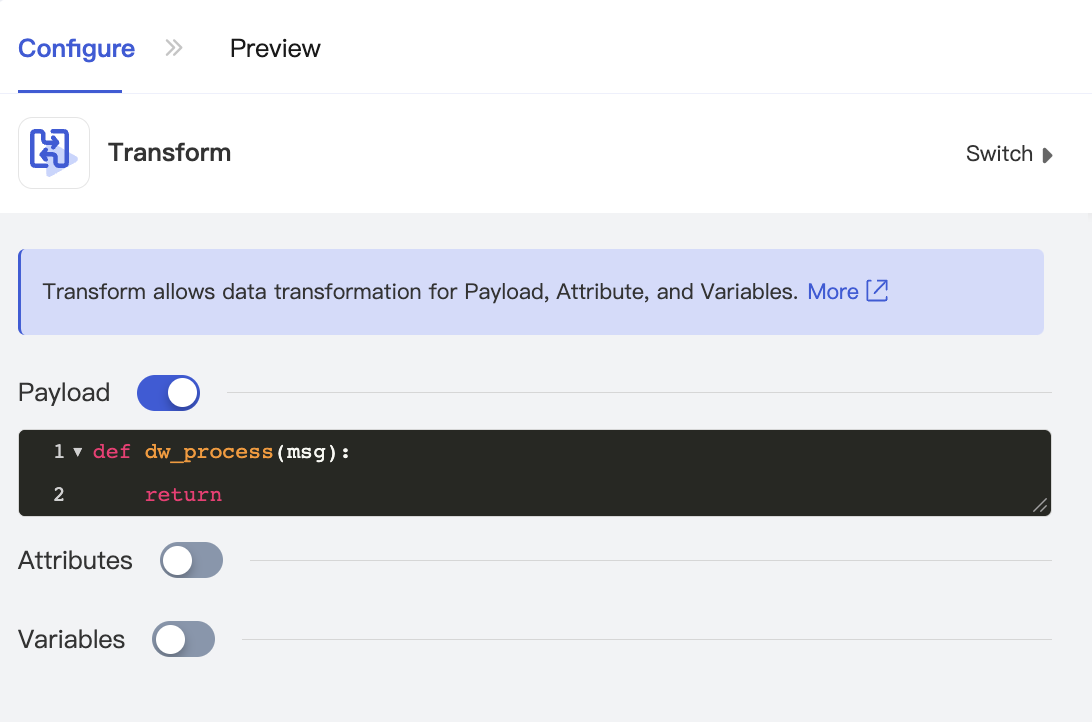
Output
The message output by the component is as detailed below:
message Attribute |
Value |
|---|---|
| payload | If payload is added to Output, the execution result in payload will be output; otherwise, the payload of the previous component will be inherited. |
| error |
|
| attribute | This attribute is of dict type. If attributes is added to Output, the execution result in attributes will be output; otherwise, the attribute of the previous component will be inherited. |
| variable | If variables is added to Output, the variable of the previous component and the new variable added in the Transform component will be output together; otherwise, the variable of the previous component will be inherited. |
Examples
Setting payload
Add payload.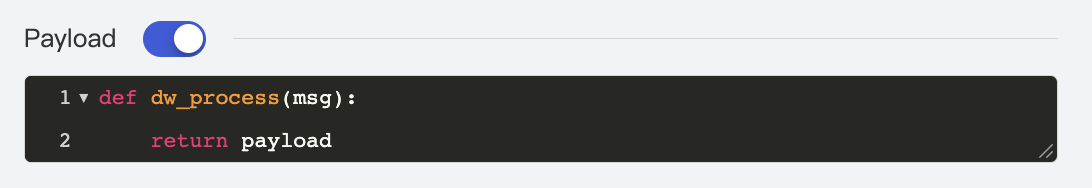
Setting attribute
Add and edit attributes. As attributes is of dict type, the expression output also must be of dict type.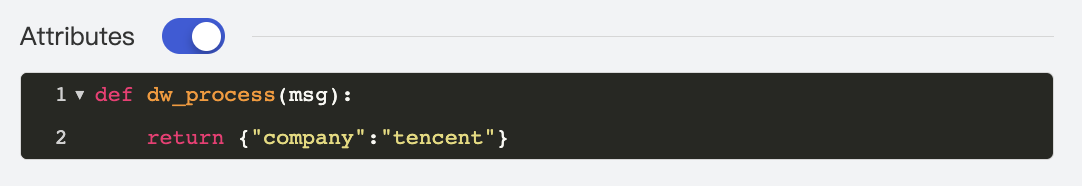
Setting variable
- Add
variables. Enter the name of the variable to be declared for Variable name.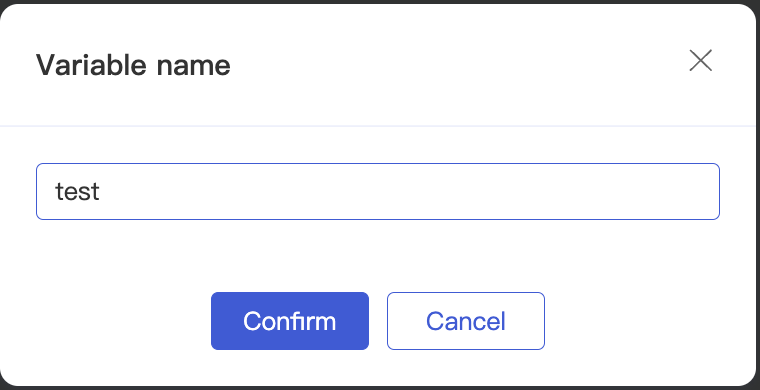
- Add an expression and edit the variables.
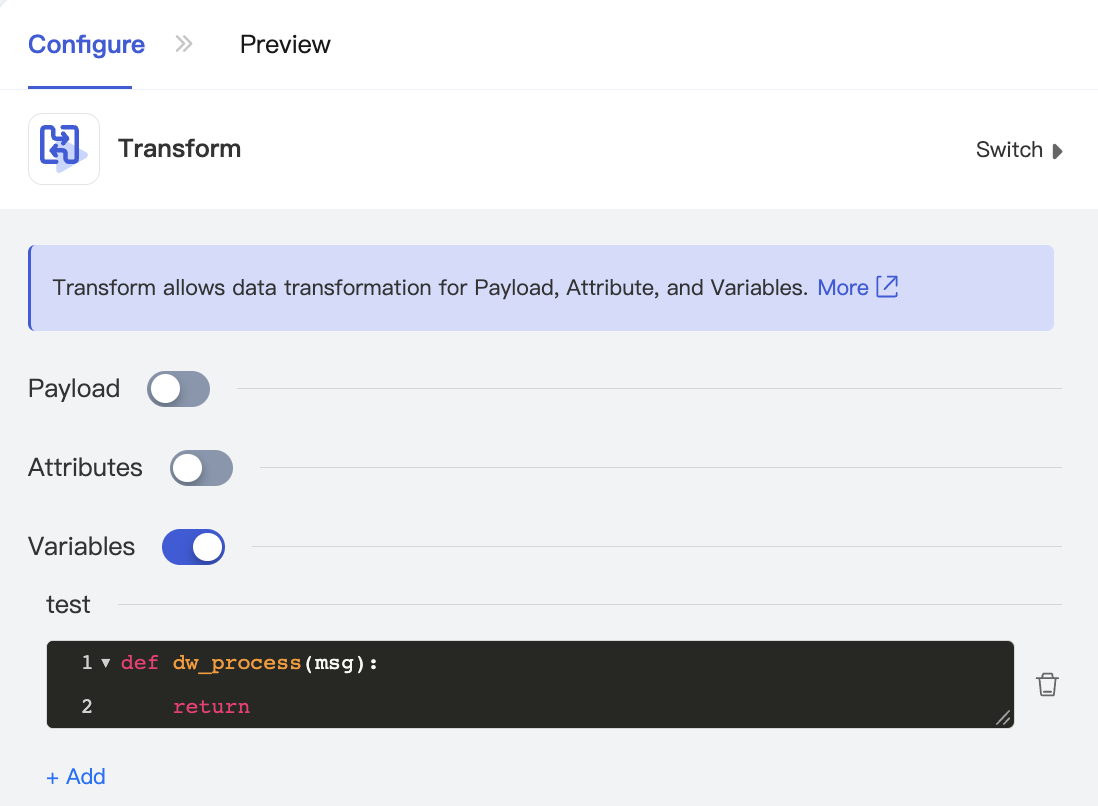

 Yes
Yes
 No
No
Was this page helpful?