Overview
Contrary to the Set Variable component, Remove Variable is used to delete the specified variable in message.
Operation Configuration
Parameter configuration
| Parameter | Data Type | Description | Required | Default Value |
|---|---|---|---|---|
| Variable name | string | Name of the variable to be removed. | Yes | None |
Configuration page
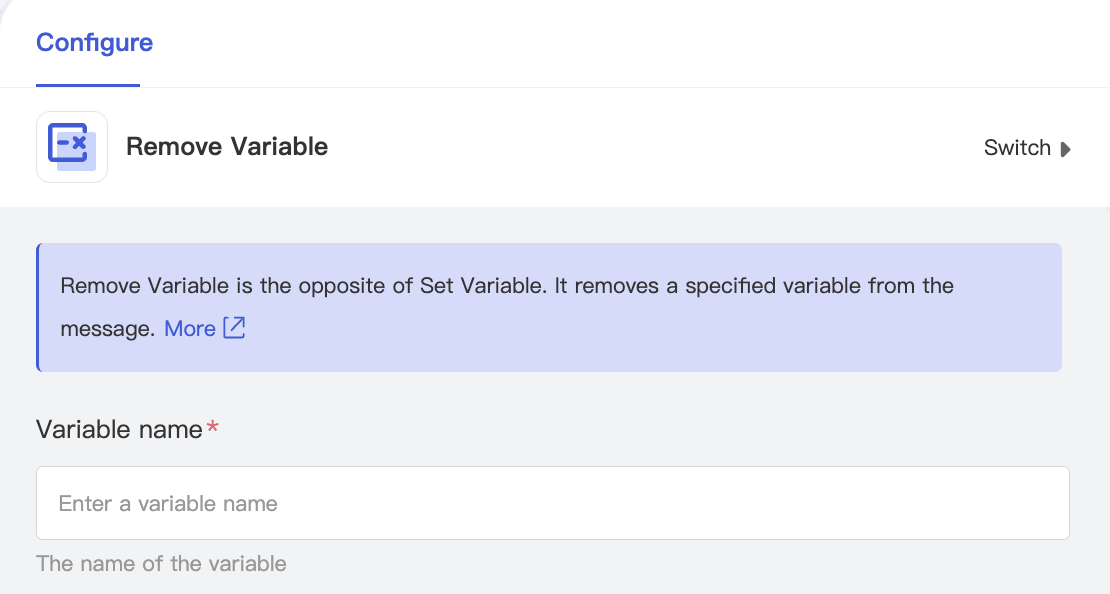
Output
The output message no longer contains the deleted variable. The message output by the component is as detailed below:
message Attribute |
Value |
|---|---|
| payload | This attribute inherits the payload of the previous component. |
| error | error will be empty if the flow is executed successfully. error will be of dict type and contain the Code and Description fields if the flow fails to be executed. The Code field indicates the error type, and the Description field indicates the error details. |
| attribute | This attribute inherits the attribute of the previous component. |
| variable | The variable removed from variable in the previous component. |
Data preview
None.
Example
- Add a Remove Variable component.
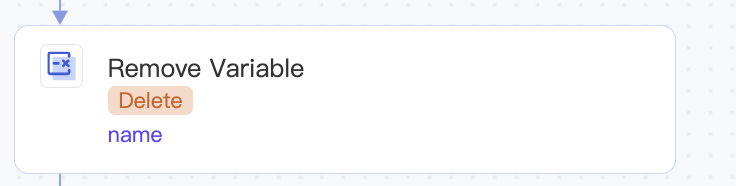
- Enter the name of the variable to be removed.
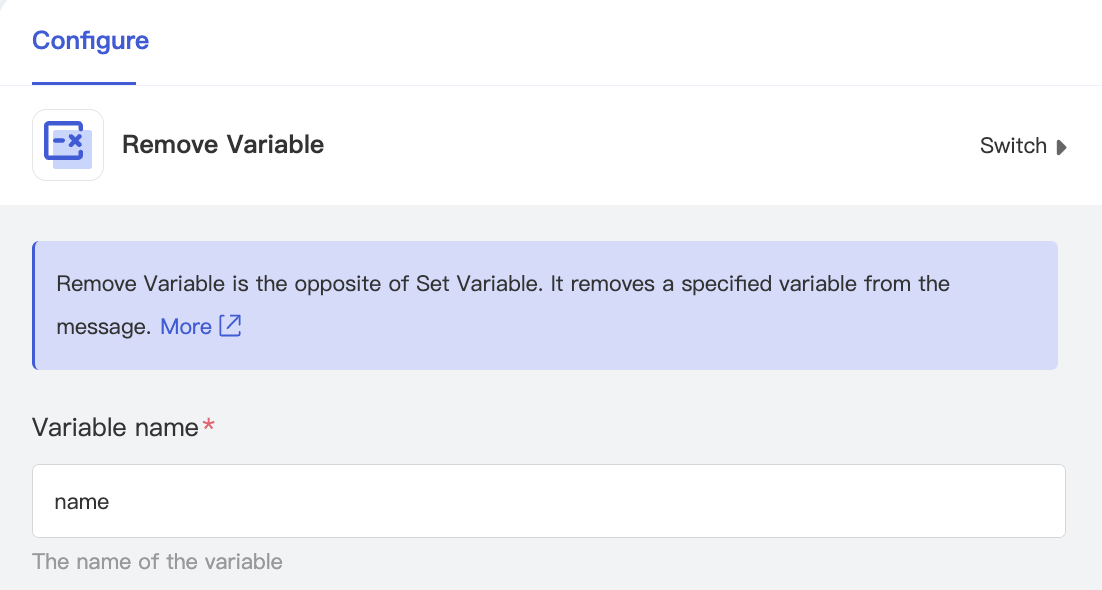

 Yes
Yes
 No
No
Was this page helpful?