Overview
The Try-Catch component consists of an execution subflow and one or multiple error capture subflows. You can configure it to capture errors thrown when the execution subflow runs as well as system errors. It can also be used together with the Raise Error component to capture custom errors. If the execution subflow throws an error, the first matched error capture subflow will be executed. If no subflows are matched, the error will be thrown to the outer layer.
Operation Configuration
Connection description
None.
Parameter configuration
| Parameter | Data Type | Description | Required | Default Value |
|---|---|---|---|---|
| Transaction | Enumeration | This parameter is used together with the Database component and is used to roll back the database operation when execution fails. |
Yes | None |
| Error type | string | Type of the error thrown during flow execution, which is selected in the drop-down list. You can select one, multiple, or all types. | Yes | None |
| Number of retries | int | The maximum number of retries of the execution subflow when an error of the specified type occurs. Value range: 0–5. The number of retries for each error capture subflow is counted separately. | Yes | No retry |
| Retry interval | int | Interval between two retries. Value range: 1–300s. | No | 60 |
The transaction is configured on the Start Error Capture node.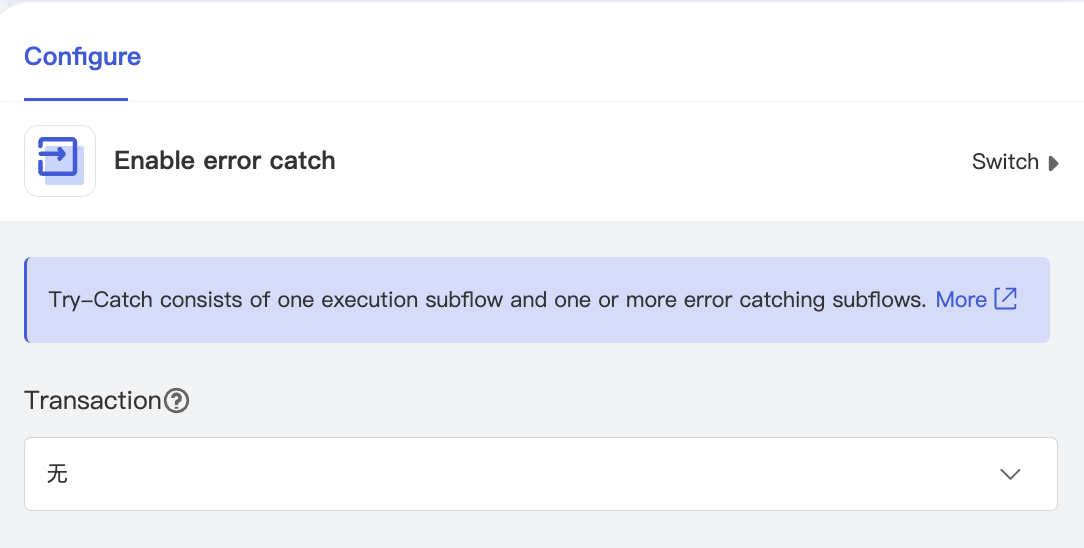
The error type and the maximum number of retries are configured on the Try-Catch node.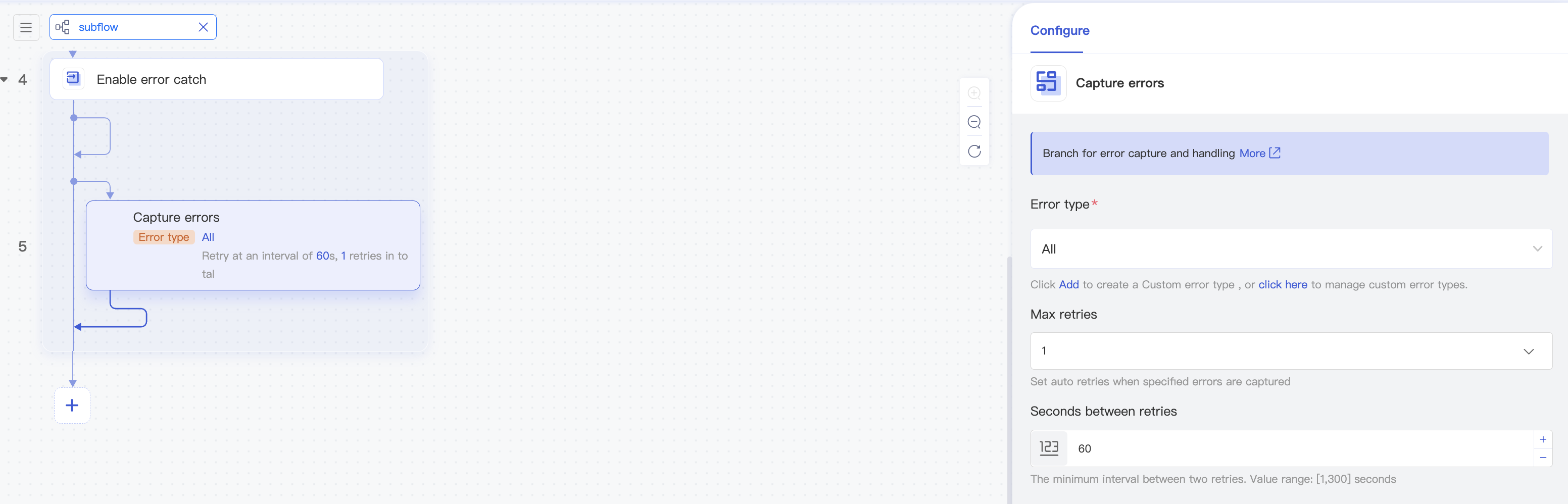
Data preview
None.
message input to the subflow
message Attribute |
Value |
|---|---|
| payload | This attribute inherits the payload of the component previous to Try-Catch. |
| error | This attribute inherits the error of the component previous to Try-Catch. |
| attribute | This attribute inherits the attribute of the component previous to Try-Catch. |
| variable | This attribute inherits the variable of the component previous to Try-Catch. |
Output
The message output by the component is as detailed below:
message Attribute |
Value |
|---|---|
| payload |
|
| error |
|
| attribute |
|
| variable |
|
Example
- Add the custom error type Request failure.
- When a request fails, an error of this type will be thrown.
- Capture the error and execute the retry policy. The HTTP request in the execution subflow will be executed again, and the Choice component will be executed. If all retries fail, the error will be logged.
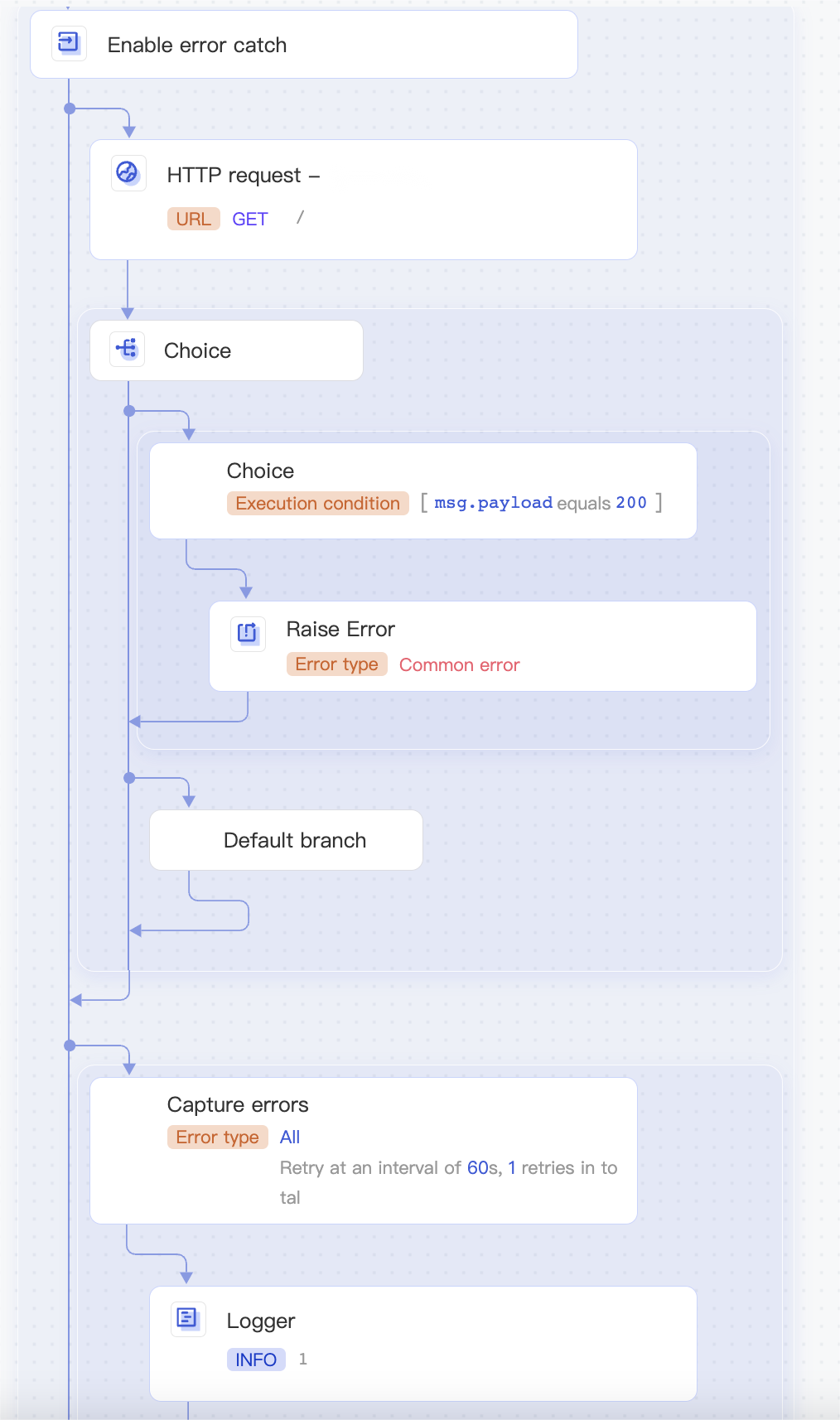

 Yes
Yes
 No
No
Was this page helpful?