Purchasing the Enterprise Edition
iPaaS offers a 30-day free trial. During or after the trial period, you can purchase the Enterprise edition in the iPaaS console.
Purchasing on the Home page
- Log in to the iPaaS console and go to the Home page.
- In the Environments section of the home page, click Buy now to enter the Enterprise edition purchase page.
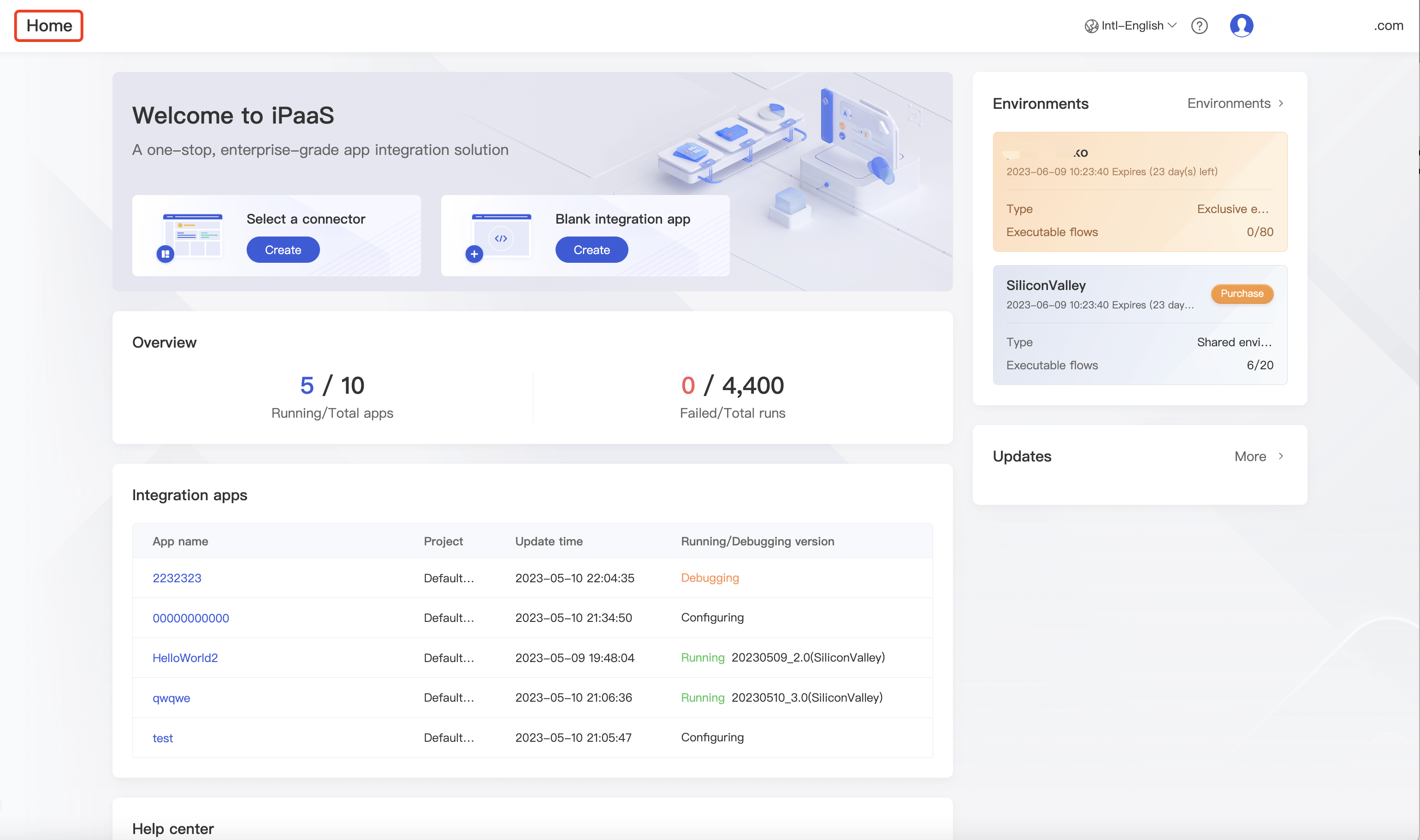
- Select the environment configuration you want (refer to Enterprise edition environments and pricing), click Buy now, and make the payment.
Note:
After the purchase, you can further configure the relevant parameters as instructed on the Environments page.
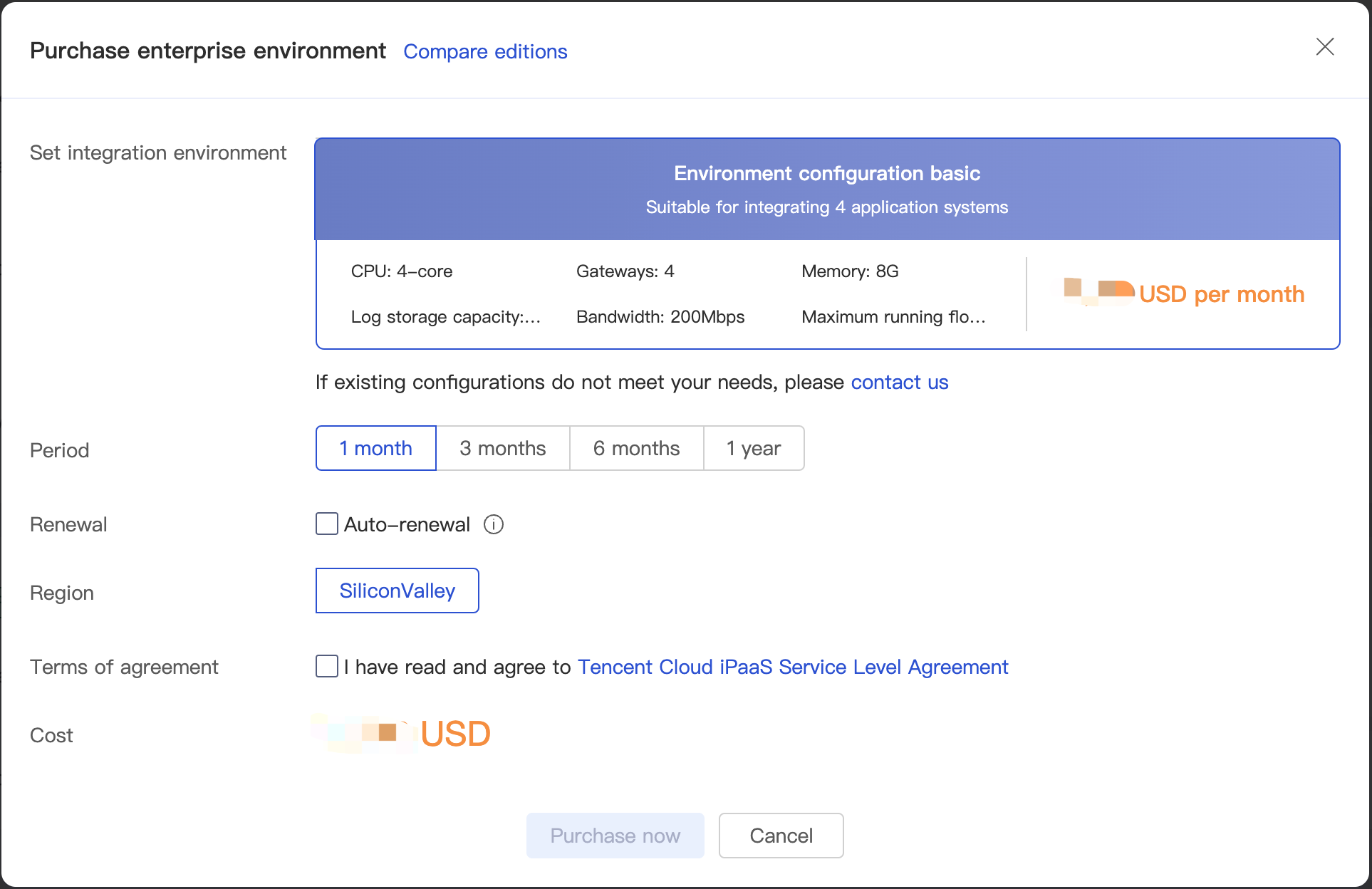
Purchasing on the Environments page
- Log in to the iPaaS console and go to the Environments page.
- Click Buy environment to enter the purchase page.
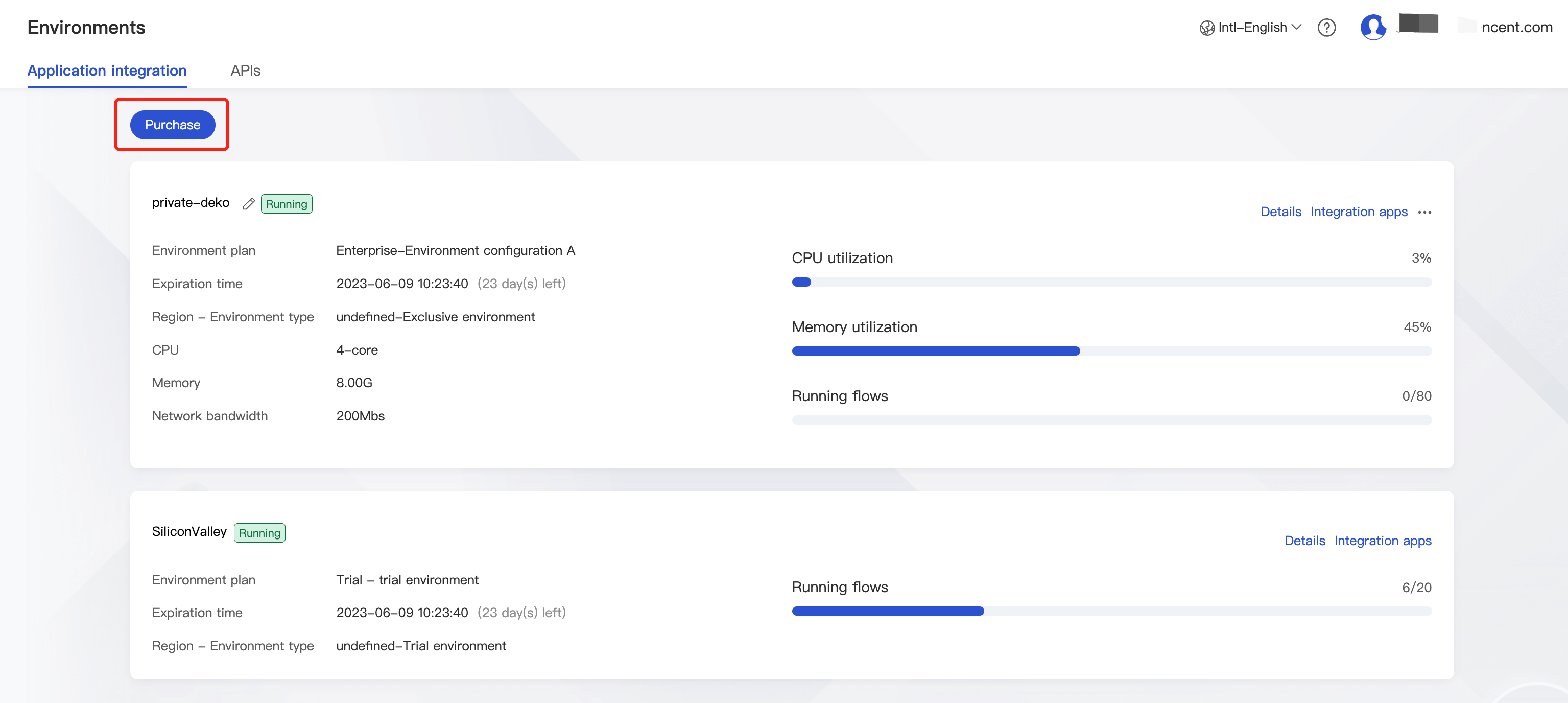
- Select the environment configuration you want (refer to Enterprise edition environments and pricing), click Purchase now, and make the payment.
Note:
After the purchase, you can further configure the relevant parameters as instructed on the Environments page.
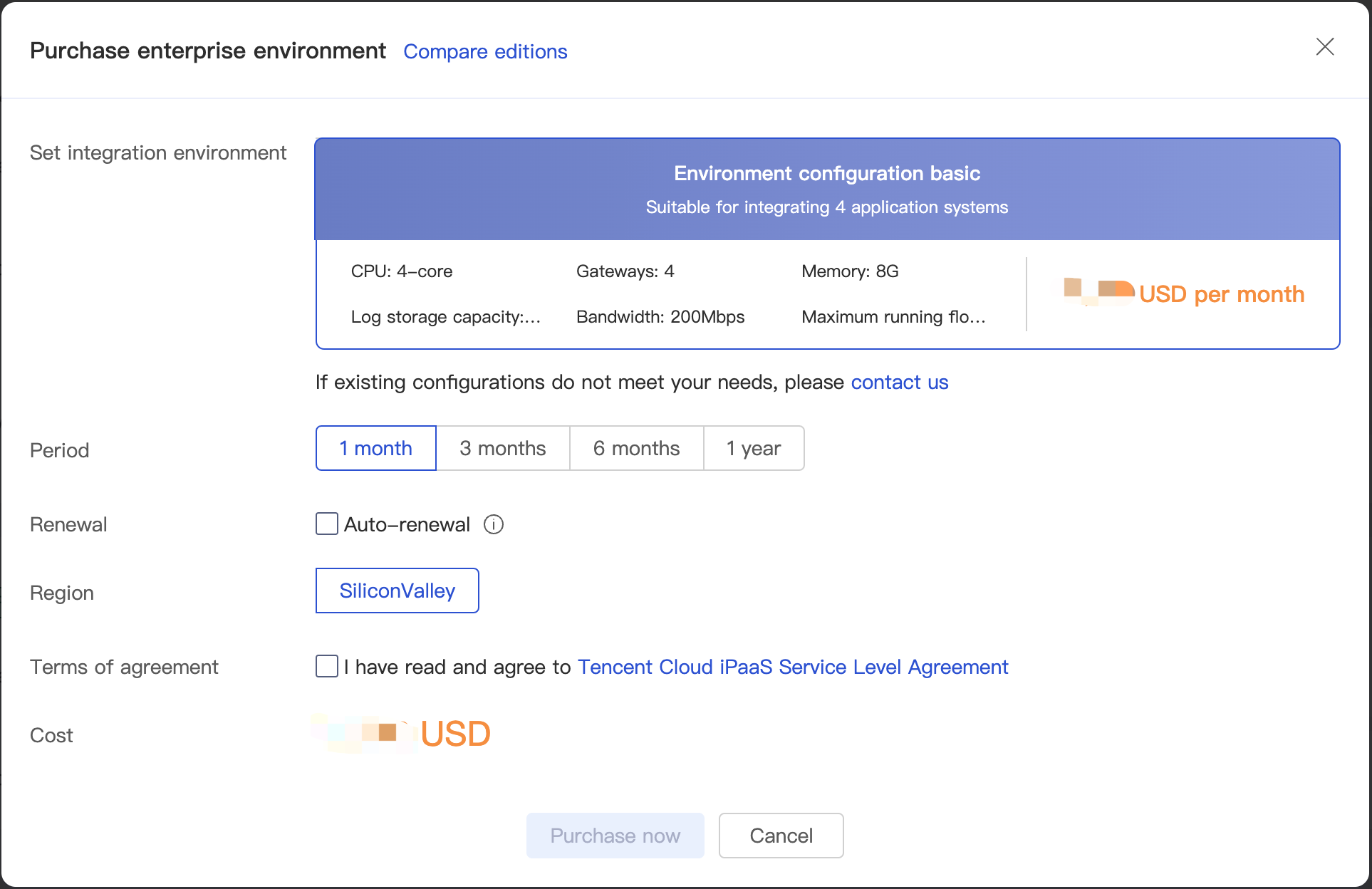
Viewing the Environment Configuration
On the Environments page, you can view both trial environments and Enterprise edition environments as well as information such as the environment configuration, resource usage, and running integration apps in the environments.
- Log in to the iPaaS console and go to the Environments page.
- Click Details on the right of the target environment to view the environment details.
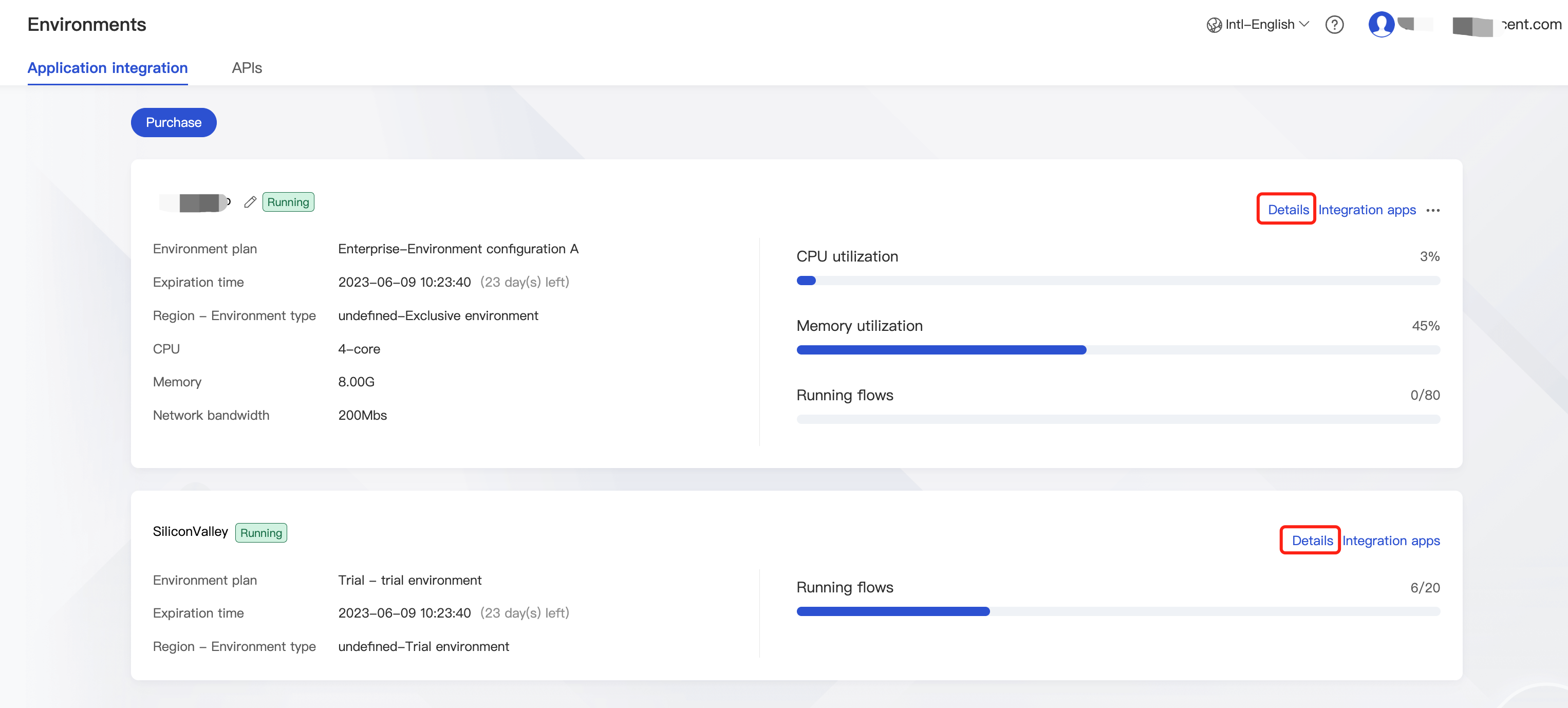
As shown below: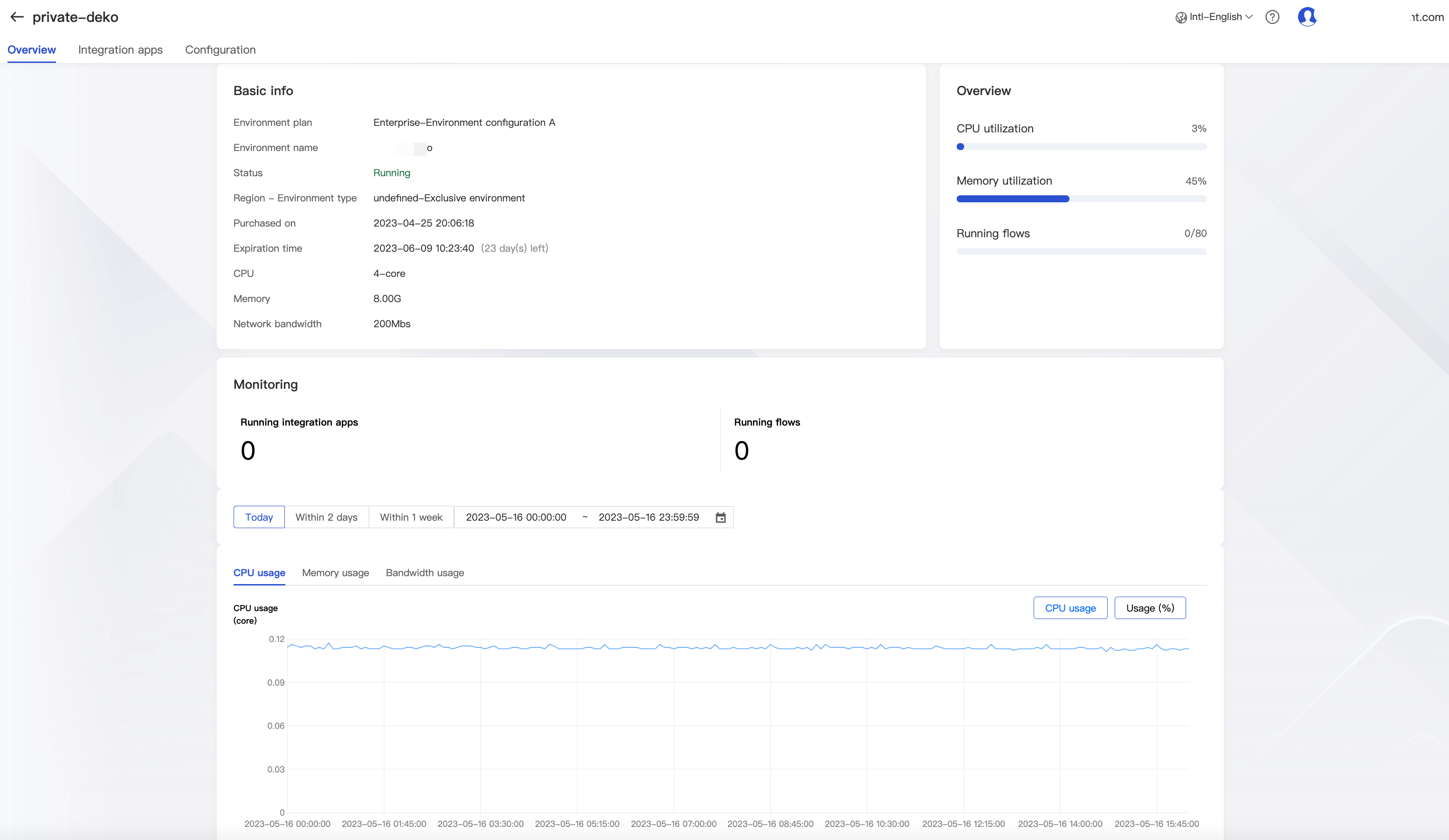
Renewal and Upgrade
- Log in to the iPaaS console and go to the Environments page.
- Click Renew and perform operations as prompted. Please contact online customer service staff to upgrade.
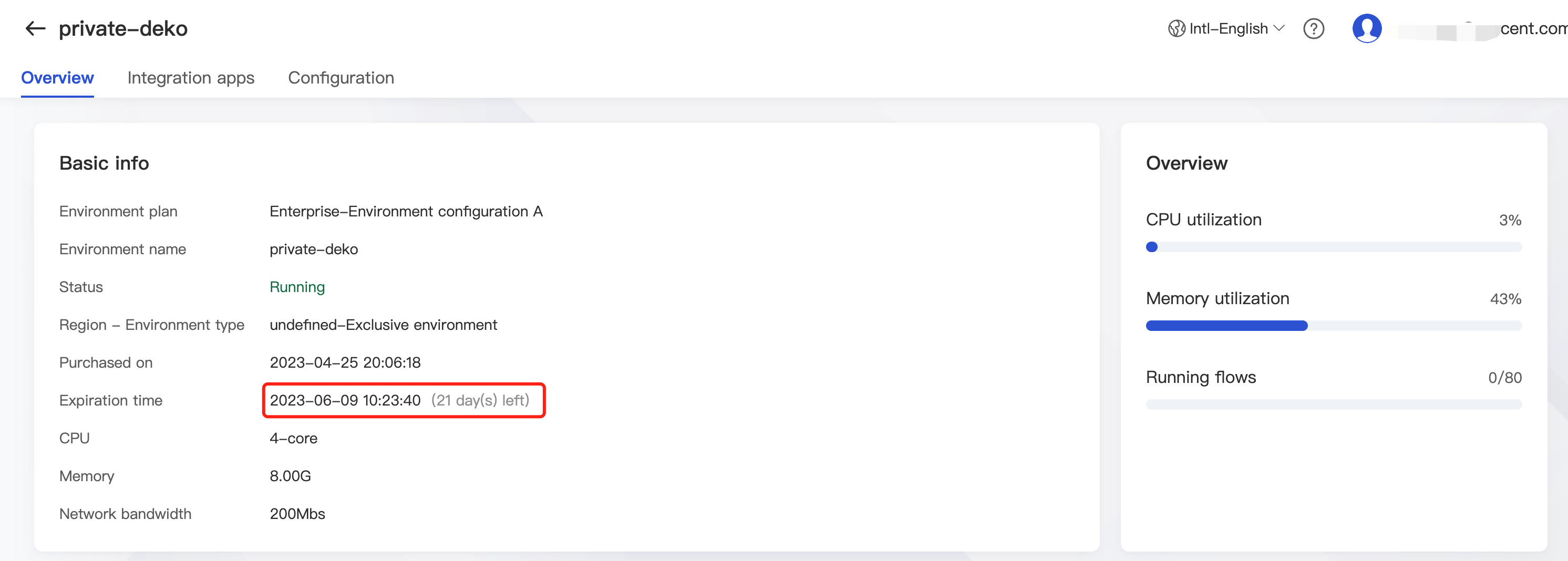

 是
是
 否
否
本页内容是否解决了您的问题?