Overview
iPaaS combines the account system of CAM and iPaaS's own permissions for permission control.
iPaaS automatically pulls all sub-accounts under the current root account to the member list. To add/delete a member, you need to switch from the iPaaS console to the CAM console. The root account is the system admin, who has the highest privileges in iPaaS and can set or unset a sub-account as the system admin. For more information, see Member management.
Directions
Adding/Deleting a member
- Log in to the iPaaS console and click Management center > Member management on the left sidebar.
- On the Member management page, click Add member or Delete.
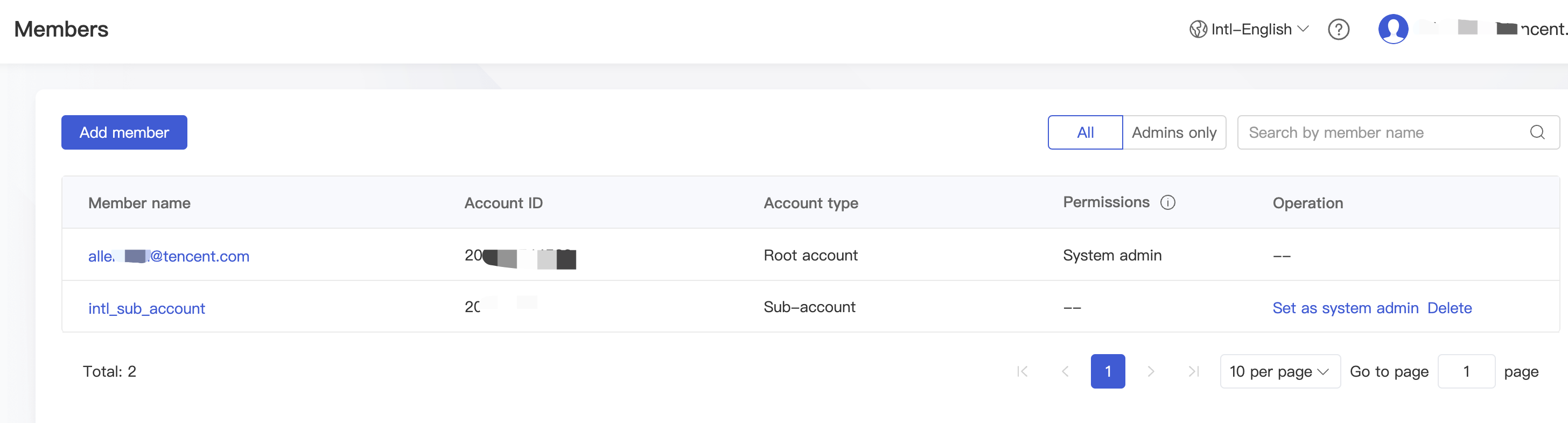
- In the pop-up window, click Go, and you will be redirected to the user list page in CAM.
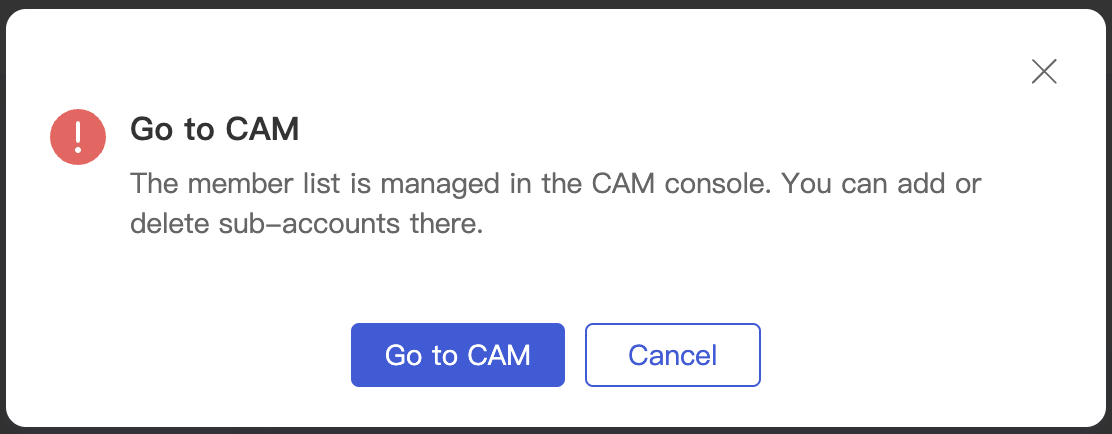
Setting/Unsetting as the system admin
- Log in to the iPaaS console and click Management center > Member management on the left sidebar.
- On the Member management page, click Set/Unset as system admin in the Operation column. The root account is the system admin by default and cannot be unset.
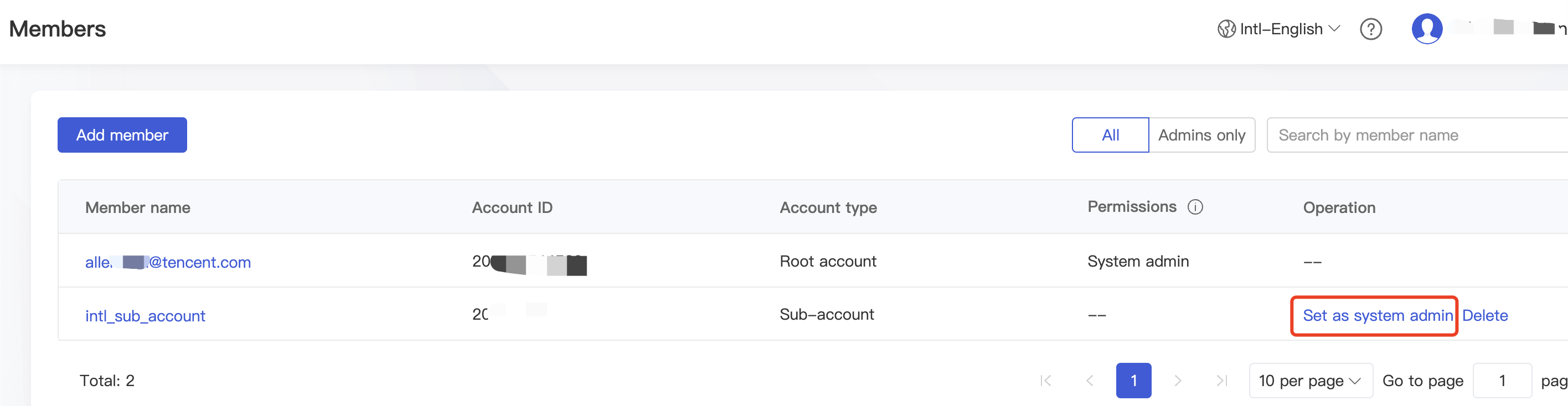
Viewing member details
- Log in to the iPaaS console and click Management center > Member management on the left sidebar.
- On the Member management page, click the name of the target member to view the member details.
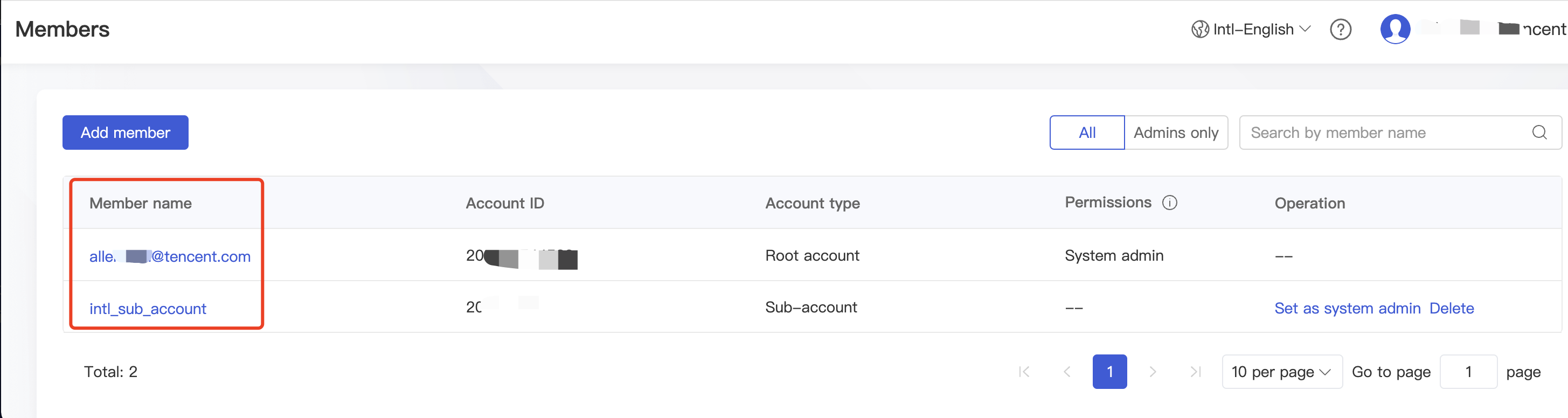
The member details include the basic and authorization information as shown below: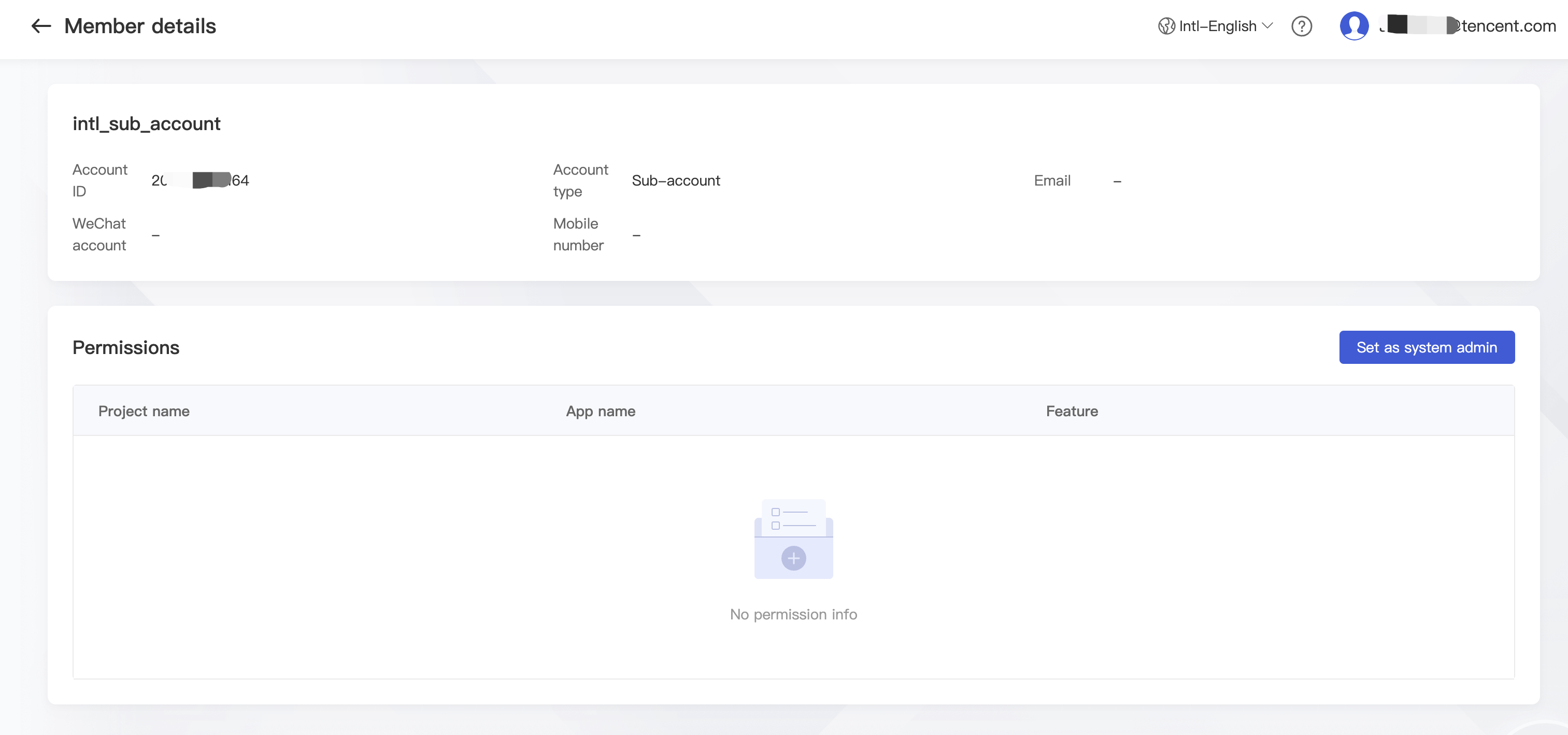

 是
是
 否
否
本页内容是否解决了您的问题?