In text mode, you can generate the required data through simple operations.
Use of IDE
- Hover over any Dataway textbox, and the mode selection buttons will pop up automatically. Click Text to enter the text mode.
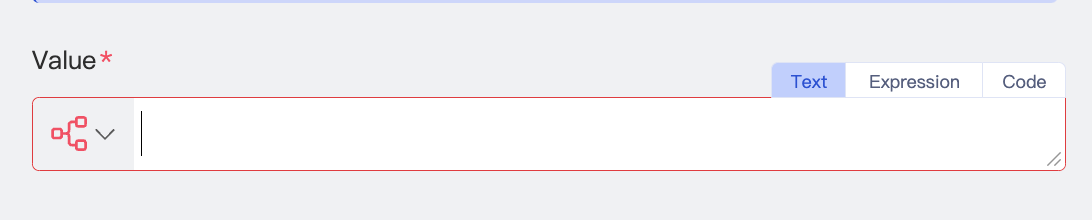 >
> - Click the data type drop-down list on the left and select the target data type, and Dataway will display a dedicated input interactive UI.
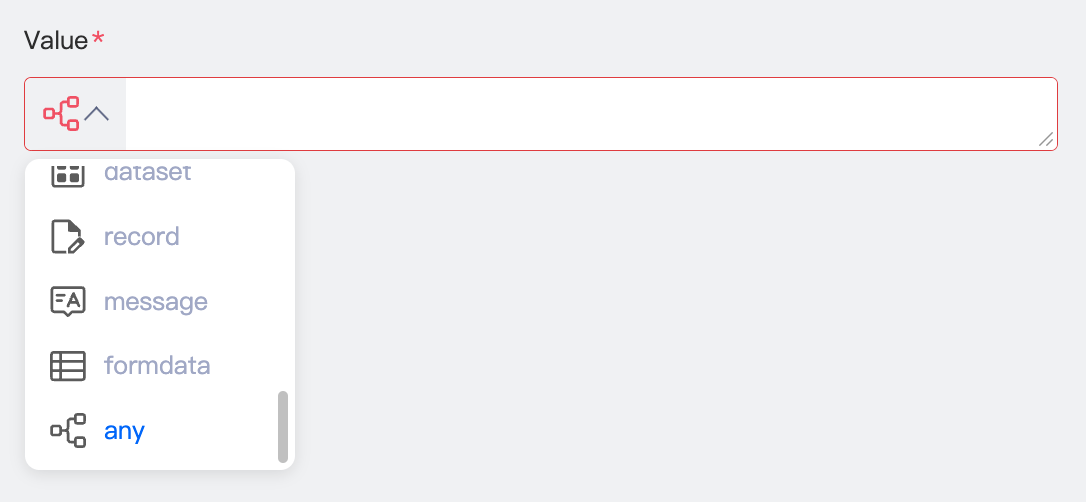
Data types
Any type (`any`, which is the default type)
展开&收起You can directly enter text to generate a string or reference the flow context data on the flow data panel. If there are multiple items of text data or data referenced on the flow data panel, such data items will be used as elements to form a list.
Integer (`int`), float (`float`), string (`string`), decimal (`decimal`), and Boolean (`bool`)
展开&收起You can directly enter a literal to generate the data or reference the flow context data on the flow data panel. The data referenced on the flow data panel will be converted into a string and added to the literal.
Date and time (`datetime`), date (`date`), and time (`time`)
展开&收起Click the textbox, and the corresponding visual interactive UI will be displayed. You can click the target time data to select it on the UI.
Date and time: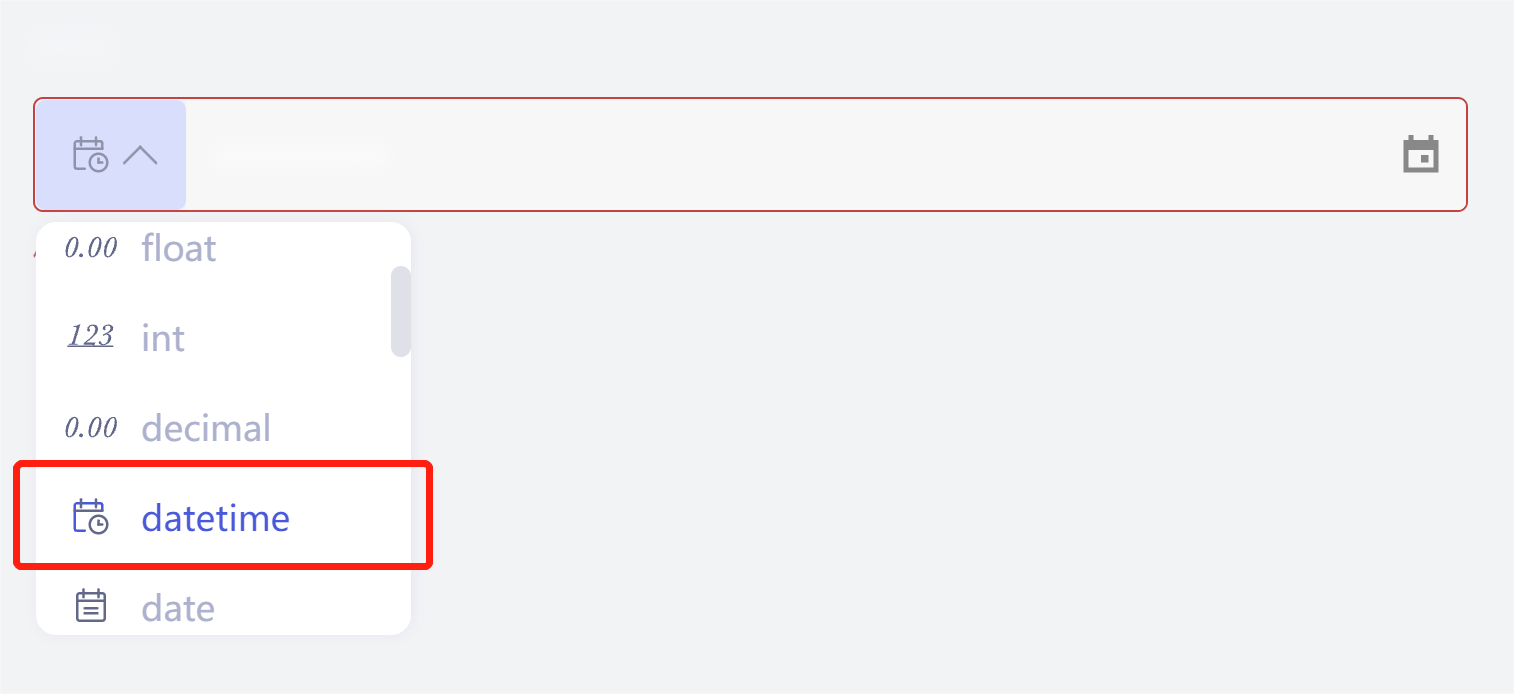
Date: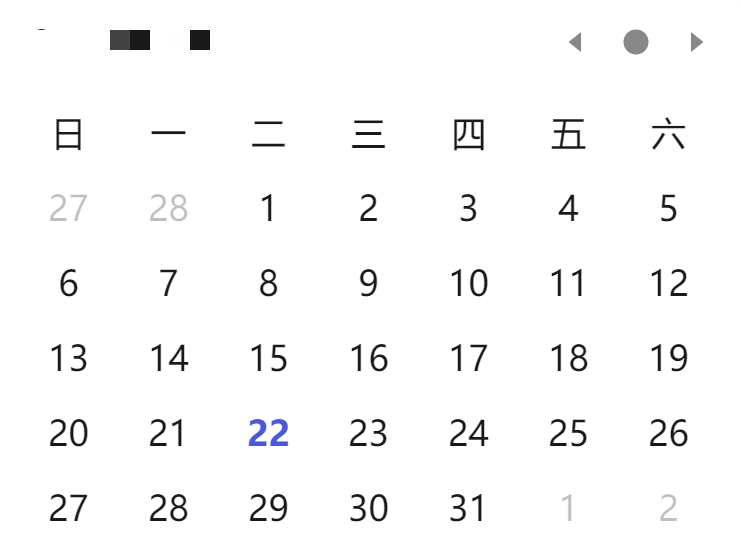
Time: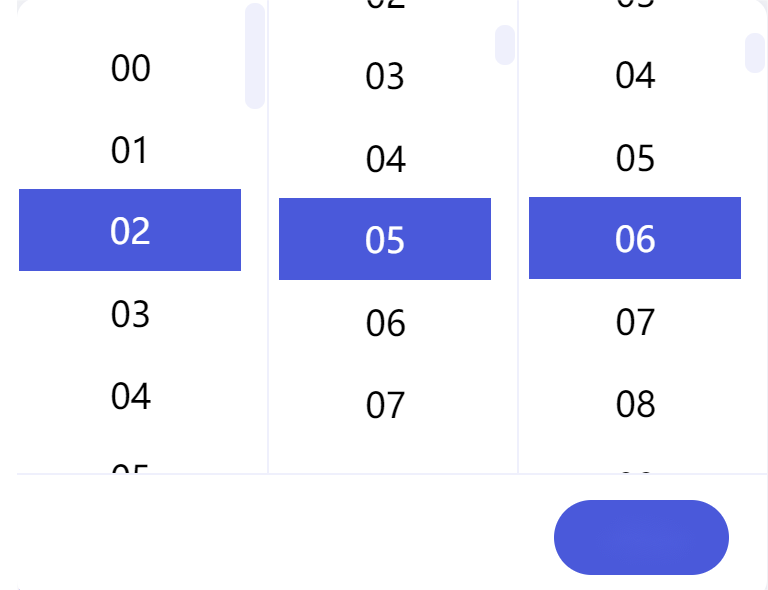
Null (`None`)
展开&收起This type indicates that the input data is null, for which the textbox is grayed out.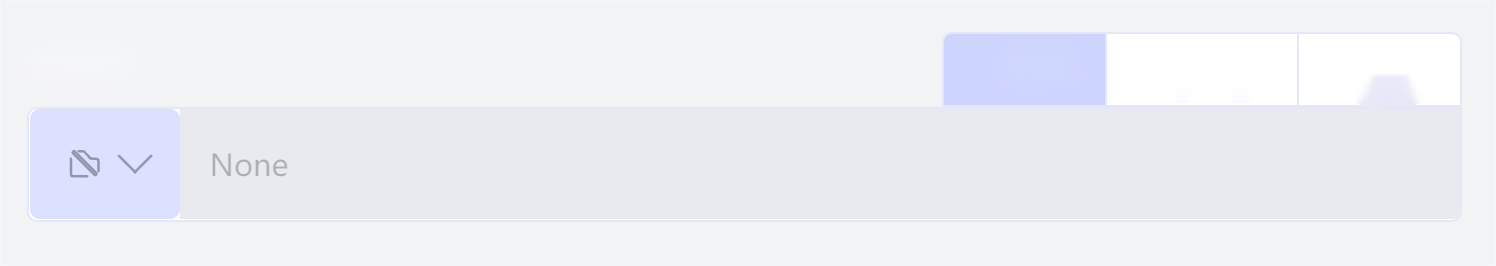
Dictionary (`dict`), list (`list`), message (`Message`), and form (`FormData`)
展开&收起- Click the textbox, and the corresponding interactive UI will be displayed.
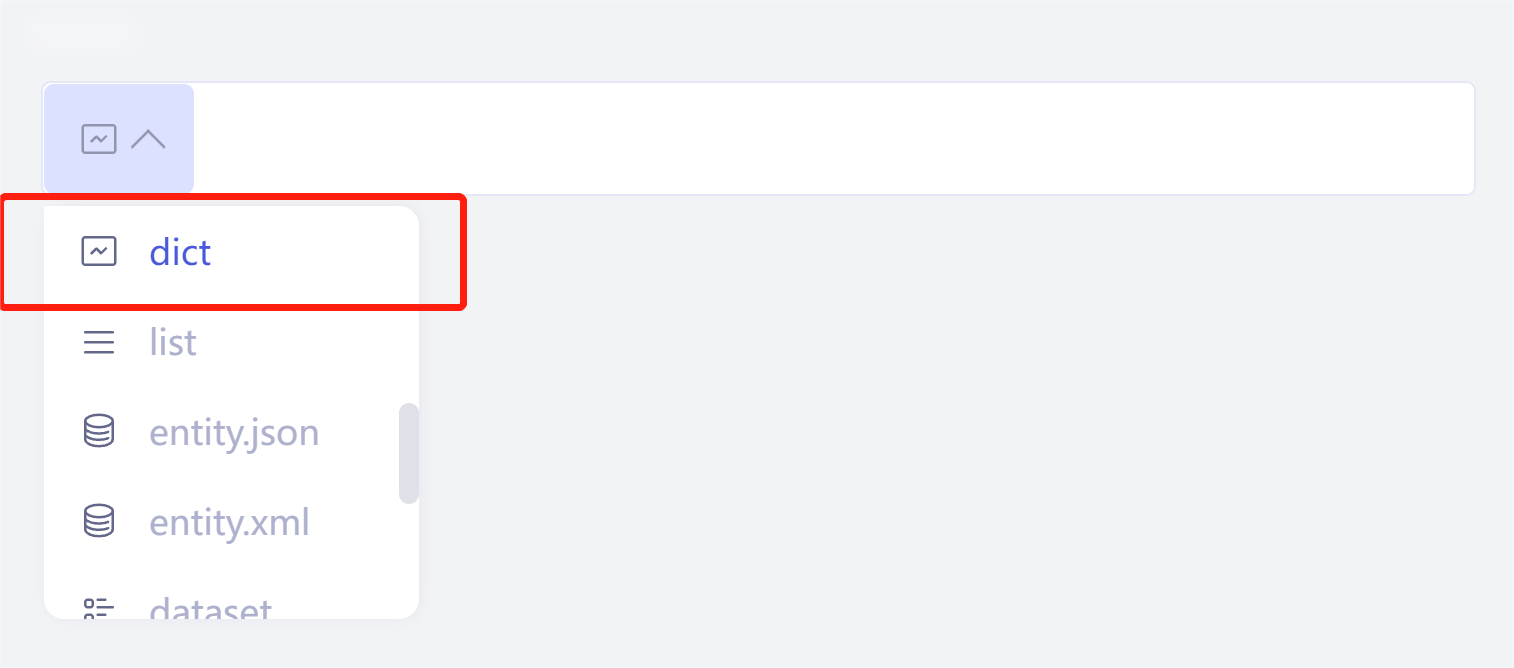
- On the interactive UI, add data items one by one and confirm the content.
Binary JSON (`Entity.json`) and binary XML (`Entity.xml`)
展开&收起- Click the textbox, and the corresponding text input UI will be displayed.
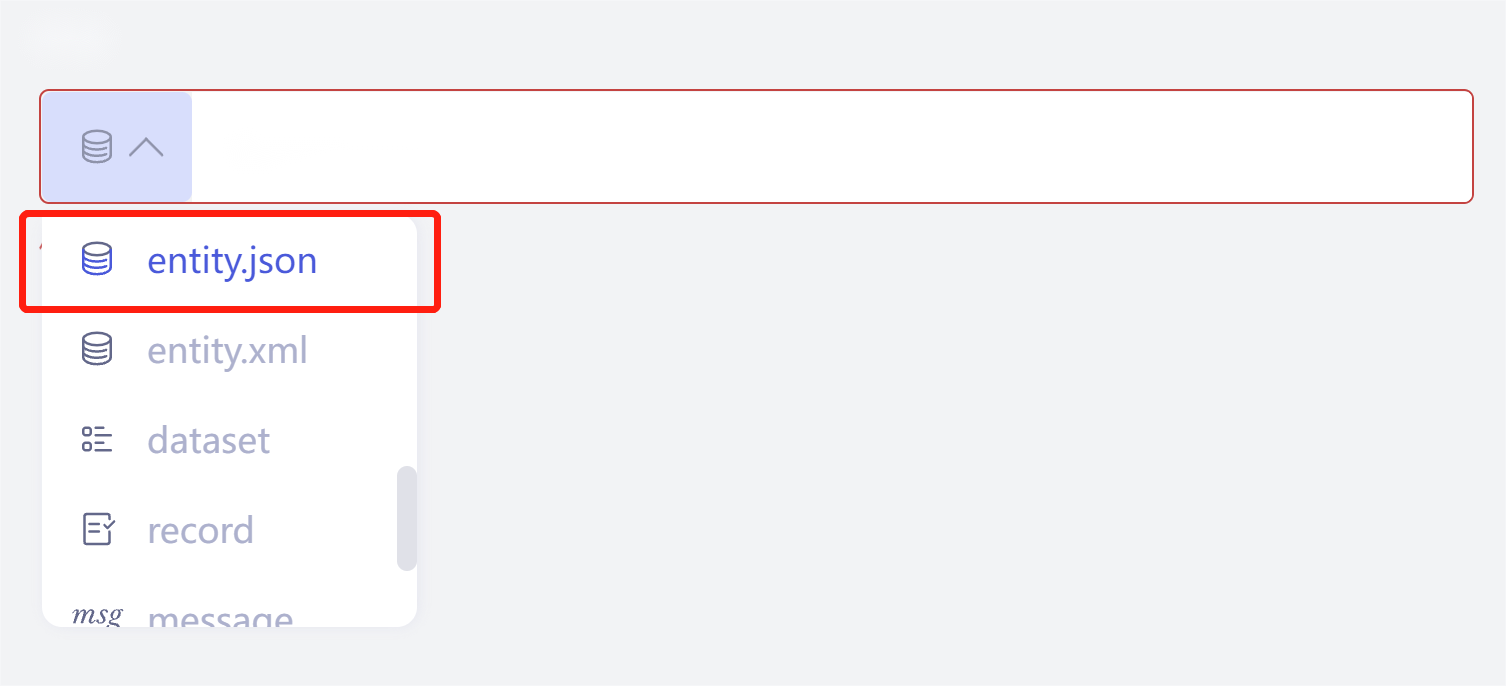
- On the text input UI, enter the text and click Confirm, and a UTF-8 encoded
Entityobject of the specified MIME type (jsonorxml) will be generated automatically.
Data set (`DataSet`) and single data record (`Record`)
展开&收起In text mode, you can reference data integration data in the flow context on the flow data panel: data set (DataSet) and single data record (Record). As DataSet and Record are data types unique to data integration, you need to generate data of such types through certain components such as RecordSet Encoder, and Dataway doesn't provide any generation method.

 是
是
 否
否
本页内容是否解决了您的问题?