大眼瘦脸和挂件(iOS)
最后更新时间:2022-06-10 16:45:04
大眼瘦脸和挂件(iOS)
最后更新时间: 2022-06-10 16:45:04
目前,仅原移动直播企业版 SDK,短视频企业版 SDK 以及短视频企业版 Pro SDK 支持高级美颜特效,需要购买原 移动直播企业版 License、短视频企业版 License 或短视频企业版 Pro License 后,使用对应的功能。
功能说明
大眼、瘦脸、动效贴纸、绿幕等特效功能,是基于优图实验室的 AI 识别技术和天天 P 图的美妆技术为基础开发的特权功能,腾讯云小视频团队通过跟优图和 P 图团队合作,将这些特效深度整合到 RTMP SDK 的图像处理流程中,以实现更好的视频特效。
接入流程
版本下载
在 SDK 下载 页面下方下载企业版 SDK 压缩包,压缩包有加密(解压密码和 Licence 在接入流程步骤获取),成功解压后得到一个 Demo 和 SDK 文件,特效资源存放在 SDK/Resource 下。
Xcode 工程设置
步骤1:添加 Framework
企业版需要额外链接以下 Framework:
AssetsLibrary.framework
CoreMedia.framework
Accelerate.framework
Metal.framework
步骤2:添加链接参数
1. 在工程 Build Setting > Other Link Flags 里,增加
-ObjC 选项。2. 如果使用了 AI 抠背功能,需要把 Product > Edit Scheme > Run > Options > Metal API Validation 设置为 Disabled。
步骤3:添加动效资源
请检查是否添加动效资源:将 SDK/Resource 下的文件以 groups 的形式添加到工程中,文件列表如下:
AECore.metallib
FilterEngine.bundle
RPNSegmenter.bundle
YTHandDetector.bundle
detector.bundle
e1
o1
poseest.bundle
u1
ufa.bundle
v1
步骤4:导入 Licence 文件
企业版需要 Licence 验证通过后,相应功能才能生效。您可以向我们的商务人员申请一个免费30天的调试用 Licence。
得到 Licence 后,您需要将其命名为 YTFaceSDK.licence,然后如上图所示添加到工程。
说明:
每个 Licence 都有绑定具体的 Bundle Identifier,修改 app 的 Bundle Identifier 会导致验证失败。
YTFaceSDK.licence 的文件名固定,不可修改。
iOS 和 Android 不需要重复申请 licence,一个 Licence 可以同时授权一个 iOS 的 bundleid 和一个 Android 的 packageName。
从9.4版本开始,SDK 支持二合一的 Licence,这种方式不再需要 YTFaceSDK.licence,在从商务人员处获取到 Licence 对应的 key 和 url 后,设置方式和标准版 Licence 设置方式相同。
功能调用
动效贴纸
示例
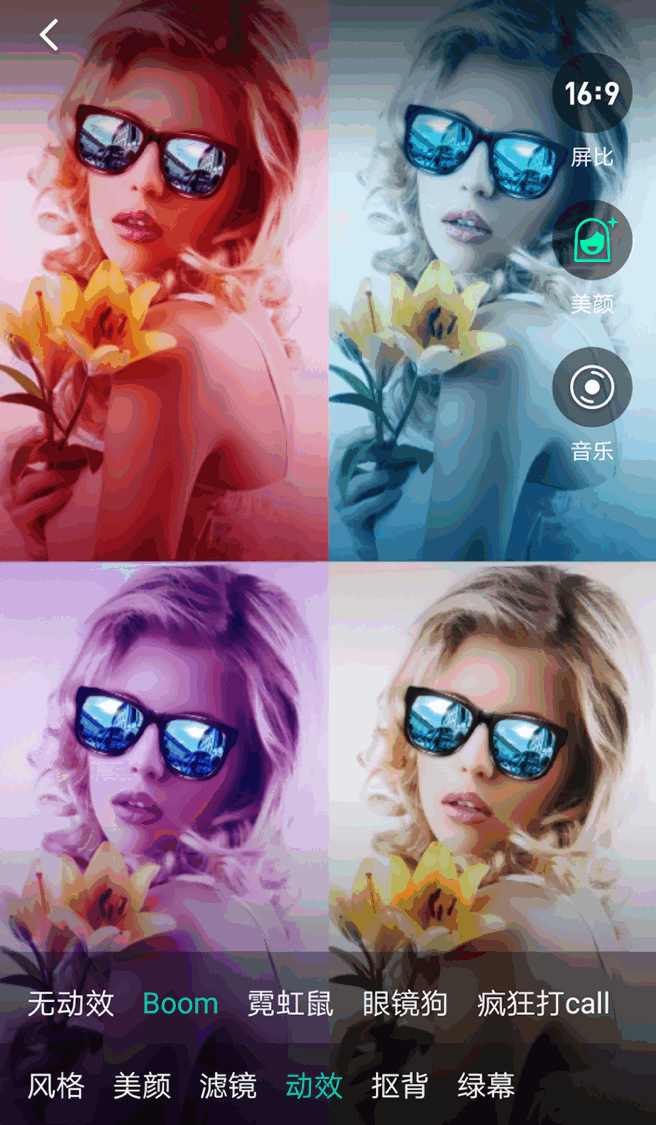
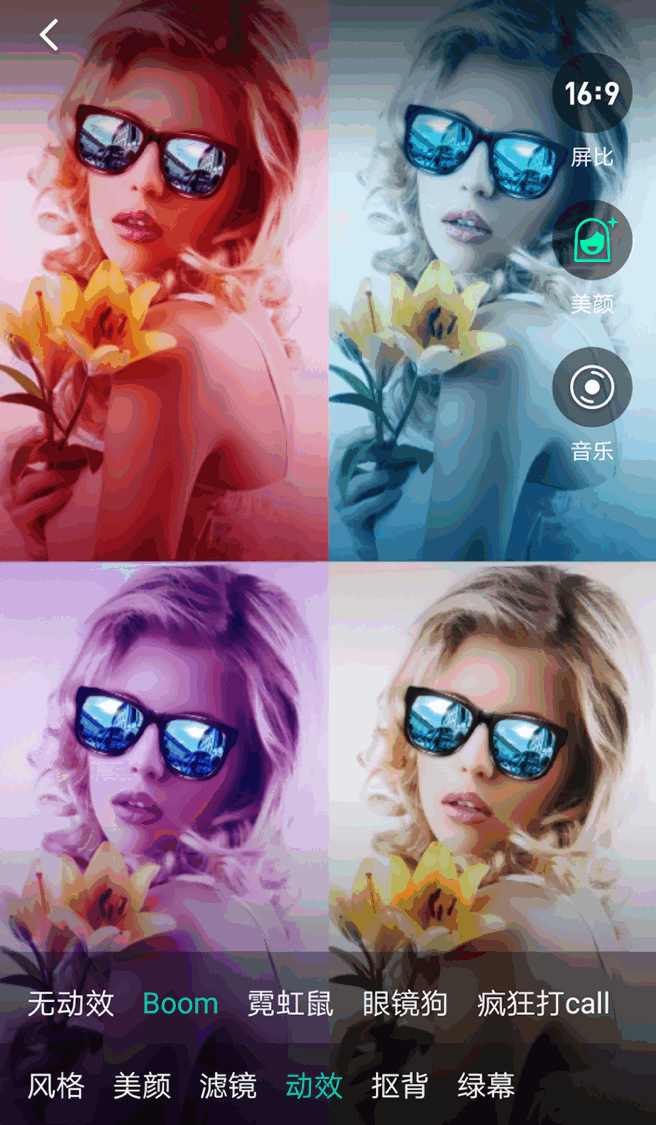
一个动效模板是一个目录,里面包含很多资源文件。每个动效因为复杂度不同,目录个数和文件大小也不尽相同。
短视频中的示例代码是从后台下载动效资源,再统一解压到 Resource 目录。您可以在短视频代码中找到动效资源和动效缩略图的下载地址,格式如下:
https://st1.xiangji.qq.com/yunmaterials/{动效名}.ziphttps://st1.xiangji.qq.com/yunmaterials/{动效名}.png说明:
建议客户将动效资源放在自己的服务器上,以防短视频变动造成不必要的影响。
当解压完成后,即可通过以下接口开启动效效果:
/*** 选择动效** @param tmplName: 动效名称* @param tmplDir: 动效所在目录*/- (void)selectMotionTmpl:(NSString *)tmplName inDir:(NSString *)tmplDir;
AI 抠背
示例


需要下载 AI 抠背的资源,接口跟动效接口相同:
/*** 选择抠背动效** @param tmplName: 动效名称* @param tmplDir: 动效所在目录*/- (void)selectMotionTmpl:(NSString *)tmplName inDir:(NSString *)tmplDir;
高级美颜接口(大眼、瘦脸等)
您可以通过 TXUGCRecord 的 getBeautyManager 方法获取 TXBeautyManager 对象来进行设置各项美颜参数,其方法如下。
/*** 设置美颜(磨皮)算法** SDK 内部集成了两套风格不同的磨皮算法,一套我们取名叫“光滑”,适用于美女秀场,效果比较明显。* 另一套我们取名“自然”,磨皮算法更多地保留了面部细节,主观感受上会更加自然。** @param beautyStyle 美颜风格,光滑或者自然,光滑风格磨皮更加明显,适合娱乐场景。*/- (void)setBeautyStyle:(TXBeautyStyle)beautyStyle;/*** 设置美颜级别* @param level 美颜级别,取值范围0 - 9; 0表示关闭,1 - 9值越大,效果越明显。*/- (void)setBeautyLevel:(float)level;/*** 设置美白级别** @param level 美白级别,取值范围0 - 9;0表示关闭,1 - 9值越大,效果越明显。*/- (void)setWhitenessLevel:(float)level;/*** 设置红润级别** @param level 红润级别,取值范围0 - 9;0表示关闭,1 - 9值越大,效果越明显。*/- (void)setRuddyLevel:(float)level;/*** 设置大眼级别(企业版有效,其它版本设置此参数无效)** @param level 大眼级别,取值范围0 - 9;0表示关闭,1 - 9值越大,效果越明显。*/- (void)setEyeScaleLevel:(float)level;/*** 设置瘦脸级别(企业版有效,其它版本设置此参数无效)** @param level 瘦脸级别,取值范围0 - 9;0表示关闭,1 - 9值越大,效果越明显。*/- (void)setFaceSlimLevel:(float)level;/*** 设置 V 脸级别(企业版有效,其它版本设置此参数无效)** @param level V 脸级别,取值范围0 - 9;0表示关闭,1 - 9值越大,效果越明显。*/- (void)setFaceVLevel:(float)level;/*** 设置下巴拉伸或收缩(企业版有效,其它版本设置此参数无效)** @param level 下巴拉伸或收缩级别,取值范围-9 - 9;0 表示关闭,小于0表示收缩,大于0表示拉伸。*/- (void)setChinLevel:(float)level;/*** 设置短脸级别(企业版有效,其它版本设置此参数无效)** @param level 短脸级别,取值范围0 - 9;0表示关闭,1 - 9值越大,效果越明显。*/- (void)setFaceShortLevel:(float)level;/*** 设置瘦鼻级别(企业版有效,其它版本设置此参数无效)** @param level 瘦鼻级别,取值范围0 - 9;0表示关闭,1 - 9值越大,效果越明显。*/- (void)setNoseSlimLevel:(float)level;/*** 设置亮眼(企业版有效,其它版本设置此参数无效)** @param level 亮眼级别,取值范围0 - 9;0表示关闭,1 - 9值越大,效果越明显。*/- (void)setEyeLightenLevel:(float)level;/*** 设置白牙(企业版有效,其它版本设置此参数无效)** @param level 白牙级别,取值范围0 - 9;0表示关闭,1 - 9值越大,效果越明显。*/- (void)setToothWhitenLevel:(float)level;/*** 设置祛皱(企业版有效,其它版本设置此参数无效)** @param level 祛皱级别,取值范围0 - 9;0表示关闭,1 - 9值越大,效果越明显。*/- (void)setWrinkleRemoveLevel:(float)level;/*** 设置祛眼袋(企业版有效,其它版本设置此参数无效)** @param level 祛眼袋级别,取值范围0 - 9;0表示关闭,1 - 9值越大,效果越明显。*/- (void)setPounchRemoveLevel:(float)level;/*** 设置法令纹(企业版有效,其它版本设置此参数无效)** @param level 法令纹级别,取值范围0 - 9;0表示关闭,1 - 9值越大,效果越明显。*/- (void)setSmileLinesRemoveLevel:(float)level;/*** 设置发际线(企业版有效,其它版本设置此参数无效)** @param level 发际线级别,取值范围-9 - 9;0表示关闭,小于0表示抬高,大于0表示降低。*/- (void)setForeheadLevel:(float)level;/*** 设置眼距(企业版有效,其它版本设置此参数无效)** @param level 眼距级别,取值范围-9 - 9;0表示关闭,小于0表示拉伸,大于0表示收缩。*/- (void)setEyeDistanceLevel:(float)level;/*** 设置眼角(企业版有效,其它版本设置此参数无效)** @param level 眼角级别,取值范围-9 - 9;0表示关闭,小于0表示降低,大于0表示抬高。*/- (void)setEyeAngleLevel:(float)level;/*** 设置嘴型(企业版有效,其它版本设置此参数无效)** @param level 嘴型级别,取值范围-9 - 9;0表示关闭,小于0表示拉伸,大于0表示收缩。*/- (void)setMouthShapeLevel:(float)level;/*** 设置鼻翼(企业版有效,其它版本设置此参数无效)** @param level 鼻翼级别,取值范围-9 - 9;0表示关闭,小于0表示拉伸,大于0表示收缩。*/- (void)setNoseWingLevel:(float)level;/*** 设置鼻子位置(企业版有效,其它版本设置此参数无效)* @param level 鼻子位置级别,取值范围-9 - 9;0表示关闭,小于0表示抬高,大于0表示降低。*/- (void)setNosePositionLevel:(float)level;/*** 设置嘴唇厚度(企业版有效,其它版本设置此参数无效)* @param level 嘴唇厚度级别,取值范围-9 - 9;0表示关闭,小于0表示拉伸,大于0表示收缩。*/- (void)setLipsThicknessLevel:(float)level;/*** 设置脸型(企业版有效,其它版本设置此参数无效)* @param level 美型级别,取值范围0 - 9;0表示关闭,1 - 9值越大,效果越明显。*/- (void)setFaceBeautyLevel:(float)level;
绿幕功能
使用绿幕需要先准备一个用于播放的 MP4 文件,通过调用以下接口即可开启绿幕效果。
/*** 设置绿幕文件** @param file: 绿幕文件路径。支持 mp4; nil 关闭绿幕*/-(void)setGreenScreenFile:(NSURL *)file;
问题排查
1. 工程编译不过?
检查 AssetsLibrary.framwork、CoreMedia.framework、Accelerate.framework、Metal.framework 依赖库是否已经添加。
2. 工程运行过程中 crash?
1. 检查工程是否配置了 -ObjC。
2. 检查 Metal API Validation 是否设置成了 Disabled。
3. 工程特效不生效?
1. 检查是否调用了
+[TXUGCBase setLicenceURL:key:] 方法,以及参数是否正确。2. 调用 TXUGCBase的 getLicenseInfo 方法,带有动效的 Licence 会包含
pituLicense 字段。3. 检查 pitu 资源是否添加正确,尤其要注意 handdetect、handtrack、res18_3M 三个文件要以 folder refrence 形式添加,最简单的方法就是比对自己工程添加的动效文件是否和我们 demo 添加的完全一致。
4. SDK 会把 Licence 下载到沙盒的 Documents 目录当中, 可以在开发过程中使用 Xcode 菜单中 Window > Devices and Simulators 工具导出并使用 查询工具(单击下载)查看有效期。
文档反馈
