- Release Notes and Announcements
- User Guide
- Product Introduction
- Purchase Guide
- Getting Started
- Operation Guide
- Access Management
- Instance Management
- Node Management
- Version Upgrade
- Public Network Access
- Monitoring
- Backup and Rollback
- Data Security
- SSL Authentication
- Database Management
- Multi-AZ Deployment
- Disaster Recovery/Read-Only Instances
- Parameter Configuration
- Recycle Bin
- Task Management
- Performance Optimization
- Data Migration Guide
- Best Practice
- Optimizing Indexes to Break Through Read/Write Performance Bottlenecks
- Troubleshooting Mongos Load Imbalance in Sharded Cluster
- Considerations for Using Shard Clusters
- Sample of Reading and Writing Data in MongoDB Instance
- Methods for Importing and Exporting Data Based on CVM Connected with MongoDB
- What to Do for Errors of Repeated Instance Creation and Deletion of Databases with the Same Names?
- Troubleshooting MongoDB Connection Failures
- Performance Fine-Tuning
- Ops and Development Guide
- Troubleshooting
- API Documentation
- History
- Introduction
- API Category
- Making API Requests
- Instance APIs
- RenameInstance
- OfflineIsolatedDBInstance
- ModifyDBInstanceSpec
- IsolateDBInstance
- DescribeSpecInfo
- DescribeDBInstances
- DescribeClientConnections
- CreateDBInstanceHour
- AssignProject
- RenewDBInstances
- DescribeSlowLogs
- DescribeSlowLogPatterns
- InquirePriceRenewDBInstances
- InquirePriceModifyDBInstanceSpec
- InquirePriceCreateDBInstances
- DescribeDBInstanceDeal
- DescribeSecurityGroup
- DescribeInstanceParams
- ModifyDBInstanceSecurityGroup
- ModifyDBInstanceNetworkAddress
- Backup APIs
- Account APIs
- Task APIs
- Other APIs
- Data Types
- Error Codes
- Instance Connection
- FAQs
- Service Agreement
- Glossary
- Contact Us
- Release Notes and Announcements
- User Guide
- Product Introduction
- Purchase Guide
- Getting Started
- Operation Guide
- Access Management
- Instance Management
- Node Management
- Version Upgrade
- Public Network Access
- Monitoring
- Backup and Rollback
- Data Security
- SSL Authentication
- Database Management
- Multi-AZ Deployment
- Disaster Recovery/Read-Only Instances
- Parameter Configuration
- Recycle Bin
- Task Management
- Performance Optimization
- Data Migration Guide
- Best Practice
- Optimizing Indexes to Break Through Read/Write Performance Bottlenecks
- Troubleshooting Mongos Load Imbalance in Sharded Cluster
- Considerations for Using Shard Clusters
- Sample of Reading and Writing Data in MongoDB Instance
- Methods for Importing and Exporting Data Based on CVM Connected with MongoDB
- What to Do for Errors of Repeated Instance Creation and Deletion of Databases with the Same Names?
- Troubleshooting MongoDB Connection Failures
- Performance Fine-Tuning
- Ops and Development Guide
- Troubleshooting
- API Documentation
- History
- Introduction
- API Category
- Making API Requests
- Instance APIs
- RenameInstance
- OfflineIsolatedDBInstance
- ModifyDBInstanceSpec
- IsolateDBInstance
- DescribeSpecInfo
- DescribeDBInstances
- DescribeClientConnections
- CreateDBInstanceHour
- AssignProject
- RenewDBInstances
- DescribeSlowLogs
- DescribeSlowLogPatterns
- InquirePriceRenewDBInstances
- InquirePriceModifyDBInstanceSpec
- InquirePriceCreateDBInstances
- DescribeDBInstanceDeal
- DescribeSecurityGroup
- DescribeInstanceParams
- ModifyDBInstanceSecurityGroup
- ModifyDBInstanceNetworkAddress
- Backup APIs
- Account APIs
- Task APIs
- Other APIs
- Data Types
- Error Codes
- Instance Connection
- FAQs
- Service Agreement
- Glossary
- Contact Us
Network Switch
Last updated: 2021-07-07 10:50:14
Overview
Tencent Cloud supports classic network and VPC, which are capable of offering a diversity of smooth services. On this basis, we provide more flexible services as shown below to help you manage network connectivity with ease.
- The network of a TencentDB for MongoDB primary instance can be switched from classic network to VPC.
- The network of a TencentDB for MongoDB primary instance can be switched from VPC A to VPC B.
Notes
- Switching the network may cause the change of instance's private IP. The original IP will become invalid after the repossession time has elapsed. Please modify the instance IP on the client promptly.
- The switch from classic network to VPC is irreversible. After the switch to a VPC, the TencentDB instance cannot communicate with Tencent Cloud services in another VPC or classic network.
- After you switch a primary instance's network, the networks of read-only replicas or disaster recovery instances associated with the primary instance won’t be automatically switched, that is, you need to manually switch them.
Directions
- Log in to the TencentDB for MongoDB console, click an instance ID in the instance list, and enter the instance details page.
- Click Change Network next to Network in the Basic Info section.
- In the pop-up dialog box, select a VPC and a subnet and click OK.
Note:
- If there is no IP address specified, one will be automatically assigned by the system.
- You can only select a VPC in the region of the instance.
- We recommend you select the VPC where the CVM instance resides; otherwise, the CVM instance will not be able to access TencentDB for MongoDB over the private network, unless a CCN instance is created between the two VPCs.
- Switch from classic network to VPC
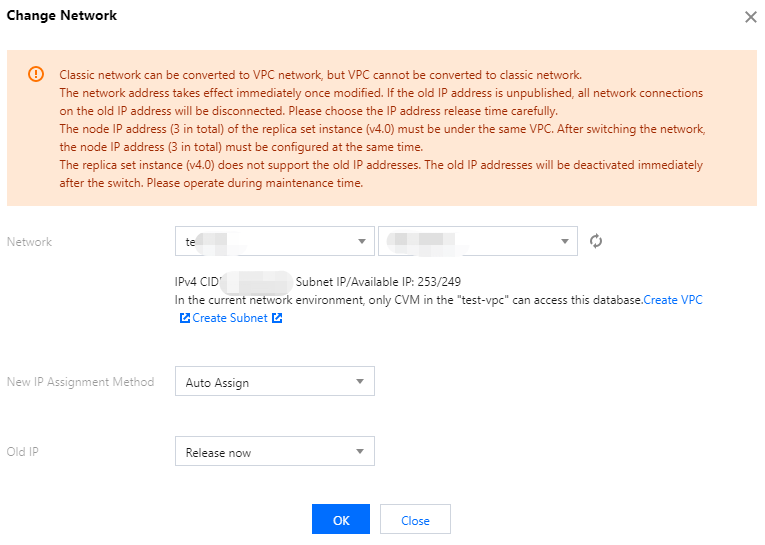
- Switch from VPC A to VPC B
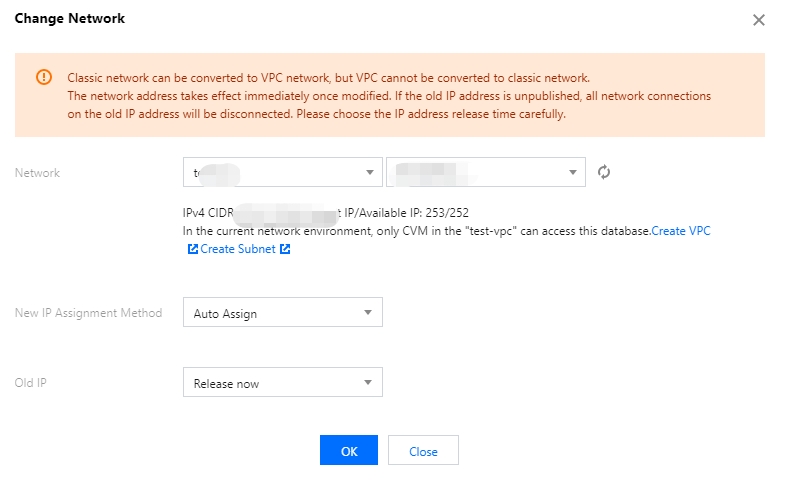
- Return to the instance details page where you can view the network of the instance.

 Yes
Yes
 No
No
Was this page helpful?