TencentDB for MongoDB
- Release Notes and Announcements
- Product Introduction
- Features
- Getting Started
- Operation Guide
- Access Management
- Instance Management
- Node Management
- Network Configuration
- Backup and Rollback
- Data Rollback
- Data Security
- SSL Authentication
- Database Management
- Disaster Recovery/Read-Only Instances
- Parameter Configuration
- Data Migration Guide
- Creating a DTS Migration Task
- Fix for Verification Failure
- Consistency Check After Migration
- Practical Tutorial
- Ops and Development Guide
- Troubleshooting
- API Documentation
- Making API Requests
- Backup APIs
- Instance APIs
- Account APIs
- Task APIs
- Other APIs
- Instance Connection
- Product Performance
- Service Agreement
Viewing Node Information
Last updated: 2024-04-02 16:14:18
Overview
TencentDB for MongoDB allows you to view the instance node information, including node ID, role, running status, and used capacity. In addition, it supports node management operations, such as adjusting node specification, promoting secondary node to primary node, enabling read-only replica, and configuring primary/secondary failover. You can use node management to efficiently manage instance nodes and locate node exceptions.
Directions
1. Log in to the TencentDB for MongoDB console.
2. In the MongoDB drop-down list on the left sidebar, select Replica Set Instance or Sharded Cluster Instance. The directions for the two types of instances are similar.
3. Above the Instance List on the right, select the region.
4. In the instance list, find the target instance.
5. Click the Instance ID to enter the Instance Details page and click the Node Management tab.
6. View the mongod and mongos node information.
Mongod Node
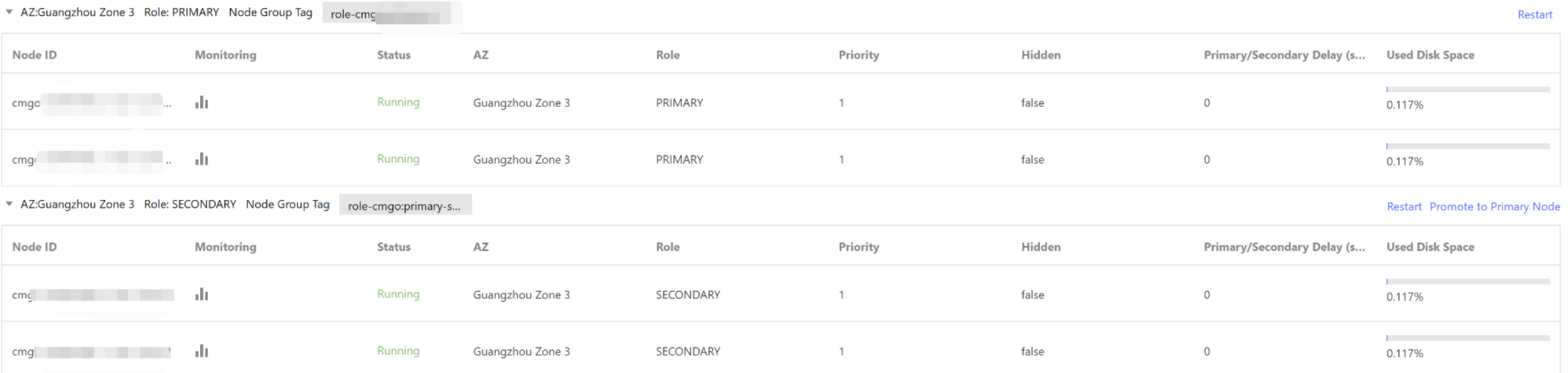
Parameter | Description |
Node ID | Mongod node ID. |
Monitoring | Click  Loading… |
Status | Status of the current node. |
AZ | AZ of the current node. |
Role | Role of the current node. PRIMARY: Primary node.SECONDARY: Secondary node.READONLY: Read-only node. |
Priority | The priority of a node for being elected as the primary node. The greater the value, the higher the priority. |
Hidden | Whether the node is hidden. Default value: false. |
Primary/Secondary Delay (second) | The latency in syncing data from the primary node to the secondary node in seconds. |
Used Disk Space | The storage usage of the node disk. |
Mongos Node
Parameter | Description |
Node ID | Mongos node ID. |
Monitoring | Click  Loading… |
Status | Status of the node. |
AZ | AZ of the mongos node. |
Was this page helpful?
You can also Contact Sales or Submit a Ticket for help.
Yes
No

