TDMQ for RocketMQ
- Release Notes and Announcements
- Announcements
- Product Introduction
- RocketMQ 5.x
- Introduction to RocketMQ 5.x
- Purchase Guide
- Getting Started
- Console Guide
- Cluster Management
- Message Query
- Permission Management
- Development Guide
- Message Type
- Consumption Mode
- SDK Documentation
- Practical Tutorial
- RocketMQ 4.x
- Product Introduction
- Purchase Guide
- Billing Overview
- Getting Started
- Messaging over TCP
- Operation Guide
- Cluster Management
- Access Management (CAM)
- Tag Management
- Monitoring and Alarms
- Development Guide
- Message Types
- Practical Tutorial
- Access over HTTP
- SDK Documentation
- Access over TCP
- Spring Boot Starter
- SDK for Java
- Migration to Cloud
- Feeling Migration
- FAQs
Querying Retry Messages
Last updated: 2024-05-14 17:37:50
To support business operations in case of failure and ensure a full lifecycle for the message in the event of message consumption failure, RocketMQ has implemented a policy to retry message consumption upon failure.
If you are using the RocketMQ 4.x client, the number of message retries is based on the settings you specify within the client.
For the RocketMQ 5.x clusters, you can set the number of message retries when you are creating a Group. If you are using a 5.x client, then the number of retries is based on the settings on the server side; if you are using a 4.x client, then the number of retries is still based on the settings within the client.
Overview
When you need to check if there are any retry messages under a specific Topic, you can query messages on the Retry Message Query Page and expand to view details of each retry attempt, including the time and producer address. It also supports exporting the message and viewing its detailed contents, as shown below.
Directions
1. Log in to the RocketMQ console and click Retry Message Query Page on the left sidebar.
2. On the message query page, select the region and then enter the query criteria as prompted on the page.
Time Range: Select the time range for query, which can be the last 30 minutes, last hour, last 6 hours, last 24 hours, last 3 days, or a custom time range.
Cluster: Select the cluster where the topic you want to query is located.
Topic: Select the topic you want to query.
Group: If the cluster you are querying is a 5.x cluster, you need to select the specific group subscribed under that topic. No need to fill in for 4.x clusters.
Query Method: The message query feature supports the following methods.
Query All: This method is suitable for situations where the information about retry messages is unclear, and it is used to query all retry messages under the current topic.
Query by Message ID: This method is an exact query, and it provides a fast and exact match.
Query by Message Key: This method is a fuzzy query, and it is applicable when you do not have a record of the message ID but have set the message key.
Note:
To ensure query speed, when you select Query All, the server will query the most recent messages in chronological order. However, due to query time and display limitations, it may not quickly locate the message you need to query. It is recommended to use more specific search criteria, such as Message ID and Message Key.
3. click Query, and the results will be displayed in the list below with pagination.
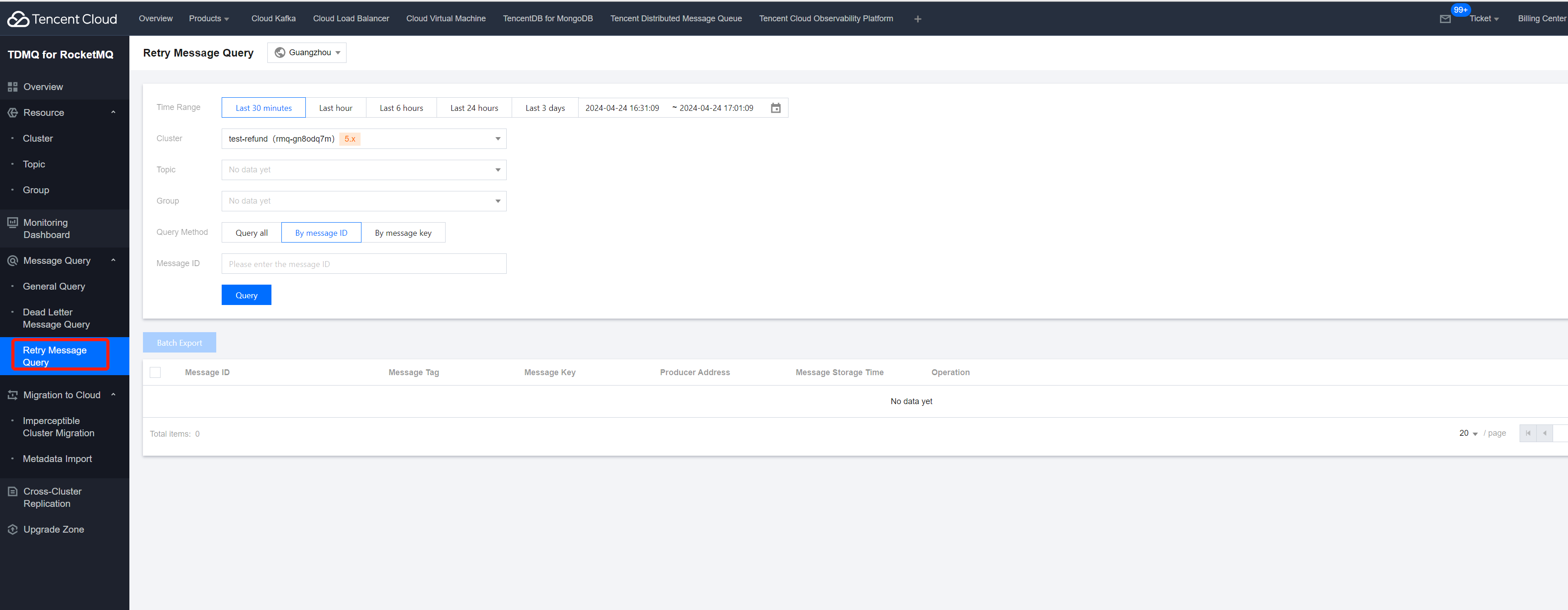
4. After the query is completed, you can click a single message to view the retry situation of the current message, such as the number of retries and the producer address, etc. You can also click other options in the operation bar.
Was this page helpful?
You can also Contact Sales or Submit a Ticket for help.
Yes
No

