SDK for Python
Last updated: 2025-04-29 10:51:42
Overview
This document describes how to use open-source SDK to send and receive messages using the SDK for Python as an example and helps you better understand the message sending and receiving processes.
Prerequisites
Directions
Step 1. Add dependencies
1. RabbitMQ officially recommends Pika. First, you need to install Pika in the client environment.
python -m pip install pika --upgrade
2. Import Pika when creating the client.
import pika
Step 2. Produce messages
Create, compile, and run the message producing program
messageProducer.py.import pika# Use the username and password to create a login credential objectcredentials = pika.PlainCredentials('rolename', 'eyJr***')# Create a connectionconnection = pika.BlockingConnection(pika.ConnectionParameters(host='amqp-xx.rabbitmq.x.com', port=5672, virtual_host='amqp-xxx|Vhostname', credentials=credentials))# Establish a channelchannel = connection.channel()# Declare the exchangechannel.exchange_declare(exchange='direct_exchange', exchange_type="direct")routingKeys = ['aaa.bbb.ccc', 'aaa.bbb.ddd', 'aaa.ccc.zzz', "xxx.yyy.zzz"]for routingKey in routingKeys:# Send a message to the specified exchange# If you send a message without specifying the exchange, you need to specify the message queue. If the exchange is specified, the `routing_key` parameter indicates the routing key; otherwise, it indicates the message queue namechannel.basic_publish(exchange='direct_exchange',routing_key=routingKey,body=(routingKey + 'This is a new direct message.').encode(),properties=pika.BasicProperties(delivery_mode=2, # Set message persistence))print('send success msg to rabbitmq')connection.close()
Parameter | Description |
rolename | Username, fill in the username created in the console. |
eyJr*** | User password, fill in the password filled when creating a user in the console. |
host | Cluster access address port, retrieved from the Client Access module on the cluster basic information page. 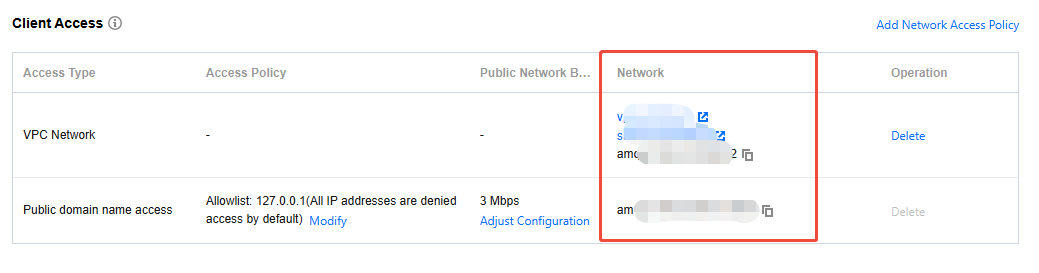 |
port | Cluster access address port, retrieved from the Client Access module on the cluster basic information page. |
virtual_host | Vhost Name, obtained from the vhost list on the console. |
direct_exchange | Exchange name, which can be obtained from the exchange list in the console. |
routingKeys | Message routing rule, which can be obtained in the Binding Key column in the binding list in the console. 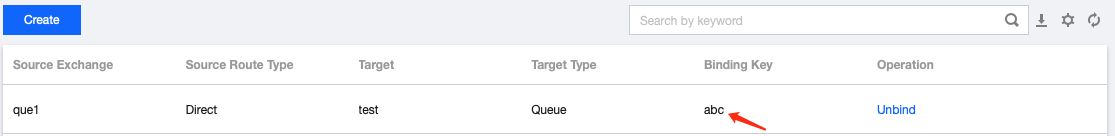 |
Step 3. Consume messages
Create, compile, and run the message consuming program
messageConsumer.py.import osimport pikaimport sysdef main():# Use the username and password to create a login credential objectcredentials = pika.PlainCredentials('rolename', 'eyJr***')# Create a connectionconnection = pika.BlockingConnection(pika.ConnectionParameters(host='amqp-xx.rabbitmq.x.com', port=5672, virtual_host='amqp-xxx|Vhostname', credentials=credentials))# Establish a channelchannel = connection.channel()# Declare the message queuechannel.queue_declare(queue='route_queue1', exclusive=True, durable=True)# Bind the message queue to the exchange and specify the routing keyrouting_keys = ['aaa.bbb.ccc', 'aaa.bbb.ddd']for routingKey in routing_keys:channel.queue_bind(exchange='direct_exchange', queue="route_queue1", routing_key=routingKey)# Set that only one unacknowledged message can be receivedchannel.basic_qos(prefetch_count=1)# Message consumption logicdef callback(ch, method, properties, body):print(" [Consumer1(Direct 'aaa.bbb.ccc'/'aaa.bbb.ddd')] Received (%r)" % body)# Manually return the ACKch.basic_ack(delivery_tag=method.delivery_tag)# Create a consumer to consume messages in the message queuechannel.basic_consume(queue='route_queue1',on_message_callback=callback,auto_ack=False) # Set to manual acknowledgmentprint(" [Consumer1(Direct 'aaa.bbb.ccc'/'aaa.bbb.ddd')] Waiting for messages. To exit press CTRL+C")channel.start_consuming()if __name__ == '__main__':try:main()except KeyboardInterrupt:print('Interrupted')try:sys.exit(0)except SystemExit:os._exit(0)
Parameter | Description |
rolename | Username, fill in the username created in the console. |
eyJr*** | User password, fill in the password filled when creating a user in the console. |
host | Cluster access address, obtained from the Get Access Address section on the cluster basic information page. 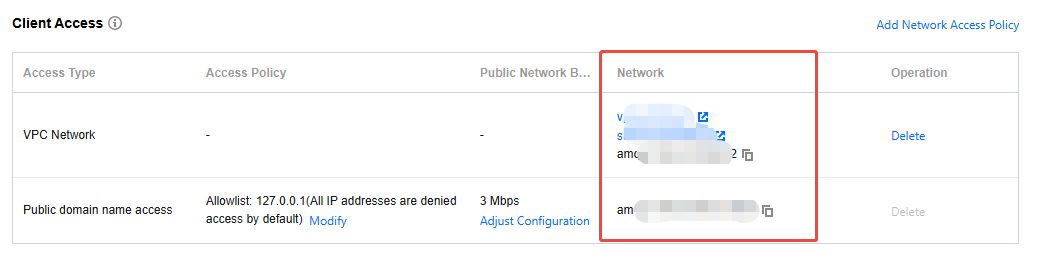 |
port | Cluster access address port, obtained from the Get Access Address section on the cluster basic information page. |
virtual_host | Vhost Name, obtained from the vhost list on the console. |
direct_exchange | Exchange name, which can be obtained from the exchange list in the console. |
route_queue1 | Queue name, which can be obtained from the queue list in the console. |
routingKey | Message routing rule, which can be obtained in the Binding Key column in the binding list in the console. 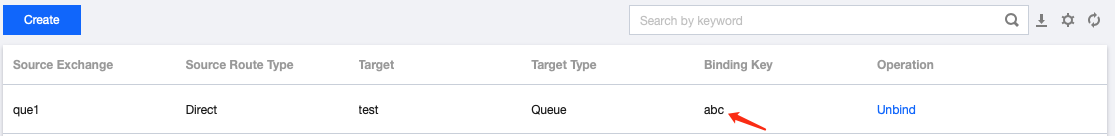 |
Step 4. View messages
To check whether messages are sent to TDMQ for RabbitMQ successfully, view the connected consumer status on the Cluster > Queue page in the console.
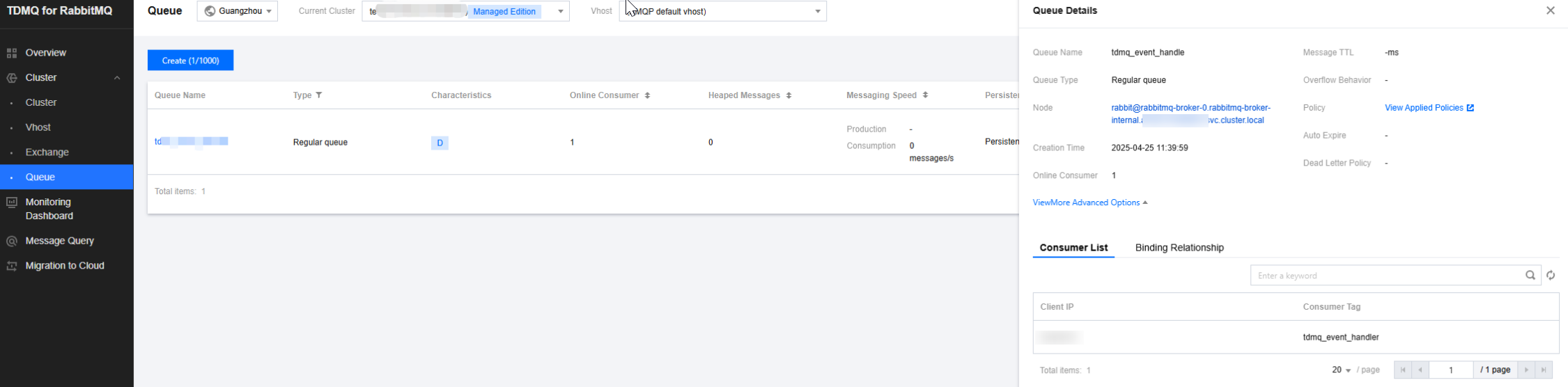
Note:
Was this page helpful?
You can also Contact Sales or Submit a Ticket for help.
Yes
No
Feedback

