Renewal Instructions
Last updated: 2025-09-04 10:21:05
For monthly subscription clusters, if renewal is not completed in advance or auto-renewal fails due to insufficient account balance before expiration, the cluster will enter an isolated state. You need to complete renewal in time to restore the cluster to normal status. If renewal is not completed during the isolation period, the system will automatically release the cluster resources when finished, and all data will be cleared and cannot be restored.
Note:
Hourly billing clusters require no renewal, just ensure sufficient available account balance. For specific steps, refer to online recharge.
Renewal Instructions
Renewal supports manual renewal and automatic renewal in two ways. Details are as follows:
Manual renewal: For monthly subscribed clusters, you can manually renew them at any time during the purchase period until complete termination to extend their usage time.
Automatic renewal: For monthly subscribed clusters with automatic renewal enabled, if the account balance is sufficient, renewal will automatically execute on the expiration date.
Note:
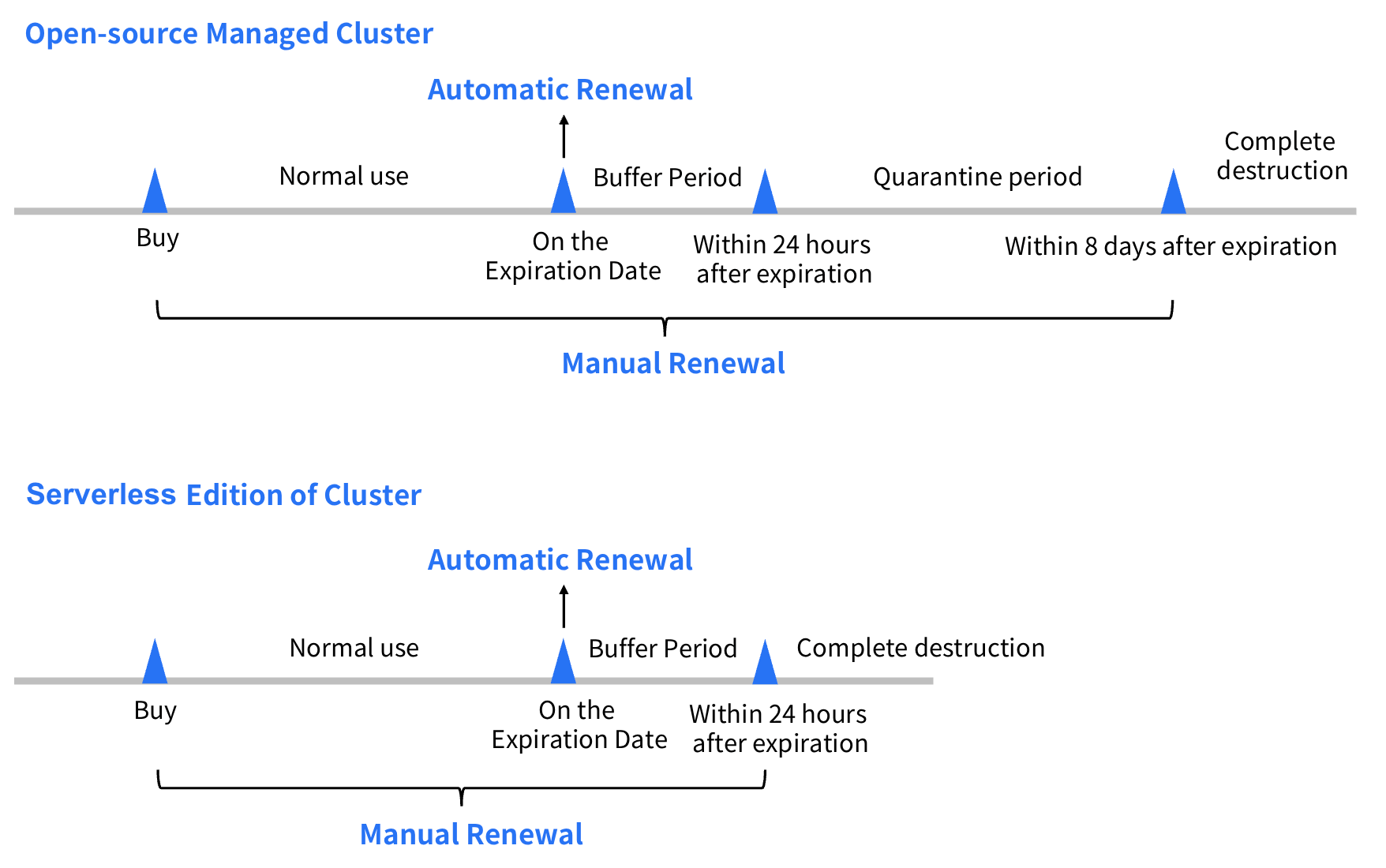
Manual Renewal
Renewing Manually in RabbitMQ Console
1. Log in to the TDMQ for RabbitMQ console.
2. In the left sidebar, select Cluster List, select an appropriate region, and click Renew in the operation bar of the target cluster.
3. Select the renewal period in the pop-up. At this point, you can also enable automatic renewal for the cluster.
4. Click Confirm, then complete payment on the order payment page to finish renewal.
Manual Renewal in Expense Center
1. Log in to the TDMQ for RabbitMQ console.
2. At the top right corner of the page, hover over Expense, then click Renewal Management in the dropdown list to enter the Billing Center.
3. On the renewal management page, select the expiration time range, search and select Message Queue TDMQ, under the Manual Renewal tab, choose TDMQ for RabbitMQ as the subproduct, and you can perform manual renewal for the cluster.
Single renewal: Click Renew in the operation bar of the target cluster.
Batch renewal: Select the clusters for batch renewal, then click Batch Renewal in the upper left corner.
4. Select the renewal period in pop-up, click Confirm, then complete payment on the order payment page to finish renewal.
Automatic Renewal
Automatic renewal can reduce management costs of manual renewal and avoid cluster deletion due to forgotten manual renewal.
Enabling Auto-Renewal When Purchasing a Cluster
You can enable auto-renewal on the RabbitMQ cluster purchase page. For specific steps to purchase a cluster, refer to Create a Cluster.
When switching an hourly postpaid cluster to a monthly subscription, you can also choose to enable auto-renewal. For specific steps to switch the billing mode, refer to Switch Cluster Billing Mode.
Enabling Auto-Renewal in Expense Center
If you did not enable automatic renewal when purchasing a cluster, you can choose to enable automatic renewal for the cluster while it is not expired and its status is running. Specific steps:
1. Log in to the TDMQ for RabbitMQ console.
2. At the top right corner of the page, hover over Expense, then click Renewal Management in the dropdown list to enter the Billing Center.
3. On the renewal management page, select the expiration time range, search and select Message Queue TDMQ, under the Manual Renewal tab, choose TDMQ for RabbitMQ as the subproduct, and you can enable auto-renewal for the cluster.
Single enable: Click Set as Auto Renewal in the operation bar of the target cluster.
Batch start: Select the clusters for batch renewal, then click Set as Auto Renewal in the upper left corner.
4. In the pop-up window, check I have read and agree to "Auto-renewal Rules", click OK to enable auto-renewal.
Set Unified Expiry Date
If you have multiple RabbitMQ clusters with different expiration dates, you can set them uniformly to one date, making it easy for daily management and renewal.
Was this page helpful?
You can also Contact Sales or Submit a Ticket for help.
Yes
No
Feedback

