- Release Notes and Announcements
- Release Notes
- Newly Launched Productization Capability of the Direct Connect Cloud Exchange Service
- 400G Ports Supported for Direct Connect
- [September 9, 2024] Notification on Update of Compensation Standards in the Direct Connect Service Level Agreement
- [Oct. 2022] Discontinuing the Free Tier of Outbound Traffic and Introducing a New Pricing Plan
- Direct Connect Resource Lifecycle Standardization
- Dec. 31, 2022 - Migration of Direct Connect Cross-Region Tunnel Service to CCN
- Redundant Direct Connect Gateway Clearance
- Jun. 1, 2022 - Starts Commercialization of Shared Tunnel Service
- [Dec 1, 2020] Free Trial Period Extension and Billing Rule Change for Direct Connect Outbound Traffic
- Aug. 1, 2020 - Service Change Notice
- Dec. 31, 2021 - Direct Connect 2.0 Released
- Product Introduction
- Purchase Guide
- Getting Started
- Operation Guide
- Connections
- Direct Connect Gateways
- Dedicated Tunnels
- Monitoring and Alarming
- Cloud Exchange
- Cloud Access Management
- Practical Tutorial
- Connecting a Local IDC to CVM by Using a VPC NAT Gateway and Direct Connect
- Hybrid Cloud Primary/Secondary Communication (DC and VPN)
- Best Practices on Direct Connect High Availability and Hybrid Cloud Network
- Migrating Cross-Region Dedicated Tunnel to CCN
- Migrating IDC to the Cloud Through CCN
- Accelerating Routing Convergence Through BGP+BFD (Layer 3)
- IDC Local Configuration
- Establishing Direct Connect Between Tencent Cloud and Various Cloud Vendors Through Equinix
- API Documentation
- History
- Introduction
- API Category
- Making API Requests
- Direct Connect APIs
- DescribeAccessPoints
- RejectDirectConnectTunnel
- ModifyDirectConnectTunnelAttribute
- DescribeDirectConnectTunnels
- DeleteDirectConnectTunnel
- CreateDirectConnectTunnel
- AcceptDirectConnectTunnel
- ModifyDirectConnectAttribute
- DescribeDirectConnects
- DeleteDirectConnect
- CreateDirectConnect
- ReleaseInternetAddress
- EnableInternetAddress
- DisableInternetAddress
- DescribeInternetAddressStatistics
- DescribeInternetAddressQuota
- DescribeInternetAddress
- ApplyInternetAddress
- Data Types
- Error Codes
- FAQ
- Troubleshooting
- Agreements
- Contact Us
- Glossary
- Release Notes and Announcements
- Release Notes
- Newly Launched Productization Capability of the Direct Connect Cloud Exchange Service
- 400G Ports Supported for Direct Connect
- [September 9, 2024] Notification on Update of Compensation Standards in the Direct Connect Service Level Agreement
- [Oct. 2022] Discontinuing the Free Tier of Outbound Traffic and Introducing a New Pricing Plan
- Direct Connect Resource Lifecycle Standardization
- Dec. 31, 2022 - Migration of Direct Connect Cross-Region Tunnel Service to CCN
- Redundant Direct Connect Gateway Clearance
- Jun. 1, 2022 - Starts Commercialization of Shared Tunnel Service
- [Dec 1, 2020] Free Trial Period Extension and Billing Rule Change for Direct Connect Outbound Traffic
- Aug. 1, 2020 - Service Change Notice
- Dec. 31, 2021 - Direct Connect 2.0 Released
- Product Introduction
- Purchase Guide
- Getting Started
- Operation Guide
- Connections
- Direct Connect Gateways
- Dedicated Tunnels
- Monitoring and Alarming
- Cloud Exchange
- Cloud Access Management
- Practical Tutorial
- Connecting a Local IDC to CVM by Using a VPC NAT Gateway and Direct Connect
- Hybrid Cloud Primary/Secondary Communication (DC and VPN)
- Best Practices on Direct Connect High Availability and Hybrid Cloud Network
- Migrating Cross-Region Dedicated Tunnel to CCN
- Migrating IDC to the Cloud Through CCN
- Accelerating Routing Convergence Through BGP+BFD (Layer 3)
- IDC Local Configuration
- Establishing Direct Connect Between Tencent Cloud and Various Cloud Vendors Through Equinix
- API Documentation
- History
- Introduction
- API Category
- Making API Requests
- Direct Connect APIs
- DescribeAccessPoints
- RejectDirectConnectTunnel
- ModifyDirectConnectTunnelAttribute
- DescribeDirectConnectTunnels
- DeleteDirectConnectTunnel
- CreateDirectConnectTunnel
- AcceptDirectConnectTunnel
- ModifyDirectConnectAttribute
- DescribeDirectConnects
- DeleteDirectConnect
- CreateDirectConnect
- ReleaseInternetAddress
- EnableInternetAddress
- DisableInternetAddress
- DescribeInternetAddressStatistics
- DescribeInternetAddressQuota
- DescribeInternetAddress
- ApplyInternetAddress
- Data Types
- Error Codes
- FAQ
- Troubleshooting
- Agreements
- Contact Us
- Glossary
In the standard mode, you need to create a Cloud Exchange (CX) platform account first and complete the interconnection from the CX platform to the peer, which can be a customer data center (IDC) or another cloud.
This document uses the example of achieving interconnection between Tencent Cloud and AWS Cloud on the Equinix platform to introduce the practical tutorial. The detailed operations for interconnection may vary slightly depending on the CX platform and the peer. You can enter the corresponding CX platform to create the operation steps as needed.
Prerequisites
1. You already have an Equinix Fabric account.
2. Your Equinix Fabric account has a Port or Virtual device in the region where a connection needs to be established.
If you currently do not have an account, you can contact sales personnel through the Equinix page or create an account by yourself. If you have questions about using the page, you can contact Equinix sales personnel for guidance or contact Equinix online service for support.
Directions
Placing an Order on the Equinix Side
Step 1: Selecting a Service Provider
1. Log in to Equinix Fabric. Select Create Connection from the Connections menu.
2. Click A Service Provider.
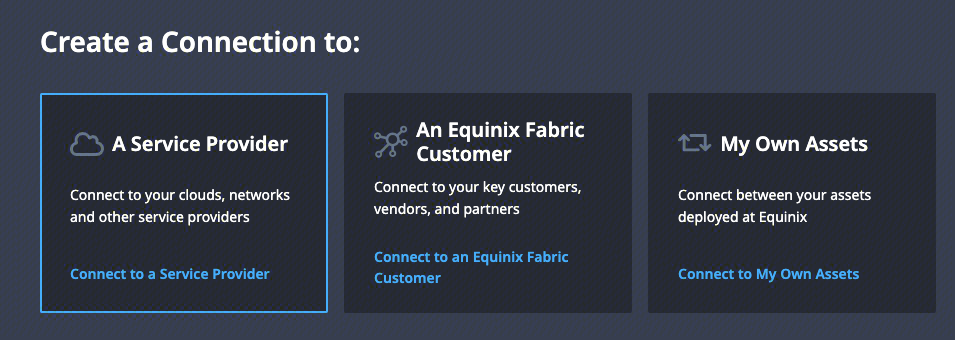
3. Enter tencent in the search box of the Select a Service Provider area, click Select Service in the Aceville Pte Ltd - APAC selection box, select the service type Services available to me in the pop-up window, and click Create Connection.
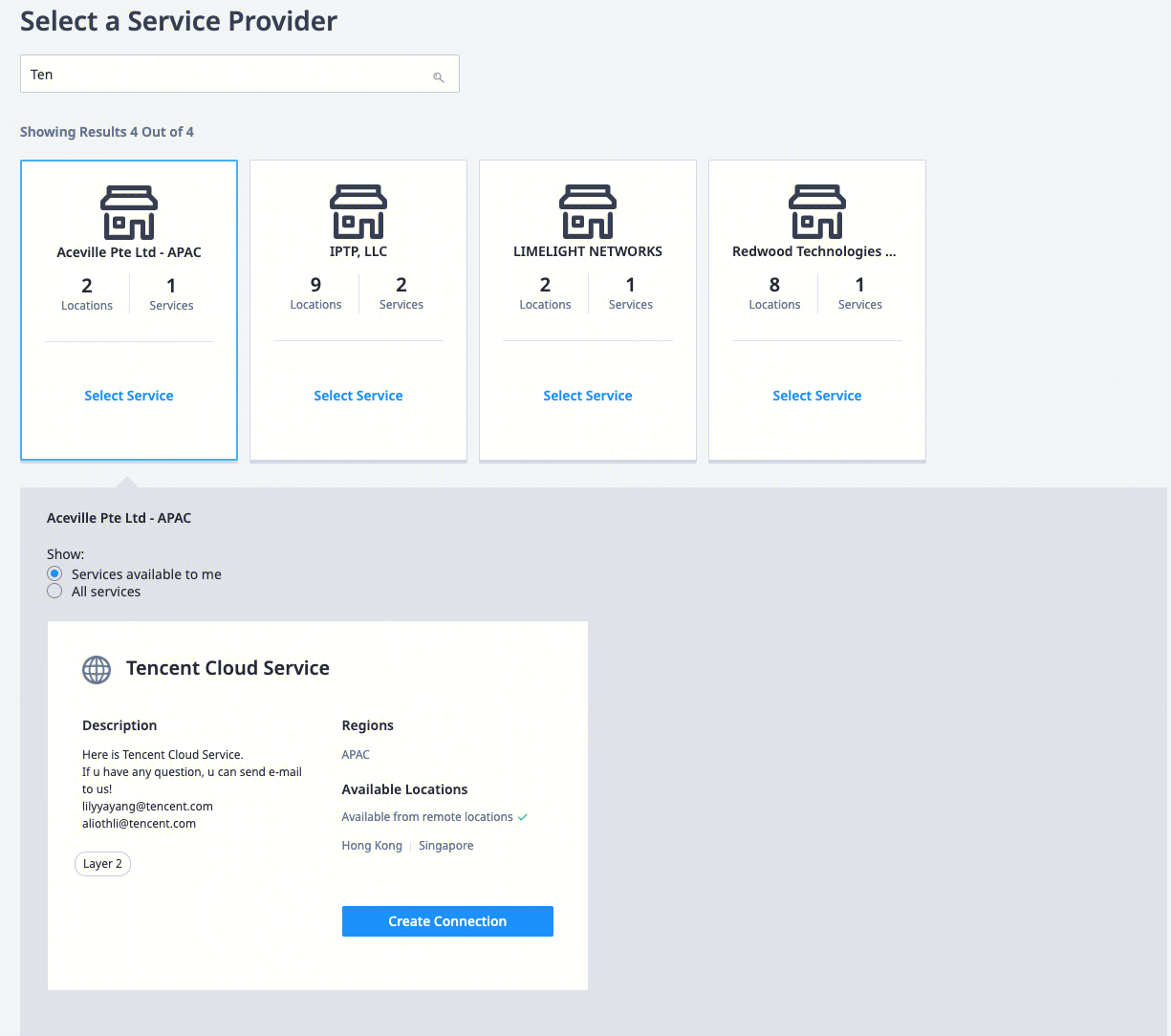
Step 2: Configuring Connection Information
1. Click Port or Virtual Device in the Origin configuration area of Select Locations.
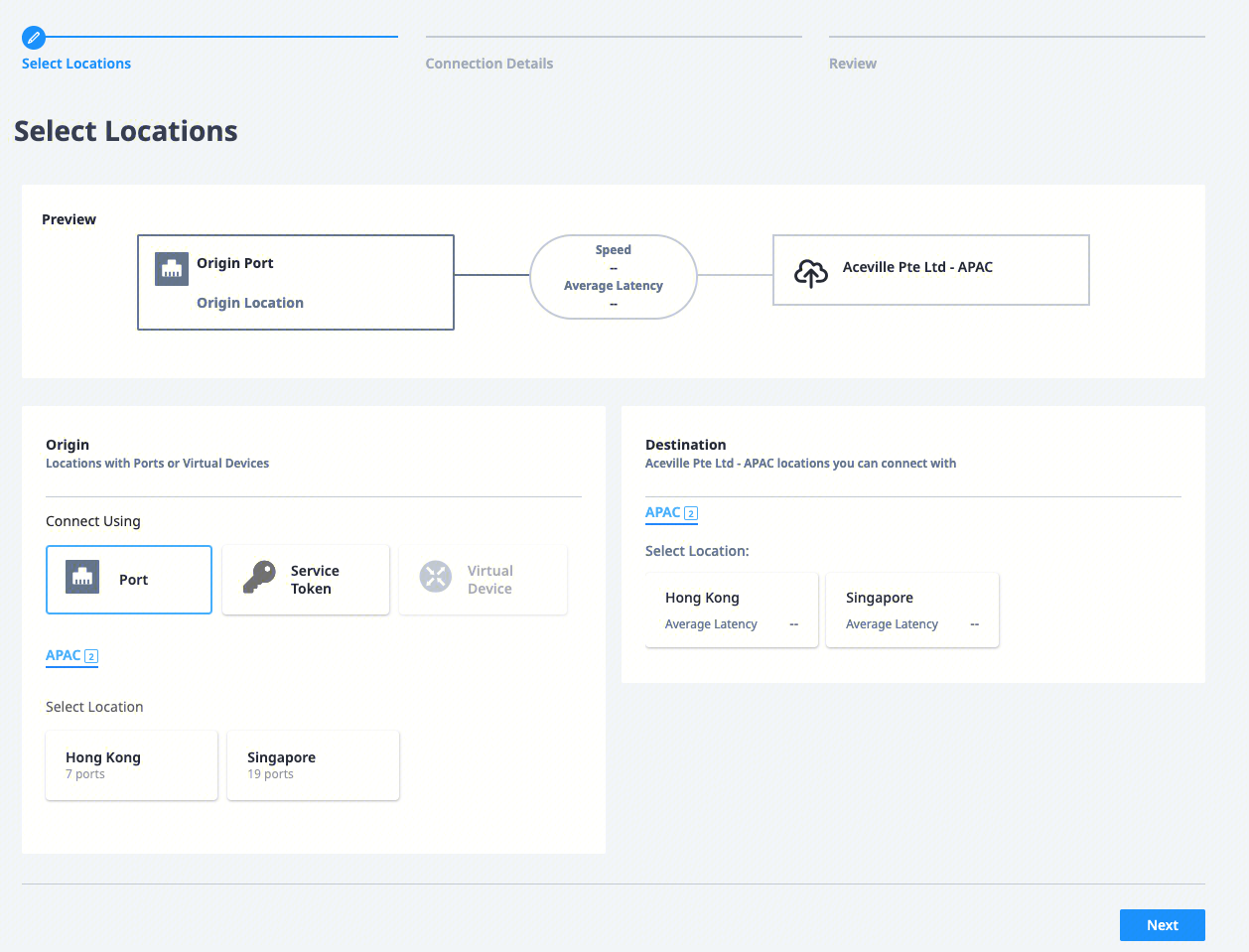
2. Select your access region and port (supported ports and regions are subject to the CX platform).
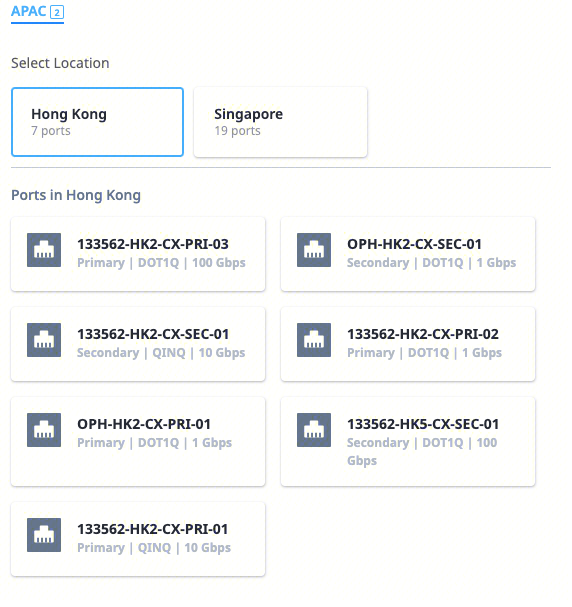
3. In the Destination area, select the region of the Tencent Cloud access point you want to access and click Next.

4. In the Connection Information area, enter the CX name and specify the VLAN ID and UIN (the Tencent Cloud account ID you use for interconnection).
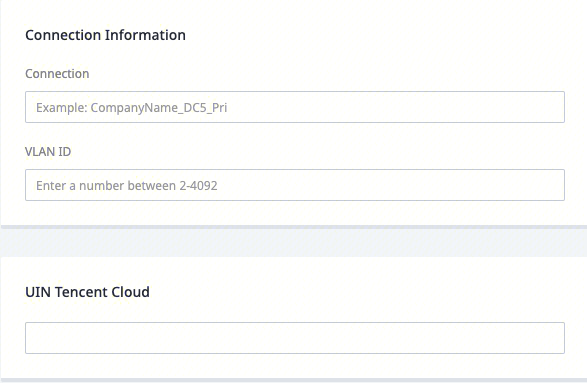
5. In the Connection Speed area, select the bandwidth and click Next.
6. On the Review page, confirm the order information and click Submit Order.
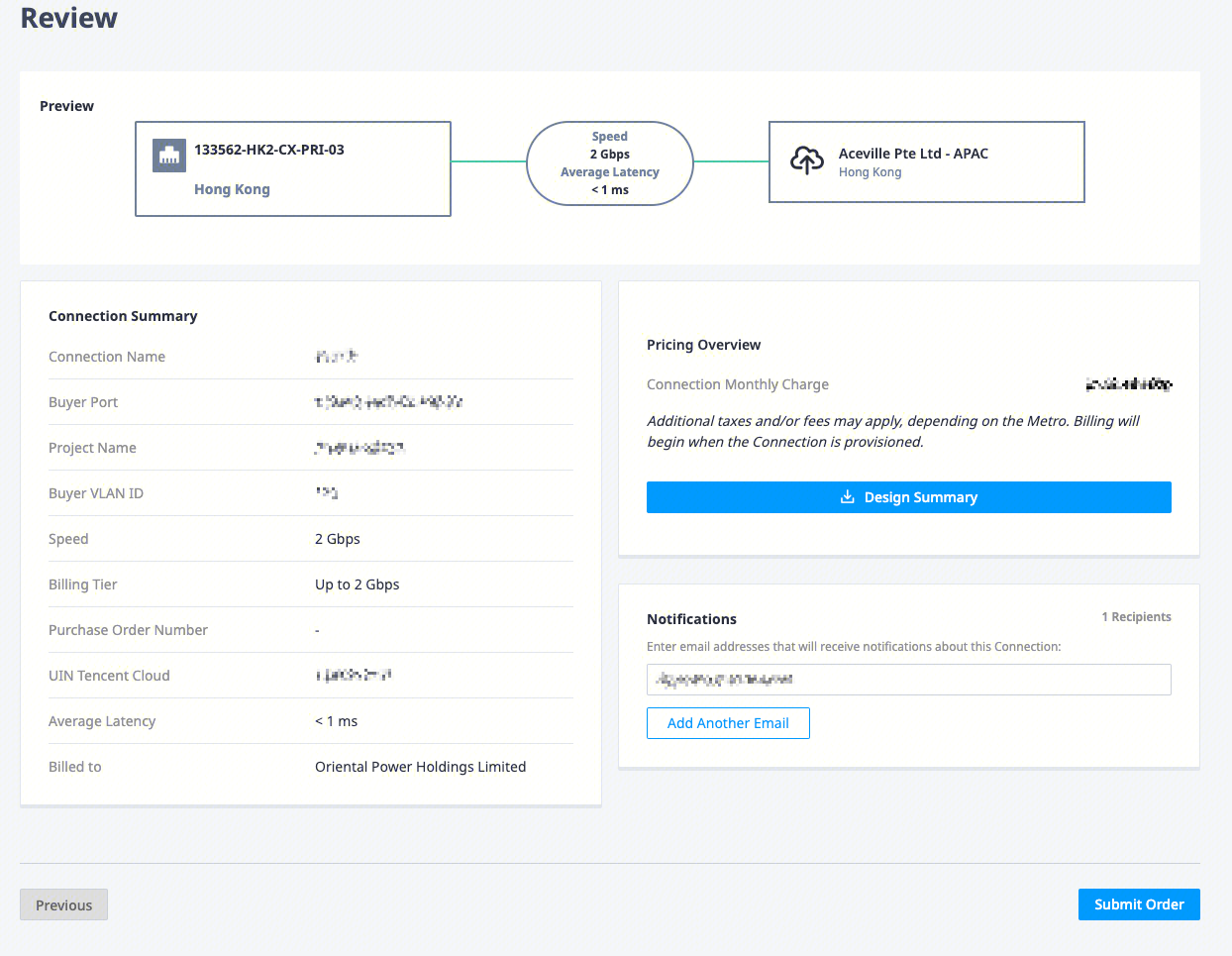
Tencent Cloud Resource Building
1. Log in to the Direct Connect console and click Cloud Exchange on the left navigation bar to enter the CX list page.
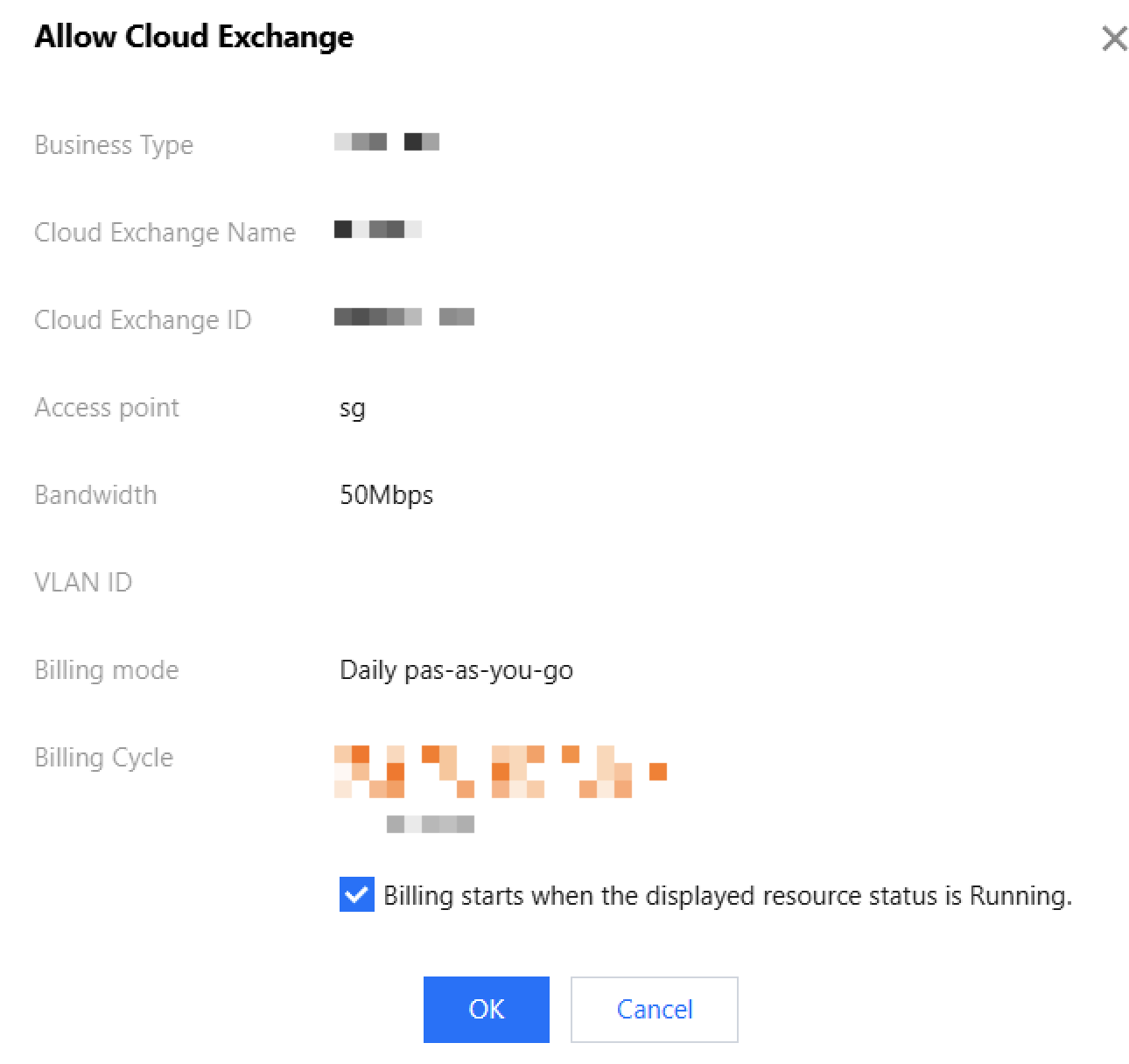
2. When the CX instance status is in operation, it indicates connectivity with Equinix and you can create Tencent Cloud resources. You can click Build Cloud Resources with One Click in the row of the specific instance and configure the corresponding parameters on the building page according to the actual situation. For details on parameter configuration, refer to Exclusive Virtual Interface.
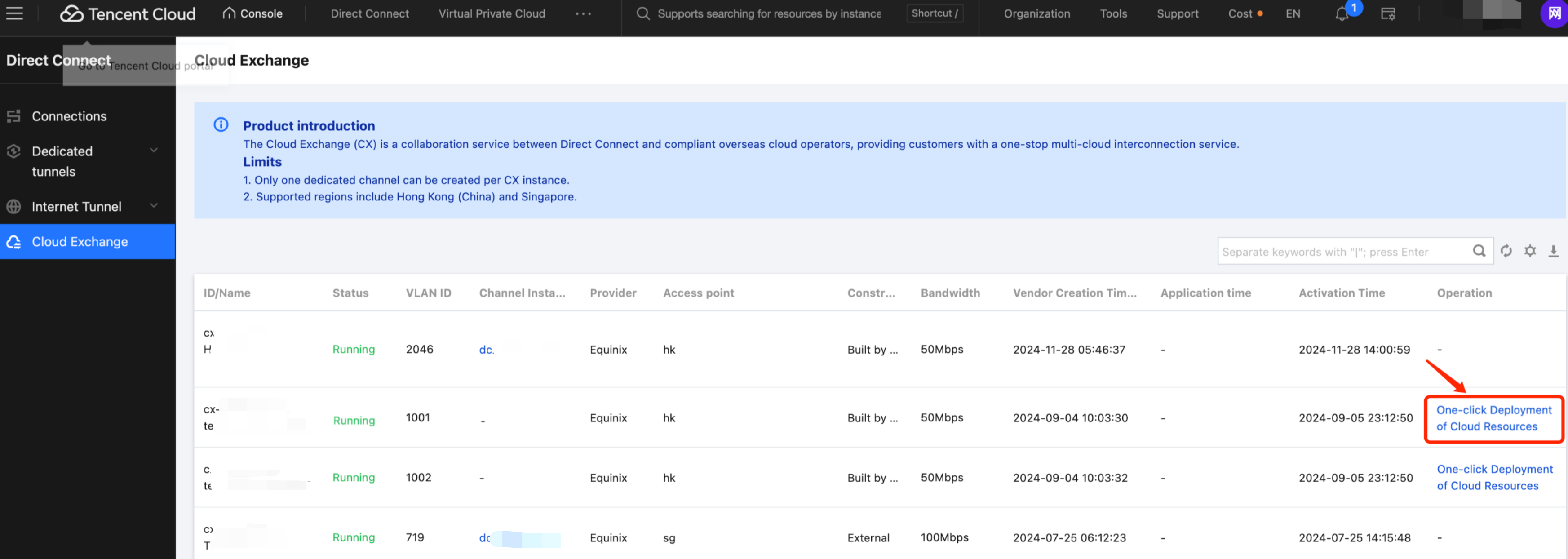

 Yes
Yes
 No
No
Was this page helpful?