Elastic MapReduce
- Release Notes and Announcements
- Announcements
- Security Announcements
- Product Introduction
- Product release
- Purchase Guide
- EMR on CVM Billing Instructions
- EMR on TKE Billing Instructions
- EMR Serverless HBase Billing Instructions
- Getting Started
- EMR on CVM Operation Guide
- Planning Cluster
- Cross-AZ Cluster
- Configuring Cluster
- Administrative rights
- Managing Cluster
- Auto Scaling
- Disk Management
- Managing Service
- Configuration Management
- YARN Resource Scheduling
- Monitoring and Alarms
- Application Analysis
- Monitoring Metrics
- EMR on TKE Operation Guide
- Configuring Cluster
- Permission Management
- Cluster Management
- Service Management
- Configuration Management
- Monitoring and Ops
- Application Analysis
- EMR Serverless HBase Operation Guide
- Planning an Instance
- Managing an Instance
- Monitoring and Alarms
- Development Guide
- EMR Development Guide
- Hadoop Development Guide
- Spark Development Guide
- Hbase Development Guide
- Phoenix on Hbase Development Guide
- Hive Development Guide
- Basic Hive Operations
- Advanced Usage
- Presto Development Guide
- Sqoop Development Guide
- Hue Development Guide
- Flume Development Guide
- Kerberos Development Guide
- Knox Development Guide
- Alluxio Development Guide
- Kylin Development Guide
- Livy Development Guide
- Kyuubi Development Guide
- Zeppelin Development Guide
- Hudi Development Guide
- Superset Development Guide
- Impala Development Guide
- Druid Development Guide
- TensorFlow Development Guide
- Kudu Development Guide
- Ranger Development Guide
- Ranger User Guide
- Kafka Development Guide
- StarRocks Development Guide
- Flink Development Guide
- Practical Tutorial
- Practice of EMR on CVM Ops
- Data Migration
- Practical Tutorial on Custom Scaling
- Practical Tutorial on Setting Scaling Rules
- API Documentation
- Making API Requests
- Cluster Resource Management APIs
- Cluster Services APIs
- FAQs
- EMR on CVM
Starting/Stopping Services
Last updated: 2023-12-27 11:09:56
Overview
The Start/Stop Services feature can stop or start all services on a node. This document describes how to use Start/Stop Services in the EMR console.
Directions
1. Log in to the EMR console and click the Cluster ID/Name of the target cluster in the Cluster list to enter the cluster details page.
2. Select Cluster Resource and click Resource Management. Then, select the target node and click More > Start/Stop Services.
3. Check the service information in the Start/Stop Services window.
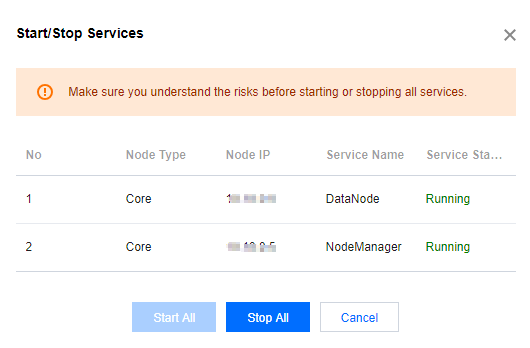
4. After confirming that the information is correct, click Start All or Stop All.
Was this page helpful?
You can also Contact Sales or Submit a Ticket for help.
Yes
No

