集群缩容
最后更新时间:2023-12-27 10:27:43
功能介绍
集群缩容是指当 EMR 集群计算资源过剩时,可通过控制台对 Task 节点进行缩容。且当集群存在路由节点(router 节点)不用分担 Master 节点的负载,或作为集群的任务提交机时,可通过缩容节点实现集群缩容功能。
前提条件
Core 节点会存储数据,扩容后不建议销毁,以免产生数据安全隐患。节点销毁后,该节点上的数据不会保留,一旦您选择缩容(销毁)节点,即表明您已确认所选节点上的数据可被销毁。
按量计费集群:销毁后,回收站将不会保留集群,集群将彻底销毁无法恢复,请谨慎操作。
注意
销毁集群前请确保已备份数据,销毁集群后数据无法找回。
操作步骤
1. 登录 EMR 控制台,在集群列表中单击对应的集群 ID/名称进入集群详情页。
2. 在集群详情页中,选择集群资源 > 资源管理,在节点列表中勾选支持缩容的云资源(task 节点或 router 节点),同时勾选其他节点类型时,缩容不可单击。
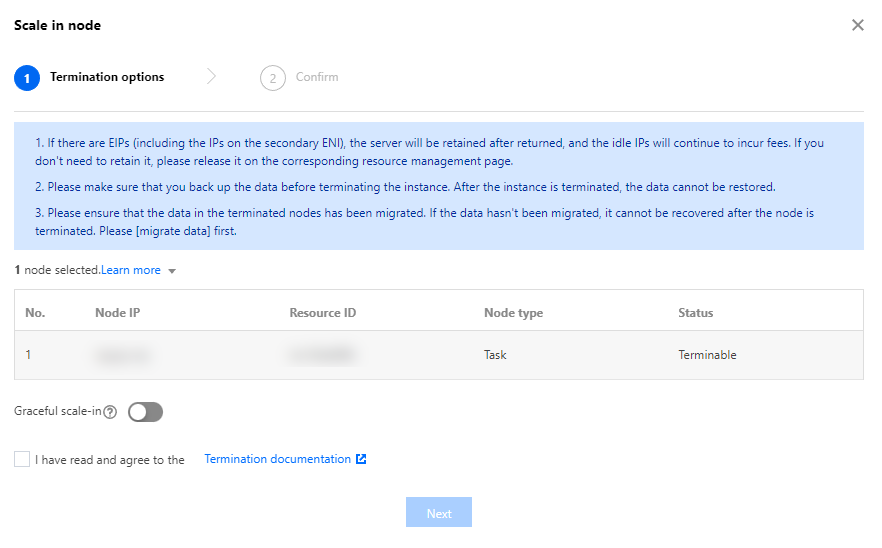
3. 在弹窗中需确认销毁(缩容)实例情况,若节点数据盘为共享元数据库将会被保留,需要手动到云盘控制台进行操作。
文档反馈

