线上自助开票功能说明
最后更新时间:2025-08-15 17:20:27
腾讯云线上自助开票说明
国际站产品购买后,可通过腾讯云自助开票系统申请发票。
申请发票指南
如何申请发票
实名认证:申请开票前,请先完成账号实名认证,前往 实名认证。
发票抬头填写:通过控制台费用中心 > 费用账单 >发票 > 抬头信息 > 编辑功能,设置接收邮箱 、税号等相关信息.
注意:
税号信息将显示在您的发票上,错误的税号信息可能会影响您税费申报,请注意正确填写。

开票方式
每月6号开始出上月可开票金额的账单,出账完成后才能开票。
注意:
只有可开票金额大于0才能申请开票。
系统自动开票:若您是自动开票用户或按月自动开票用户,系统会自动开票并在1-3个工作日发送到您的发票接收邮箱。
手动申请开票:您也可以手动申请开票,2024年1月至今的历史账单月均可申请开票。


接收/下载发票
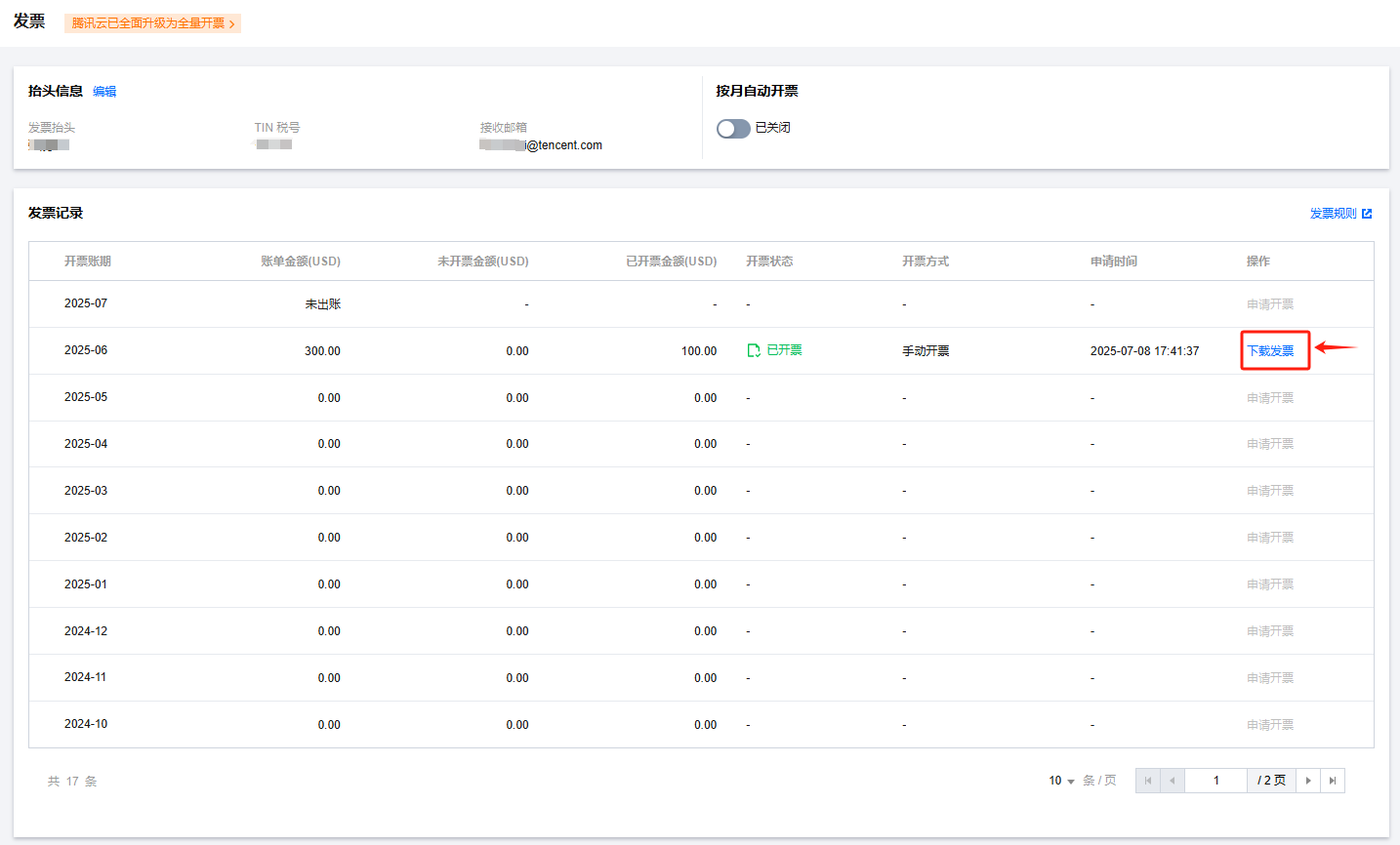
常见问题
如何设置按月自动开票?
若您是手动开票用户,需要手动开启按月自动开票开关,开启后,每月6号自动开具上月发票。
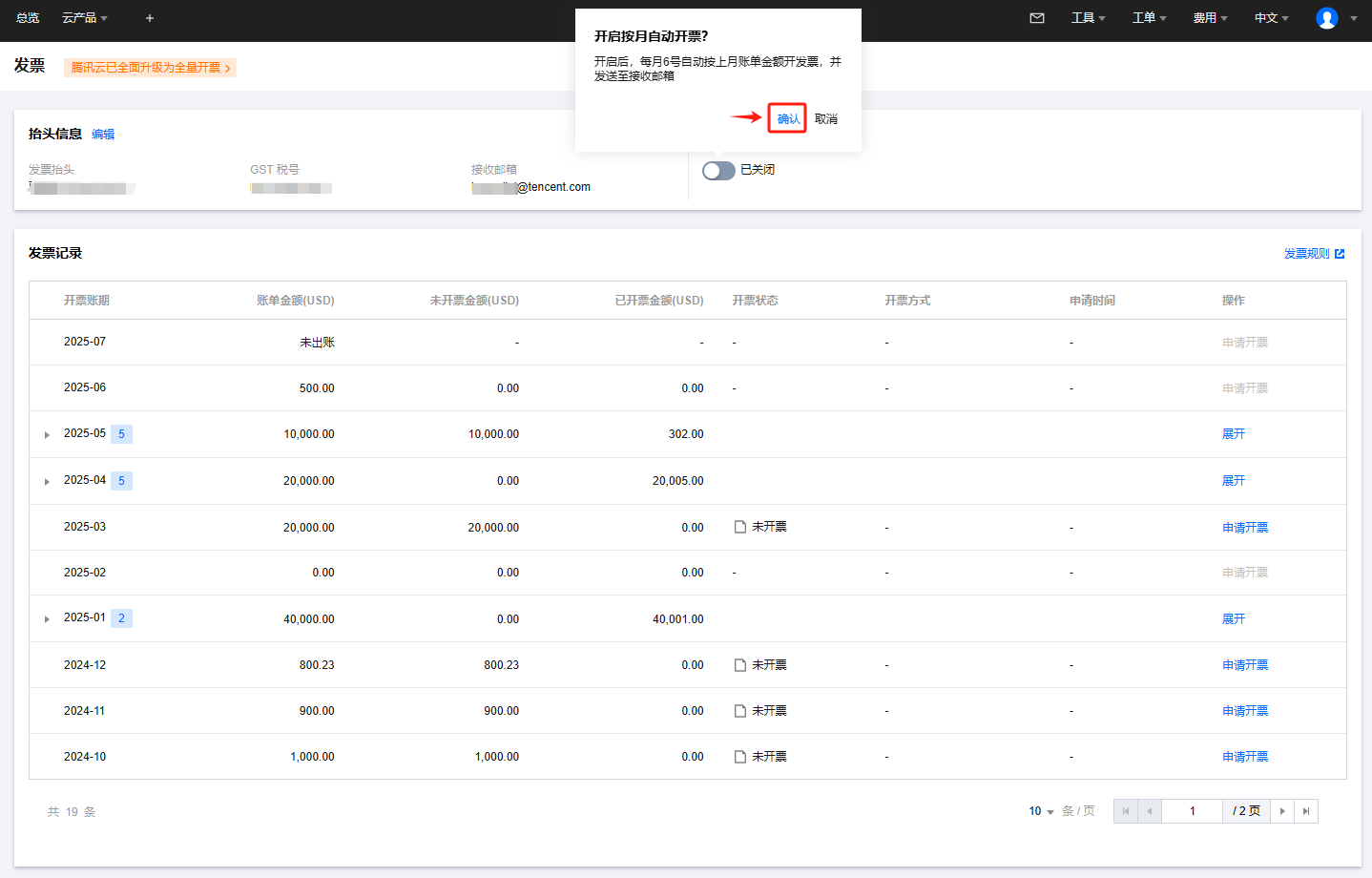
如何补开历史月份发票?
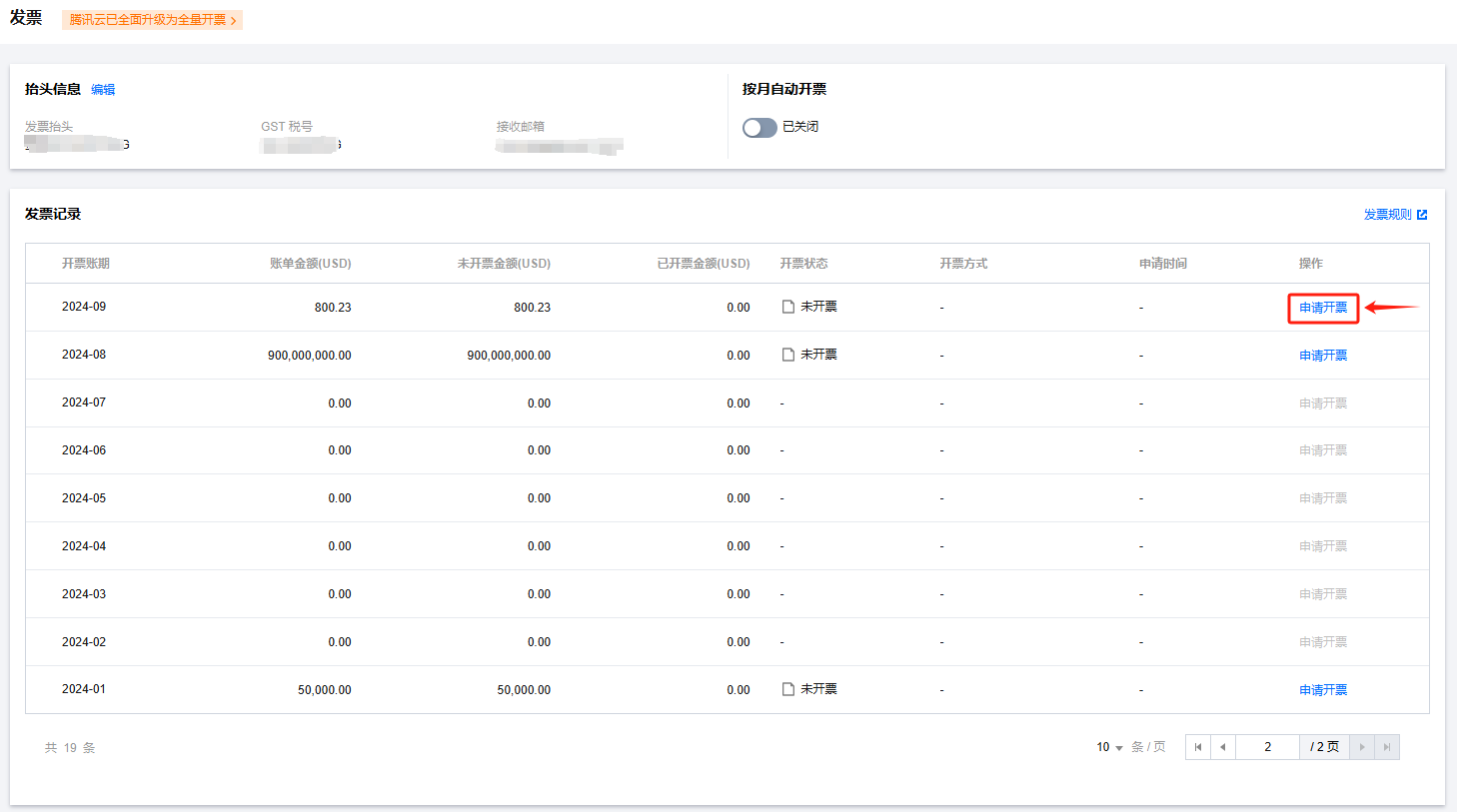
如何修改发票接收邮箱?

如何修改发票地址?
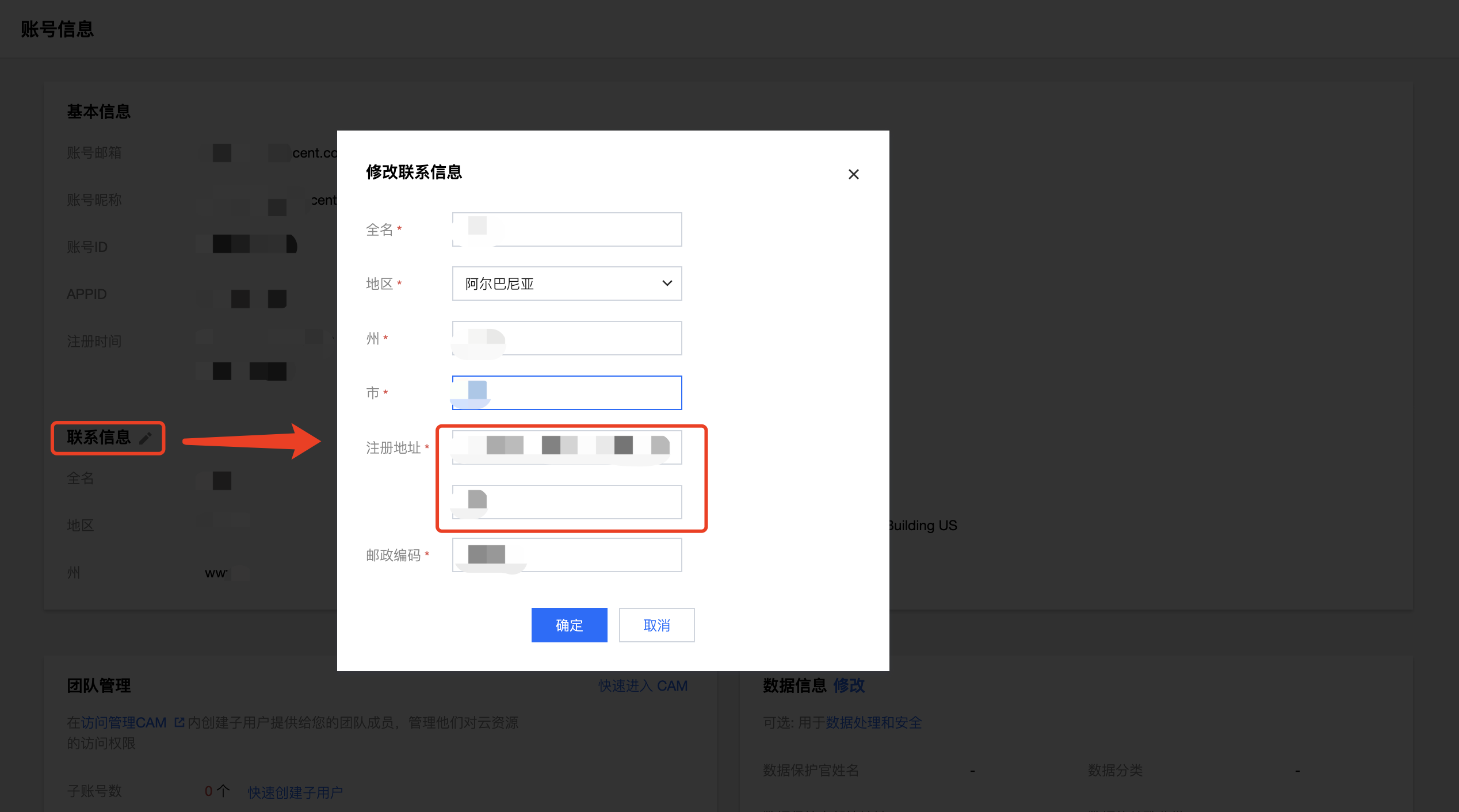
国际站发票显示的币种是什么?
国际站开具发票的结算和显示货币为美元。
国际站发票的税率是多少?
国际站开具发票税率根据产品、账号注册主体地、渠道的不同税率也有所不同,目前主要税率为0%、6%、7%、10%、11%、20%、21%等,发票税率以实际开票票面税率为准。
文档反馈

