协议封禁
最后更新时间:2024-07-01 11:33:59
DDoS 高防支持对访问 DDoS 高防的源流量按照协议类型一键封禁。您可配置 ICMP 协议封禁、TCP 协议封禁、UDP 协议封禁和其他协议封禁,配置完成后,当检测到攻击流量有相关访问请求会被直接截断。
由于 UDP 协议的无连接性(如 TCP 具有三次握手过程)具有天然的不安全性缺陷,若您没有 UDP 业务,建议封禁 UDP 协议。
操作步骤
1. 登录 DDoS 防护(新版)控制台,在左侧导航栏中,单击 DDoS 防护。
2. 在 DDoS 防护页面的左侧列表中,选中高防包/高防 IP 的 ID,如"bgp-00xxxxxx"。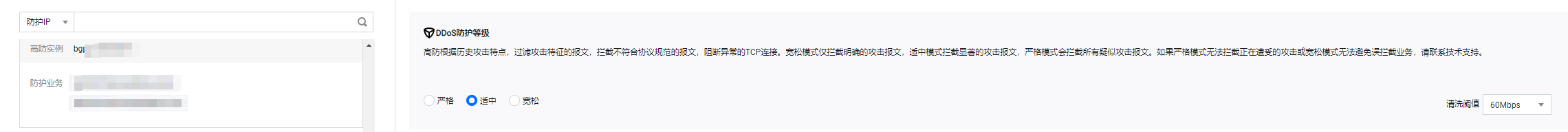
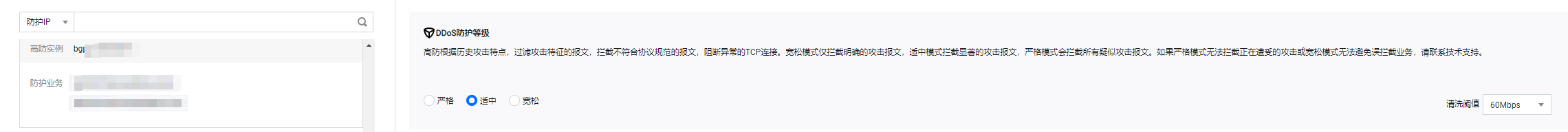
3. 在协议封禁卡片中,单击设置,进入协议封禁页面。
4. 在协议封禁页面,单击


文档反馈

