Setting Instance Names and Tags
Last updated: 2024-07-01 11:33:59
When multiple Anti-DDoS Pro or Anti-DDoS Advanced instances are used, you can set a name for them to quickly identify and manage them.
Prerequisite
You have purchased an Anti-DDoS Pro or Anti-DDoS Advanced instance.
Directions
Method 1
1. Log in to the new Anti-DDoS console and click Anti-DDoS Instances on the left sidebar.
2. Click the 

Note:
The name can contain 1-20 characters of any type.
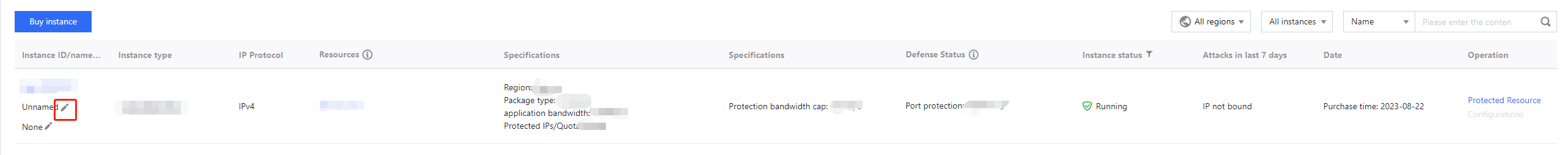
Method 2
1. Log in to the new Anti-DDoS console and click Anti-DDoS Instances on the left sidebar.
2. Click the ID of the target instance in the Instance ID/name/tag column to enter its basic information page.
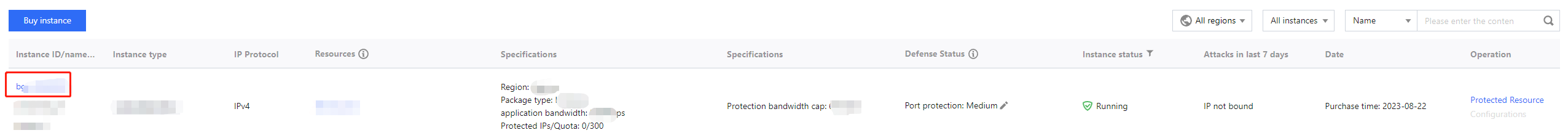
3. Click the 

Note:
The name can contain 1-20 characters of any type.
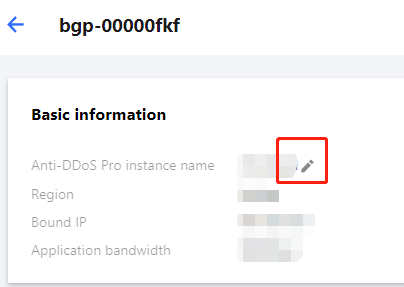
Was this page helpful?
You can also Contact Sales or Submit a Ticket for help.
Yes
No
Feedback

