Anti-DDoS
- Release Notes and Announcements
- Product Introduction
- Purchase Guide
- Getting Started
- Operation Guide
- Asset Center
- Business Connection
- Protection Configuration
- DDoS Protection
- Security Operations
- Service Management
- Unblocking Service
- Practical Tutorial
- Troubleshooting
- API Documentation
- Making API Requests
- Anti-DDoS Advanced Instance APIs
- Resource List APIs
- Protection Configuration APIs
- Other APIs
- Alarm Notification APIs
- Connection Configuration APIs
- Intelligent Scheduling APIs
- Black hole unblocking APIs
- Statistical Report APIs
- Product Policy
IP Connection
Last updated: 2024-07-01 11:33:59
Connecting a rule
1. Log in to the new Anti-DDoS console, click Business Access on the left sidebar, and then click the IP access tab.
2. On the IP access page, click Start Access.
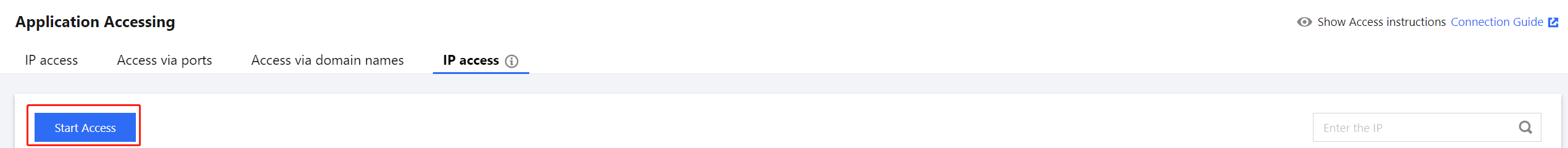
3. In the Associate Anycast IP field, select an Anycast IP.
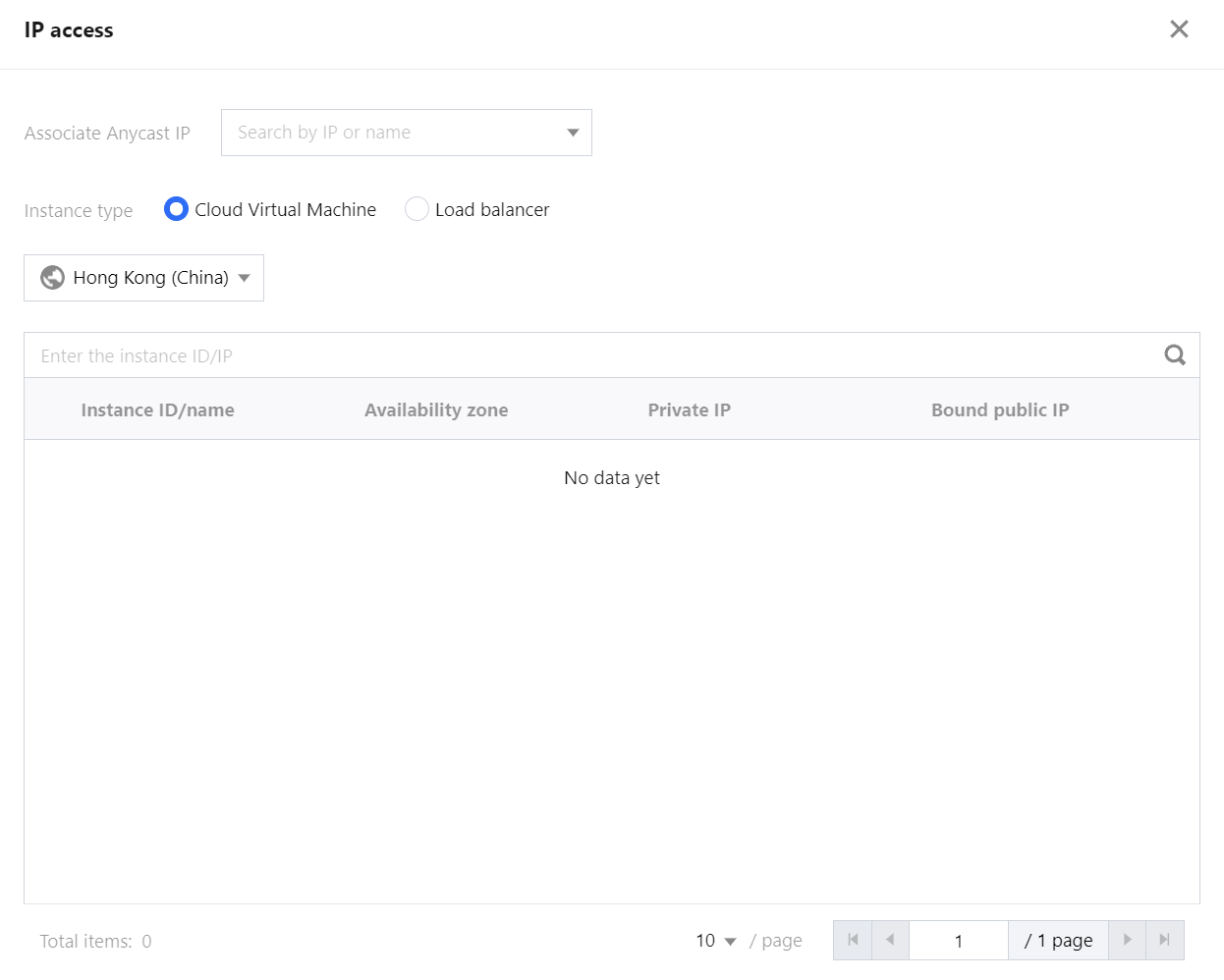
Deleting a rule
1. On the IP access page, click Delete in the Operation column of the rule that you want to delete.
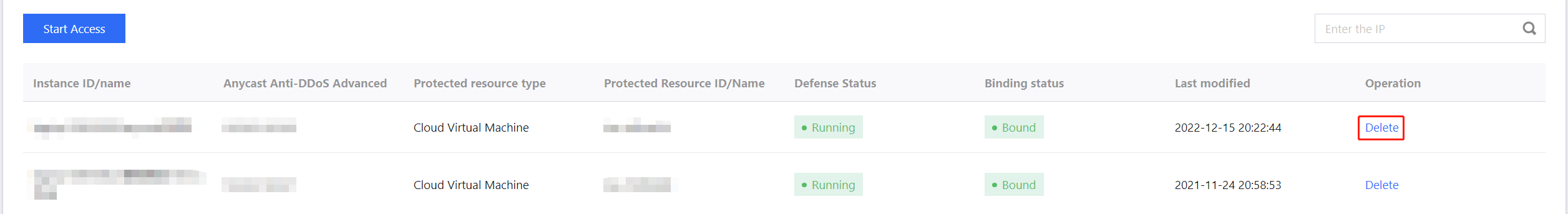
2. In the pop-up window, click Delete.
Was this page helpful?
You can also Contact Sales or Submit a Ticket for help.
Yes
No

