- お知らせ・リリースノート
- 製品の説明
- 購入ガイド
- 初心者ガイド
- Demo体験
- Video Calling (Including UI)
- UIを含まない統合ソリューション
- 高度な機能
- サーバー側 API
- コンソールガイド
- Solution
- よくあるご質問
- 旧バージョンのドキュメント
- Protocols and Policies
- TRTC ポリシー
- 用語集
- お知らせ・リリースノート
- 製品の説明
- 購入ガイド
- 初心者ガイド
- Demo体験
- Video Calling (Including UI)
- UIを含まない統合ソリューション
- 高度な機能
- サーバー側 API
- コンソールガイド
- Solution
- よくあるご質問
- 旧バージョンのドキュメント
- Protocols and Policies
- TRTC ポリシー
- 用語集
内容紹介
ビデオ通話の前に、ブラウザ環境の確認およびカメラとマイクなどのデバイスのテストを先に行うことをお勧めします。テストしない場合、ユーザーが実際に通話を行うときにデバイスの問題を見つけることが難しくなります。
ブラウザ環境の確認
SDKの通信機能を呼び出す前に、まず{@link TRTC.checkSystemRequirements checkSystemRequirements()}インターフェイスを使用して、SDKが現在のWebページをサポートしているかどうかを確認することをお勧めします。SDKが現在のブラウザをサポートしていない場合、ユーザーのデバイスタイプに応じて、SDKでサポートされているブラウザを使用するようにユーザーに提案してください。
TRTC.checkSystemRequirements().then(checkResult => {if (checkResult.result) {// 入室をサポートしますif (checkResult.isH264DecodeSupported) {// プルをサポートします}if (checkResult.isH264EncodeSupported) {// プッシュをサポートします}}})
ユーザーがSDKでサポートされているブラウザを使用し、
TRTC.checkSystemRequirementsによって返される検出結果がfalseの場合、次の理由が考えられます:ケース1:リンクが次の3つの条件のいずれかを満たしているかどうかを確認してください
localhostドメイン(Firefoxブラウザはlocalhostとローカルipアクセスをサポートします)
HTTPSがオンになっているドメイン
file:///プロトコルで開いたローカルファイル
ケース2:Firefoxブラウザをインストールした後、H264コーデックを動的にロードする必要があるため、検出結果はしばらくの間falseになります。しばらく待ってから再試行するか、先に別の推奨ブラウザを使用してリンクを開いてください。
既知のブラウザの使用制限の説明
Firefox
Firefoxは30fpsのビデオフレームレートのみをサポートします。フレームレートを設定する必要がある場合は、SDKでサポートされている他のブラウザを使用してください。
QQブラウザ
カメラとマイクが通常に動作する一部のWindowsデバイスは、localhost環境でlocalStream.initialize()を呼び出すとき、NotFoundErrorエラーをスローします。
オーディオビデオデバイスのテスト
ユーザーがTRTC-SDKを使用する過程でより良いユーザーエクスペリエンスを確実に得られるために、ユーザーがTRTCルームに参加する前に、ユーザーのデバイスとネットワーク状態を確認し、提案とガイダンスを提供することをお勧めします。
デバイス検出機能とネットワーク確認機能を迅速に統合できるために、参照するための以下の方法を提供します:
rtc-detectライブラリ
rtc-detectを使用してTRTC SDKに対する現在の環境のサポートおよび現在の環境の詳細を確認できます。
インストール
npm install rtc-detect
使用方法
import RTCDetect from 'rtc-detect';// 監視モジュールを初期化しますconst detect = new RTCDetect();// 現在の環境の検視結果を取得しますconst result = await detect.getReportAsync();// resultは、現在の環境システムの情報、APIサポート、コーデックサポートおよびデバイス関連情報が含まれていますconsole.log('result is: ' + result);
API
(async) isTRTCSupported()
現在の環境がTRTCをサポートしているかどうかを判断します。
const detect = new RTCDetect();const data = await detect.isTRTCSupported();if (data.result) {console.log('current browser supports TRTC.')}else{console.log(`current browser does not support TRTC, reason: ${data.reason}.`)}
getSystem()
現在のシステム環境パラメータを取得します。
Item | Type | Description |
UA | string | ブラウザのua |
OS | string | 現在のデバイスのシステムモデル |
browser | object | 現在のブラウザ情報{ name, version } |
displayResolution | object | 現在の解像度{ width, height } |
getHardwareConcurrency | number | デバイスのCPUコアの現在の数 |
const detect = new RTCDetect();const result = detect.getSystem();
getAPISupported()
現在の環境APIサポートを取得します。
Item | Type | Description |
isUserMediaSupported | boolean | ユーザーメディアデータストリームの取得をサポートするかどうか |
isWebRTCSupported | boolean | WebRTCをサポートするかどうか |
isWebSocketSupported | boolean | WebSocketをサポートするかどうか |
isWebAudioSupported | boolean | WebAudioをサポートするかどうか |
isScreenCaptureAPISupported | boolean | 画面のストリームの取得をサポートするかどうか |
isCanvasCapturingSupported | boolean | canvasからのデータストリームの取得をサポートするかどうか |
isVideoCapturingSupported | boolean | videoからのデータストリームの取得をサポートするかどうか |
isRTPSenderReplaceTracksSupported | boolean | trackを置き換えるときにpeerConnectionと再ネゴシエーションを行わないことをサポートするかどうか |
isApplyConstraintsSupported | boolean | getUserMediaを再度呼び出さずにカメラの解像度の変更をサポートするかどうか |
const detect = new RTCDetect();const result = detect.getAPISupported();
(async) getDevicesAsync()
現在の環境で利用可能なデバイスを取得します。
Item | Type | Description |
hasWebCamPermissions | boolean | ユーザーのカメラデータの取得をサポートするかどうか |
hasMicrophonePermission | boolean | ユーザーのマイクデータの取得をサポートするかどうか |
cameras | array | サポートされているビデオストリームの解像度情報、最大の幅と高さ、および最大フレームレートを含むユーザーのカメラデバイスリスト(最大フレームレートは一部のブラウザではサポートされていません) |
microphones | array | ユーザーのマイクデバイスのリスト |
speakers | array | ユーザーのスピーカーデバイスのリスト |
CameraItem
Item | Type | Description |
deviceId | string | デバイスIDは、通常は一意であり、デバイスの収集と識別に使用できます |
groupId | string | グループの識別子です。2つのデバイスが同じ物理デバイスに属する場合、それらは同じ識別子を持ちます |
kind | string | カメラデバイスのタイプ:'videoinput' |
label | string | デバイスを説明するタグ |
resolution | object | カメラでサポートされている最大解像度の幅と高さ、フレームレート{maxWidth: 1280, maxHeight: 720, maxFrameRate: 30} |
DeviceItem
Item | Type | Description |
deviceId | string | デバイスIDは、通常は一意であり、デバイスの収集と識別に使用できます |
groupId | string | グループの識別子です。2つのデバイスが同じ物理デバイスに属する場合、それらは同じ識別子を持ちます |
kind | string | デバイスのタイプです。例えば:'audioinput', 'audiooutput' |
label | string | デバイスを説明するタグ |
const detect = new RTCDetect();const result = await detect.getDevicesAsync();
(async) getCodecAsync()
現在の環境パラメータのコーデックサポートを取得します。
Item | Type | Description |
isH264EncodeSupported | boolean | h264エンコーディングをサポートするかどうか |
isH264DecodeSupported | boolean | h264デコーディングをサポートするかどうか |
isVp8EncodeSupported | boolean | vp8エンコーディングをサポートするかどうか |
isVp8DecodeSupported | boolean | vp8デコーディングをサポートするかどうか |
エンコーディングのサポートとは、オーディオビデオのリリースをサポートすることを意味し、デコードのサポートとは、オーディオビデオ再生のプルをサポートすることを意味します
const detect = new RTCDetect();const result = await detect.getCod
(async) getReportAsync()
現在の環境モニタリングレポートを取得します。
Item | Type | Description |
system | object | getSystem()の戻り値と一致します |
APISupported | object | getAPISupported()の戻り値と一致します |
codecsSupported | object | getCodecAsync()の戻り値と一致します |
devices | object | getDevicesAsync()の戻り値と一致します |
const detect = new RTCDetect();const result = await detect.getReportAsync();
(async) isHardWareAccelerationEnabled()
Chromeブラウザでハードウェアアクセラレーションが有効になっているかどうかを確認します。
ご注意:
このインターフェースの実装は、WebRTCネイティブインターフェースに依存します。isTRTCSupportedがサポートを確認した後、このインターフェースを呼び出して検出することをお勧めします。最大検出時間は30sです。テストにより、
ハードウェアアクセラレーションを有効にすると、このインターフェイスはWindowsで約2秒、Macで約10秒かかります。
ハードウェアアクセラレーションを無効にすると、このインターフェイスはWindowsとMacの両方で約30秒かかります。
const detect = new RTCDetect();const data = await detect.isTRTCSupported();if (data.result) {const result = await detect.isHardWareAccelerationEnabled();console.log(`is hardware acceleration enabled: ${result}`);}else{console.log(`current browser does not support TRTC, reason: ${data.reason}.`)}
デバイス検出用のReactコンポーネント
デバイス検出UIコンポーネントの機能
1. デバイス接続とデバイス検出のロジックを処理します
2. ネットワーク検出のロジックを処理します
3. ネットワーク検出タブはオプションです
4. 中国語と英語の両方をサポートします
デバイス検出UIコンポーネントの関連リンク
デバイス検出UIコンポーネントのインターフェース
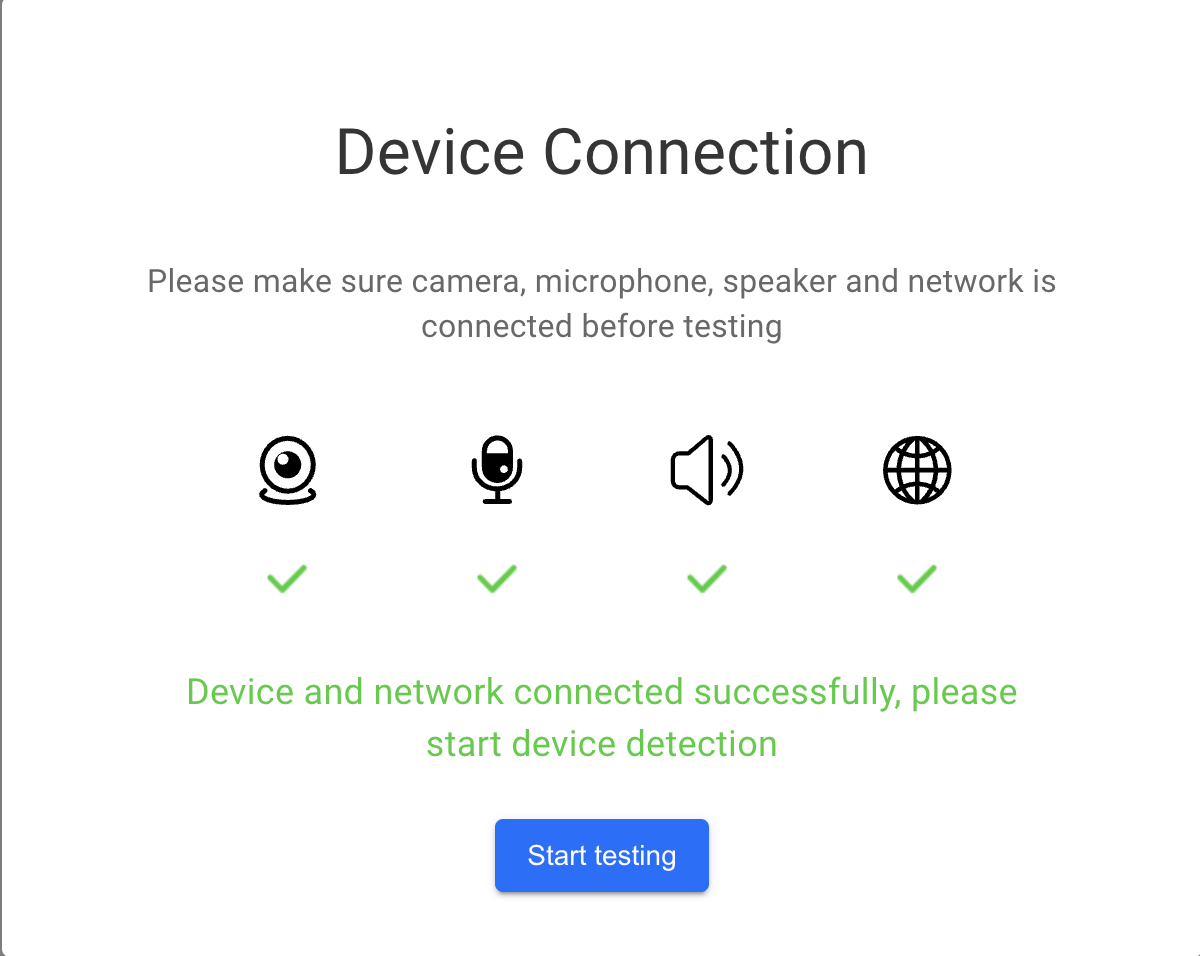
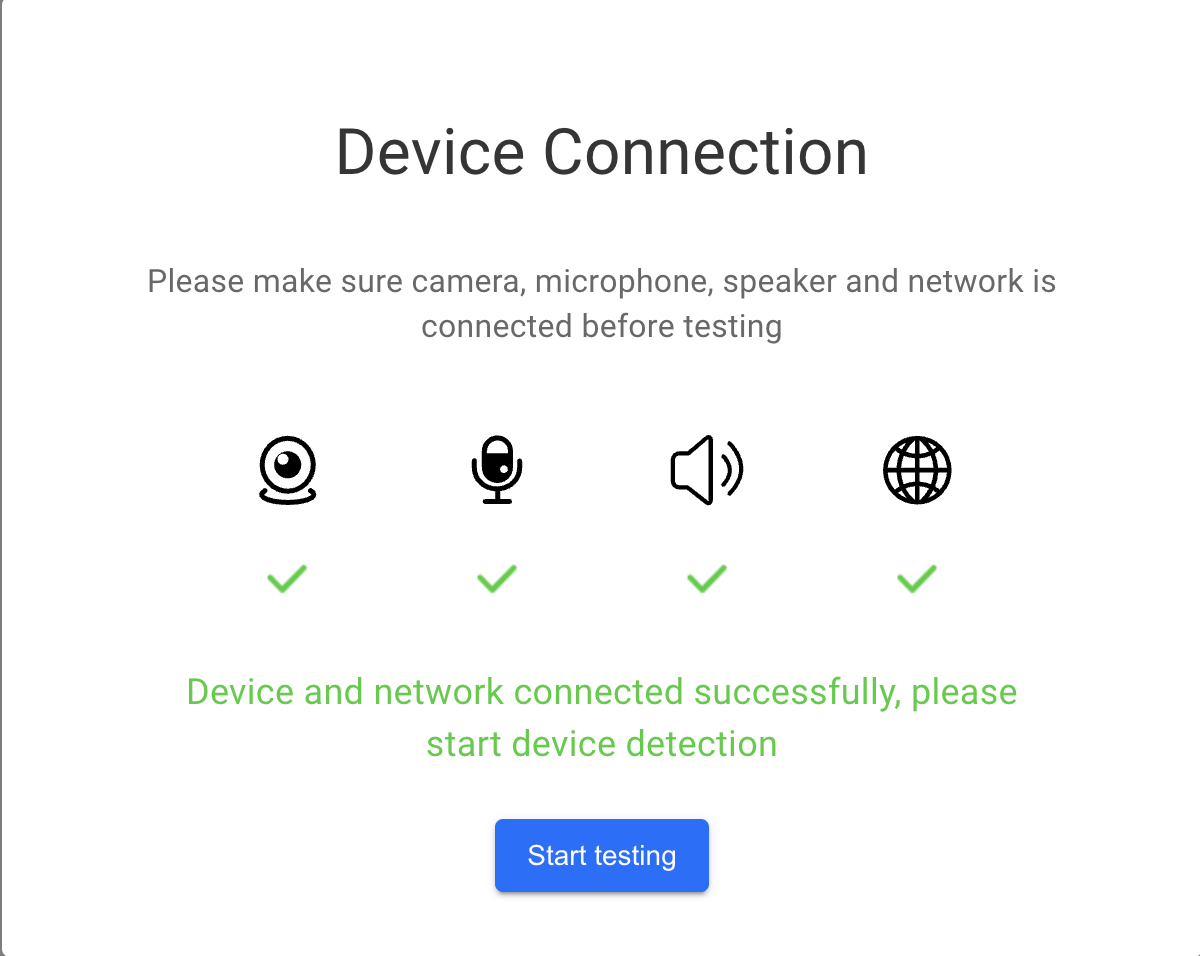
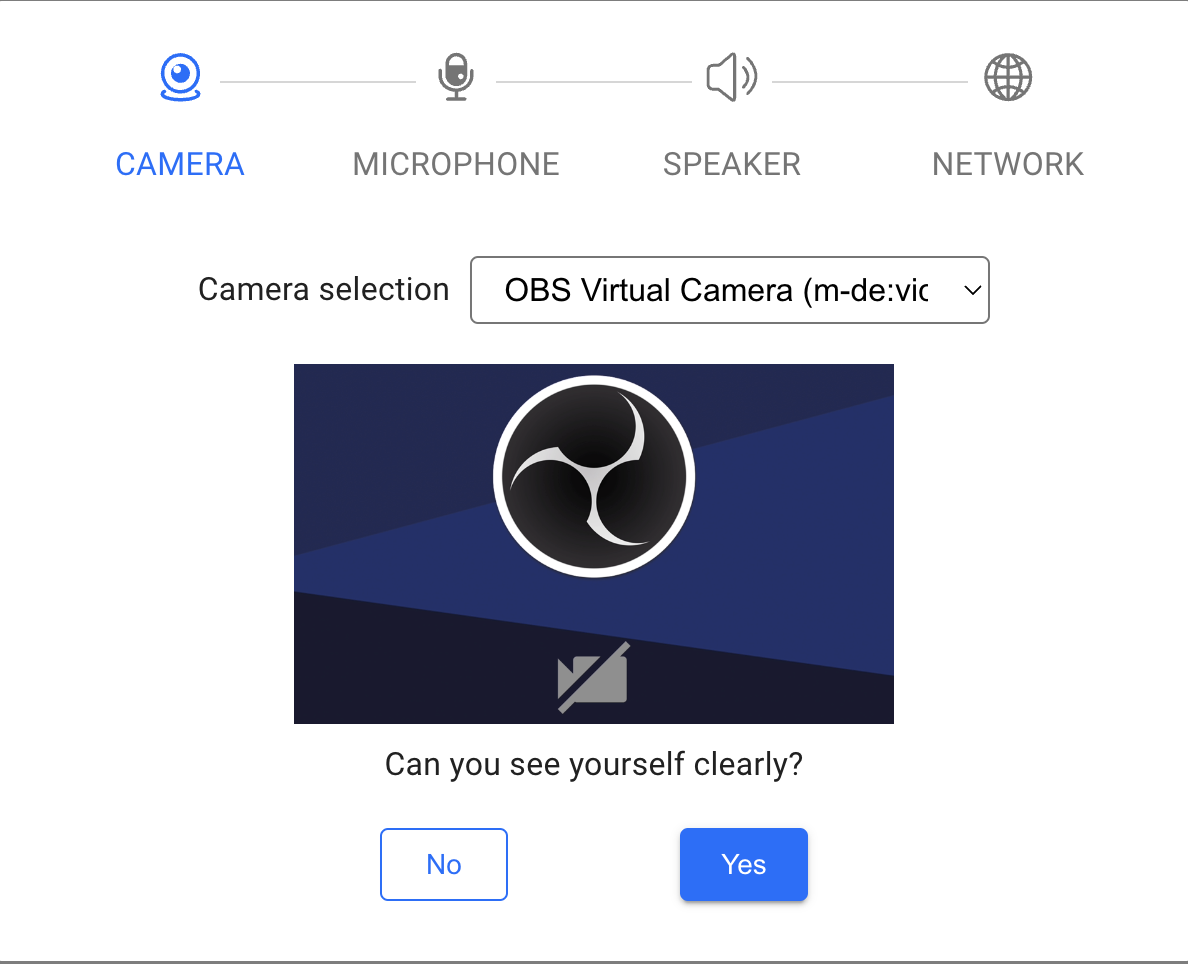
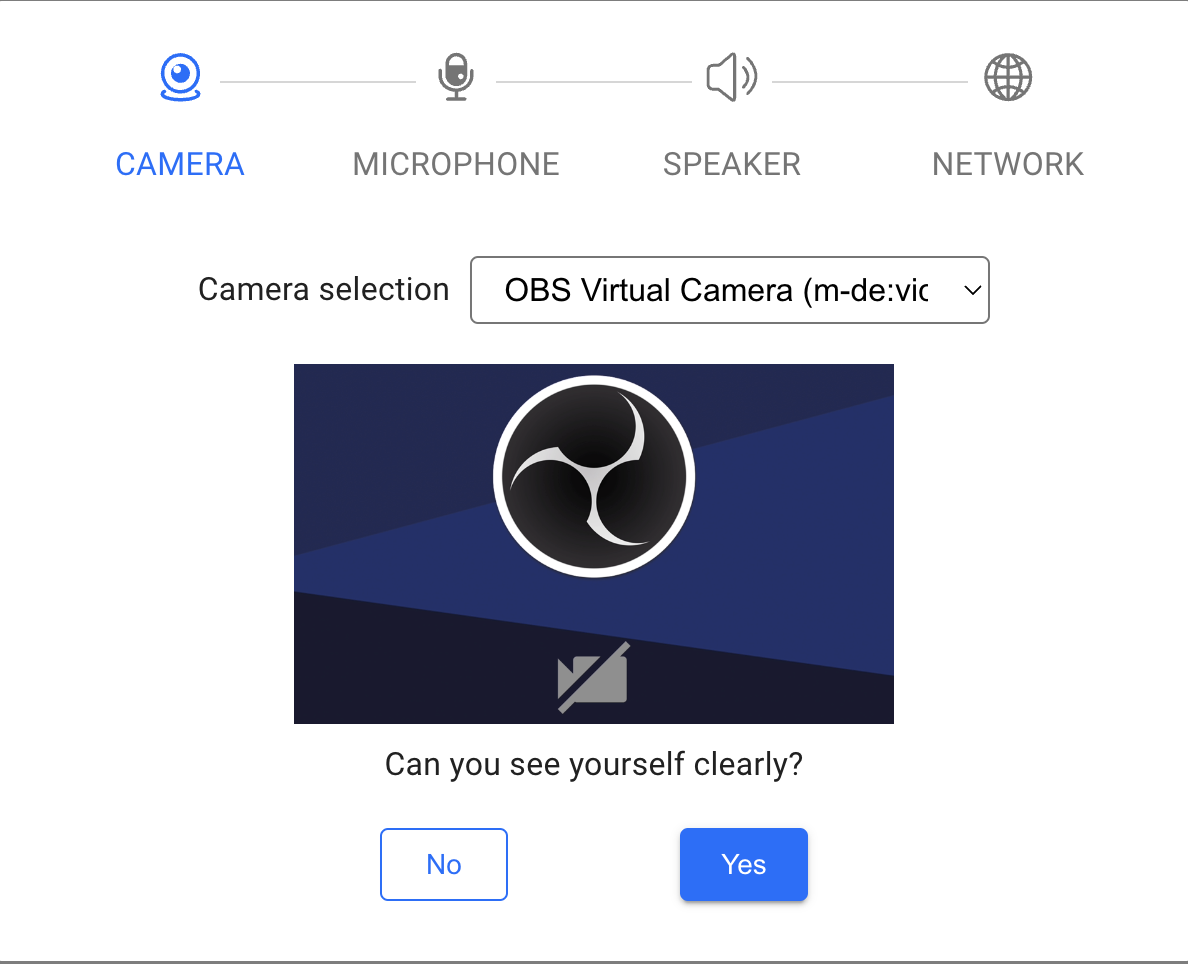
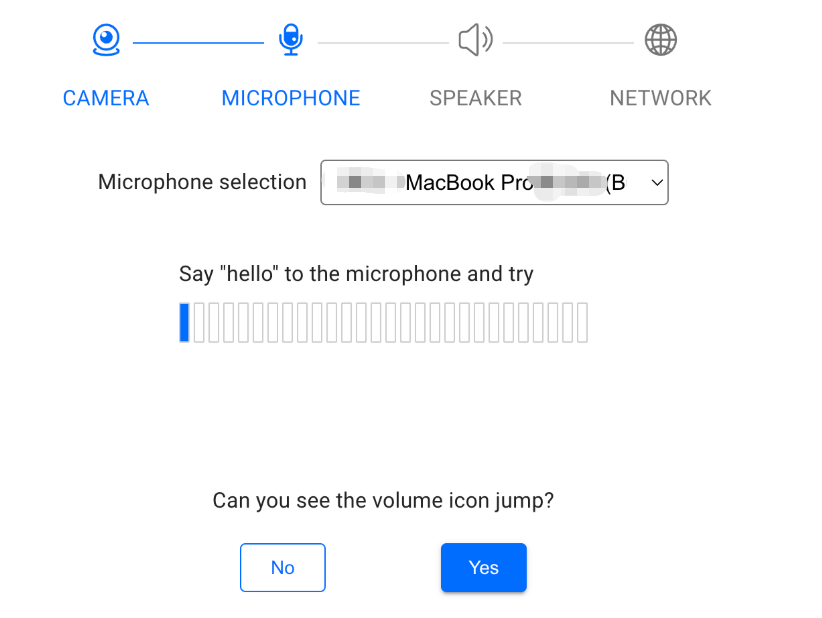
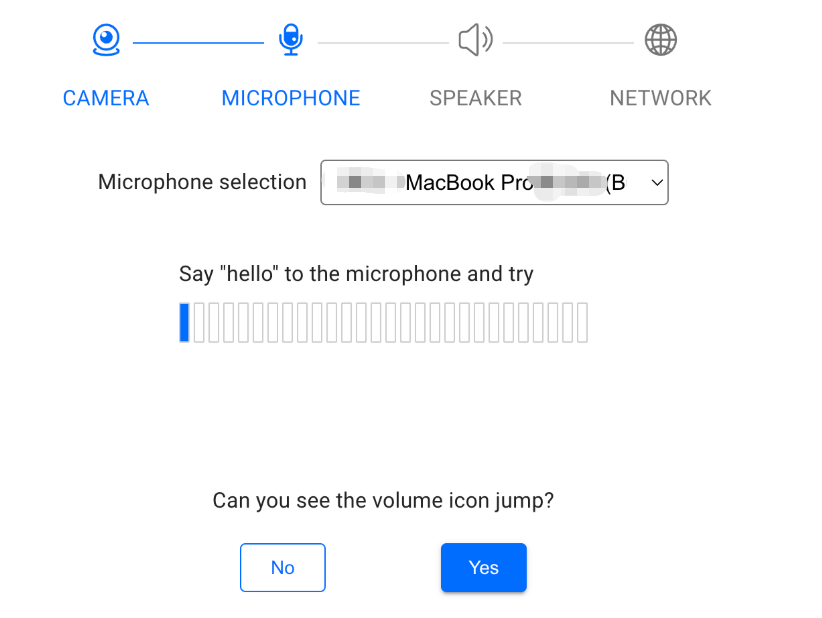
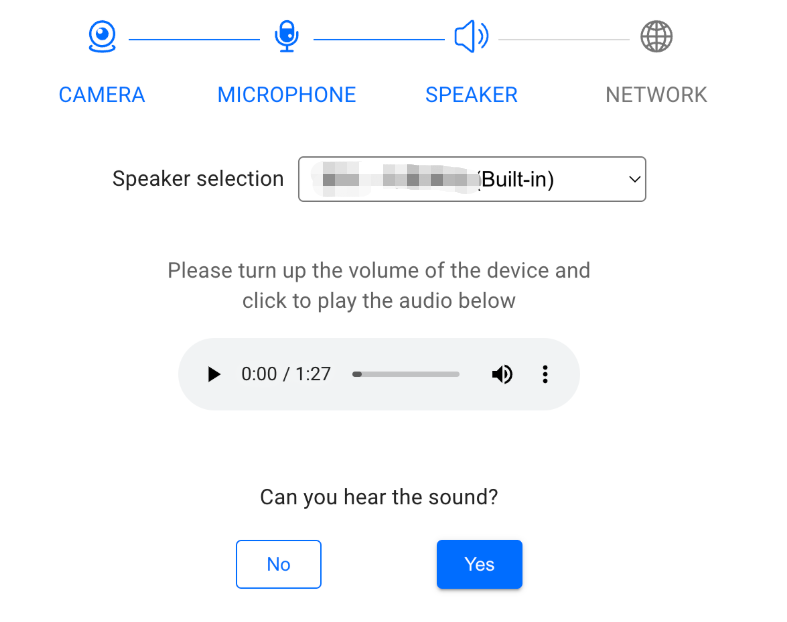
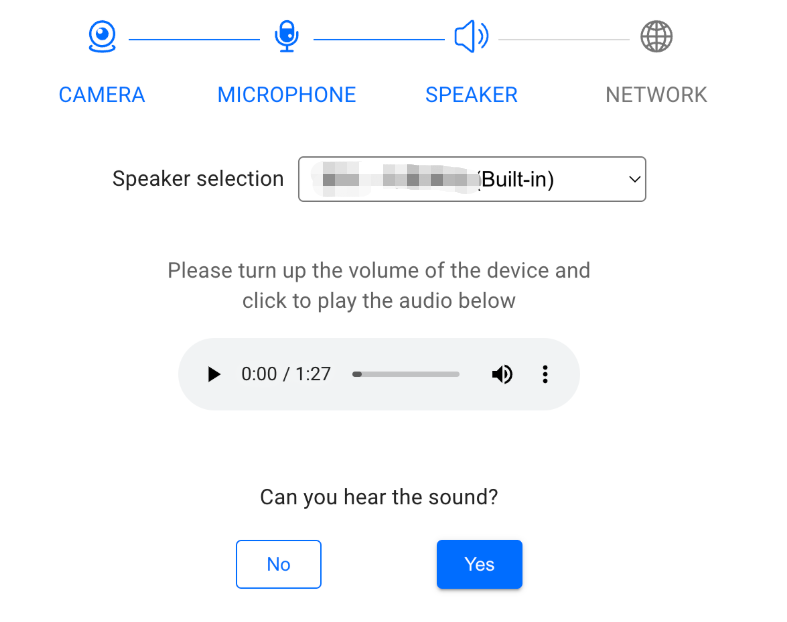
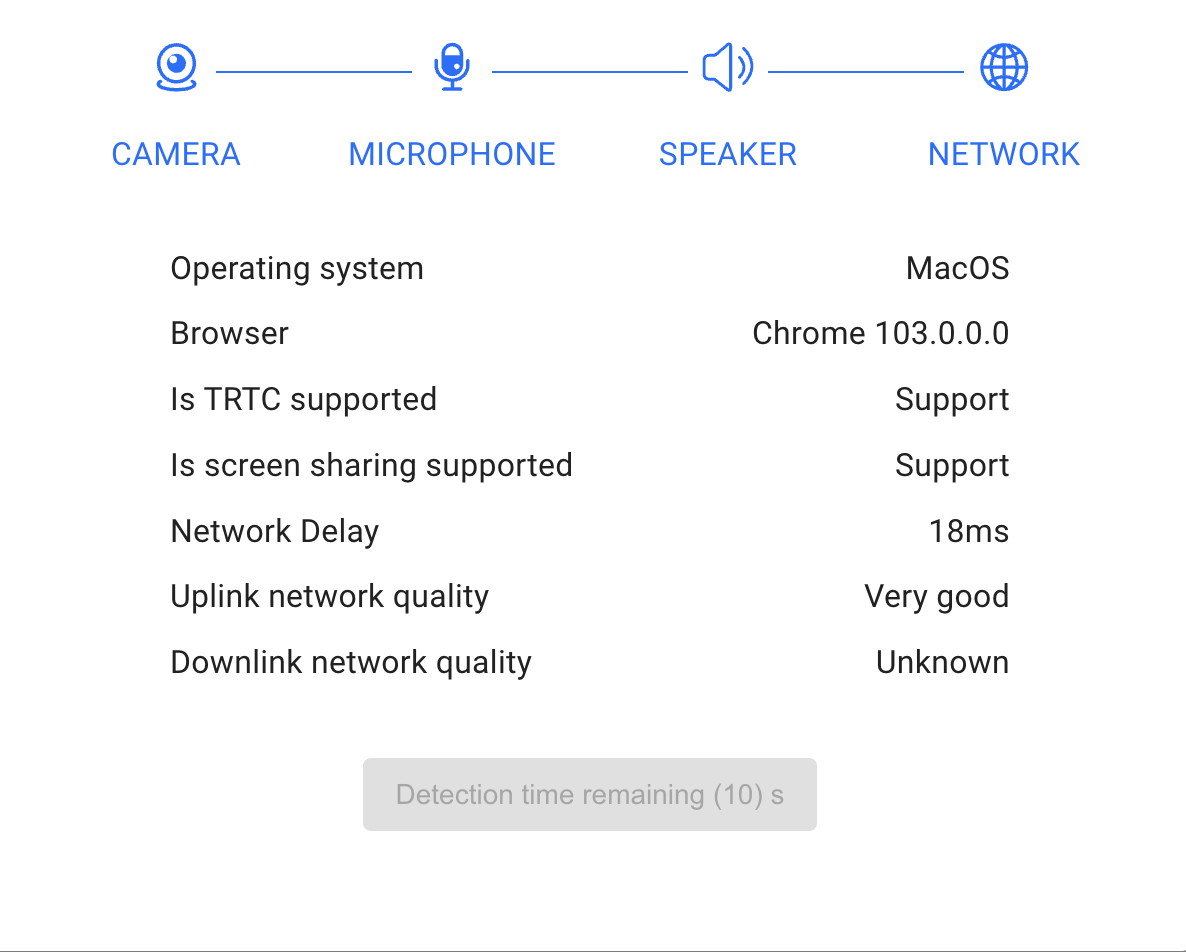
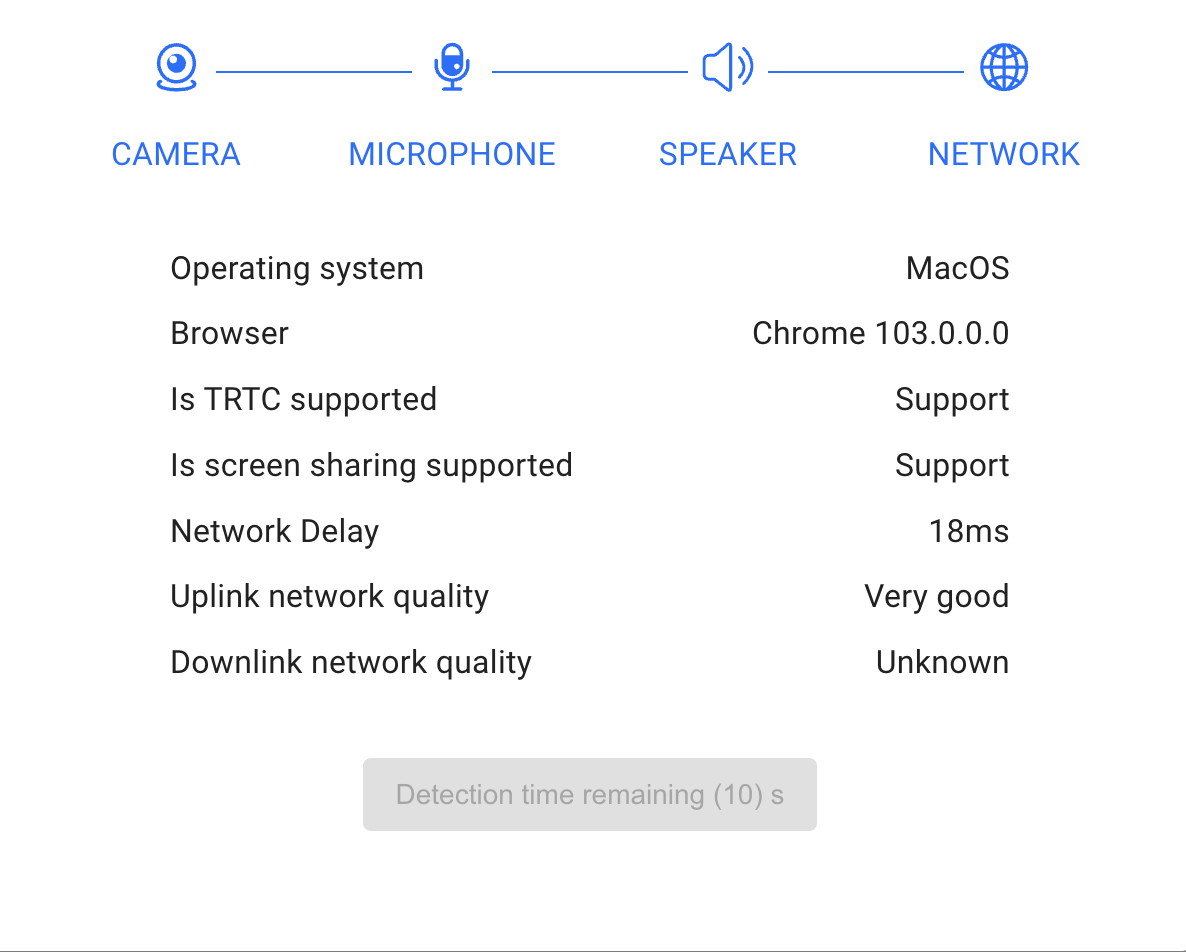
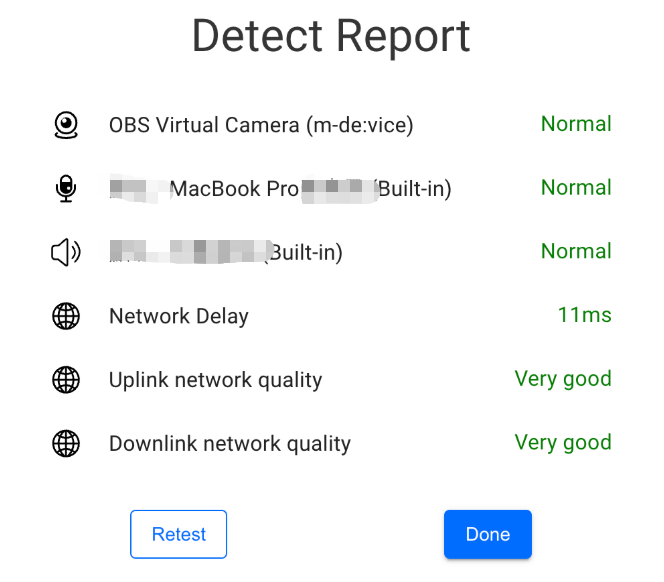
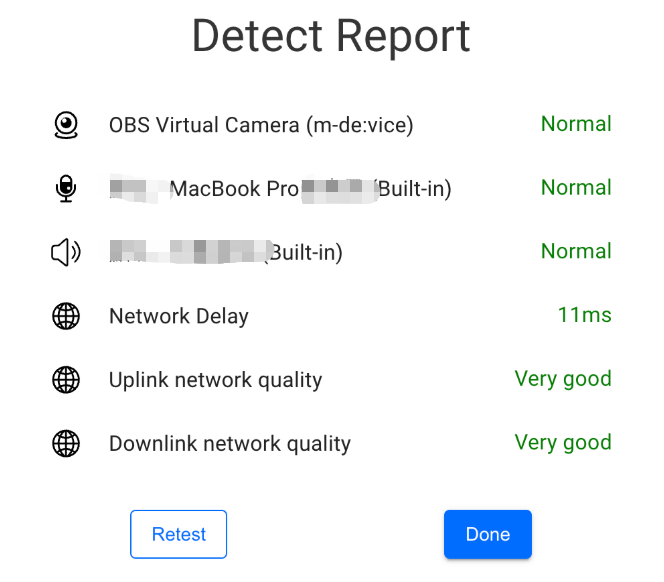
デバイスとネットワークの検出ロジック
1)デバイス接続
デバイス接続の目的は、ユーザーが使用する機器にカメラ、マイク、またはスピーカーデバイスがあるかどうか、およびインターネットに接続されているかどうかを検出することです。カメラ、マイクデバイスがある場合は、オーディオビデオストリームを取得し、カメラとマイクへのアクセスを許可するようにユーザーに提案します。
デバイスにカメラ、マイク、スピーカーデバイスがあるかどうかを判断します
import TRTC from 'trtc-js-sdk';const cameraList = await TRTC.getCameras();const micList = await TRTC.getMicrophones();const speakerList = await TRTC.getSpeakers();const hasCameraDevice = cameraList.length > 0;const hasMicrophoneDevice = micList.length > 0;const hasSpeakerDevice = speakerList.length > 0;
カメラとマイクへのアクセス権限を取得します
navigator.mediaDevices.getUserMedia({ video: hasCameraDevice, audio: hasMicrophoneDevice }).then((stream) => {// オーディオビデオストリームの取得に成功しました// ...// カメラとマイクデバイスをリリースしますstream.getTracks().forEach(track => track.stop());}).catch((error) => {// オーディオビデオストリームの取得に失敗しました});
デバイスがインターネットに接続されているかどうかを判断します
export function isOnline() {const url = 'https://web.sdk.qcloud.com/trtc/webrtc/assets/trtc-logo.png';return new Promise((resolve) => {try {const xhr = new XMLHttpRequest();xhr.onload = function () {resolve(true);};xhr.onerror = function () {resolve(false);};xhr.open('GET', url, true);xhr.send();} catch (err) {// console.log(err);}});}const isOnline = await isOnline();
2) カメラ検出
カメラ検出は、選択したカメラによってキャプチャされたビデオストリームをユーザーにレンダリングし、ユーザーがカメラが正常に使用できるかどうかを確認するのに役立ちます。
カメラリストを取得します。デフォルトでは、カメラリストの最初のデバイスを使用します
import TRTC from 'trtc-js-sdk';let cameraList = await TRTC.getCameras();let cameraId = cameraList[0].deviceId;
ビデオストリームを初期化し、idがcamera-videoのdom要素でストリームを再生します
const localStream = TRTC.createStream({video: true,audio: false,cameraId,});await localStream.initialize();localStream.play('camera-video');
ユーザーがカメラデバイスを切り替えた後にストリームを更新します
localStream.switchDevice('video', cameraId);
デバイスの抜き差しを監視します
navigator.mediaDevices.addEventListener('devicechange', async () => {cameraList = await TRTC.getCameras();cameraId = cameraList[0].deviceId;localStream.switchDevice('video', cameraId);})
検出が完了したら、カメラの占有をリリースします
localStream.close();
3)マイク検出
マイク検出は、選択したマイクによってキャプチャされたオーディオストリームのボリュームをユーザーにレンダリングし、ユーザーがマイクが正常に使用できるかどうかを確認するのに役立ちます。
マイクリストを取得します。デフォルトでは、マイクリストの最初のデバイスを使用します
import TRTC from 'trtc-js-sdk';let microphoneList = await TRTC.getMicrophones();let microphoneId = microphoneList[0].deviceId;
オーディオストリームを初期化し、idがaudio-containerのdom要素でストリームを再生します
const localStream = TRTC.createStream({video: false,audio: true,microphoneId,});await localStream.initialize();localStream.play('audio-container');timer = setInterval(() => {const volume = localStream.getAudioLevel();}, 100);
ユーザーがマイクデバイスを切り替えた後にストリームを更新します
// ユーザーが新しく選択したmicrophoneIdを取得しますlocalStream.switchDevice('audio', microphoneId);
デバイスの抜き差しを監視します
navigator.mediaDevices.addEventListener('devicechange', async () => {microphoneList = await TRTC.getMicrophones();microphoneId = microphoneList[0].deviceId;localStream.switchDevice('audio', microphoneId);})
検出が完了したら、マイクの占有をリリースし、ボリュームの監視を停止します
localStream.close();clearInterval(timer);
4) スピーカー検出
スピーカー検出はオーディオプレーヤーを提供し、ユーザーはオーディオの再生によって、選択したスピーカーが正常に使用できるかどうかを確認できます。
mp3プレーヤーを提供し、デバイスの再生ボリュームを上げるようにユーザーに通知し、mp3を再生して、スピーカーデバイスが正常であるかどうかを確認します
<audio id="audio-player" src="xxxxx" controls></audio>
検出が終了したら、再生を停止します
const audioPlayer = document.getElementById('audio-player');if (!audioPlayer.paused) {audioPlayer.pause();}audioPlayer.currentTime = 0;
5) ネットワーク検出
TRTC.createClientを呼び出して、それぞれuplinkClientおよびdownlinkClientという2つのClientを作成します。
この2つのClientは、同じルームに入ります。
uplinkClientを使用してプッシュし、NETWORK_QUALITYイベントを監視してアップリンクのネットワーク品質を確認します。
downlinkClientを使用してプルし、NETWORK_QUALITYイベントを監視してダウンリンクのネットワーク品質を確認します。
プロセス全体は約15秒間続く可能性があり、最後に平均ネットワーク品質を使用して、アップリンクとダウンリンクのネットワーク状態を大まかに判断します。
ご注意:
let uplinkClient = null; // アップリンクネットワーク品質の確認に使用されますlet downlinkClient = null; //ダウンリンクネットワーク品質の確認に使用されますlet localStream = null; // テストされるストリームに使用されますlet testResult = {// アップリンクネットワーク品質のデータを記録しますuplinkNetworkQualities: [],// ダウンリンクネットワーク品質のデータを記録しますdownlinkNetworkQualities: [],average: {uplinkNetworkQuality: 0,downlinkNetworkQuality: 0}}// 1. アップリンクネットワーク品質を確認しますasync function testUplinkNetworkQuality() {uplinkClient = TRTC.createClient({sdkAppId: 0, // sdkAppIdを記入しますuserId: 'user_uplink_test',userSig: '', // uplink_testのuserSigmode: 'rtc'});localStream = TRTC.createStream({ audio: true, video: true });// 実際のサービスシーンに応じてvideo profileを設定しますlocalStream.setVideoProfile('480p');await localStream.initialize();uplinkClient.on('network-quality', event => {const { uplinkNetworkQuality } = event;testResult.uplinkNetworkQualities.push(uplinkNetworkQuality);});// テスト用ルームを追加します。競合を避けるためにルーム番号はランダムである必要がありますawait uplinkClient.join({ roomId: 8080 });await uplinkClient.publish(localStream);}// 2. ダウンリンクネットワーク品質を確認しますasync function testDownlinkNetworkQuality() {downlinkClient = TRTC.createClient({sdkAppId: 0, // sdkAppIdを記入しますuserId: 'user_downlink_test',userSig: '', // userSigmode: 'rtc'});downlinkClient.on('stream-added', async event => {await downlinkClient.subscribe(event.stream, { audio: true, video: true });// サブスクリプションに成功した後、ネットワーク品質イベントの監視を開始しますdownlinkClient.on('network-quality', event => {const { downlinkNetworkQuality } = event;testResult.downlinkNetworkQualities.push(downlinkNetworkQuality);});})// テスト用ルームを追加します。競合を避けるためにルーム番号はランダムである必要がありますawait downlinkClient.join({ roomId: 8080 });}// 3. 確認を開始しますtestUplinkNetworkQuality();testDownlinkNetworkQuality();// 4. 15秒後に確認を停止し、平均ネットワーク品質を計算しますsetTimeout(() => {// アップリンクの平均ネットワーク品質を計算しますif (testResult.uplinkNetworkQualities.length > 0) {testResult.average.uplinkNetworkQuality = Math.ceil(testResult.uplinkNetworkQualities.reduce((value, current) => value + current, 0) / testResult.uplinkNetworkQualities.length);}if (testResult.downlinkNetworkQualities.length > 0) {// ダウンリンクの平均ネットワーク品質を計算しますtestResult.average.downlinkNetworkQuality = Math.ceil(testResult.downlinkNetworkQualities.reduce((value, current) => value + current, 0) / testResult.downlinkNetworkQualities.length);}// 確認が終了し、関連する状態がクリアされます。uplinkClient.leave();downlinkClient.leave();localStream.close();}, 15 * 1000);
TRTC機能検出ページ
現在環境の検出のために、現在、TRTCSDKを使用している場合にTRTC検出ページを使用できます。また、環境検出またはトラブルシューティングのために、レポート生成ボタンをクリックして、現在の環境のレポートを取得できます。

 はい
はい
 いいえ
いいえ
この記事はお役に立ちましたか?