- お知らせ・リリースノート
- 製品の説明
- 購入ガイド
- 初心者ガイド
- Demo体験
- Video Calling (Including UI)
- UIを含まない統合ソリューション
- 高度な機能
- サーバー側 API
- コンソールガイド
- Solution
- よくあるご質問
- 旧バージョンのドキュメント
- Protocols and Policies
- TRTC ポリシー
- 用語集
- お知らせ・リリースノート
- 製品の説明
- 購入ガイド
- 初心者ガイド
- Demo体験
- Video Calling (Including UI)
- UIを含まない統合ソリューション
- 高度な機能
- サーバー側 API
- コンソールガイド
- Solution
- よくあるご質問
- 旧バージョンのドキュメント
- Protocols and Policies
- TRTC ポリシー
- 用語集
このドキュメントでは、主に現在のTRTCからの自発的な退室方法を紹介し、どのような状況で強制的に退室するかについても紹介します:
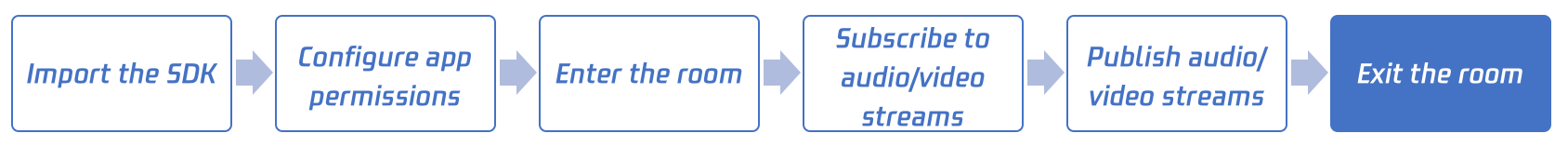
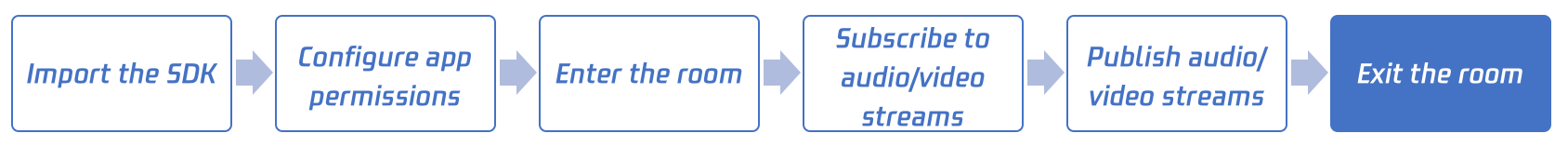
呼び出しガイド
手順1:事前手順の完了
手順2:現在のルームからの自発的な退室
exitRoomインターフェースを呼び出すことで現在のルームから退室できます。SDKは、退室後にonExitRoom(int reason)コールバックイベントを介して通知します。
// 現在のルームから退室しますmCloud.exitRoom();
self.trtcCloud = [TRTCCloud sharedInstance];// 現在のルームから退室します[self.trtcCloud exitRoom];
trtc_cloud_ = getTRTCShareInstance();// 現在のルームから退室しますtrtc_cloud_->exitRoom();
exitRoomインターフェースを呼び出すと、SDKは、退室プロセスに入ります。これには、2つの非常に重要なタスクがあります:
キータスク1:退室の公開
ルーム内の他のユーザーに、現在のルームを離れようすることを通知します。ルーム内の他のユーザーは、ユーザーからonRemoteUserLeaveRoomコールバックを受け取ります。そうでない場合には、他のユーザーは当該ユーザーが「デッドロック」していると誤解する可能性があります。
キータスク2:デバイス権限のリリース
ユーザーが退室する前にオーディオビデオストリームを公開している場合、退室プロセスでは、カメラとマイクをオフにしたり、デバイスの使用権をリリースしたりする必要もあります。
したがって、TRTCCloudインスタンスをリリースしたい場合は、onExitRoomコールバックを受信してからリリースすることをお勧めします。
手順3:現在のルームからの強制退出
ユーザーの自発的な退室を除いて、onExitRoom(int reason)コールバックを受け取る2つのケースがあります:
ケース1:現在のルームからの強制退室
サービス側のRemoveUser | RemoveUserByStrRoomIdインターフェースを介して、特定のユーザーを特定のTRTCルームから強制退室させます。当該ユーザーを強制退室させると、当該ユーザーはonExitRoom(1)のコールバックを受け取ります。
ケース2:現在のルームが解散される
サーバー側のDismissRoom | DismissRoomByStrRoomIdインターフェースを介して、特定のTRTCルームを解散できます。ルームを解散すると、ルーム内のすべてのユーザーはonExitRoom(2)のコールバックを受け取ります。
// onExitRoomコールバックを監視することで、退室の理由を確認できます@Overridepublic void onExitRoom(int reason) {if (reason == 0) {Log.d(TAG, "Exit current room by calling the 'exitRoom' api of sdk ...");} else if (reason == 1) {Log.d(TAG, "Kicked out of the current room by server through the restful api...");} else if (reason == 2) {Log.d(TAG, "Current room is dissolved by server through the restful api...");}}
// onExitRoomコールバックを監視することで、退室の理由を確認できます- (void)onExitRoom:(NSInteger)reason {if (reason == 0) {NSLog(@"Exit current room by calling the 'exitRoom' api of sdk ...");} else if (reason == 1) {NSLog(@"Kicked out of the current room by server through the restful api...");} else if (reason == 2) {NSLog(@"Current room is dissolved by server through the restful api...");}}
// onExitRoomコールバックを監視することで、退室の理由を確認できますvoid onExitRoom(int reason) {if (reason == 0) {printf("Exit current room by calling the 'exitRoom' api of sdk ...");} else if (reason == 1) {printf("Kicked out of the current room by server through the restful api...");} else if (reason == 2) {printf("Current room is dissolved by server through the restful api...");}}

 はい
はい
 いいえ
いいえ
この記事はお役に立ちましたか?