- Release Notes and Announcements
- Product Introduction
- Purchase Guide
- Getting Started
- Operation Guide
- Instance Management
- Creating Instance
- Naming with Consecutive Numeric Suffixes or Designated Pattern String
- Viewing Instance
- Upgrading Instance
- Downgrading Instance Configuration
- Terminating/Returning Instances
- Change from Pay-as-You-Go to Monthly Subscription
- Upgrading Instance Version
- Adding Routing Policy
- Public Network Bandwidth Management
- Connecting to Prometheus
- AZ Migration
- Setting Maintenance Time
- Setting Message Size
- Topic Management
- Consumer Group
- Monitoring and Alarms
- Smart Ops
- Permission Management
- Tag Management
- Querying Message
- Event Center
- Migration to Cloud
- Data Compression
- Instance Management
- CKafka Connector
- Practical Tutorial
- Practical Tutorial of CKafka Client
- Connector Practical Tutorial
- Connecting Flink to CKafka
- Connecting Schema Registry to CKafka
- Connecting Spark Streaming to CKafka
- Connecting Flume to CKafka
- Connecting Kafka Connect to CKafka
- Connecting Storm to CKafka
- Connecting Logstash to CKafka
- Connecting Filebeat to CKafka
- Multi-AZ Deployment
- Log Access
- Replacing Supportive Route (Old)
- Practice Tutorial for Cluster Bandwidth in High CPU Utilization Scenarios
- Practice Tutorial for Cluster Capacity Planning
- Troubleshooting
- API Documentation
- History
- Introduction
- API Category
- Making API Requests
- DataHub APIs
- ACL APIs
- Topic APIs
- DescribeTopicProduceConnection
- BatchModifyGroupOffsets
- BatchModifyTopicAttributes
- CreateConsumer
- CreateDatahubTopic
- CreatePartition
- CreateTopic
- CreateTopicIpWhiteList
- DeleteTopic
- DeleteTopicIpWhiteList
- DescribeDatahubTopic
- DescribeTopic
- DescribeTopicAttributes
- DescribeTopicDetail
- DescribeTopicSubscribeGroup
- FetchMessageByOffset
- FetchMessageListByOffset
- ModifyDatahubTopic
- ModifyTopicAttributes
- DescribeTopicSyncReplica
- Instance APIs
- Route APIs
- Other APIs
- Data Types
- Error Codes
- SDK Documentation
- General References
- Conducting Production and Consumption Pressure Testing on CKafka
- Configuration Guide for Common Parameters in CKafka
- Connecting to Legacy Self-Built Kafka
- Suggestions for CKafka Version Selection
- CKafka Data Reliability Description
- Connector
- FAQs
- Service Level Agreement
- Contact Us
- Glossary
- Release Notes and Announcements
- Product Introduction
- Purchase Guide
- Getting Started
- Operation Guide
- Instance Management
- Creating Instance
- Naming with Consecutive Numeric Suffixes or Designated Pattern String
- Viewing Instance
- Upgrading Instance
- Downgrading Instance Configuration
- Terminating/Returning Instances
- Change from Pay-as-You-Go to Monthly Subscription
- Upgrading Instance Version
- Adding Routing Policy
- Public Network Bandwidth Management
- Connecting to Prometheus
- AZ Migration
- Setting Maintenance Time
- Setting Message Size
- Topic Management
- Consumer Group
- Monitoring and Alarms
- Smart Ops
- Permission Management
- Tag Management
- Querying Message
- Event Center
- Migration to Cloud
- Data Compression
- Instance Management
- CKafka Connector
- Practical Tutorial
- Practical Tutorial of CKafka Client
- Connector Practical Tutorial
- Connecting Flink to CKafka
- Connecting Schema Registry to CKafka
- Connecting Spark Streaming to CKafka
- Connecting Flume to CKafka
- Connecting Kafka Connect to CKafka
- Connecting Storm to CKafka
- Connecting Logstash to CKafka
- Connecting Filebeat to CKafka
- Multi-AZ Deployment
- Log Access
- Replacing Supportive Route (Old)
- Practice Tutorial for Cluster Bandwidth in High CPU Utilization Scenarios
- Practice Tutorial for Cluster Capacity Planning
- Troubleshooting
- API Documentation
- History
- Introduction
- API Category
- Making API Requests
- DataHub APIs
- ACL APIs
- Topic APIs
- DescribeTopicProduceConnection
- BatchModifyGroupOffsets
- BatchModifyTopicAttributes
- CreateConsumer
- CreateDatahubTopic
- CreatePartition
- CreateTopic
- CreateTopicIpWhiteList
- DeleteTopic
- DeleteTopicIpWhiteList
- DescribeDatahubTopic
- DescribeTopic
- DescribeTopicAttributes
- DescribeTopicDetail
- DescribeTopicSubscribeGroup
- FetchMessageByOffset
- FetchMessageListByOffset
- ModifyDatahubTopic
- ModifyTopicAttributes
- DescribeTopicSyncReplica
- Instance APIs
- Route APIs
- Other APIs
- Data Types
- Error Codes
- SDK Documentation
- General References
- Conducting Production and Consumption Pressure Testing on CKafka
- Configuration Guide for Common Parameters in CKafka
- Connecting to Legacy Self-Built Kafka
- Suggestions for CKafka Version Selection
- CKafka Data Reliability Description
- Connector
- FAQs
- Service Level Agreement
- Contact Us
- Glossary
Overview
This document describes how to access CKafka to receive/send messages with the SDK for Java in a VPC.
Prerequisites
Directions
Step 1. Prepare configurations
1. Upload the downloaded demo to the Linux server under the same VPC, log in to the server, and enter the VPC directory under
javakafkademo.2. Modify
kafka.properties in the resources directory under the VPC project.## Configure the accessed network by copying the information in the **Network** column in the **Access Mode** section on the instance details** page in the console.bootstrap.servers=xx.xx.xx.xx:xxxx## Configure the topic by copying the information on the **Topic Management** page in the consoletopic=XXX## Configure the consumer group as neededgroup.id=XXX
Parameter | Description |
bootstrap.servers | Access network, which can be copied in the Network column in the Access Mode section on the instance details page in the console 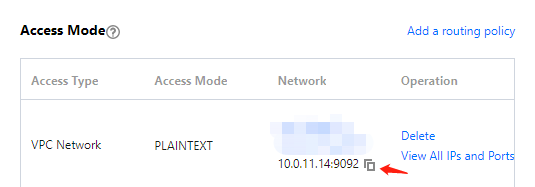 |
topic | Topic name, which can be copied on the Topic Management page in the console. 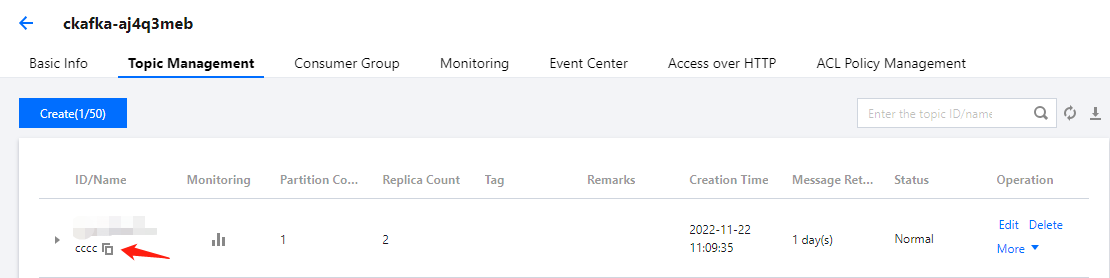 |
group.id | You can customize it. After the demo runs successfully, you can see the consumer on the Consumer Group page. |
Step 2. Send messages
1. Compile and run the message production program
CKafkaProducerDemo.java.public class CKafkaProducerDemo {public static void main(String args[]) {//Load `kafka.properties`Properties kafkaProperties = CKafkaConfigurer.getCKafkaProperties();Properties properties = new Properties();//Set the access point. Obtain the access point of the corresponding topic via the consoleproperties.put(ProducerConfig.BOOTSTRAP_SERVERS_CONFIG, kafkaProperties.getProperty("bootstrap.servers"));//Set the method for serializing Kafka messages. `StringSerializer` is used in this demo.properties.put(ProducerConfig.KEY_SERIALIZER_CLASS_CONFIG,"org.apache.kafka.common.serialization.StringSerializer");properties.put(ProducerConfig.VALUE_SERIALIZER_CLASS_CONFIG,"org.apache.kafka.common.serialization.StringSerializer");//Set the maximum time to wait for a requestproperties.put(ProducerConfig.MAX_BLOCK_MS_CONFIG, 30 * 1000);//Set the number of retries for the clientproperties.put(ProducerConfig.RETRIES_CONFIG, 5);//Set the interval between retries for the clientproperties.put(ProducerConfig.RECONNECT_BACKOFF_MS_CONFIG, 3000);//Construct a producer objectKafkaProducer<String, String> producer = new KafkaProducer<>(properties);//Construct a Kafka messageString topic = kafkaProperties.getProperty("topic"); //Topic of the message. Enter the topic you created in the consoleString value = "this is ckafka msg value"; //Message content.try {//Batch obtaining future objects can speed up the process, but the batch size should not be too large.List<Future<RecordMetadata>> futureList = new ArrayList<>(128);for (int i = 0; i < 10; i++) {//Send the message and obtain a future objectProducerRecord<String, String> kafkaMsg = new ProducerRecord<>(topic,value + ": " + i);Future<RecordMetadata> metadataFuture = producer.send(kafkaMsg);futureList.add(metadataFuture);}producer.flush();for (Future<RecordMetadata> future : futureList) {//Sync the future object obtainedRecordMetadata recordMetadata = future.get();System.out.println("produce send ok: " + recordMetadata.toString());}} catch (Exception e){//If the sending still fails after client internal retries, the system needs to report and handle the errorSystem.out.println("error occurred");}}}
2. View the execution result.
Produce ok:ckafka-topic-demo-0@198Produce ok:ckafka-topic-demo-0@199
3. Go to the [CKafka console[(https://console.tencentcloud.com/ckafka!85c1cf838df0405887dc01b41e7972fc), select the Topic Management tab on the instance details page, select the target topic, and click More > Message Query to view the message just sent.
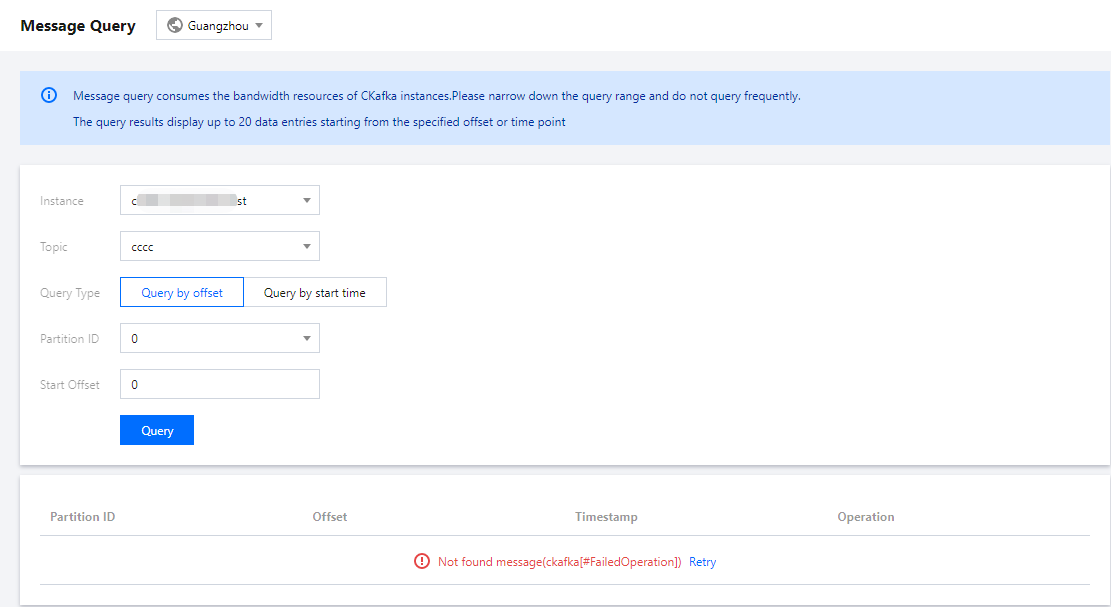
Step 3. Consume messages
1. Compile and run the message subscription program
CKafkaConsumerDemo.java.public class CKafkaConsumerDemo {public static void main(String args[]) {//Load `kafka.properties`Properties kafkaProperties = CKafkaConfigurer.getCKafkaProperties();Properties props = new Properties();//Set the access point. Obtain the access point of the topic via the console.props.put(ProducerConfig.BOOTSTRAP_SERVERS_CONFIG, kafkaProperties.getProperty("bootstrap.servers"));//Set the maximum interval between two polls//If the consumer does not return a heartbeat message within the interval, the broker determines that the consumer is not alive. the broker removes the consumer from the consumer group and triggers rebalancing. The default value is 30s.props.put(ConsumerConfig.SESSION_TIMEOUT_MS_CONFIG, 30000);//Set the maximum number of messages that can be polled at a time//Do not set this parameter to an excessively large value. If polled messages are not consumed before the next poll, load balancing is triggered and lagging occurs.props.put(ConsumerConfig.MAX_POLL_RECORDS_CONFIG, 30);//Set the method for deserializing messagesprops.put(ConsumerConfig.KEY_DESERIALIZER_CLASS_CONFIG,"org.apache.kafka.common.serialization.StringDeserializer");props.put(ConsumerConfig.VALUE_DESERIALIZER_CLASS_CONFIG,"org.apache.kafka.common.serialization.StringDeserializer");//The instances in the same consumer group consume messages in load balancing modeprops.put(ConsumerConfig.GROUP_ID_CONFIG, kafkaProperties.getProperty("group.id"));//Construct a consumer object. This generates a consumer instanceKafkaConsumer<String, String> consumer = new KafkaConsumer<>(props);//Set one or more topics to which the consumer group subscribes//You are advised to configure consumer instances with the same `GROUP_ID_CONFIG` value to subscribe to the same topicsList<String> subscribedTopics = new ArrayList<>();//If you want to subscribe to multiple topics, add the topics here//You must create the topics in the console in advance.String topicStr = kafkaProperties.getProperty("topic");String[] topics = topicStr.split(",");for (String topic : topics) {subscribedTopics.add(topic.trim());}consumer.subscribe(subscribedTopics);//Consume messages in loopwhile (true){try {ConsumerRecords<String, String> records = consumer.poll(1000);//All messages must be consumed before the next poll, and the total duration cannot exceed the timeout interval specified by `SESSION_TIMEOUT_MS_CONFIG`//You are advised to create a separate thread to consume messages and then return the result in async modefor (ConsumerRecord<String, String> record : records) {System.out.println(String.format("Consume partition:%d offset:%d", record.partition(), record.offset()));}} catch (Exception e){System.out.println("consumer error!");}}}}
2. View the execution result.
Consume partition:0 offset:298Consume partition:0 offset:299
3. On the Consumer Group tab page in the CKafka console, select the corresponding consumer group name, enter the topic name, and click View Details to view the consumption details.
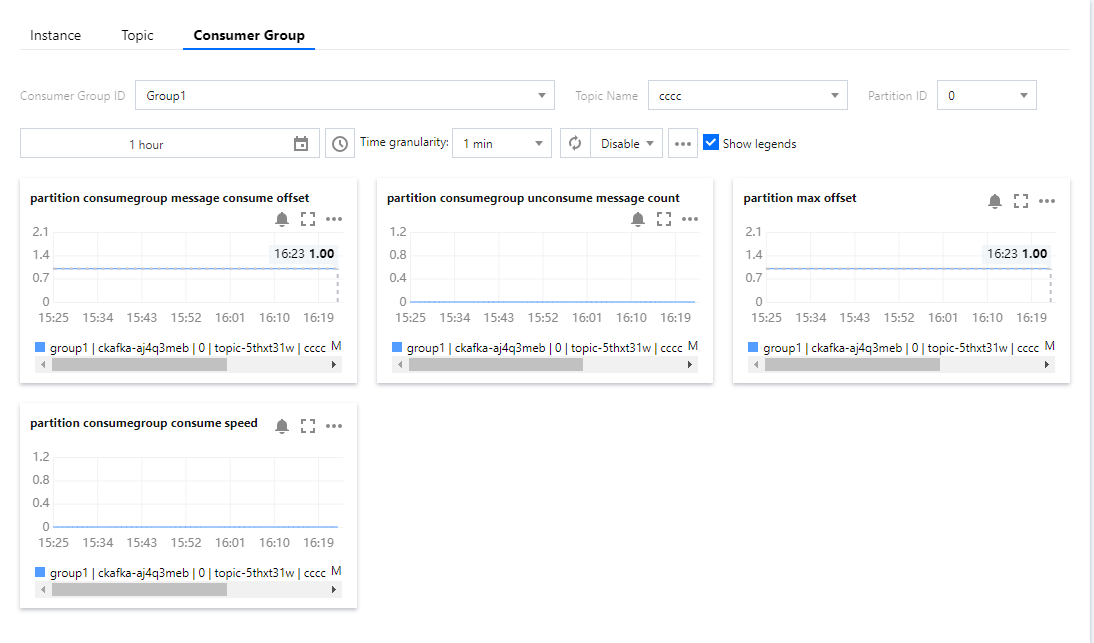

 예
예
 아니오
아니오
문제 해결에 도움이 되었나요?