- Release Notes and Announcements
- Product Introduction
- Purchase Guide
- Getting Started
- Operation Guide
- Instance Management
- Creating Instance
- Naming with Consecutive Numeric Suffixes or Designated Pattern String
- Viewing Instance
- Upgrading Instance
- Downgrading Instance Configuration
- Terminating/Returning Instances
- Change from Pay-as-You-Go to Monthly Subscription
- Upgrading Instance Version
- Adding Routing Policy
- Public Network Bandwidth Management
- Connecting to Prometheus
- AZ Migration
- Setting Maintenance Time
- Setting Message Size
- Topic Management
- Consumer Group
- Monitoring and Alarms
- Smart Ops
- Permission Management
- Tag Management
- Querying Message
- Event Center
- Migration to Cloud
- Data Compression
- Instance Management
- CKafka Connector
- Practical Tutorial
- Practical Tutorial of CKafka Client
- Connector Practical Tutorial
- Connecting Flink to CKafka
- Connecting Schema Registry to CKafka
- Connecting Spark Streaming to CKafka
- Connecting Flume to CKafka
- Connecting Kafka Connect to CKafka
- Connecting Storm to CKafka
- Connecting Logstash to CKafka
- Connecting Filebeat to CKafka
- Multi-AZ Deployment
- Log Access
- Replacing Supportive Route (Old)
- Practice Tutorial for Cluster Bandwidth in High CPU Utilization Scenarios
- Practice Tutorial for Cluster Capacity Planning
- Troubleshooting
- API Documentation
- History
- Introduction
- API Category
- Making API Requests
- DataHub APIs
- ACL APIs
- Topic APIs
- DescribeTopicProduceConnection
- BatchModifyGroupOffsets
- BatchModifyTopicAttributes
- CreateConsumer
- CreateDatahubTopic
- CreatePartition
- CreateTopic
- CreateTopicIpWhiteList
- DeleteTopic
- DeleteTopicIpWhiteList
- DescribeDatahubTopic
- DescribeTopic
- DescribeTopicAttributes
- DescribeTopicDetail
- DescribeTopicSubscribeGroup
- FetchMessageByOffset
- FetchMessageListByOffset
- ModifyDatahubTopic
- ModifyTopicAttributes
- DescribeTopicSyncReplica
- Instance APIs
- Route APIs
- Other APIs
- Data Types
- Error Codes
- SDK Documentation
- General References
- Conducting Production and Consumption Pressure Testing on CKafka
- Configuration Guide for Common Parameters in CKafka
- Connecting to Legacy Self-Built Kafka
- Suggestions for CKafka Version Selection
- CKafka Data Reliability Description
- Connector
- FAQs
- Service Level Agreement
- Contact Us
- Glossary
- Release Notes and Announcements
- Product Introduction
- Purchase Guide
- Getting Started
- Operation Guide
- Instance Management
- Creating Instance
- Naming with Consecutive Numeric Suffixes or Designated Pattern String
- Viewing Instance
- Upgrading Instance
- Downgrading Instance Configuration
- Terminating/Returning Instances
- Change from Pay-as-You-Go to Monthly Subscription
- Upgrading Instance Version
- Adding Routing Policy
- Public Network Bandwidth Management
- Connecting to Prometheus
- AZ Migration
- Setting Maintenance Time
- Setting Message Size
- Topic Management
- Consumer Group
- Monitoring and Alarms
- Smart Ops
- Permission Management
- Tag Management
- Querying Message
- Event Center
- Migration to Cloud
- Data Compression
- Instance Management
- CKafka Connector
- Practical Tutorial
- Practical Tutorial of CKafka Client
- Connector Practical Tutorial
- Connecting Flink to CKafka
- Connecting Schema Registry to CKafka
- Connecting Spark Streaming to CKafka
- Connecting Flume to CKafka
- Connecting Kafka Connect to CKafka
- Connecting Storm to CKafka
- Connecting Logstash to CKafka
- Connecting Filebeat to CKafka
- Multi-AZ Deployment
- Log Access
- Replacing Supportive Route (Old)
- Practice Tutorial for Cluster Bandwidth in High CPU Utilization Scenarios
- Practice Tutorial for Cluster Capacity Planning
- Troubleshooting
- API Documentation
- History
- Introduction
- API Category
- Making API Requests
- DataHub APIs
- ACL APIs
- Topic APIs
- DescribeTopicProduceConnection
- BatchModifyGroupOffsets
- BatchModifyTopicAttributes
- CreateConsumer
- CreateDatahubTopic
- CreatePartition
- CreateTopic
- CreateTopicIpWhiteList
- DeleteTopic
- DeleteTopicIpWhiteList
- DescribeDatahubTopic
- DescribeTopic
- DescribeTopicAttributes
- DescribeTopicDetail
- DescribeTopicSubscribeGroup
- FetchMessageByOffset
- FetchMessageListByOffset
- ModifyDatahubTopic
- ModifyTopicAttributes
- DescribeTopicSyncReplica
- Instance APIs
- Route APIs
- Other APIs
- Data Types
- Error Codes
- SDK Documentation
- General References
- Conducting Production and Consumption Pressure Testing on CKafka
- Configuration Guide for Common Parameters in CKafka
- Connecting to Legacy Self-Built Kafka
- Suggestions for CKafka Version Selection
- CKafka Data Reliability Description
- Connector
- FAQs
- Service Level Agreement
- Contact Us
- Glossary
Overview
Apache Flink is a framework and distributed processing engine for stateful computations over unbounded and bounded data streams. Flink has been designed to run in all common cluster environments, perform computations at in-memory speed and at any scale.
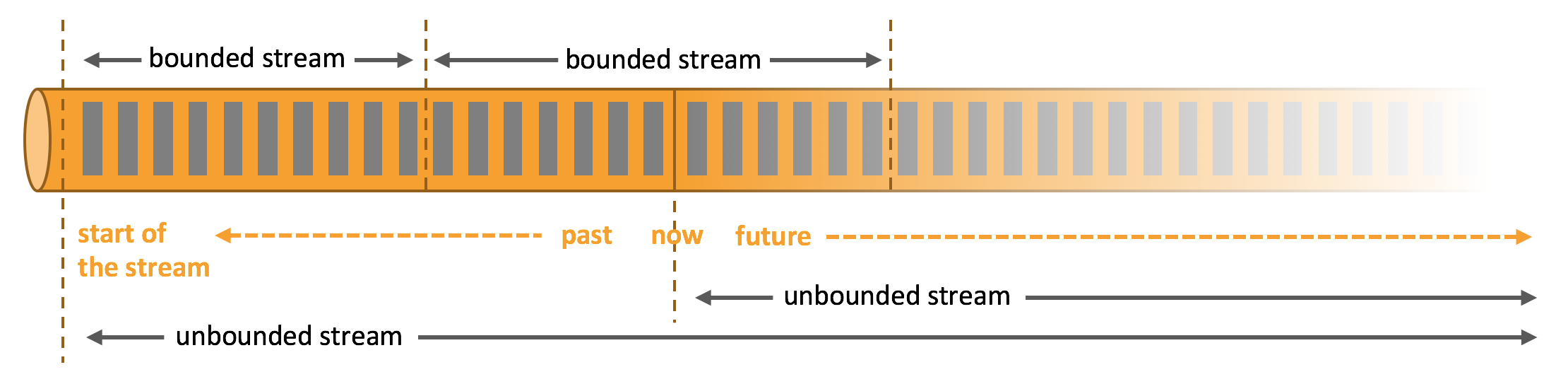
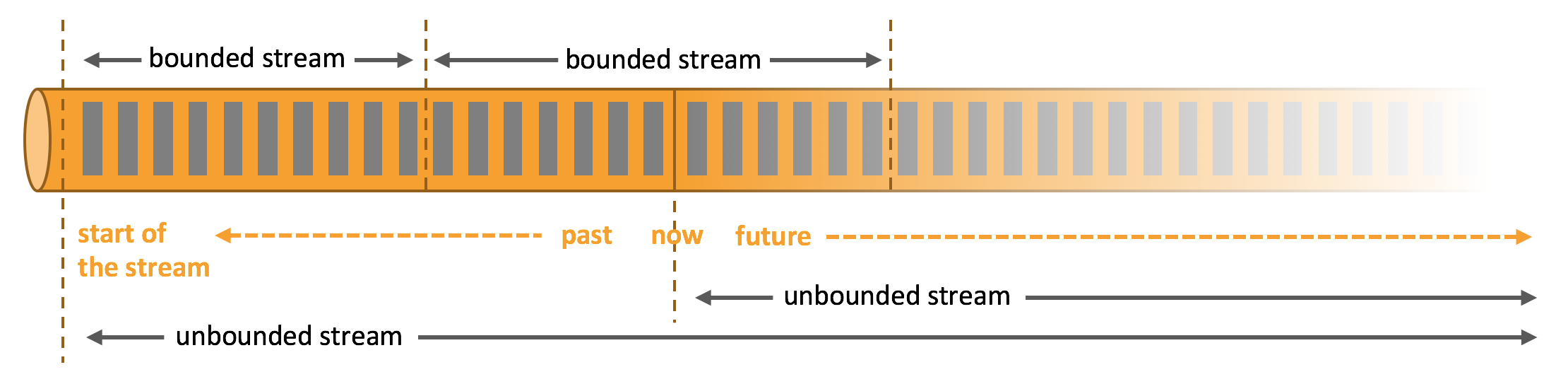
Apache Flink excels at processing unbounded and bounded data sets. Precise control of time and state enable Flink’s runtime to run any kind of application on unbounded streams. Bounded streams are internally processed by algorithms and data structures that are specifically designed for fixed sized data sets, yielding excellent performance.
Apache Flink requires real-time data from various sources (such as Apache Kafka or Kinesis) in order to execute applications. Flink provides special Kafka Connectors for reading and writing data from/to Kafka topics, which offers exactly-once processing semantics.
Directions
Step 1. Get the CKafka instance access address
1. Log in to the CKafka console.
2. Select Instance List on the left sidebar and click the ID of the target instance to enter its basic information page.
3. On the instance’s basic information page, get the instance access address in the Access Mode module, which is the
bootstrap-server required by production and consumption.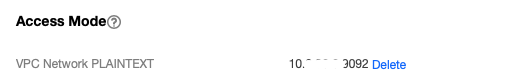
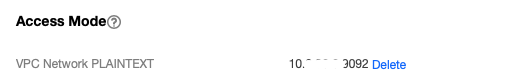
Step 2. Create a topic
1. On the instance’s basic information page, select the Topic Management tab at the top.
2. On the topic management page, click Create to create a topic named
test. This topic is used as an example below to describe how to consume messages.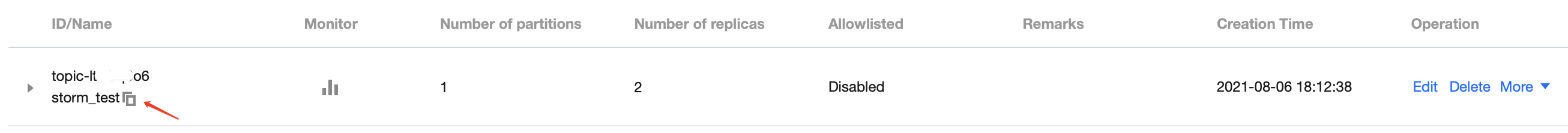
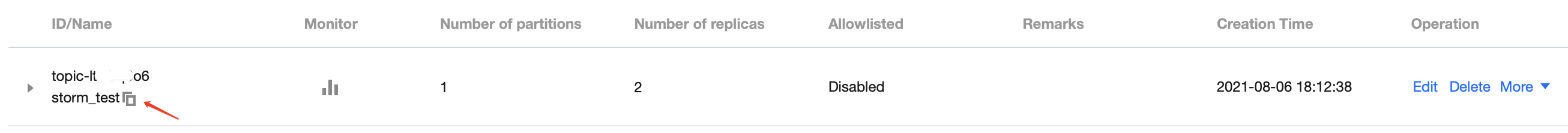
Step 3. Add Maven dependencies
Configure
pom.xml as follows:<?xml version="1.0" encoding="UTF-8"?><project xmlns="http://maven.apache.org/POM/4.0.0"xmlns:xsi="http://www.w3.org/2001/XMLSchema-instance"xsi:schemaLocation="http://maven.apache.org/POM/4.0.0 http://maven.apache.org/xsd/maven-4.0.0.xsd"><modelVersion>4.0.0</modelVersion><groupId>org.example</groupId><artifactId>Test-CKafka</artifactId><version>1.0-SNAPSHOT</version><dependencies><dependency><groupId>org.apache.kafka</groupId><artifactId>kafka-clients</artifactId><version>0.10.2.2</version></dependency><dependency><groupId>org.slf4j</groupId><artifactId>slf4j-simple</artifactId><version>1.7.25</version><scope>compile</scope></dependency><dependency><groupId>org.apache.flink</groupId><artifactId>flink-java</artifactId><version>1.6.1</version></dependency><dependency><groupId>org.apache.flink</groupId><artifactId>flink-streaming-java_2.11</artifactId><version>1.6.1</version></dependency><dependency><groupId>org.apache.flink</groupId><artifactId>flink-connector-kafka_2.11</artifactId><version>1.7.0</version></dependency></dependencies><build><plugins><plugin><groupId>org.apache.maven.plugins</groupId><artifactId>maven-compiler-plugin</artifactId><version>3.3</version><configuration><source>1.8</source><target>1.8</target></configuration></plugin></plugins></build></project>
Step 4. Consume CKafka messages
You can click the tabs below to view the two methods of message consumption and view consumption results in the console or through printed logs.
import org.apache.flink.api.common.serialization.SimpleStringSchema;import org.apache.flink.streaming.api.datastream.DataStream;import org.apache.flink.streaming.api.environment.StreamExecutionEnvironment;import org.apache.flink.streaming.connectors.kafka.FlinkKafkaConsumer;import java.util.Properties;public class CKafkaConsumerDemo {public static void main(String args[]) throws Exception {StreamExecutionEnvironment env = StreamExecutionEnvironment.getExecutionEnvironment();Properties properties = new Properties();//Domain name address for public network access, i.e., public routing address, which can be obtained in the access mode module of the instance details page.properties.setProperty("bootstrap.servers", "IP:PORT");//Consumer group ID.properties.setProperty("group.id", "testConsumerGroup");DataStream<String> stream = env.addSource(new FlinkKafkaConsumer<>("topicName", new SimpleStringSchema(), properties));stream.print();env.execute();}}
import org.apache.flink.api.common.serialization.SimpleStringSchema;import org.apache.flink.streaming.api.datastream.DataStream;import org.apache.flink.streaming.api.environment.StreamExecutionEnvironment;import org.apache.flink.streaming.connectors.kafka.FlinkKafkaConsumer;import java.util.Properties;public class CKafkaConsumerDemo {public static void main(String args[]) throws Exception {StreamExecutionEnvironment env = StreamExecutionEnvironment.getExecutionEnvironment();Properties properties = new Properties();//Domain name address for public network access, i.e., public routing address, which can be obtained in the access mode module of the instance details page.properties.setProperty("bootstrap.servers", "IP:PORT");//Consumer group ID.properties.setProperty("group.id", "testConsumerGroup");properties.setProperty("security.protocol", "SASL_PLAINTEXT");properties.setProperty("sasl.mechanism", "PLAIN");//Username and password. The username is not the one on the console, but needs to be concatenated as “instanceId#username” instead.properties.setProperty("sasl.jaas.config","org.apache.kafka.common.security.plain.PlainLoginModule required\\nusername=\\"yourinstanceId#yourusername\\"\\npassword=\\"yourpassword\\";");properties.setProperty("sasl.kerberos.service.name","kafka");DataStream<String> stream = env.addSource(new FlinkKafkaConsumer<>("topicName", new SimpleStringSchema(), properties));stream.print();env.execute();}}

 예
예
 아니오
아니오
문제 해결에 도움이 되었나요?