Creating Instance
마지막 업데이트 시간:2025-09-19 17:33:13
Overview
Based on your business needs, you can flexibly customize CKafka instance specifications, including computational capacity, storage space, and feature configurations, to obtain a high-performance message service that fully matches your business scenario. This article introduces the directions to create a CKafka instance via console.
Prerequisites
Before purchasing an instance, please confirm completion of the following preparations:
1. Ensure your account has sufficient amount to pay for the cluster purchase. For specific steps on account recharge, refer to Online Recharge.
2. Ensure your account has the operation permissions for cluster creation. For specific steps to authorize your sub-account, refer to Account Permission Management Overview.
3. Ensure there is already an available VPC and subnet, and the VPC and CKafka instance must be in the same region. The private networks of cloud products in different regions are not interconnected. For specific steps to create VPC and subnet, refer to Create Virtual Private Cloud and Subnet.
Directions
1. Log in to the CKafka console.
2. Click Instance List on the left sidebar and click Create to enter the purchase page.
3. On the instance purchase page, set the configuration information for purchase based on your actual needs.
Configuration Item | Parameter | Required or Optional | Parameter Description |
Basic Configuration | Product form | Yes | Serverful: The classic form of CKafka. You can choose a cluster of the corresponding specification as needed. If you choose this product form, you need to pay certain attention to the running status of the CKafka cluster with business growth. Serverless: A brand-new form of CKafka. The goal is to completely release the user's effort and focus more on business logic. Currently in public beta. |
| Billing Mode | Yes | Pro edition instances support two modes: Monthly Subscription and Pay-As-You-Go. Advanced Edition Instances support Monthly Subscription mode. Monthly Subscription: Payment is required in advance to use resources. Settlement is based on the purchase cycle of the order. It is suitable for usage scenarios where the business is relatively stable and used for a long time. Pay-As-You-Go: Use resources first and then pay, billed based on actual usage duration, settled hourly. Suitable for short-term situations with uncertain peak traffic or for testing. |
| Cluster Type | Yes | The professional edition is primarily aimed at production environment customers on a large scale. The advanced edition is mainly targeted at test environment customers in small-scale scenarios. For specific differences, refer to Product Specifications. |
| Region | Yes | Select a region with resources close to those of the client deployment. The private networks of cloud products in different regions are not interconnected, and cannot be changed after purchase. Please select carefully. For example, a Cloud Virtual Machine in the Guangzhou region cannot access a cluster in the Shanghai region through private network. If you need cross-region private network communication, refer to Cloud Connect Network. |
Cluster Configuration | Name | No | Set the instance name, which cannot exceed 128 characters. If not specified, it will be unnamed by default. When purchasing multiple instances, batch sequential naming or specified pattern string naming is supported. For specific operations, refer to Batch sequential naming or specified pattern string naming. |
| Series | Yes | Elastic storage: Supported only in the professional edition. In this form, billing by actual usage can be achieved, and theoretically unlimited space is available. Suitable for scenarios where consumption is followed by deletion, with small or fluctuating storage consumption. For details, refer to Elastic storage. Fixed storage: Storage is billed on a monthly subscription basis. Suitable for scenarios with message durability requirements and stable storage consumption. |
| Kafka version | Yes | Fixed storage: supports three versions: 2.4.1, 2.8.1 (recommended), and 3.2.2. For capability differences between versions, refer toOpen-source Version Support Notes. Please choose an appropriate Kafka version based on your instance business requirements. Elastic storage: supports only version 2.8.1. |
| Peak Bandwidth | Yes | To estimate the resource amount of peak bandwidth, calculate according to peak business traffic bandwidth × number of replicas. CKafka will accumulate the bandwidth consumption of all replicas to calculate the actual peak bandwidth. For business stability, it is recommended to buy a margin around 30% above the business traffic as a buffer. If you enabled data compression, refer to |
| Elastic bandwidth capability | No | Once enabled, when bandwidth usage exceeds original cluster specifications, elastic space is provided. Elastic bandwidth is billed based on actual usage. For details, please see Elastic Bandwidth. This feature's allowlist is in grayscale. If you need to enable it, please Contact Us. Once enabled, it cannot be disabled. |
| Disk | Yes | If fixed storage is selected as the storage type, select the disk type and storage space here. Disk Type supports SSD and high-performance cloud block storage. For variations between different disk types, see cloud disk type. Disk space size range is 200–500000 GB. When creating a Topic in CKafka, you can select 3-replica storage or 2-replica storage. Actual business storage size = purchased disk space / number of replicas. For example, if you purchase a 300GB disk, the actual disk size of storage service is 150GB when selecting 2-replica storage, and 100GB when selecting 3-replica storage. Disk capacity can be upgraded after purchase based on actual usage. The upgrade period does not affect the service. |
| Partition specification | Yes | The Partition limit for a CKafka instance is the cumulative total of number of partitions * number of replicas. The number of partitions included in the package (i.e., the minimum value) is free of charge. Additional partitions are billed in units of 100. Downgrading is not currently supported. |
| Topic specification | No | The number of topics changes with the partition count of the cluster purchase. If you require support for more topics, you can choose to extend the partition. |
| Message retention | Yes | Ranges from 24 to 2160 hours. The default message retention time is 72 hours. Messages will be deleted after exceeding the set retention duration to preserve sufficient disk space. CKafka supports automatic adjustment of disk utilization. After the disk utilization reaches the threshold, you can set the Dynamic Message Retention Policy to reduce message retention time or set the Automatic Disk Capacity Expansion to adjust disk space. For details, see Disk Water Level Processing. |
| Cross-AZ Deployment | No | The professional edition supports deployment in a maximum of 4 different availability zones, and the advanced edition supports deployment in a maximum of 2 different availability zones. For how cross-availability zone deployment works, please refer to Cross-AZ Deployment. |
Network Configuration | VPC Network | Yes | Bind the newly purchased cluster access point domain name to the prepared VPC within the same region. If you need to connect to other VPCs subsequently, see Add Routing Policy Modify Routing Access Rules. |
| Custom SSL Certificates | No | When the access method is SSL, the SSL certificate is provided by the server by default. If you need to select a custom certificate, you can enable it. For the specific applicable method, refer to Custom SSL Certificates. |
Other configuration | Tag | No | When enabled, it prevents accidental cluster termination via the console or API. To turn off Cluster Termination Protection, manually disable it in the cluster list or cluster details on the console. |
| Automatic Renewal | No | When the billing mode is annual/monthly subscription, setting required. After checking, when the account balance is sufficient, instances and public network bandwidth will be auto-renewed monthly after expiration. |
| Purchase Agreement | Yes | When the billing mode is postpaid by hour, you must check "I have read and understood the Postpaid Instance Purchase Agreement". |
4. When the mouse is placed in the configuration costs in the bottom-right corner, you can view the billing item details, after confirming the cost, click Buy Now.
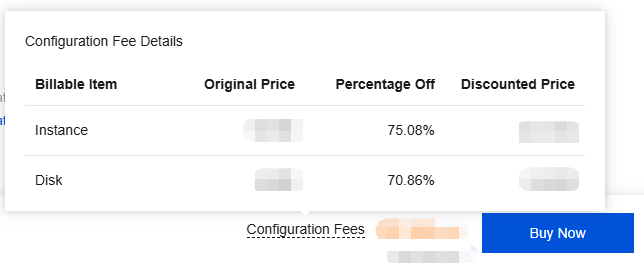
5. On the order payment page, click Buy Now. After completing payment, wait 5-10 minutes to see the created instance on the instance list page.
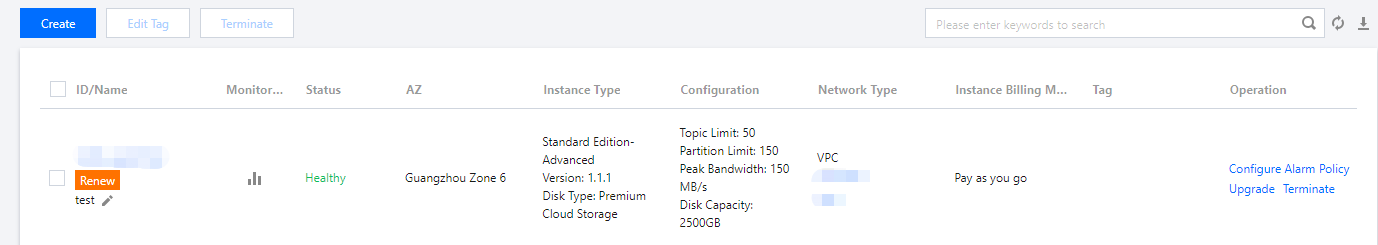
피드백
