TDMQ for CKafka
- Release Notes and Announcements
- Product Introduction
- Technical Principles
- High Availability
- Purchase Guide
- Billing Overview
- Getting Started
- Obtaining Access Permission
- VPC Access
- Step 4. Send/Receive Messages
- Access via Public Domain Name
- Step 5. Send/Receive Messages
- Development Guide
- Operation Guide
- Instance Management
- Topic Management
- Instance Topic
- Elastic Topic
- Consumer Group
- Monitoring and Alarms
- Smart Ops
- Permission Management
- Migration to Cloud
- CKafka Connector
- Task Management
- Creating Data Access Task
- Creating Data Distribution Task
- Simple Data Processing
- Practical Tutorial
- Practical Tutorial of CKafka Client
- Connector Practical Tutorial
- Reporting over HTTP
- Querying Subscription to Database Change Info
- Log Access
- Troubleshooting
- Topic Failures
- Consumer Group Failures
- Client Failures
- API Documentation
- Making API Requests
- DataHub APIs
- ACL APIs
- Topic APIs
- Instance APIs
- Other APIs
- SDK Documentation
- SDK for Java
- SDK for Python
- SDK for Node.js
- SDK for Connector
- Elastic Topic Message Sending and Receiving
- General References
- Connector
- Database Change Subscription
- FAQs
Tag Management
Last updated: 2025-04-09 10:57:19
Tag is a marker provided by Tencent Cloud for identifying cloud resources. It is a Key-Value pair. Tags can help you conveniently classify and manage TDMQ CKafka Edition resources from various dimensionalities (for example, business, purpose, owner).
Notes:
Tencent Cloud will not use the tags you set. Tags are only used for your management of TDMQ CKafka version resources.
Use Limits
Quantity Limit
One resource can bind up to 50 tags.
Naming Restrictions
Tag Key | Tag Value |
Tag keys starting with qcs:, project:, item, etc., are reserved for the system, and creating system-reserved tag keys is prohibited. | - |
In UTF-8, a tag key must be at least 1 and at most 127 Unicode characters. | In UTF-8, a tag value must be at least 1 and at most 255 Unicode characters. |
Supports characters encoded in UTF-8 format, spaces, digits, and special characters. Does not support those starting or ending with a space. Supported in English: + - = . _ : / @ ( ) [ ] , ; > Supported in Chinese: + - = / @ ( ) [ ] : | |
Case sensitivity. | |
Usage Examples
Case Background
A company has 10 CKafka message queue instances on Tencent Cloud, which are owned by three departments: Ecommerce, Gaming, and Entertainment. The instances are used for services such as marketing campaigns, game A, game B, and post-production. The OPS owners of the three departments are Zhang San, Li Si, and Wang Wu, respectively.
Set Tag
To facilitate management, the company categorizes its CKafka resources with tags and defines the following tag key-value pairs.
Tag Key | Tag Value |
Department | Ecommerce, Game, and Entertainment |
Business | Marketing, Game A, Game B, and Post-production |
OPS Owner | Tom, Jane, and Harry |
Bind the tag key-value pairs to CKafka. The relation between resources and the tag key-value pairs is shown in the table below.
ID | Department | Business | OPS Owner |
ckafka-1jqwv1 | E-commerce | Marketing campaigns | Zhang San |
ckafka-1jqwv12 | E-commerce | Marketing campaigns | Wang Wu |
ckafka-1jqwv13 | Games | Game A | Zhang San |
ckafka-1jqwv13 | Games | Game B | Zhang San |
ckafka-1jqwv14 | Games | Game B | Zhang San |
ckafka-1jqwv15 | Games | Game B | Li Si |
ckafka-1jqwv16 | Games | Game B | Li Si |
ckafka-1jqwv17 | Games | Game B | Li Si |
ckafka-1jqwv18 | Entertainment | Post-production | Wang Wu |
ckafka-1jqwv19 | Entertainment | Post-production | Wang Wu |
ckafka-1jqwv110 | Entertainment | Post-production | Wang Wu |
Take ckafka-1jqwv1 as an example. We can add the following three groups of tags to this instance:
Tag Key | Tag Value |
dept | ecommerce |
business | mkt |
owner | zhangsan |
Similarly, you can also set appropriate tags for other resources based on their department, business scope, and owner information.
Set Tags in TDMQ CKafka Version Console Settings
As detailed above, after you complete the design of the tag key and tag value, you can log in to the TDMQ CKafka Version console to perform tag settings.
1. Log in to the CKafka console.
2. On the cluster management list page, after selecting a region, check the cluster whose tags need to be edited and click edit resource tag at the top of the page.
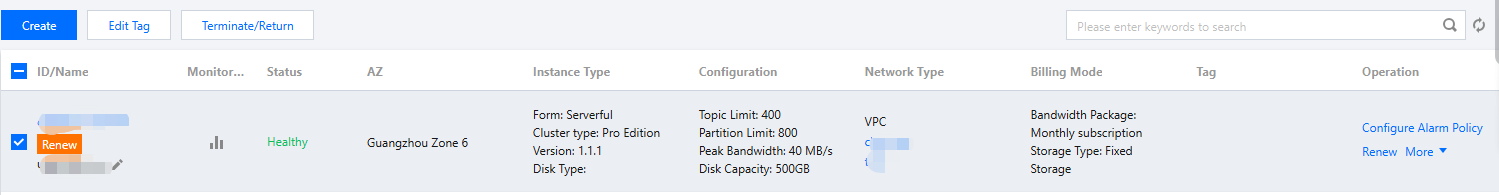
3. Set tag in the pop-up "Edit Tag" window.
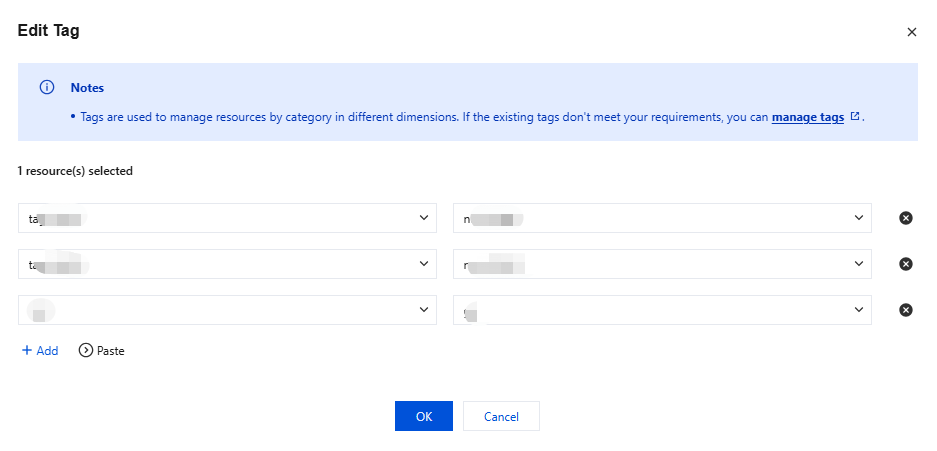
4. click Confirm. A prompt indicating successful modification will appear, and the tags bound to it can be viewed in the resource tag column of the cluster.
Filtering Resources by Tag Key
You can filter out clusters bound to a specific tag in the following steps:
1. In the search box at the top right of the page, select a tag.
2. In the pop-up window after "Tag:", select the tag you want to search for and click ok to perform search. For example: Select
Tag: owner:zhangsan to filter out the cluster bound with tag key owner:zhangsan.Editing a Tag
1. On the cluster management list page, after selecting a region, check the cluster whose tags need to be edited and click edit resource tag at the top of the page.
Notes:
Supports batch editing tags for up to 20 resources.
2. In the pop-up "Edit Tag" window, add, modify or delete tags based on actual needs.
Was this page helpful?
You can also Contact Sales or Submit a Ticket for help.
Yes
No

