TencentDB for Redis®
- Release Notes and Announcements
- Product Introduction
- Product Series
- Purchase Guide
- Getting Started
- Operation Guide
- Access Management
- SDK Connection
- Daily Instance Operation
- Upgrading Redis Edition Instances
- Managing Redis Edition Nodes
- Multi-AZ Deployment Management
- Backup and Restoration
- Downloading Redis Edition Backups
- Data Migration for Redis Edition Instances
- Account and Password (Redis Edition)
- Parameter Configuration
- Redis Parameter Operations
- Network and Security
- Monitoring and Alarms
- Redis Edition Event Management
- Global Replication for Redis Edition
- Performance Optimization
- Development Guidelines
- Connection Pool Configuration
- Command Reference
- Commands Supported by Different Versions
- Additional Command Operations in the Redis Edition
- Troubleshooting
- Connection Exception
- Performance Troubleshooting and Fine-Tuning
- Practical Tutorial
- API Documentation
- Making API Requests
- Instance APIs
- Parameter Management APIs
- Other APIs
- Backup and Restoration APIs
- Monitoring and Management APIs
- Service Agreement
DocumentationTencentDB for Redis®Operation GuideAccount and Password (Redis Edition)Password-Free Access
Password-Free Access
Last updated: 2024-11-25 11:44:01
TencentDB for Redis® supports password-enabled and password-free access.
Note:
For the sake of data security, you are not recommended to enable password-free access.
After password-free access is enabled, you are recommended to limit the number of accessing servers using a security group.
Setting Password-Free Access
Select password-free access when creating an instance
1. Log in to the TencentDB for Redis® console, and click Create Instance in the instance list.
2. In the Set Password section on the purchase page, select Password-Free Authentication. After the instance is created successfully, it can be accessed without password.
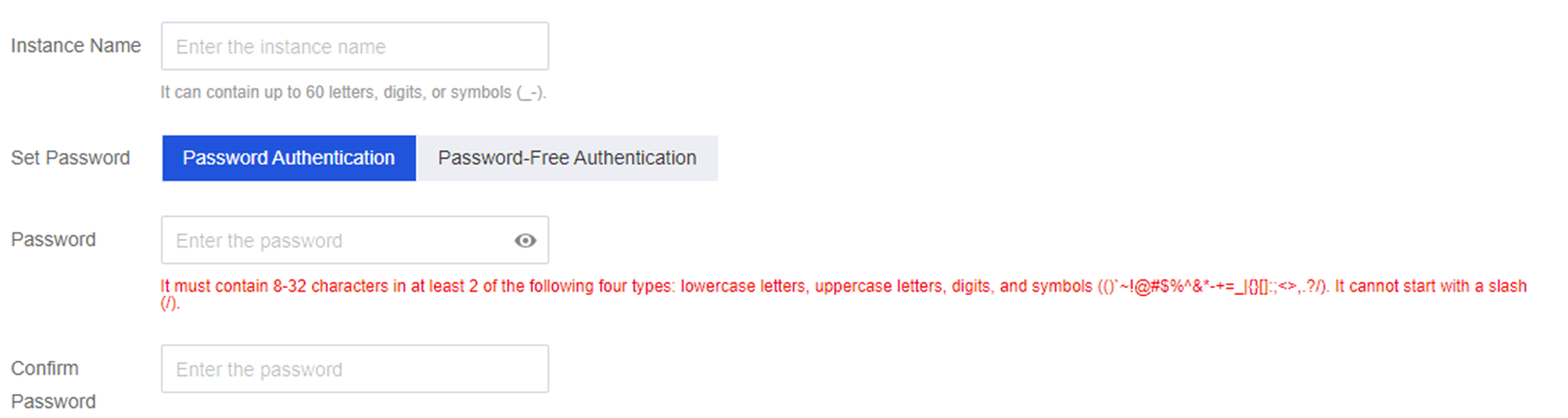
Enable password-free access for existing instances
1. In the instance list, click Instance ID to enter the instance details page.
2. In the Configuration Info area of the Instance Details page, click Reset Password on the right of Connection Password.
3. The Reset Password dialog box is displayed. In the Setting Password area, select Password-Free Access.
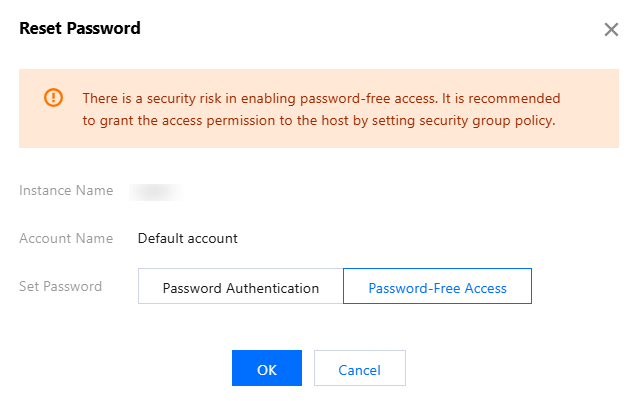
4. Click OK.
Viewing Password-Free Access Status
In the instance list, click an instance name to enter the Instance Details page, and check whether Password-Free Access is enabled in Configuration Info > Connection Password.
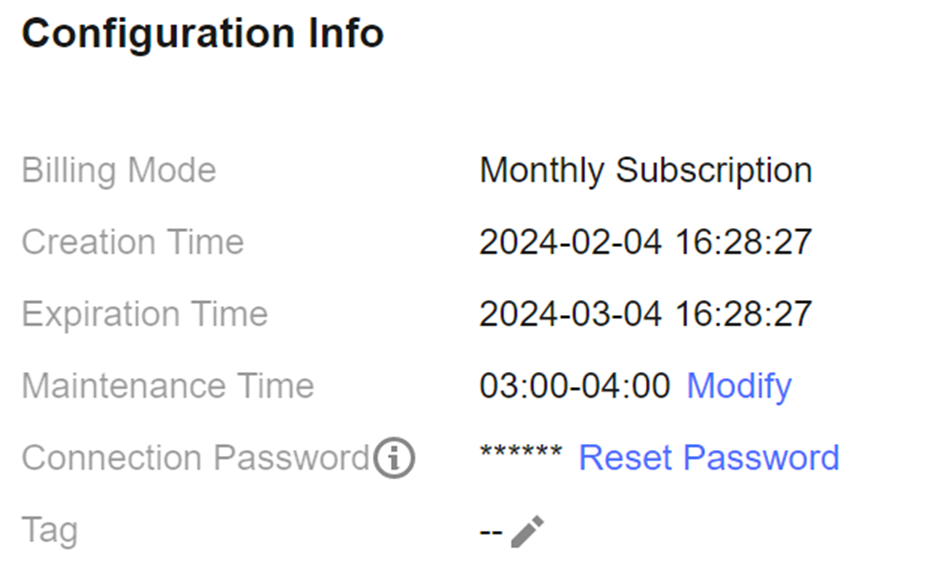
Disabling Password-Free Access
In Configuration Info > Connection Password, you can disable Password-Free Access by resetting your password in Reset Password.
Related APIs
API | Description |
Resets password. If you leave the Password parameter empty, password-free access will be enabled. |
Was this page helpful?
You can also Contact Sales or Submit a Ticket for help.
Yes
No

