Data Transfer Service
- Release Notes and Announcements
- Announcements
- Product Introduction
- Specification Description
- Preparations
- Network Preparation
- Interworking Between local IDC and Tencent Cloud
- Adding DTS IP Addresses to the Allowlist of the Corresponding Databases
- DTS Service Permission Preparation
- Data Migration
- Migration to MySQL Series
- Migrating to MySQL
- Migrating to MariaDB
- Migrating to TDSQL-C for MySQL
- Migrating to TDSQL MySQL
- Migrating to TDSQL TDStore
- Advanced Operations for MySQL Series Migration
- Processing for MySQL Series Pre-Check Failure
- Migrating to PostgreSQL
- Processing for PostgreSQL Series Pre-Check Failure
- Migrating to MongoDB
- Migration from MongoDB to MongoDB
- Fix for Verification Failure
- MongoDB Data Consistency Verification
- Migrating to SQL Server
- Migration from SQL Server to TencentDB for SQL Server
- Pre-Validation Failure Handling
- Migrating to TencentDB for Redis
- Migration from Redis to Redis
- Fix for Verification Failure
- Migrating to KeeWiDB
- Migration from Redis to KeeWiDB
- Task Management
- Data Sync
- Sync to MySQL series
- Sync to MySQL
- Sync to MariaDB
- Sync to TDSQL-C for MySQL
- Sync to TDSQL for MySQL
- Sync from TDSQL for MySQL to TDSQL for MySQL
- Sync to TDSQL TDStore
- MySQL Series Advanced Sync Operations
- MySQL series Pre Validation Failed Processing
- Synchronize to PostgreSQL
- PostgreSQL Pre Validation does not Pass Processing
- Synchronize to Kafka
- MySQL/MariaDB/Percona/TDSQL-C MySQL Sync to Kafka
- TDSQL MySQL Sync to Kafka
- Task Management
- Data Subscription (Kafka Edition)
- MySQL series Data Subscription
- Consuming MySQL Data
- Advanced Subscription Operations
- Fix for Verification Failure
- Data Subscription for TDSQL PostgreSQL
- Fix for Verification Failure
- MongoDB Data Subscription
- Fix for Verification Failure
- Task Management
- Consumption Management
- Fix for Verification Failure
- Monitoring and Alarms
- Configuring Metric Alarms and Event Alarms via the Console
- Practical Tutorial
- FAQs
- Error Handling
- API Documentation
- Making API Requests
- (NewDTS) Data Migration APIs
- Data Sync APIs
- Data Consistency Check APIs
- (NewDTS) Data Subscription APIs
- DTS API 2018-03-30
- Data Subscription APIs
- Making API Requests
- DTS APIs
- Service Agreement
DocumentationData Transfer ServiceData Subscription (Kafka Edition)Task ManagementViewing Subscription Details
Viewing Subscription Details
Last updated: 2025-01-03 15:43:31
After successfully creating a data subscription task, you can view its details.
Prerequisites
Directions
1. Log in to the DTS console and select Data Subscription on the left sidebar to enter the data subscription page.
Method 1: select the target subscription task and click its name.
Method 2: select the target subscription task and click View Subscription Details in the Operation column.
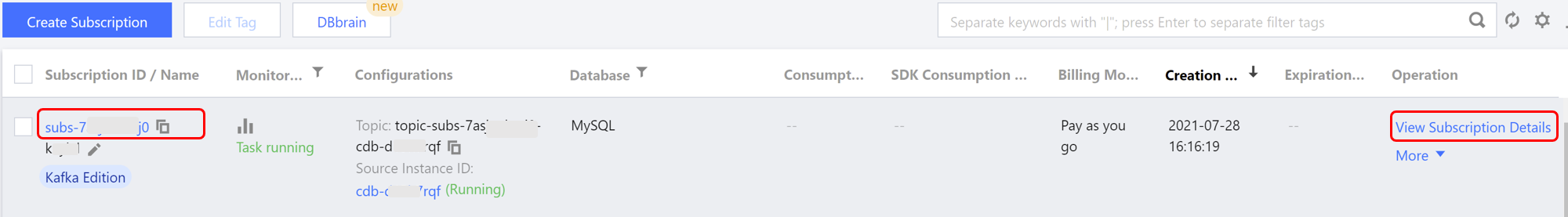
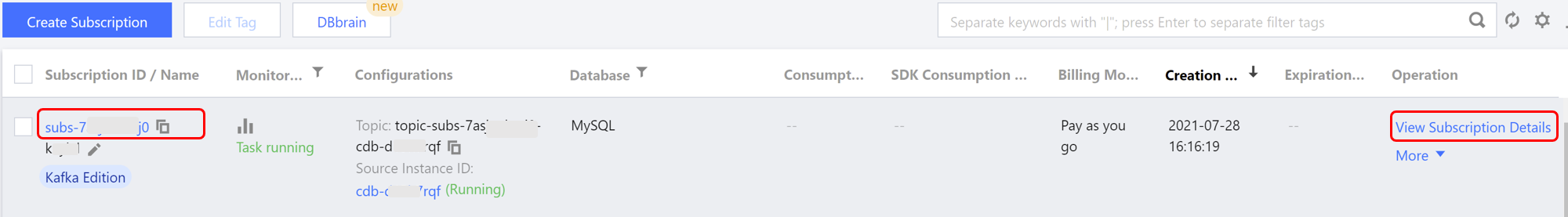
2. Switch between different tabs to view the specific information of subscription details, subscription objects, consumption management, and monitoring data.
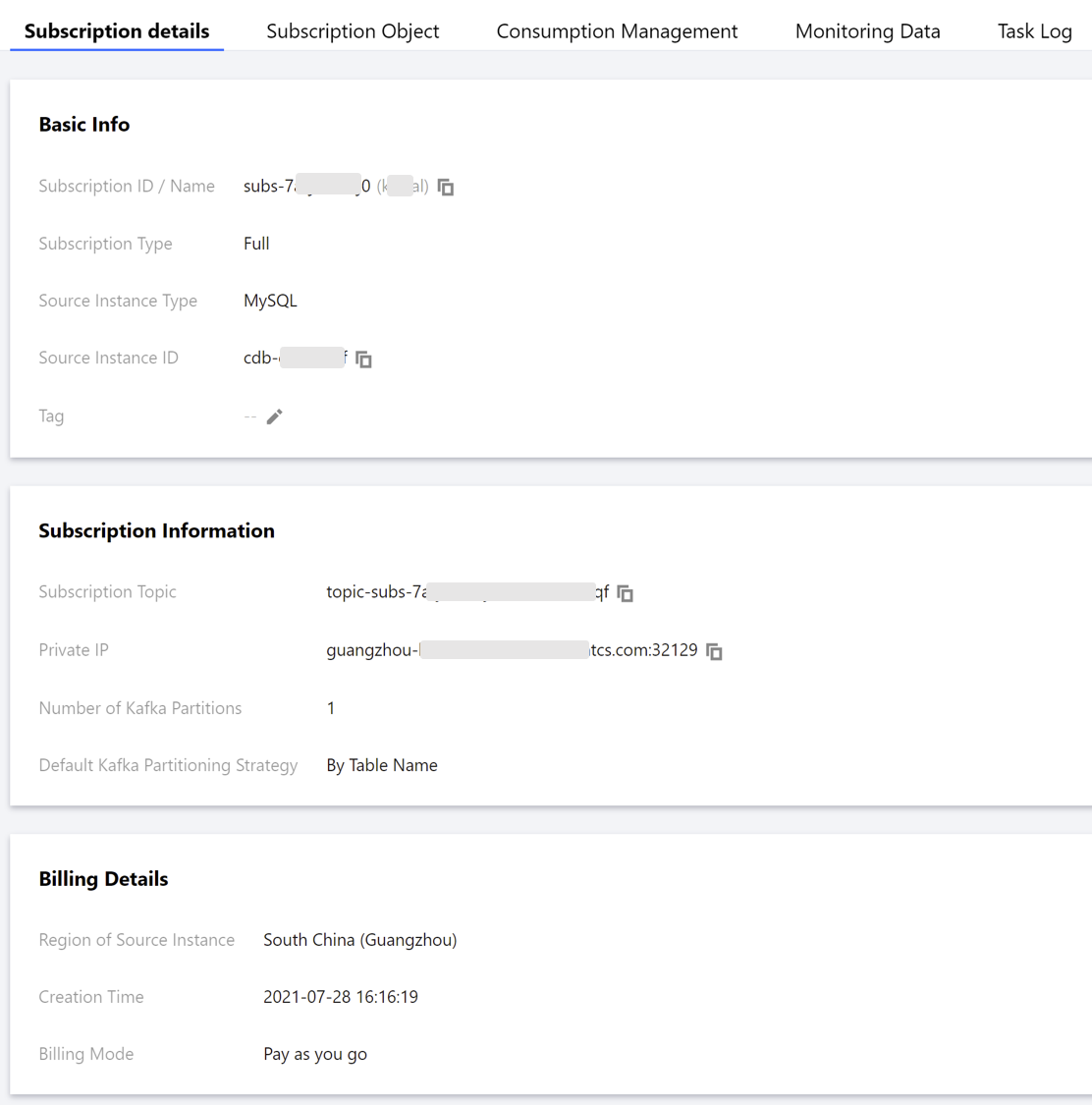
3. View the task logs.
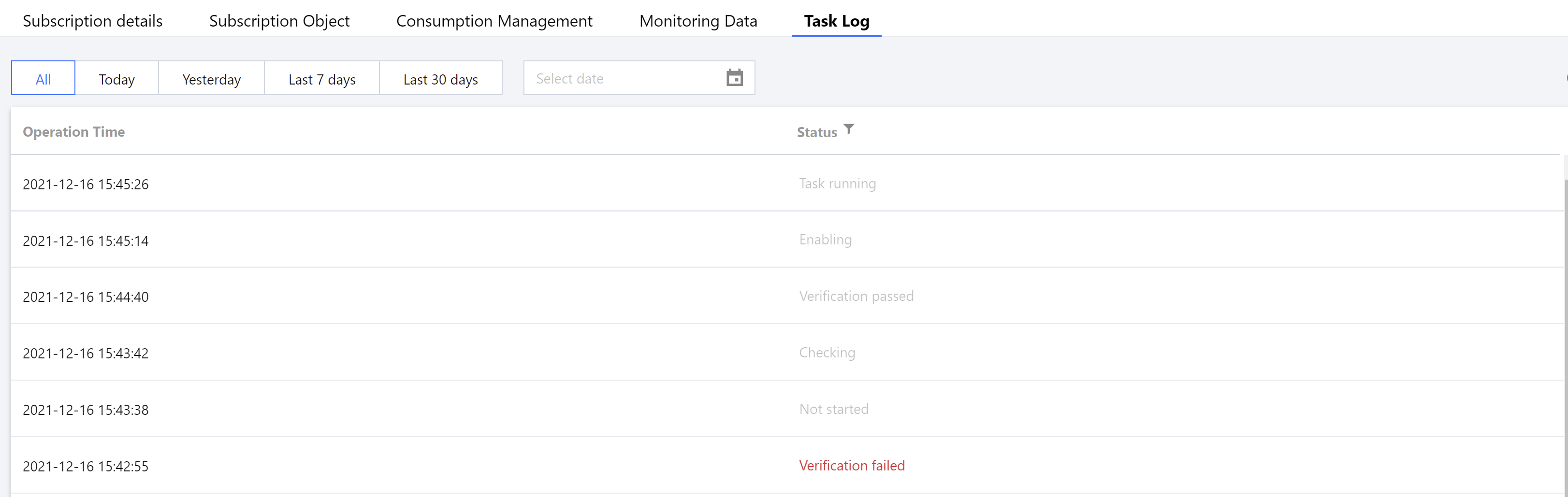
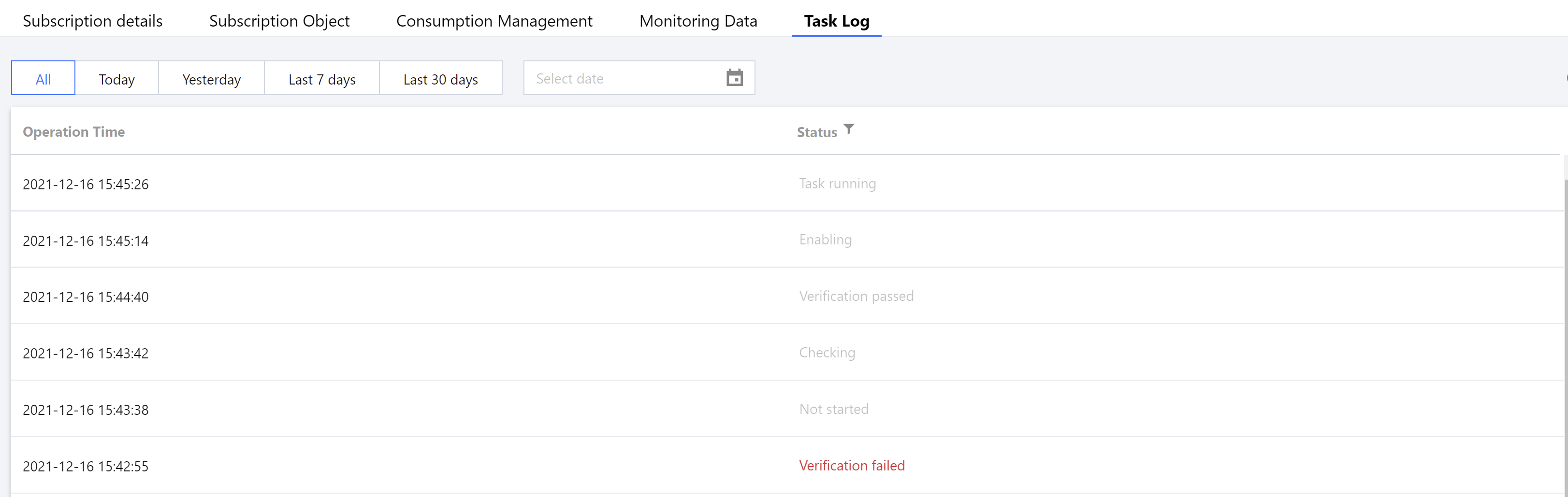
Was this page helpful?
You can also Contact Sales or Submit a Ticket for help.
Yes
No

