公网接入
最后更新时间:2024-04-30 17:10:59
操作场景
使用公网接入方式,需要用户在购买 DTS 任务时,选择离物理数据库地域最近的地域,然后通过 DTS 进行传输任务。例如,物理地域在廊坊,DTS 服务没有廊坊地域,则选择最近的北京地域,这样 DTS 的传输路径最优,可以降低数据传输时长。
DTS 支持将本地 IDC 数据库作为源/目标进行数据传输,示例如下。
场景一:本地 IDC 数据库(公网接入) -> 腾讯云数据库(云数据库)
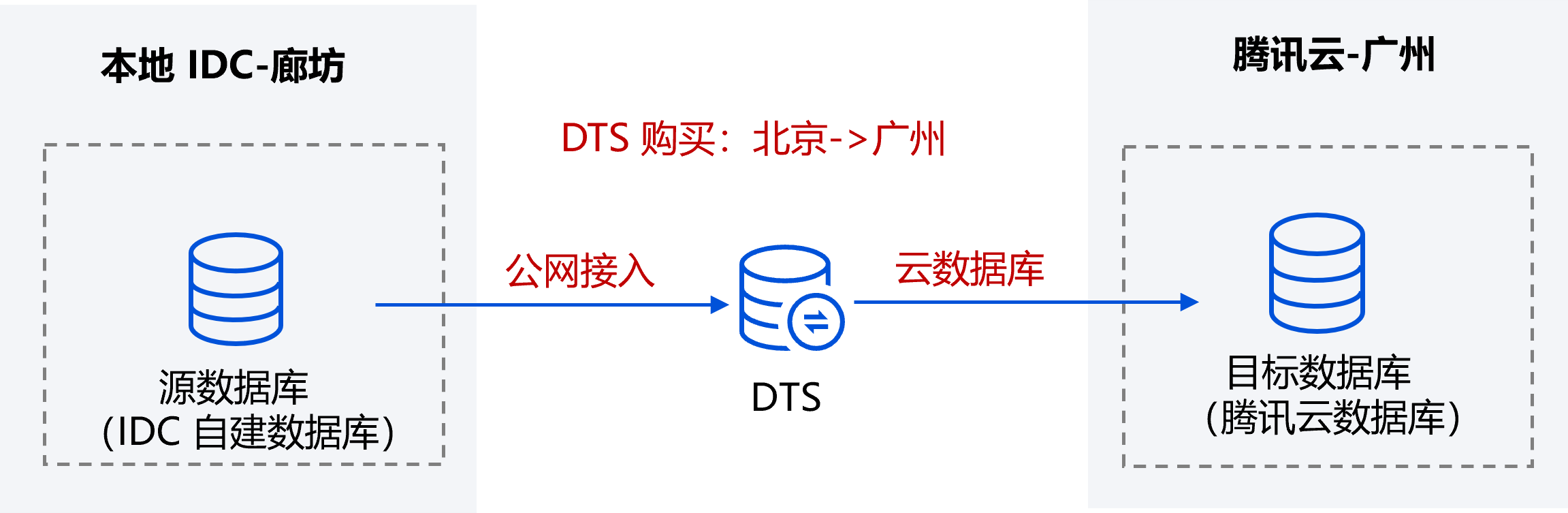
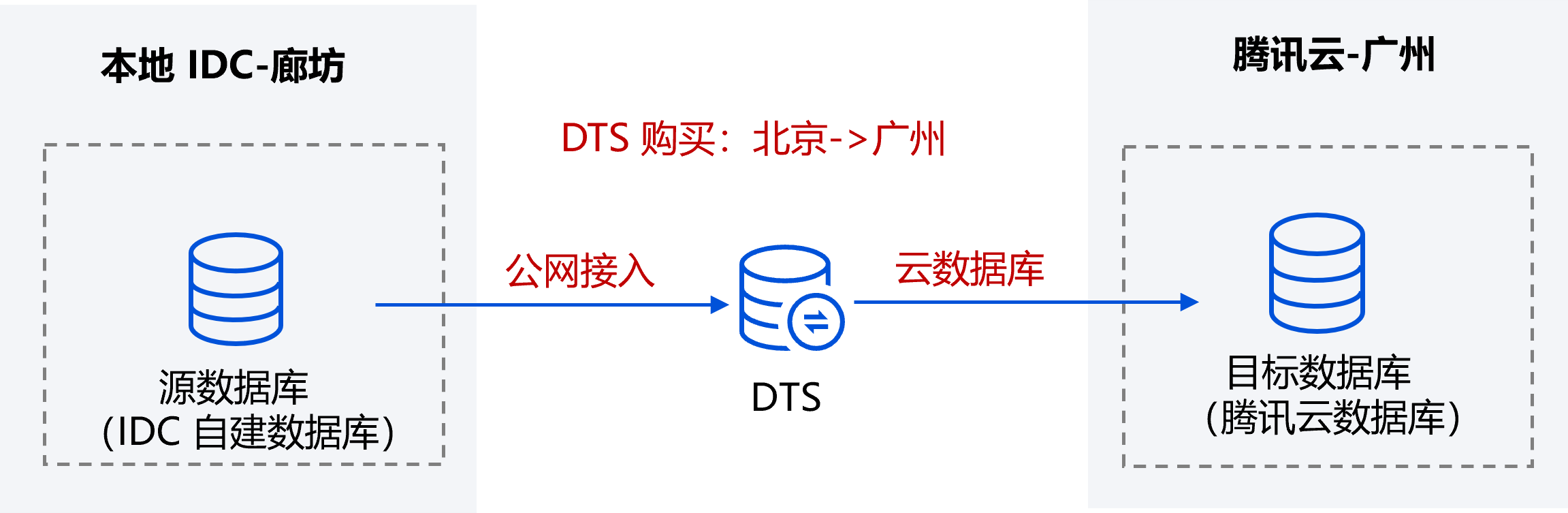
场景二:本地 IDC 数据库(公网接入) -> 本地 IDC 数据库(公网接入)
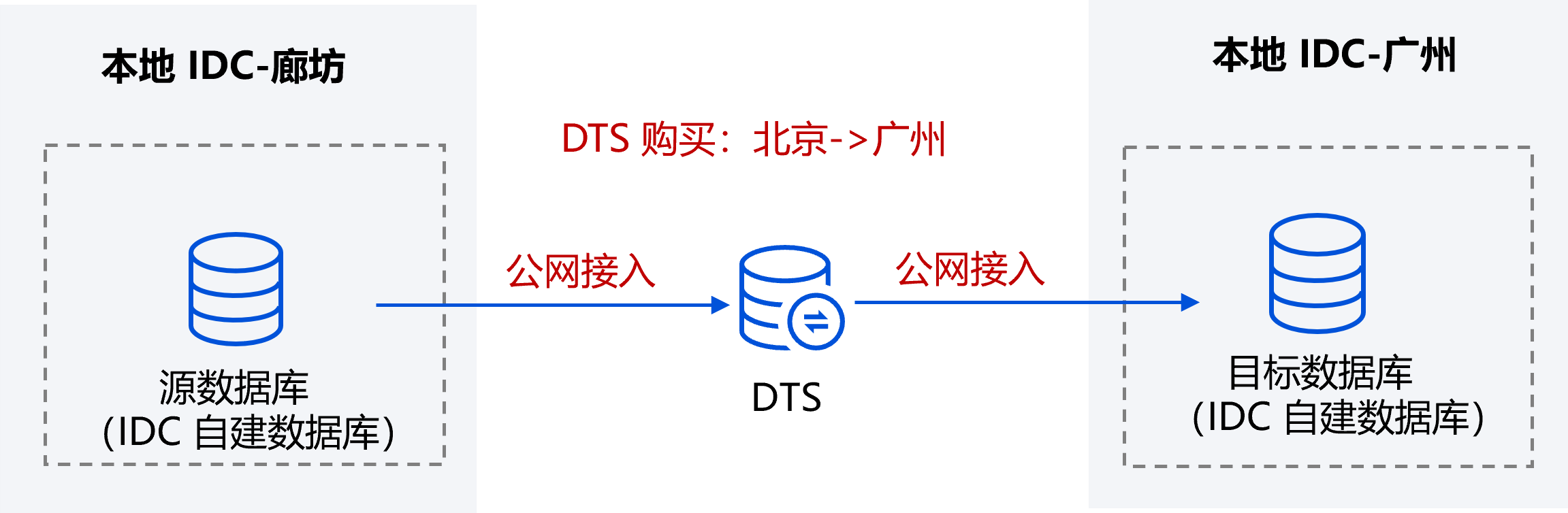
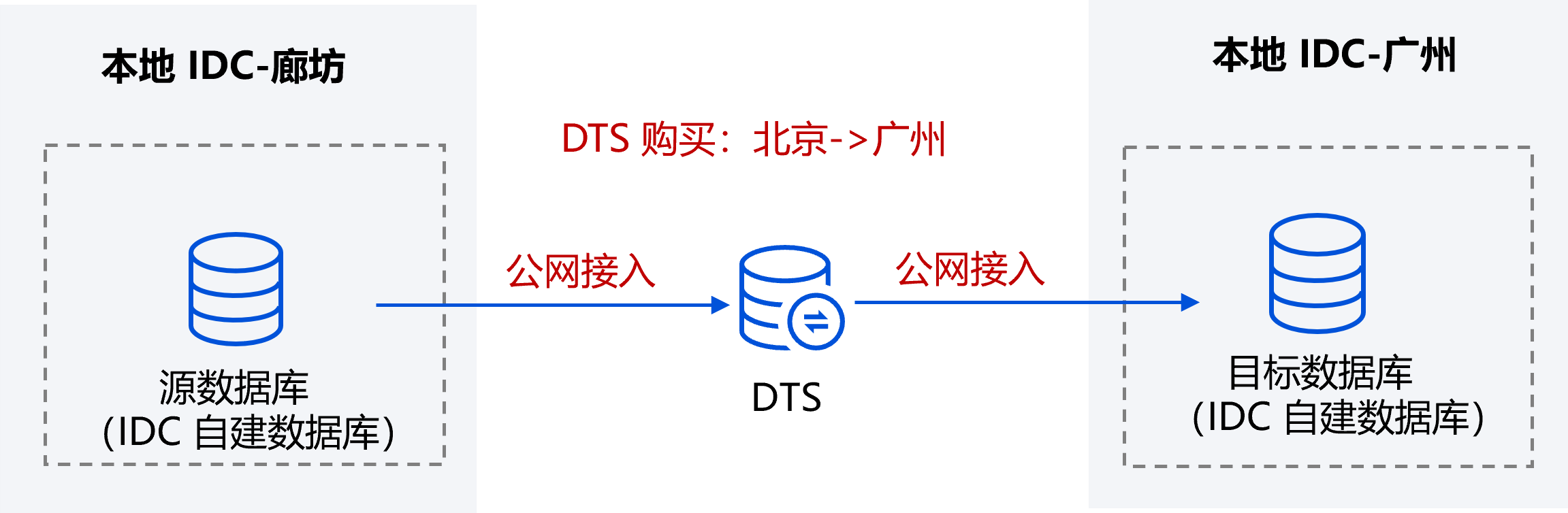
DTS 任务配置
如下以场景一为例进行配置说明。
1. 购买 DTS 任务时,源实例地域选择离源库最近的 DTS 地域,离廊坊最近的为北京,所以选择北京地域。目标实例地域选择目标库所属地域,即广州地域。
2. 配置 DTS 任务时,源库设置中,接入类型选择“公网”;目标库设置中,接入类型选择“公网”。
3. 测试连通性
如果数据库及所属网路配置了安全访问规则,如安全组、防火墙、IP 访问限制等,需要放通 DTS 服务 IP,否则,会出现连通性测试不通过。
放通 DTS 服务 IP
1. 连通性测试不通过时,根据弹窗中的提示,获取“DTS 服务 IP”。
2. 依次检查数据库是否设置了如下网络规则,如果有,请在对应规则中放通 DTS 服务 IP。
数据库所属网络层级是否设置了网络 ACL 或安全组。
数据库所在服务器层级是否设置防火墙(如 Linux 系统的 iptables 规则)。
源数据库层级是否设置了 IP 访问限制。
文档反馈

