Pay-as-You-Go to Monthly Subscription
Last updated: 2024-07-08 19:34:21
Overview
DTS allows you to change pay-as-you-go tasks to monthly subscribed ones. After you perform the billing mode change operation, DTS will generate a monthly subscription renewal order, and you need to pay for the order for the change to take effect.
Directions
1. Log in to the DTS console and select Data Subscription on the left sidebar to enter the data subscription page.
2. Select the target instance in the instance list, and click More > Postpaid-to-Prepaid in the Operation column.

3. In the pop-up window, select the renewal period, confirm that everything is correct, and click OK.
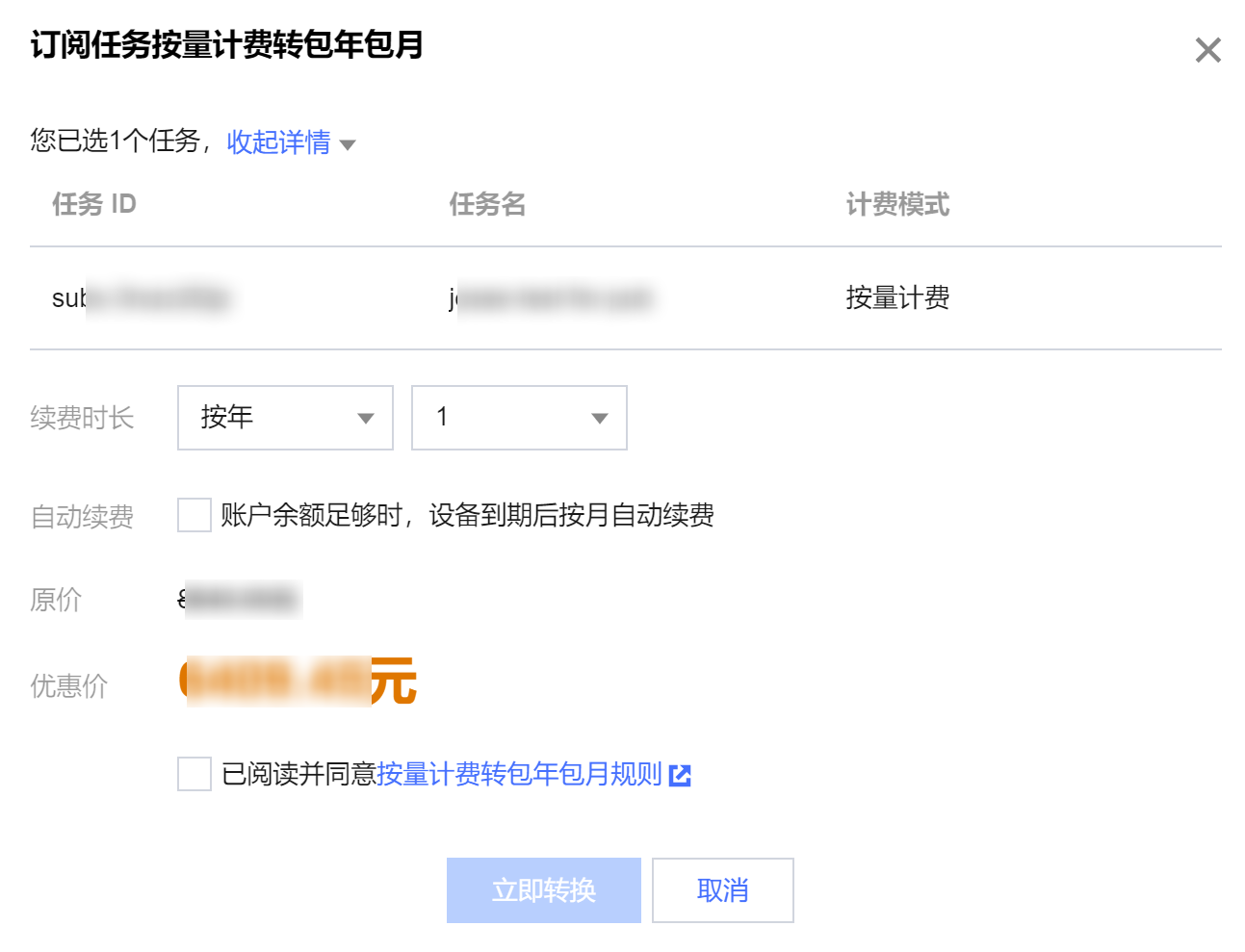
Was this page helpful?
You can also Contact Sales or Submit a Ticket for help.
Yes
No
Feedback

