- 动态与公告
- 产品简介
- 购买指南
- 快速入门
- TKE 标准集群指南
- TKE 标准集群概述
- 购买 TKE 标准集群
- 容器服务高危操作
- 云上容器应用部署 Check List
- 开源组件
- 权限管理
- 集群管理
- 镜像
- Worker 节点介绍
- 普通节点管理
- 原生节点管理
- 超级节点管理
- 注册节点管理
- 内存压缩
- GPU 共享
- Kubernetes 对象管理
- Service 管理
- Ingress 管理
- 存储管理
- 策略管理
- 应用与组件功能管理说明
- 组件管理
- 扩展组件概述
- 组件的生命周期管理
- Cluster Autoscaler 说明
- OOMGuard 说明
- NodeProblemDetectorPlus 说明
- NodeLocalDNSCache 说明
- DNSAutoscaler 说明
- COS-CSI 说明
- CFS-CSI 说明
- CFSTURBO-CSI 说明
- CBS-CSI 说明
- UserGroupAccessControl 说明
- TCR 说明
- TCR Hosts Updater
- DynamicScheduler 说明
- DeScheduler 说明
- Network Policy 说明
- Nginx-ingress 说明
- HPC 说明
- tke-monitor-agent 说明
- tke-log-agent 说明
- GPU-Manager 说明
- 应用管理
- 应用市场
- 网络管理
- 集群运维
- 日志管理
- 备份中心
- 远程终端
- TKE Serverless 集群指南
- TKE 注册集群指南
- TKE Insight
- TKE 调度
- 云原生服务指南
- 实践教程
- 故障处理
- API 文档
- History
- Introduction
- API Category
- Making API Requests
- Elastic Cluster APIs
- Resource Reserved Coupon APIs
- Cluster APIs
- AcquireClusterAdminRole
- CreateClusterEndpoint
- CreateClusterEndpointVip
- DeleteCluster
- DeleteClusterEndpoint
- DeleteClusterEndpointVip
- DescribeAvailableClusterVersion
- DescribeClusterAuthenticationOptions
- DescribeClusterCommonNames
- DescribeClusterEndpointStatus
- DescribeClusterEndpointVipStatus
- DescribeClusterEndpoints
- DescribeClusterKubeconfig
- DescribeClusterLevelAttribute
- DescribeClusterLevelChangeRecords
- DescribeClusterSecurity
- DescribeClusterStatus
- DescribeClusters
- DescribeEdgeAvailableExtraArgs
- DescribeEdgeClusterExtraArgs
- DescribeResourceUsage
- DisableClusterDeletionProtection
- EnableClusterDeletionProtection
- GetClusterLevelPrice
- GetUpgradeInstanceProgress
- ModifyClusterAttribute
- ModifyClusterAuthenticationOptions
- ModifyClusterEndpointSP
- UpgradeClusterInstances
- CreateBackupStorageLocation
- CreateCluster
- DeleteBackupStorageLocation
- DescribeBackupStorageLocations
- DescribeEncryptionStatus
- DisableEncryptionProtection
- EnableEncryptionProtection
- UpdateClusterKubeconfig
- UpdateClusterVersion
- Third-party Node APIs
- Network APIs
- Node APIs
- Node Pool APIs
- TKE Edge Cluster APIs
- CheckEdgeClusterCIDR
- DescribeAvailableTKEEdgeVersion
- DescribeECMInstances
- DescribeEdgeCVMInstances
- DescribeEdgeClusterInstances
- DescribeEdgeClusterUpgradeInfo
- DescribeTKEEdgeClusterStatus
- ForwardTKEEdgeApplicationRequestV3
- DescribeEdgeLogSwitches
- CreateECMInstances
- CreateEdgeCVMInstances
- CreateEdgeLogConfig
- DeleteECMInstances
- DeleteEdgeCVMInstances
- DeleteEdgeClusterInstances
- DeleteTKEEdgeCluster
- DescribeTKEEdgeClusterCredential
- DescribeTKEEdgeExternalKubeconfig
- DescribeTKEEdgeScript
- InstallEdgeLogAgent
- UninstallEdgeLogAgent
- UpdateEdgeClusterVersion
- DescribeTKEEdgeClusters
- CreateTKEEdgeCluster
- Cloud Native Monitoring APIs
- Scaling group APIs
- Super Node APIs
- Add-on APIs
- Other APIs
- Data Types
- Error Codes
- TKE API 2022-05-01
- 常见问题
- 服务协议
- 联系我们
- 词汇表
- 动态与公告
- 产品简介
- 购买指南
- 快速入门
- TKE 标准集群指南
- TKE 标准集群概述
- 购买 TKE 标准集群
- 容器服务高危操作
- 云上容器应用部署 Check List
- 开源组件
- 权限管理
- 集群管理
- 镜像
- Worker 节点介绍
- 普通节点管理
- 原生节点管理
- 超级节点管理
- 注册节点管理
- 内存压缩
- GPU 共享
- Kubernetes 对象管理
- Service 管理
- Ingress 管理
- 存储管理
- 策略管理
- 应用与组件功能管理说明
- 组件管理
- 扩展组件概述
- 组件的生命周期管理
- Cluster Autoscaler 说明
- OOMGuard 说明
- NodeProblemDetectorPlus 说明
- NodeLocalDNSCache 说明
- DNSAutoscaler 说明
- COS-CSI 说明
- CFS-CSI 说明
- CFSTURBO-CSI 说明
- CBS-CSI 说明
- UserGroupAccessControl 说明
- TCR 说明
- TCR Hosts Updater
- DynamicScheduler 说明
- DeScheduler 说明
- Network Policy 说明
- Nginx-ingress 说明
- HPC 说明
- tke-monitor-agent 说明
- tke-log-agent 说明
- GPU-Manager 说明
- 应用管理
- 应用市场
- 网络管理
- 集群运维
- 日志管理
- 备份中心
- 远程终端
- TKE Serverless 集群指南
- TKE 注册集群指南
- TKE Insight
- TKE 调度
- 云原生服务指南
- 实践教程
- 故障处理
- API 文档
- History
- Introduction
- API Category
- Making API Requests
- Elastic Cluster APIs
- Resource Reserved Coupon APIs
- Cluster APIs
- AcquireClusterAdminRole
- CreateClusterEndpoint
- CreateClusterEndpointVip
- DeleteCluster
- DeleteClusterEndpoint
- DeleteClusterEndpointVip
- DescribeAvailableClusterVersion
- DescribeClusterAuthenticationOptions
- DescribeClusterCommonNames
- DescribeClusterEndpointStatus
- DescribeClusterEndpointVipStatus
- DescribeClusterEndpoints
- DescribeClusterKubeconfig
- DescribeClusterLevelAttribute
- DescribeClusterLevelChangeRecords
- DescribeClusterSecurity
- DescribeClusterStatus
- DescribeClusters
- DescribeEdgeAvailableExtraArgs
- DescribeEdgeClusterExtraArgs
- DescribeResourceUsage
- DisableClusterDeletionProtection
- EnableClusterDeletionProtection
- GetClusterLevelPrice
- GetUpgradeInstanceProgress
- ModifyClusterAttribute
- ModifyClusterAuthenticationOptions
- ModifyClusterEndpointSP
- UpgradeClusterInstances
- CreateBackupStorageLocation
- CreateCluster
- DeleteBackupStorageLocation
- DescribeBackupStorageLocations
- DescribeEncryptionStatus
- DisableEncryptionProtection
- EnableEncryptionProtection
- UpdateClusterKubeconfig
- UpdateClusterVersion
- Third-party Node APIs
- Network APIs
- Node APIs
- Node Pool APIs
- TKE Edge Cluster APIs
- CheckEdgeClusterCIDR
- DescribeAvailableTKEEdgeVersion
- DescribeECMInstances
- DescribeEdgeCVMInstances
- DescribeEdgeClusterInstances
- DescribeEdgeClusterUpgradeInfo
- DescribeTKEEdgeClusterStatus
- ForwardTKEEdgeApplicationRequestV3
- DescribeEdgeLogSwitches
- CreateECMInstances
- CreateEdgeCVMInstances
- CreateEdgeLogConfig
- DeleteECMInstances
- DeleteEdgeCVMInstances
- DeleteEdgeClusterInstances
- DeleteTKEEdgeCluster
- DescribeTKEEdgeClusterCredential
- DescribeTKEEdgeExternalKubeconfig
- DescribeTKEEdgeScript
- InstallEdgeLogAgent
- UninstallEdgeLogAgent
- UpdateEdgeClusterVersion
- DescribeTKEEdgeClusters
- CreateTKEEdgeCluster
- Cloud Native Monitoring APIs
- Scaling group APIs
- Super Node APIs
- Add-on APIs
- Other APIs
- Data Types
- Error Codes
- TKE API 2022-05-01
- 常见问题
- 服务协议
- 联系我们
- 词汇表
操作场景
如 TKE 集群配置了节点池并启用弹性伸缩,则在节点资源不够时可以触发节点的自动扩容(自动购买机器并加入集群),该扩容流程需要一定的时间才能完成,在一些流量突高的场景,该扩容速度可能会显得太慢,影响业务正常运行。而
tke-autoscaling-placeholder 可以用于在 TKE 上实现秒级伸缩,应对流量突高场景。本文将介绍如何使用 tke-autoscaling-placeholder 实现秒级弹性伸缩。实现原理
tke-autoscaling-placeholder 利用低优先级的 Pod 对资源进行提前占位(带 request 的 pause 容器,实际消耗资源量低),为一些可能会出现流量突高的高优先级业务预留部分资源作为缓冲。当需要扩容 Pod 时,高优先级的 Pod 就可以快速抢占低优先级 Pod 的资源进行调度,而低优先级的 tke-autoscaling-placeholder 的 Pod 则会被“挤走”,状态变成 Pending,如果配置了节点池并启用弹性伸缩,将会触发节点的扩容。由于通过一些资源作为缓冲,即使节点扩容慢,也能保证一些 Pod 能够快速扩容并调度上,实现秒级伸缩。调整预留的缓冲资源多少,可根据实际需求调整 tke-autoscaling-placeholder 的 request 或副本数。使用限制
使用
tke-autoscaling-placeholder 应用,集群版本需要在1.18以上。操作步骤
安装 tke-autoscaling-placeholder
1. 登录 容器服务控制台。
2. 在左侧导航栏中,单击应用市场进入“应用市场”管理页面。
3. 在应用市场页面搜索框,输入 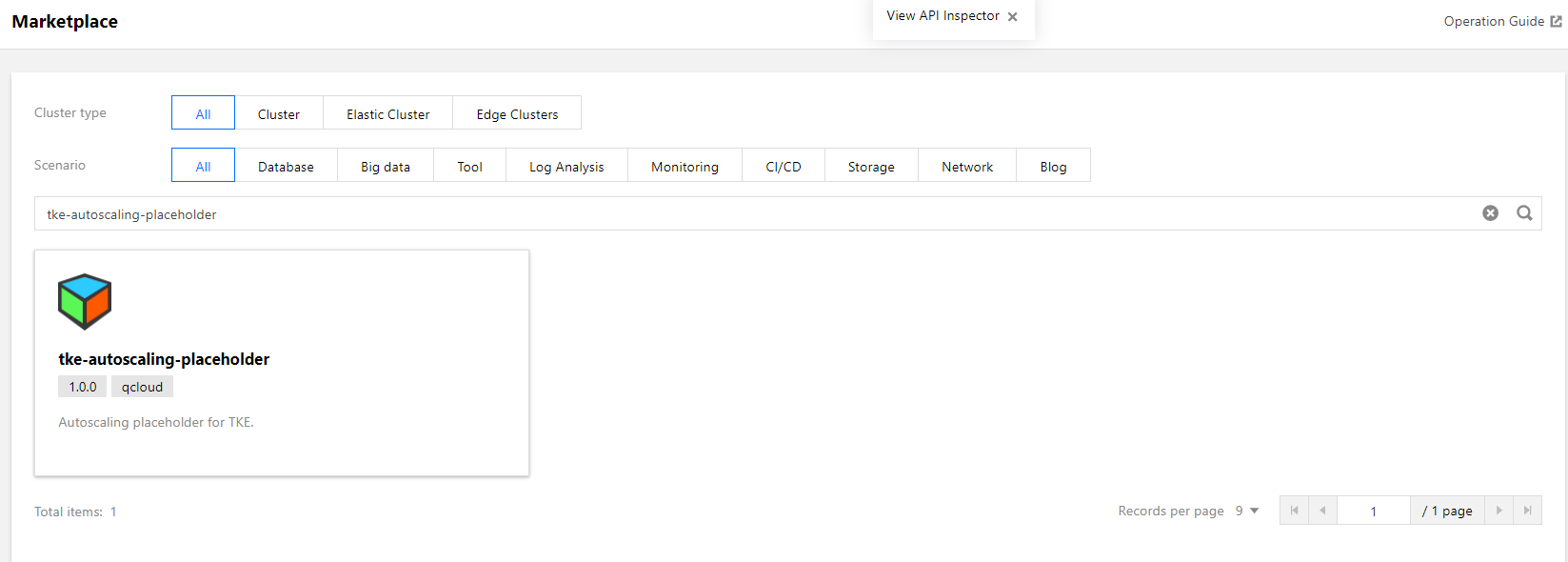
tke-autoscaling-placeholder 进行搜索,找到该应用。如下图所示:
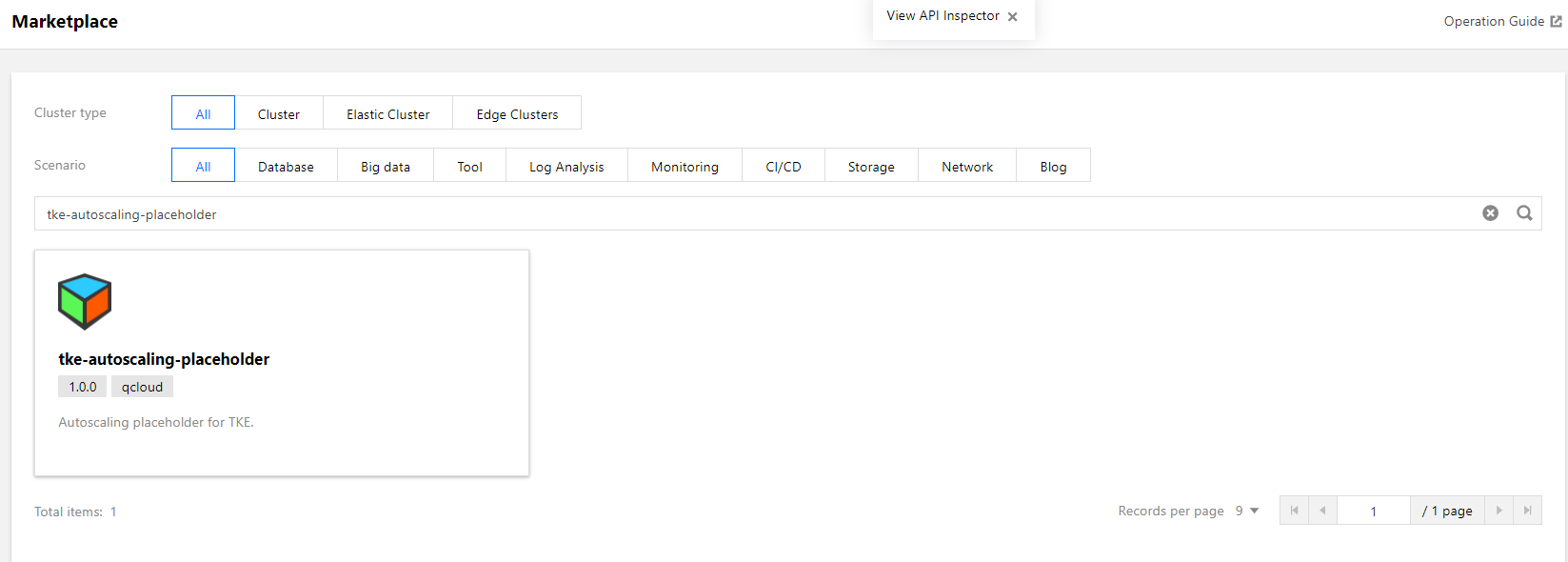
4. 在“应用详情页”中,单击“基本信息”模块中的创建应用。
5. 在弹出的“创建应用”窗口中,按需配置并创建应用。如下图所示:
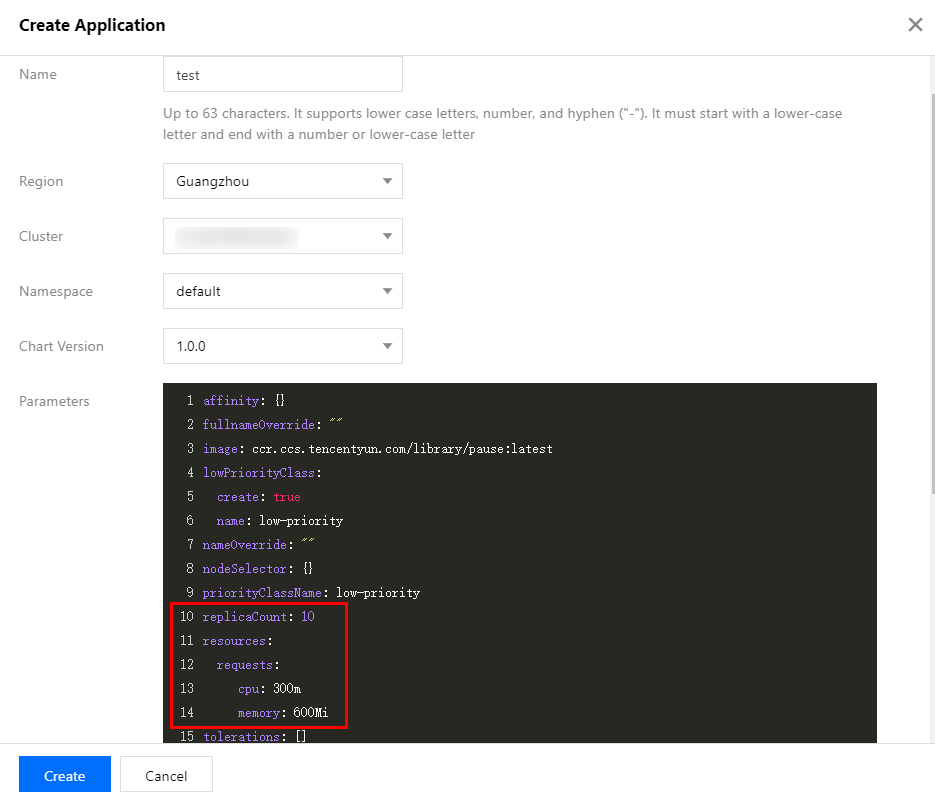
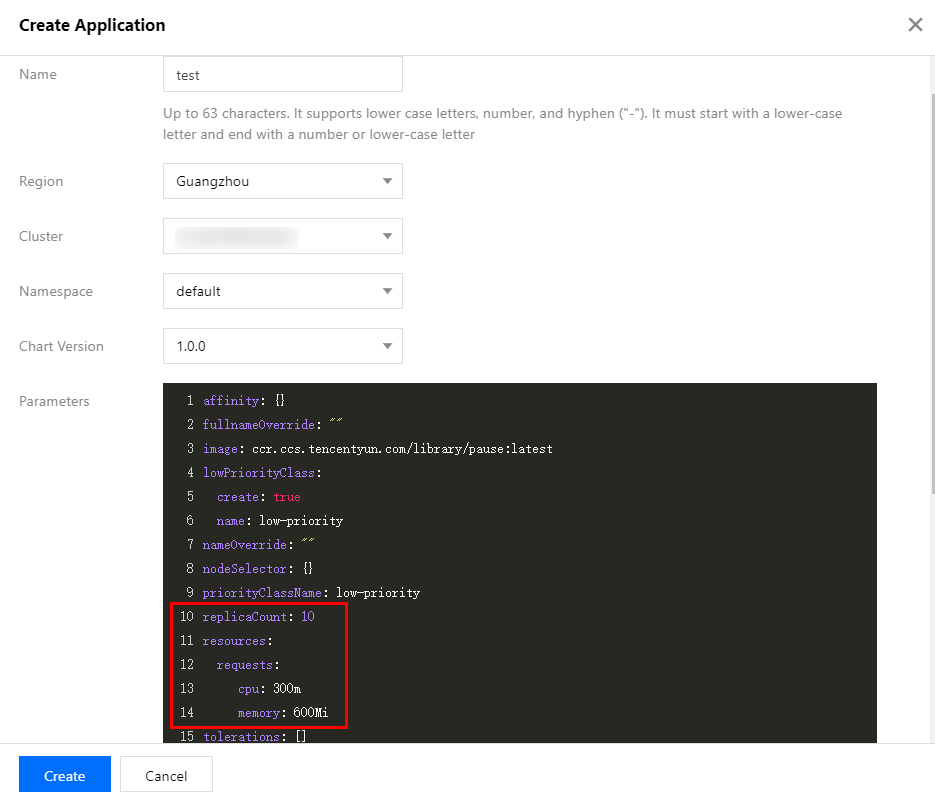
名称:输入应用名称。最长63个字符,只能包含小写字母、数字及分隔符“-”,且必须以小写字母开头,数字或小写字母结尾。
地域:选择需要部署的所在地域。
集群类型:选择标准集群。
集群:选择需要部署的集群 ID。
Namespace:选择需要部署的 namespace。
Chart 版本:选择需要部署的 Chart 版本。
参数:配置参数中最重要的是
replicaCount 与 resources.request,分别表示 tke-autoscaling-placeholder 的副本数与每个副本占位的资源大小,它们共同决定缓冲资源的大小,可以根据流量突高需要的额外资源量来估算进行设置。
tke-autoscaling-placeholder 完整参数配置说明请参考如下表格:参数名称 | 描述 | 默认值 |
replicaCount | placeholder 的副本数 | 10 |
image | placeholder 的镜像地址 | ccr.ccs.tencentyun.com/library/pause:latest |
resources.requests.cpu | 单个 placeholder 副本占位的 CPU 资源大小 | 300m |
resources.requests.memory | 单个 placeholder 副本占位的内存大小 | 600Mi |
lowPriorityClass.create | 是否创建低优先级的 PriorityClass (用于被 placeholder 引用) | true |
lowPriorityClass.name | 低优先级的 PriorityClass 的名称 | low-priority |
nodeSelector | 指定 placeholder 被调度到带有特定 label 的节点 | {} |
tolerations | 指定 placeholder 要容忍的污点 | [] |
affinity | 指定 placeholder 的亲和性配置 | {} |
6. 单击创建,部署 tke-autoscaling-placeholder 应用。
7. 执行如下命令,查看进行资源占位的 Pod 是否启动成功。示例如下:
$ kubectl get pod -n defaulttke-autoscaling-placeholder-b58fd9d5d-2p6ww 1/1 Running 0 8stke-autoscaling-placeholder-b58fd9d5d-55jw7 1/1 Running 0 8stke-autoscaling-placeholder-b58fd9d5d-6rq9r 1/1 Running 0 8stke-autoscaling-placeholder-b58fd9d5d-7c95t 1/1 Running 0 8stke-autoscaling-placeholder-b58fd9d5d-bfg8r 1/1 Running 0 8stke-autoscaling-placeholder-b58fd9d5d-cfqt6 1/1 Running 0 8stke-autoscaling-placeholder-b58fd9d5d-gmfmr 1/1 Running 0 8stke-autoscaling-placeholder-b58fd9d5d-grwlh 1/1 Running 0 8stke-autoscaling-placeholder-b58fd9d5d-ph7vl 1/1 Running 0 8stke-autoscaling-placeholder-b58fd9d5d-xmrmv 1/1 Running 0 8s
部署高优先级 Pod
tke-autoscaling-placeholder 默认优先级较低,其中业务 Pod 可以指定一个高优先的 PriorityClass,方便抢占资源实现快速扩容。如果还未创建 PriorityClass,您可以参考如下示例进行创建:apiVersion: scheduling.k8s.io/v1kind: PriorityClassmetadata:name: high-priorityvalue: 1000000globalDefault: falsedescription: "high priority class"
在业务 Pod 中指定
priorityClassName 为高优先的 PriorityClass。示例如下:apiVersion: apps/v1kind: Deploymentmetadata:name: nginxspec:replicas: 8selector:matchLabels:app: nginxtemplate:metadata:labels:app: nginxspec:priorityClassName: high-priority # 这里指定高优先的 PriorityClasscontainers:- name: nginximage: nginxresources:requests:cpu: 400mmemory: 800Mi
当集群节点资源不够时,扩容出来的高优先级业务 Pod 就可以将低优先级的
tke-autoscaling-placeholder 的 Pod 资源抢占过来并调度上,此时 tke-autoscaling-placeholder 的 Pod 状态将变成 Pending。示例如下:$ kubectl get pod -n defaultNAME READY STATUS RESTARTS AGEnginx-bf79bbc8b-5kxcw 1/1 Running 0 23snginx-bf79bbc8b-5xhbx 1/1 Running 0 23snginx-bf79bbc8b-bmzff 1/1 Running 0 23snginx-bf79bbc8b-l2vht 1/1 Running 0 23snginx-bf79bbc8b-q84jq 1/1 Running 0 23snginx-bf79bbc8b-tq2sx 1/1 Running 0 23snginx-bf79bbc8b-tqgxg 1/1 Running 0 23snginx-bf79bbc8b-wz5w5 1/1 Running 0 23stke-autoscaling-placeholder-b58fd9d5d-255r8 0/1 Pending 0 23stke-autoscaling-placeholder-b58fd9d5d-4vt8r 0/1 Pending 0 23stke-autoscaling-placeholder-b58fd9d5d-55jw7 1/1 Running 0 94mtke-autoscaling-placeholder-b58fd9d5d-7c95t 1/1 Running 0 94mtke-autoscaling-placeholder-b58fd9d5d-ph7vl 1/1 Running 0 94mtke-autoscaling-placeholder-b58fd9d5d-qjrsx 0/1 Pending 0 23stke-autoscaling-placeholder-b58fd9d5d-t5qdm 0/1 Pending 0 23stke-autoscaling-placeholder-b58fd9d5d-tgvmw 0/1 Pending 0 23stke-autoscaling-placeholder-b58fd9d5d-xmrmv 1/1 Running 0 94mtke-autoscaling-placeholder-b58fd9d5d-zxtwp 0/1 Pending 0 23s
如果配置了节点池弹性伸缩,则将触发节点的扩容,虽然节点速度慢,但由于缓冲资源已分配到业务 Pod,业务能够快速得到扩容,因此不会影响业务的正常运行。
总结
本文介绍了用于实现秒级伸缩的工具
tke-autoscaling-placeholder,巧妙的利用了 Pod 优先级与抢占的特点,提前部署一些用于占位资源的低优先级“空 Pod” 作为缓冲资源填充,在流量突高并且集群资源不够的情况下抢占这些低优先级的“空 Pod” 的资源,同时触发节点扩容,实现在资源紧张的情况下也能做到秒级伸缩,不影响业务正常运行。
 是
是
 否
否
本页内容是否解决了您的问题?