- 릴리스 노트 및 공지 사항
- 제품 소개
- 구매 가이드
- 시작하기
- 콘솔 가이드
- 툴 가이드
- 툴 개요
- 환경 설치 및 설정
- COSBrowser 툴
- COSCLI 툴
- COSCLI 소개
- 다운로드 및 설치 설정
- 범용 옵션
- 자주 쓰는 명령어
- 프로파일 생성 및 수정 - config
- 버킷 생성 - mb
- 버킷 삭제 - rb
- 버킷 태그 - bucket-tagging
- 버킷 또는 파일 리스트 쿼리 - ls
- 파일 유형별 통계 정보 가져오기 - du
- 파일 업/다운로드 또는 복사 - cp
- 파일 동기화 업/다운로드 또는 복사 - sync
- 파일 삭제 - rm
- 파일 해시 값 가져오기 - hash
- 멀티파트 업로드에서 생성된 조각 나열 - lsparts
- 조각 정리 - abort
- 아카이브 파일 검색 - restore
- 소프트 링크 생성/획득 - symlink
- 객체 내용 보기 - cat
- 목록하의 내용 열거 및 통계 - Isdu
- FAQ
- COSCMD 툴
- COS Migration 툴
- FTP Server 툴
- Hadoop 툴
- COSDistCp 툴
- HDFS TO COS 툴
- 온라인 보조 툴
- 자가 진단 도구
- 사례 튜토리얼
- 개발자 가이드
- 데이터 레이크 스토리지
- 데이터 처리
- 장애 처리
- FAQ
- Related Agreements
- 용어집
- 릴리스 노트 및 공지 사항
- 제품 소개
- 구매 가이드
- 시작하기
- 콘솔 가이드
- 툴 가이드
- 툴 개요
- 환경 설치 및 설정
- COSBrowser 툴
- COSCLI 툴
- COSCLI 소개
- 다운로드 및 설치 설정
- 범용 옵션
- 자주 쓰는 명령어
- 프로파일 생성 및 수정 - config
- 버킷 생성 - mb
- 버킷 삭제 - rb
- 버킷 태그 - bucket-tagging
- 버킷 또는 파일 리스트 쿼리 - ls
- 파일 유형별 통계 정보 가져오기 - du
- 파일 업/다운로드 또는 복사 - cp
- 파일 동기화 업/다운로드 또는 복사 - sync
- 파일 삭제 - rm
- 파일 해시 값 가져오기 - hash
- 멀티파트 업로드에서 생성된 조각 나열 - lsparts
- 조각 정리 - abort
- 아카이브 파일 검색 - restore
- 소프트 링크 생성/획득 - symlink
- 객체 내용 보기 - cat
- 목록하의 내용 열거 및 통계 - Isdu
- FAQ
- COSCMD 툴
- COS Migration 툴
- FTP Server 툴
- Hadoop 툴
- COSDistCp 툴
- HDFS TO COS 툴
- 온라인 보조 툴
- 자가 진단 도구
- 사례 튜토리얼
- 개발자 가이드
- 데이터 레이크 스토리지
- 데이터 처리
- 장애 처리
- FAQ
- Related Agreements
- 용어집
Hadoop-cos-DistChecker 툴
마지막 업데이트 시간:2024-06-24 16:21:00
기능 설명
Hadoop-cos-DistChecker는 마이그레이션 디렉터리의 완전성을 검증하는 툴입니다.
hadoop distcp 명령어를 사용해 데이터를 HDFS에서 COS로 마이그레이션한 후, MapReduce의 동시 처리 능력을 기반으로 Hadoop-cos-DistChecker 툴을 이용해 원본 디렉터리와 타깃 디렉터리를 빠르게 대조하여 검증합니다.사용 환경
Hadoop-cos v5.8.2 이상. 자세한 내용은 hadoop-cos release를 참조하십시오.
Hadooop MapReduce의 실행 환경
주의:
Hadoop 클러스터를 자체구축한 경우, Hadoop-cos 종속을 최신 버전(GitHub release 버전 5.8.2 이상)을 선택해야만 CRC64 검증 코드를 획득할 수 있습니다.
Tencent Cloud EMR 패키지를 사용하는 경우, 2020년 5월 8일 이후에 생성한 클러스터만 해당 Hadoop-cos 버전에 포함됩니다. 해당 날짜 이전에 생성한 클러스터는 티켓 제출을 통해 고객센터로 문의하시기 바랍니다.
사용 설명
Hadoop-cos-distchecker는 Hadoop-cos(CosN 파일 시스템)의 파일 CRC64 검증 값을 획득해야 하므로, 툴 실행 전 설정 항목 fs.cosn.crc64.checksum.enabled를 true로 설정하여 Hadoop-cos 파일의 CRC64 검사합을 획득해야 합니다. 툴 실행 완료된 후에는 다시 해당 옵션값을 false로 설정하여 CRC64 검사합 획득을 비활성화합니다.
주의:
Hadoop-COS에서 지원하는 CRC64 검사합과 HDFS 파일 시스템의 CRC32C 검사합은 호환되지 않습니다. 따라서 툴 사용 완료 후에는 반드시 상기 설정 항목을 비활성화 상태로 복구해야 하며, 복구하지 않을 경우 Hadoop-cos에서 일부 파일 시스템의 getFileChecksum 인터페이스 호출 시 실행에 실패할 수 있습니다.
매개변수의 개념
원본 파일 리스트: 원본 파일 경로 리스트는 사용자가 다음 명령어를 실행하여 내보낸 검사 대기 서브 디렉터리 및 파일 리스트입니다.
hadoop fs -ls -R hdfs://host:port/{source_dir} | awk '{print $8}' > check_list.txt
예시 포맷은 다음과 같습니다.
/benchmarks/TestDFSIO/benchmarks/TestDFSIO/io_control/benchmarks/TestDFSIO/io_control/in_file_test_io_0/benchmarks/TestDFSIO/io_control/in_file_test_io_1/benchmarks/TestDFSIO/io_data/benchmarks/TestDFSIO/io_data/test_io_0/benchmarks/TestDFSIO/io_data/test_io_1/benchmarks/TestDFSIO/io_write/benchmarks/TestDFSIO/io_write/_SUCCESS/benchmarks/TestDFSIO/io_write/part-00000
원본 디렉터리: 원본 파일 리스트가 있는 디렉터리. 일반적으로
distcp 명령어로 데이터 마이그레이션을 진행할 때 사용하는 원본 경로입니다. 다음 예시에서 hdfs://host:port/source_dir가 원본 디렉터리입니다.hadoop distcp hdfs://host:port/source_dir cosn://examplebucket-appid/dest_dir
이외에도, 해당 경로는 또한 원본 파일 경로 리스트 상의 공용 상위 디렉터리입니다. 예를 들어, 상기 원본 파일 리스트의 공용 상위 디렉터리는
/benchmarks입니다.타깃 디렉터리: 대조할 타깃 디렉터리입니다.
명령 라인 포맷
Hadoop-cos-DistChecker는 MapReduce 작업 프로그램이며, MapReduce 작업에 따라 프로세스를 제출하면 됩니다.
hadoop jar hadoop-cos-distchecker-2.8.5-1.0-SNAPSHOT.jar com.qcloud.cos.hadoop.distchecker.App <원본 파일 리스트의 절대 경로> <원본 디렉터리의 절대 경로 표시> <타깃 디렉터리의 절대 경로 표시> [optional parameters]
설명:
Optional parameters는 Hadoop의 옵션 매개변수를 의미합니다.
사용 방법
다음은
hdfs://10.0.0.3:9000/benchmarks와 cosn://hdfs-test-1250000000/benchmarks를 검증하는 예시이며, 툴 사용 방법을 소개합니다.먼저 다음 명령어를 실행합니다.
hadoop fs -ls -R hdfs://10.0.0.3:9000/benchmarks | awk '{print $8}' > check_list.txt

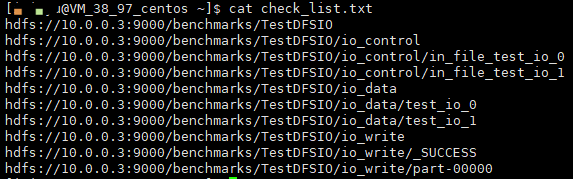
그리고 check_list.txt를 HDFS에 넣고 다음을 실행합니다.
hadoop fs -put check_list.txt hdfs://10.0.0.3:9000/
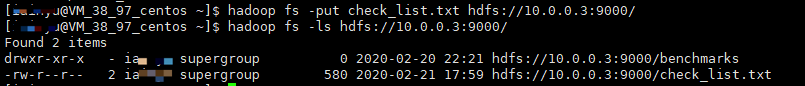
마지막으로, Hadoop-cos-DistChecker를 실행해
hdfs://10.0.0.3:9000/benchmarks와 cosn://hdfs-test-1250000000/benchmarks의 대조를 실행한 후, 결과를 cosn://hdfs-test-1250000000/check_result 경로에 저장합니다. 명령어 포맷은 다음과 같습니다.hadoop jar hadoop-cos-distchecker-2.8.5-1.0-SNAPSHOT.jar com.qcloud.cos.hadoop.distchecker.App hdfs://10.0.0.3:9000/check_list.txt hdfs://10.0.0.3:9000/benchmarks cosn://hdfs-test-1250000000/benchmarks cosn://hdfs-test-1250000000/check_result
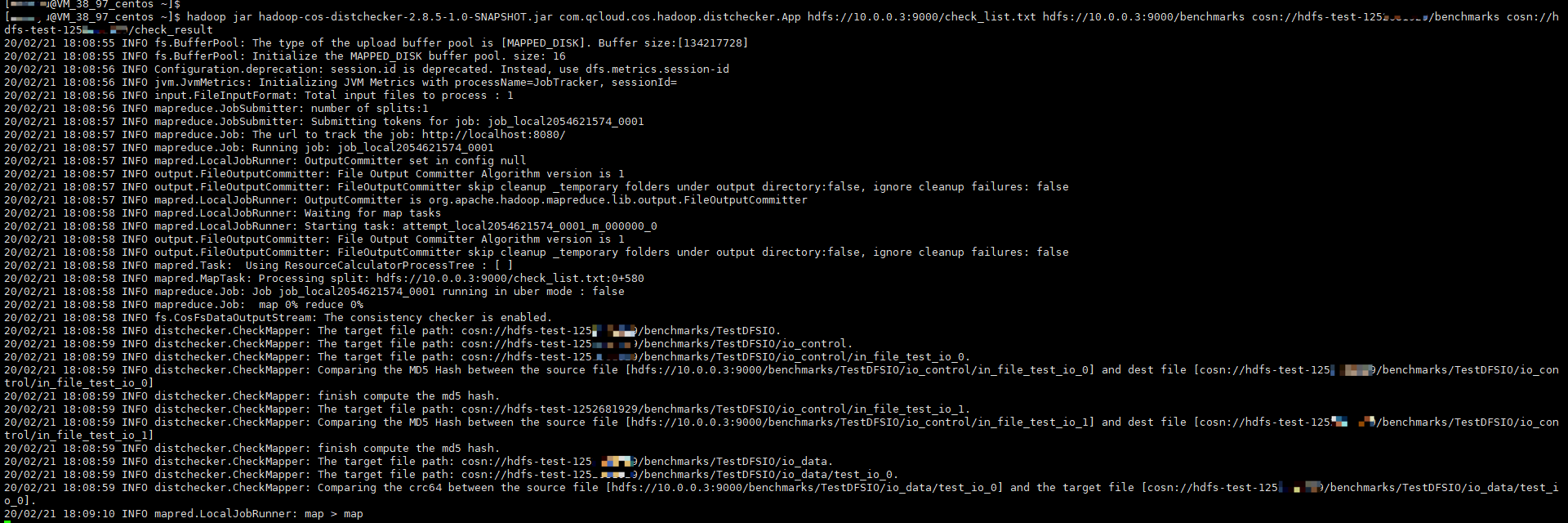
Hadoop-cos-DistChecker는 원본 파일 리스트와 원본 디렉터리의 MapReduce 작업 실행을 읽어와 분산형 검사를 진행한 후, 검사 보고서를
cosn://examplebucket-appid/check_result 경로에 출력합니다.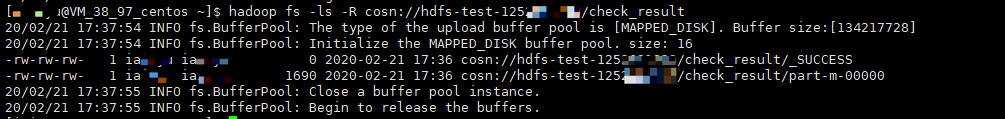
검사 보고서는 다음과 같습니다.
hdfs://10.0.0.3:9000/benchmarks/TestDFSIO hdfs://10.0.0.3:9000/benchmarks/TestDFSIO,cosn://hdfs-test-1250000000/benchmarks/TestDFSIO,None,None,None,SUCCESS,'The source file and the target file are the same.'hdfs://10.0.0.3:9000/benchmarks/TestDFSIO/io_control hdfs://10.0.0.3:9000/benchmarks/TestDFSIO/io_control,cosn://hdfs-test-1250000000/benchmarks/TestDFSIO/io_control,None,None,None,SUCCESS,'The source file and the target file are the same.'hdfs://10.0.0.3:9000/benchmarks/TestDFSIO/io_control/in_file_test_io_0 hdfs://10.0.0.3:9000/benchmarks/TestDFSIO/io_control/in_file_test_io_0,cosn://hdfs-test-1250000000/benchmarks/TestDFSIO/io_control/in_file_test_io_0,CRC64,1566310986176587838,1566310986176587838,SUCCESS,'The source file and the target file are the same.'hdfs://10.0.0.3:9000/benchmarks/TestDFSIO/io_control/in_file_test_io_1 hdfs://10.0.0.3:9000/benchmarks/TestDFSIO/io_control/in_file_test_io_1,cosn://hdfs-test-1250000000/benchmarks/TestDFSIO/io_control/in_file_test_io_1,CRC64,-6584441696534676125,-6584441696534676125,SUCCESS,'The source file and the target file are the same.'hdfs://10.0.0.3:9000/benchmarks/TestDFSIO/io_data hdfs://10.0.0.3:9000/benchmarks/TestDFSIO/io_data,cosn://hdfs-test-1250000000/benchmarks/TestDFSIO/io_data,None,None,None,SUCCESS,'The source file and the target file are the same.'hdfs://10.0.0.3:9000/benchmarks/TestDFSIO/io_data/test_io_0 hdfs://10.0.0.3:9000/benchmarks/TestDFSIO/io_data/test_io_0,cosn://hdfs-test-1250000000/benchmarks/TestDFSIO/io_data/test_io_0,CRC64,3534425600523290380,3534425600523290380,SUCCESS,'The source file and the target file are the same.'hdfs://10.0.0.3:9000/benchmarks/TestDFSIO/io_data/test_io_1 hdfs://10.0.0.3:9000/benchmarks/TestDFSIO/io_data/test_io_1,cosn://hdfs-test-1250000000/benchmarks/TestDFSIO/io_data/test_io_1,CRC64,3534425600523290380,3534425600523290380,SUCCESS,'The source file and the target file are the same.'hdfs://10.0.0.3:9000/benchmarks/TestDFSIO/io_write hdfs://10.0.0.3:9000/benchmarks/TestDFSIO/io_write,cosn://hdfs-test-1250000000/benchmarks/TestDFSIO/io_write,None,None,None,SUCCESS,'The source file and the target file are the same.'hdfs://10.0.0.3:9000/benchmarks/TestDFSIO/io_write/_SUCCESS hdfs://10.0.0.3:9000/benchmarks/TestDFSIO/io_write/_SUCCESS,cosn://hdfs-test-1250000000/benchmarks/TestDFSIO/io_write/_SUCCESS,CRC64,0,0,SUCCESS,'The source file and the target file are the same.'hdfs://10.0.0.3:9000/benchmarks/TestDFSIO/io_write/part-00000 hdfs://10.0.0.3:9000/benchmarks/TestDFSIO/io_write/part-00000,cosn://hdfs-test-1250000000/benchmarks/TestDFSIO/io_write/part-00000,CRC64,-4804567387993776854,-4804567387993776854,SUCCESS,'The source file and the target file are the same.'
검사 보고서 포맷
검사 보고서는 다음과 같은 포맷으로 표시됩니다.
check_list.txt의 원본 파일 경로, 원본 파일 절대 경로, 타깃 파일 절대 경로, Checksum 알고리즘, 원본 파일의 checksum 값, 타깃 파일의 checksum 값, 검사 결과, 검사 결과 설명
여기서 검사 결과는 다음 7가지로 분류합니다.
SUCCESS: 원본 파일과 타깃 파일이 모두 존재하고 일치함
MISMATCH: 원본 파일과 타깃 파일 모두 존재하지만 일치하지 않음
UNCONFIRM: 원본 파일과 타깃 파일의 일치 여부 확인할 수 없음. 이 상태의 경우 COS 상의 파일이 업로드 전 CRC64 검증 코드 특성을 가지고 있던 파일이라 CRC64 검증 값을 획득할 수 없을 때 주로 나타납니다.
UNCHECKED: 미검사. 이 상태의 경우 원본 파일을 읽을 수 없거나 원본 파일의 checksum 값을 획득할 수 없을 때 주로 나타납니다.
SOURCE_FILE_MISSING: 원본 파일이 존재하지 않음
TARGET_FILE_MISSING: 타깃 파일이 존재하지 않음
TARGET_FILESYSTEM_ERROR: 타깃 파일 시스템이 CosN 파일 시스템이 아님
FAQ
왜 검사 보고서의 CRC64 값에 마이너스 값이 나오나요?
CRC64 값은 20자리의 숫자일 수 있으며, 이때 Java long 타입의 표시 범위를 초과하지만 하위 레이어의 바이트는 일치하는 경우 long 타입이 출력되어 마이너스로 표시되는 현상이 나타납니다.

 예
예
 아니오
아니오
문제 해결에 도움이 되었나요?