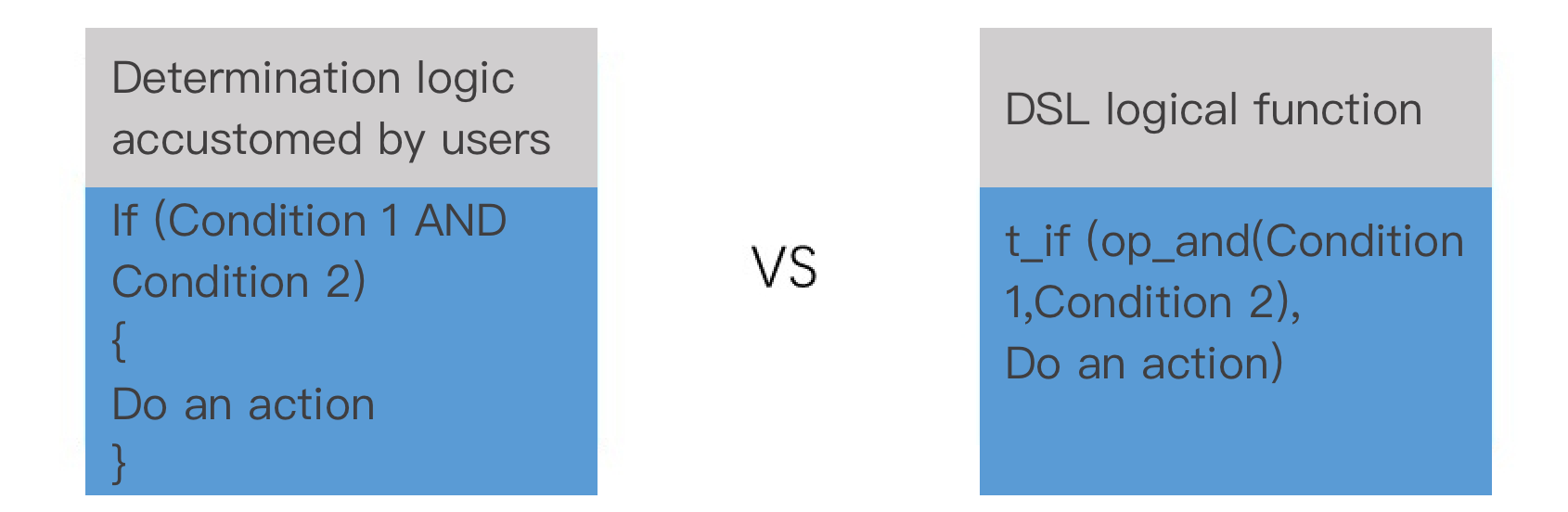Overview
Logic and arithmetic functions include AND, OR, greater than, less than, equal to, addition, subtraction, multiplication, division, and modulus operation functions. Their writing method is slightly different from that of commonly used programming languages, as shown in the figure below.
Function op_if
Function definition
This function is used to return a value based on a specified condition.
Syntax description
op_if(Condition 1, Value 1, Value 2)
Field description
|
| | | | | |
| If the condition is True, the value of this parameter is returned. | | | | |
| If the condition is False, the value of this parameter is returned. | | | | |
Sample
Example 1
Raw log:
Processing rule:
fields_set("result", op_if(True, v("data"), "false"))
Processing result:
{"result":"abc","data":"abc"}
Example 2
Raw log:
Processing rule:
fields_set("result", op_if(False, v("data"), "123"))
Processing result:
{"result":"123","data":"abc"}
Function op_and
Function definition
This function is used to perform the AND operation on values. If all the specified parameter values are evaluated to true, True is returned. Otherwise, False is returned.
Syntax description
op_and(Value 1, Value 2, ...)
Field description
|
| Parameters or expressions that participate in the calculation | | | | |
Sample
Example 1
Raw log:
Processing rule:
fields_set("result", op_and(True, False))
Processing result:
Example 2
Raw log:
Processing rule:
fields_set("result", op_and(1, 1))
Processing result:
Example 3
Raw log:
Processing rule:
fields_set("result", op_and(1, v("data")))
Processing result:
{"result":"false","data":"false"}
Function op_or
Function definition
This function is used to perform the OR operation on values. If one or more of the specified parameter values are evaluated to false, False is returned. Otherwise, True is returned.
Syntax description
op_or(Value 1, Value 2, ...)
Field description
|
| Parameters or expressions that participate in the calculation | | | | |
Sample
Raw log:
Processing rule:
fields_set("result", op_or(True, False))
Processing result:
Function op_not
Function definition
This function is used to perform the NOT operation on values.
Syntax description
Field description
Sample
Example 1
Raw log:
Processing rule:
fields_set("result", op_not(True))
Processing result:
Example 2
Raw log:
Processing rule:
fields_set("result", op_not("True"))
Processing result:
Function op_eq
Function definition
This function is used to compare two values. If the values are equal, True is returned.
Syntax description
Field description
|
| Numeric value or string that can be converted to a numeric value | | | | |
| Numeric value or string that can be converted to a numeric value | | | | |
Sample
Example 1. Determine whether the values of the Post and Get fields are equal
Raw log:
{"Post": "10", "Get": "11"}
Processing rule:
fields_set("result", op_eq(v("Post"), v("Get")))
Save the result to result.
Processing result:
{"result":"false","Post":"10","Get":"11"}
Example 2. Determine whether the values of the field1 and field2 fields are equal
Raw log:
{"field1": "1", "field2": "1"}
Processing rule:
fields_set("result", op_eq(v("field1"), v("field2")))
Processing result:
{"result":"true","field1":"1","field2":"1"}
Function op_ge
Function definition
This function is used to compare two values. If Value 1 is greater than or equal to Value 2, True is returned.
Syntax description
Field description
|
| Numeric value or string that can be converted to a numeric value | | | | |
| Numeric value or string that can be converted to a numeric value | | | | |
Sample
Example 1
Raw log:
{"field1": "20", "field2": "9"}
Processing rule:
fields_set("result", op_ge(v("field1"), v("field2")))
Processing result:
{"result":"true","field1":"20","field2":"9"}
Example 2
Raw log:
{"field1": "2", "field2": "2"}
Processing rule:
fields_set("result", op_ge(v("field1"), v("field2")))
Processing result:
{"result":"true","field1":"2","field2":"2"}
Function op_gt
Function definition
This function is used to compare two values. If Value 1 is greater than Value 2, True is returned.
Syntax description
Field description
|
| Numeric value or string that can be converted to a numeric value | | | | |
| Numeric value or string that can be converted to a numeric value | | | | |
Sample
Raw log:
{"field1": "20", "field2": "9"}
Processing rule:
fields_set("result", op_ge(v("field1"), v("field2")))
Processing result:
{"result":"true","field1":"20","field2":"9"}
Function op_le
Function definition
This function is used to compare two values. If Value 1 is less than or equal to Value 2, True is returned.
Syntax description
Field description
|
| Numeric value or string that can be converted to a numeric value | | | | |
| Numeric value or string that can be converted to a numeric value | | | | |
Sample
Raw log:
{"field1": "2", "field2": "2"}
Processing rule:
fields_set("result", op_le(v("field1"), v("field2")))
Processing result:
{"result":"true","field1":"2","field2":"2"}
Function op_lt
Function definition
This function is used to compare two values. If Value 1 is less than Value 2, True is returned.
Syntax description
Field description
|
| Numeric value or string that can be converted to a numeric value | | | | |
| Numeric value or string that can be converted to a numeric value | | | | |
Sample
Raw log:
{"field1": "2", "field2": "3"}
Processing rule:
fields_set("result", op_lt(v("field1"), v("field2")))
Processing result:
{"result":"true","field1":"2","field2":"3"}
Function op_add
Function definition
This function is used to return the sum of two specified values.
Syntax description
Field description
|
| Numeric value or string that can be converted to a numeric value | | | | |
| Numeric value or string that can be converted to a numeric value | | | | |
Sample
Raw log:
{"field1": "1", "field2": "2"}
Processing rule:
fields_set("result", op_add(v("field1"), v("field2")))
Processing result:
{"result":"3","field1":"1","field2":"2"}
Function op_sub
Function definition
This function is used to return the difference between two specified values.
Syntax description
op_sub(Value 1, Value 2)
Field description
|
| Numeric value or string that can be converted to a numeric value | | | | |
| Numeric value or string that can be converted to a numeric value | | | | |
Sample
Raw log:
{"field1": "1", "field2": "2"}
Processing rule:
fields_set("result", op_sub(v("field1"), v("field2")))
Processing result:
{"result":"-1","field1":"1","field2":"2"}
Function op_mul
Function definition
This function is used to return the product of two specified values.
Syntax description
Field description
|
| Numeric value or string that can be converted to a numeric value | | | | |
| Numeric value or string that can be converted to a numeric value | | | | |
Sample
Raw log:
{"field1": "1", "field2": "2"}
Processing rule:
fields_set("result", op_mul(v("field1"), v("field2")))
Processing result:
{"result":"2","field1":"1","field2":"2"}
Function op_div
Function definition
This function is used to return the quotient of two specified values.
Syntax description
Field description
|
| Numeric value or string that can be converted to a numeric value | | | | |
| Numeric value or string that can be converted to a numeric value | | | | |
Sample
Example 1
Raw log:
{"field1": "1", "field2": "2"}
Processing rule:
fields_set("result", op_div(v("field1"), v("field2")))
Processing result:
{"result":"0","field1":"1","field2":"2"}
Example 2
Raw log:
{"field1": "1.0", "field2": "2"}
Processing rule:
fields_set("result", op_div(v("field1"), v("field2")))
Processing result:
{"result":"0.5","field1":"1.0","field2":"2"}
Function op_sum
Function definition
This function is used to return the sum of multiple specified values.
Syntax description
op_sum(Value 1, Value 2, ...)
Field description
|
| Numeric value or string that can be converted to a numeric value | | | | |
Sample
Raw log:
{"field1": "1.0", "field2": "10"}
Processing rule:
fields_set("result", op_sum(v("field1"), v("field2")))
Processing result:
{"result":"11.0","field1":"1.0","field2":"10"}
Function op_mod
Function definition
This function is used to return the remainder of a specified value divided by the other specified value.
Syntax description
Field description
|
| Numeric value or string that can be converted to a numeric value | | | | |
Sample
Example 1
Raw log:
{"field1": "1.0", "field2": "0"}
Processing rule:
fields_set("result", op_mod(v("field1"), v("field2")))
Processing result:
{"result":"2","field1":"1","field2":"2"}
Example 2
Raw log:
{"field1": "1.0", "field2": "5"}
Processing rule:
fields_set("result", op_mod(v("field1"), v("field2")))
Processing result:
{"result":"1.0","field1":"1.0","field2":"5"}
Example 3
Raw log:
{"field1": "6", "field2": "4"}
Processing rule:
fields_set("result", op_mod(v("field1"), v("field2")))
Processing result:
{"result":"2","field1":"6","field2":"4"}
Function op_null
Function definition
This function is used to check whether a value is null. If so, true is returned; otherwise, false is returned.
Syntax description
Field description
Sample
Example 1
Raw log:
Processing rule:
fields_set("result", op_null("null"))
Processing result:
Example 2
Raw log:
Processing rule:
fields_set("result", op_null(v("data")))
Processing result:
{"data": "null", "result":"true"}
Function op_notnull
Function definition
This function is used to check whether a value is not null. If so, true is returned; otherwise, false is returned.
Syntax description
Field description
Sample
Example 1
Raw log:
Processing rule:
fields_set("result", op_notnull("null"))
Processing result:
Example 2
Raw log:
Processing rule:
fields_set("result", op_notnull(v("data")))
Processing result:
{"data": "null", "result":"false"}
Function op_str_eq
Function definition
This function is used to compare string values. If the values are equal, true is returned.
Syntax description
op_str_eq(Value 1, Value 2, ignore_upper=False)
Field description
Sample
Example 1
Raw log:
Processing rule:
fields_set("result", op_str_eq(v("field"), "cls"))
Processing result:
{"result":"true","field":"cls"}
Example 2
Raw log:
Processing rule:
fields_set("result", op_str_eq(v("field"), "etl|cls|data"))
Processing result:
{"result":"true","field":"cls"}
Example 3
Raw log:
Processing rule:
fields_set("result", op_str_eq(v("field"), "cls", ignore_upper=True))
Processing result:
{"result":"true","field":"CLS"}
Example 4
Raw log:
Processing rule:
fields_set("result", op_str_eq(v("field"), "etl|cls|data", ignore_upper=True))
Processing result:
{"result":"true","field":"CLS"}
Function random
Function definition
This function is used to generate a random number between two values. The value range is left-closed and right-closed.
Syntax description
Field description
|
| Numeric value or string that can be converted to a numeric value | | | | |
| Numeric value or string that can be converted to a numeric value | | | | |
Sample
Example 1
Raw log:
Processing rule:
log_keep(op_eq(random(1, 5), 3))
Processing result:
Example 2
Raw log:
Processing rule:
fields_set("field2", random(1, 5))
Processing result:
{"field1":"1", "field2":"4"}