- 动态与公告
- 产品简介
- 购买指南
- 快速入门
- 域名服务
- 站点加速
- 源站配置
- 边缘函数
- 安全防护
- 规则引擎
- 四层代理
- 数据分析与日志服务
- 工具指南
- 实践教程
- API 文档
- History
- Introduction
- API Category
- Making API Requests
- Site APIs
- Acceleration Domain Management APIs
- Site Acceleration Configuration APIs
- Edge Function APIs
- Alias Domain APIs
- Security Configuration APIs
- Layer 4 Application Proxy APIs
- CreateL4Proxy
- ModifyL4Proxy
- ModifyL4ProxyStatus
- DescribeL4Proxy
- DeleteL4Proxy
- CreateL4ProxyRules
- ModifyL4ProxyRules
- ModifyL4ProxyRulesStatus
- DescribeL4ProxyRules
- DeleteL4ProxyRules
- CreateApplicationProxy
- ModifyApplicationProxy
- ModifyApplicationProxyStatus
- DescribeApplicationProxies
- DeleteApplicationProxy
- CreateApplicationProxyRule
- ModifyApplicationProxyRule
- ModifyApplicationProxyRuleStatus
- DeleteApplicationProxyRule
- Content Management APIs
- Data Analysis APIs
- Log Service APIs
- Billing APIs
- Certificate APIs
- Load Balancing APIs
- Diagnostic Tool APIs
- Custom Response Page APIs
- Version Management APIs
- Data Types
- Error Codes
- 常见问题
- 相关协议
- TEO 政策
- 联系我们
- 词汇表
- 动态与公告
- 产品简介
- 购买指南
- 快速入门
- 域名服务
- 站点加速
- 源站配置
- 边缘函数
- 安全防护
- 规则引擎
- 四层代理
- 数据分析与日志服务
- 工具指南
- 实践教程
- API 文档
- History
- Introduction
- API Category
- Making API Requests
- Site APIs
- Acceleration Domain Management APIs
- Site Acceleration Configuration APIs
- Edge Function APIs
- Alias Domain APIs
- Security Configuration APIs
- Layer 4 Application Proxy APIs
- CreateL4Proxy
- ModifyL4Proxy
- ModifyL4ProxyStatus
- DescribeL4Proxy
- DeleteL4Proxy
- CreateL4ProxyRules
- ModifyL4ProxyRules
- ModifyL4ProxyRulesStatus
- DescribeL4ProxyRules
- DeleteL4ProxyRules
- CreateApplicationProxy
- ModifyApplicationProxy
- ModifyApplicationProxyStatus
- DescribeApplicationProxies
- DeleteApplicationProxy
- CreateApplicationProxyRule
- ModifyApplicationProxyRule
- ModifyApplicationProxyRuleStatus
- DeleteApplicationProxyRule
- Content Management APIs
- Data Analysis APIs
- Log Service APIs
- Billing APIs
- Certificate APIs
- Load Balancing APIs
- Diagnostic Tool APIs
- Custom Response Page APIs
- Version Management APIs
- Data Types
- Error Codes
- 常见问题
- 相关协议
- TEO 政策
- 联系我们
- 词汇表
HMAC(Hash-based Message Authentication Code)是一种基于哈希函数的消息认证码,主要用于验证数据的完整性和身份认证。该示例使用
Web Crypto API实现 HMAC-SHA256 签名,并将签名信息存入请求头,配合源站实现数据完整性校验或身份认证,开发者可根据需要修改代码。注意
该示例要求与源站配合使用,即源站需要具备对应的签名校验算法。
现网使用该示例提供的代码,需要按照注释修改代码。
示例代码
function uint8ArrayToHex(uint8Array) {return Array.prototype.map.call(uint8Array, x => ('0' + x.toString(16)).slice(-2)).join('');}async function generateHmac({ secretKey, message, hash }) {const encoder = new TextEncoder();const secretKeyBytes = encoder.encode(secretKey);const messageBytes = encoder.encode(message);const key = await crypto.subtle.importKey('raw', secretKeyBytes, { name: 'HMAC', hash }, false, ['sign']);const signature = await crypto.subtle.sign('HMAC', key, messageBytes);const signatureArray = new Uint8Array(signature);return uint8ArrayToHex(signatureArray);}async function handleRequest(request) {const secretKey = 'YOUR_SECRET_KEY';// 使用时请修改为需要被签名的信息,一般为多个数据的组合,例如:时间戳+请求相关信息等const message = 'YOUR_MESSAGE';// hash 取 SHA-1、SHA-256、SHA-384、SHA-512 之一const hmac = await generateHmac({ secretKey, message, hash: 'SHA-256' });request.headers.set('Authorization', `HMAC-SHA256 ${hmac}`);return fetch(request);}addEventListener('fetch', event => {event.passThroughOnException();event.respondWith(handleRequest(event.request));});
示例预览
在 PC 端与移动端的浏览器地址栏中输入匹配到边缘函数触发规则的 URL(如:
https://example.com/hmac),即可预览到示例效果。身份校验未通过。

身份校验通过。
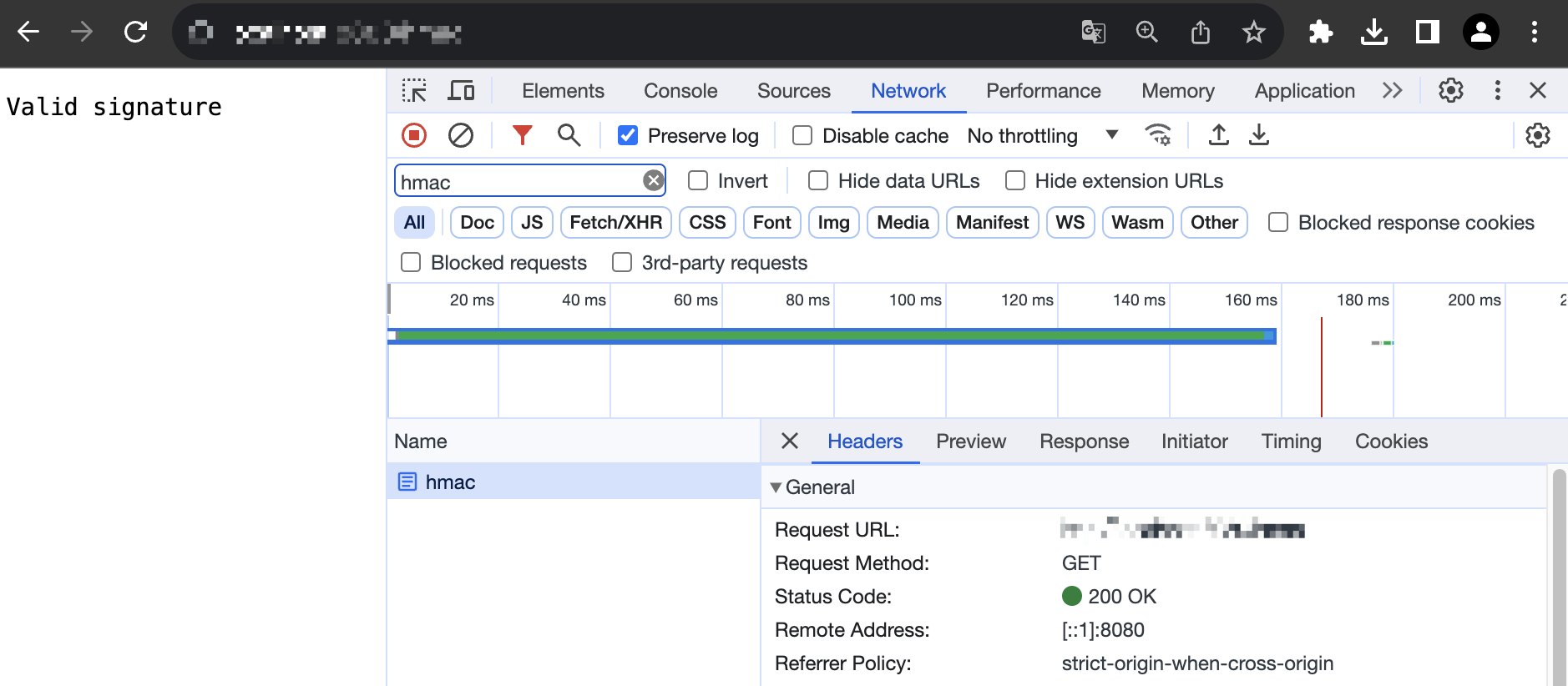
相关参考

 是
是
 否
否
本页内容是否解决了您的问题?