- 动态与公告
- 产品简介
- 购买指南
- 快速入门
- 平台功能介绍
- 代码接入指引
- 小程序开发指南
- 常见问题
- API 文档
- Application APIs
- Management-Sensitive APIs
- Platform Management APIs
- Mini Program APIs
- DescribeMNPOfflinePackageURL
- CreateMNPDomainACL
- CreateMNP
- ReleaseMNPVersion
- CreateMNPApproval
- DescribeMNPAllStageVersions
- DeleteMNP
- DescribeMNP
- DescribeMNPList
- DescribeMNPCategory
- DescribeMNPPreview
- ModifyMNP
- ConfigureMNPPreview
- ProcessMNPApproval
- CreateMNPVersion
- DescribeMNPVersion
- DescribeMNPReleasedVersionHistory
- RemoveMNP
- RollbackMNPVersion
- Team Management APIs
- Global Domain Management APIs
- User Management APIs
- Role Management APIs
- Sensitive API-related APIs
- 相关协议
- 动态与公告
- 产品简介
- 购买指南
- 快速入门
- 平台功能介绍
- 代码接入指引
- 小程序开发指南
- 常见问题
- API 文档
- Application APIs
- Management-Sensitive APIs
- Platform Management APIs
- Mini Program APIs
- DescribeMNPOfflinePackageURL
- CreateMNPDomainACL
- CreateMNP
- ReleaseMNPVersion
- CreateMNPApproval
- DescribeMNPAllStageVersions
- DeleteMNP
- DescribeMNP
- DescribeMNPList
- DescribeMNPCategory
- DescribeMNPPreview
- ModifyMNP
- ConfigureMNPPreview
- ProcessMNPApproval
- CreateMNPVersion
- DescribeMNPVersion
- DescribeMNPReleasedVersionHistory
- RemoveMNP
- RollbackMNPVersion
- Team Management APIs
- Global Domain Management APIs
- User Management APIs
- Role Management APIs
- Sensitive API-related APIs
- 相关协议
navigator
功能说明:页面链接。
参数及说明:
属性 | 类型 | 合法值及说明 | 默认值 | 必填 | 说明 |
target | string | self:当前小程序 miniProgram:其他小程序 | self | 否 | 在哪个目标上发生跳转,默认当前小程序 |
url | string | - | - | 否 | 当前小程序内的跳转 |
open-type | string | navigate:对应 wx.navigateTo 或 wx.navigateToMiniProgram 的功能 redirect:对应 wx.redirectTo 的功能 switchTab:对应 wx.switchTab 的功能 reLaunch:对应 wx.reLaunch 的功能 navigateBack:对应 wx.navigateBack 的功能 exit:退出小程序,target="miniProgram"时生效 | navigate | 否 | 跳转方式 |
delta | number | - | 1 | 否 | 当 open-type 为 'navigateBack' 时有效,表示回退的层数 |
app-id | string | - | - | 否 | 当 target="miniProgram"且 open-type="navigate"时有效,要打开的小程序 appId |
path | string | - | - | 否 | 当 target="miniProgram"时有效,打开的页面路径,如果为空则打开首页 |
extra-data |
object
| - | - | 否 | 当 target="miniProgram"时有效,需要传递给目标小程序的数据,目标小程序可在 App.onLaunch(),App.onShow() 中获取到这份数据。 |
version | string | develop:开发版 trial:体验版 release:正式版,仅在当前小程序为开发版或体验版时此参数有效;如果当前小程序是正式版,则打开的小程序必定是正式版 | release | 否 | 当 target="miniProgram"且 open-type="navigate"时有效,要打开的小程序版本 |
hover-class | string | - | navigator-hover | 否 | 指定点击时的样式类,当 hover-class="none"时,没有点击态效果 |
hover-stop-propagation | boolean | - | false | 否 | 指定是否阻止本节点的祖先节点出现点击态 |
hover-start-time | number | - | 50 | 否 | 按住后多久出现点击态,单位毫秒 |
hover-stay-time | number | - | 600 | 否 | 手指松开后点击态保留时间,单位毫秒 |
bindsuccess | string | - | - | 否 | 当 target="miniProgram"时有效,跳转小程序成功 |
bindfail | string | - | - | 否 | 当 target="miniProgram"时有效,跳转小程序失败 |
bindcomplete | string | - | - | 否 | 当 target="miniProgram"时有效,跳转小程序完成 |
使用限制:需要用户确认跳转
在跳转至其他小程序前,将统一增加弹窗,询问是否跳转,用户确认后才可以跳转至其他小程序。如果用户单击取消,则回调
fail cancel。注意:
navigator-hover默认为{background-color: rgba(0, 0, 0, 0.1); opacity: 0.7;}, <navigator>的子节点背景色应为透明色。示例代码:
<view class="btn-area"><navigatorurl="/page/navigate/navigate?title=navigate"hover-class="navigator-hover">跳转到新页面</navigator><navigatorurl="../../redirect/redirect/redirect?title=redirect"open-type="redirect"hover-class="other-navigator-hover">在当前页打开</navigator></view>
<view style="text-align:center"> {{title}} </view><view> 点击左上角返回回到之前页面 </view>
<view style="text-align:center"> {{title}} </view><view> 点击左上角返回回到上级页面 </view>
Page({onLoad: function(options) {this.setData({title: options.title})}})
/** wxss **//** 修改默认的navigator点击态 **/.navigator-hover {color: blue;}/** 自定义其他点击态样式类 **/.other-navigator-hover {color: red;}
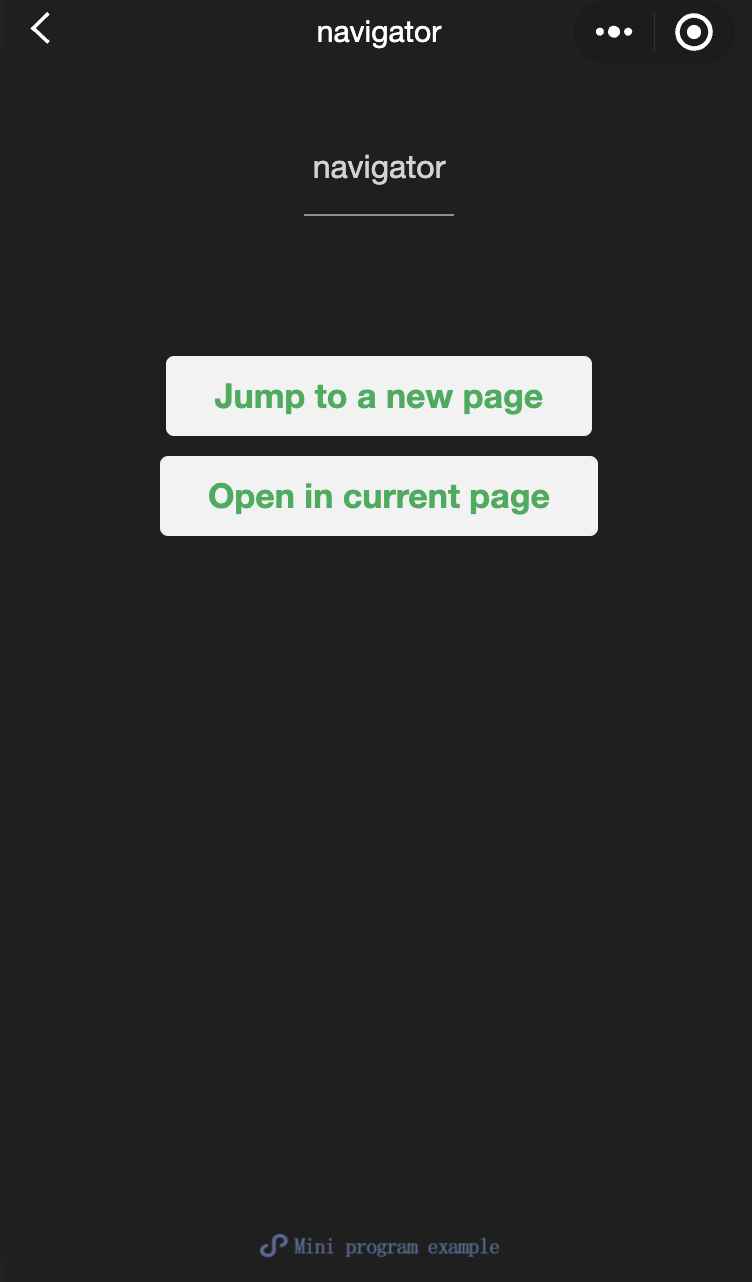

 是
是
 否
否
本页内容是否解决了您的问题?