- 动态与公告
- 产品简介
- 购买指南
- 新手指引
- Demo 体验
- 视频通话(含 UI)
- 组件介绍(TUICallKit)
- 开通服务(TUICallKit)
- 跑通 Demo(TUICallKit)
- 快速接入(TUICallKit)
- Chat 集成通话能力(TUICallKit)
- 界面定制(TUICallKit)
- 离线唤醒(TUICallKit)
- AI 降噪(TUICallKit)
- 虚拟背景(TUICallKit)
- 会话聊天(TUICallKit)
- 云端录制(TUICallKit)
- 更多特性(TUICallKit)
- 解决方案(TUICallKit)
- 服务端 API(TUICallKit)
- 客户端 API(TUICallKit)
- 错误码表(TUICallkit)
- 发布日志(TUICallKit)
- 常见问题(TUICallKit)
- 多人会议(含 UI)
- 组件介绍(TUIRoomKit)
- 开通服务(TUIRoomKit)
- 跑通 Demo(TUIRoomKit)
- 快速接入(TUIRoomKit)
- 预定会议(TUIRoomKit)
- 会中呼叫(TUIRoomKit)
- 界面定制(TUIRoomKit)
- 虚拟背景(TUIRoomKit)
- 会议控制(TUIRoomKit)
- 云端录制(TUIRoomKit)
- AI 降噪(TUIRoomKit)
- 会中聊天(TUIRoomKit)
- 机器人推流(TUIRoomKit)
- 更多特性(TUIRoomKit)
- 客户端 API(TUIRoomKit)
- 服务端 API(TUIRoomKit)
- 常见问题(TUIRoomKit)
- 错误码 (TUIRoomKit)
- SDK更新日志(TUIRoomKit)
- 在线直播(含 UI)
- Live 视频直播计费说明
- 组件介绍(TUILiveKit)
- 开通服务(TUILiveKit)
- 跑通 Demo(TUILiveKit)
- 快速接入(TUILiveKit)
- 界面定制(TUILiveKit)
- 开播和观看(TUILiveKit)
- 房间列表(TUILiveKit)
- 关注主播(TUILiveKit)
- 主播连线(TUILiveKit)
- 主播 PK(TUILiveKit)
- 观众连麦(TUILiveKit)
- 互动弹幕(TUILiveKit)
- 互动礼物(TUILiveKit)
- 礼物特效(TUILiveKit)
- 美颜特效(TUILiveKit)
- 悬浮窗(TUILiveKit)
- 客户端API(TUILiveKit)
- 服务端 API(TUILiveKit)
- 错误码(TUILiveKit)
- 发布日志(TUILiveKit)
- 常见问题(TUILiveKit)
- 语音聊天室(含 UI)
- 无 UI 集成
- 高级功能
- 服务端 API
- 控制台指南
- 解决方案
- 常见问题
- 旧版文档
- 协议与策略
- TRTC 政策
- 词汇表
- 动态与公告
- 产品简介
- 购买指南
- 新手指引
- Demo 体验
- 视频通话(含 UI)
- 组件介绍(TUICallKit)
- 开通服务(TUICallKit)
- 跑通 Demo(TUICallKit)
- 快速接入(TUICallKit)
- Chat 集成通话能力(TUICallKit)
- 界面定制(TUICallKit)
- 离线唤醒(TUICallKit)
- AI 降噪(TUICallKit)
- 虚拟背景(TUICallKit)
- 会话聊天(TUICallKit)
- 云端录制(TUICallKit)
- 更多特性(TUICallKit)
- 解决方案(TUICallKit)
- 服务端 API(TUICallKit)
- 客户端 API(TUICallKit)
- 错误码表(TUICallkit)
- 发布日志(TUICallKit)
- 常见问题(TUICallKit)
- 多人会议(含 UI)
- 组件介绍(TUIRoomKit)
- 开通服务(TUIRoomKit)
- 跑通 Demo(TUIRoomKit)
- 快速接入(TUIRoomKit)
- 预定会议(TUIRoomKit)
- 会中呼叫(TUIRoomKit)
- 界面定制(TUIRoomKit)
- 虚拟背景(TUIRoomKit)
- 会议控制(TUIRoomKit)
- 云端录制(TUIRoomKit)
- AI 降噪(TUIRoomKit)
- 会中聊天(TUIRoomKit)
- 机器人推流(TUIRoomKit)
- 更多特性(TUIRoomKit)
- 客户端 API(TUIRoomKit)
- 服务端 API(TUIRoomKit)
- 常见问题(TUIRoomKit)
- 错误码 (TUIRoomKit)
- SDK更新日志(TUIRoomKit)
- 在线直播(含 UI)
- Live 视频直播计费说明
- 组件介绍(TUILiveKit)
- 开通服务(TUILiveKit)
- 跑通 Demo(TUILiveKit)
- 快速接入(TUILiveKit)
- 界面定制(TUILiveKit)
- 开播和观看(TUILiveKit)
- 房间列表(TUILiveKit)
- 关注主播(TUILiveKit)
- 主播连线(TUILiveKit)
- 主播 PK(TUILiveKit)
- 观众连麦(TUILiveKit)
- 互动弹幕(TUILiveKit)
- 互动礼物(TUILiveKit)
- 礼物特效(TUILiveKit)
- 美颜特效(TUILiveKit)
- 悬浮窗(TUILiveKit)
- 客户端API(TUILiveKit)
- 服务端 API(TUILiveKit)
- 错误码(TUILiveKit)
- 发布日志(TUILiveKit)
- 常见问题(TUILiveKit)
- 语音聊天室(含 UI)
- 无 UI 集成
- 高级功能
- 服务端 API
- 控制台指南
- 解决方案
- 常见问题
- 旧版文档
- 协议与策略
- TRTC 政策
- 词汇表
实现流程
歌词同步方案中,三种不同角色的动作如下:
主唱 | 合唱 | 观众 |
NTP 校时 开启补黑帧 发送 SEI 消息 本地歌词同步 更新歌词控件 | NTP 校时 本地歌词同步 更新歌词控件 | NTP 校时 接收 SEI 消息 更新歌词控件 |
其中,主唱及合唱根据同步后的歌曲播放进度,在本地更新歌词进度;观众端则需要接收由主唱端发送的,包含最新歌词进度的 SEI 消息来更新本地的歌词进度。
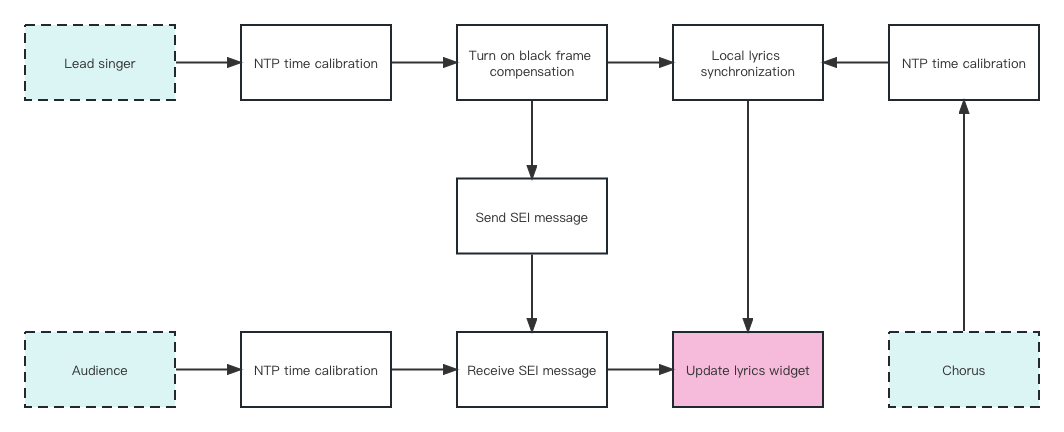
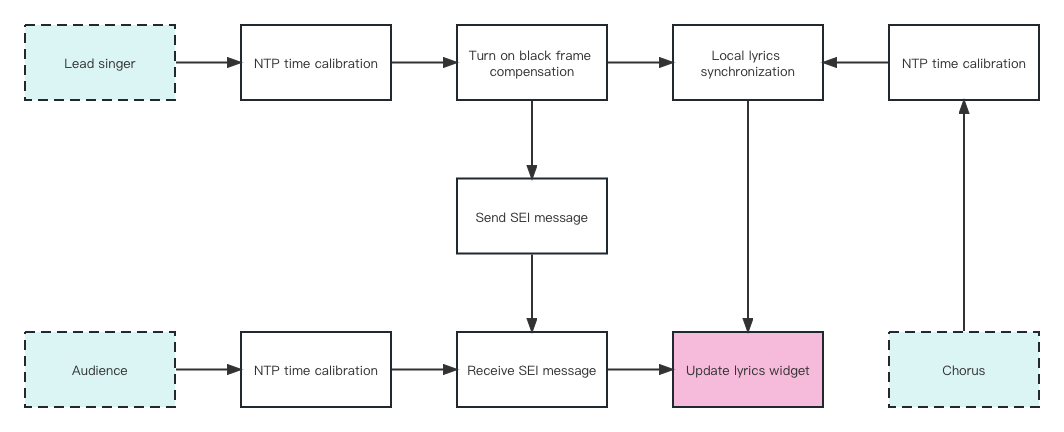
时序图
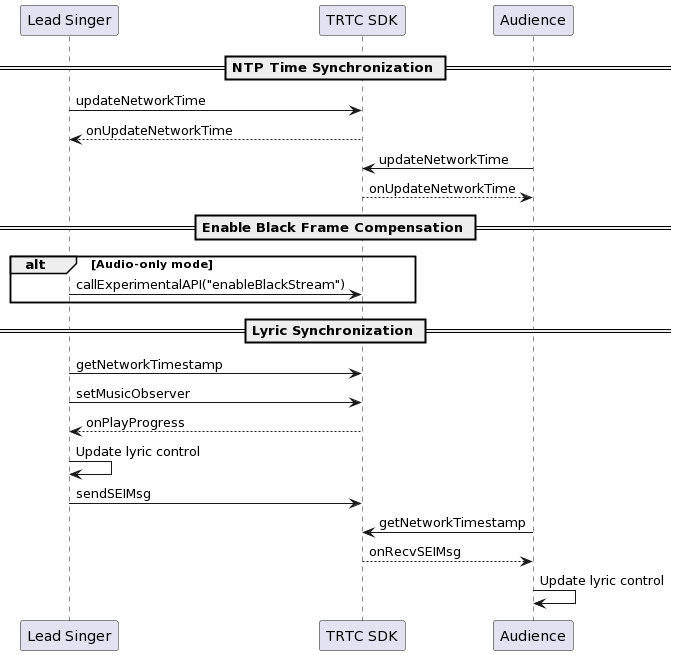
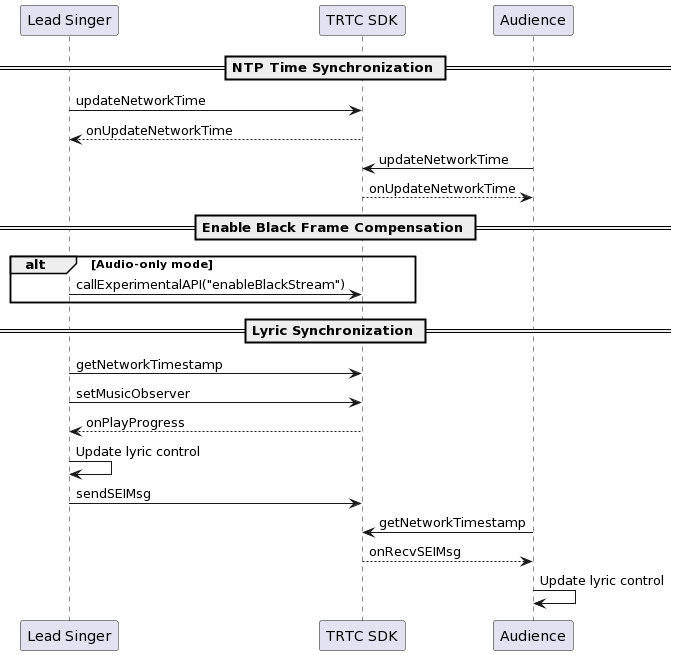
关键代码实现
1. 开启补黑帧
// 纯音频模式下,主实例(人声实例)需要开启补黑帧以携带 SEI 消息mTRTCCloud.callExperimentalAPI("{\\"api\\":\\"enableBlackStream\\",\\"params\\": {\\"enable\\":true}}");
说明:
该实验性接口 enableBlackStream 需要在进房之后调用。
在 Android 端,enable 参数的值类型为布尔型,在 iOS 端为整型。
接收端需要在收到 onUserVideoAvailable(userId, true) 时调用 startRemoteView(userId, null)。
2. 通过 SEI 消息发送歌曲进度
mAudioEffectManager.setMusicObserver(mCurPlayMusicId, new TXAudioEffectManager.TXMusicPlayObserver() {@Overridepublic void onPlayProgress(int id, long curPtsMS, long durationMS) {JSONObject jsonObject = new JSONObject();// 当前 ntp 时间long ntpTime = TXLiveBase.getNetworkTimestamp();jsonObject.put("bgmProgressTime", curTime);jsonObject.put("ntpTime", ntpTime);jsonObject.put("musicId", musicId);jsonObject.put("duration", duration);jsonObject.toString().getBytes();mTRTCCloud.sendSEIMsg(jsonObject.toString().getBytes(), 1);}}
说明:
主唱发送 SEI 消息的频率由背景音乐播放事件回调的频率决定,一般为 200ms;
不直接使用 CMD 消息发送歌曲进度的原因:SEI 通道传输的信令可以伴随视频帧一直传输到直播 CDN 上,对于拉取 CDN 流的观众具有更好的兼容性。
3. 本地及远端歌词同步
// 本地歌词同步mAudioEffectManager.setMusicObserver(mCurPlayMusicId, new TXAudioEffectManager.TXMusicPlayObserver() {@Overridepublic void onPlayProgress(int id, long curPtsMS, long durationMS) {...// TODO 更新歌词控件逻辑:// 根据最新进度和本地歌词进度误差,判断是否需要 seek 歌词控件...}}// 远端歌词同步@Overridepublic void onRecvSEIMsg(String userId, byte[] data) {String result = new String(data);JSONObject jsonObject = new JSONObject(result);long bgmProgressTime = jsonObject.getLong("bgmProgressTime");long ntpTime = jsonObject.getLong("ntpTime");String musicId = jsonObject.getString("musicId");long duration = jsonObject.getLong("duration");...// TODO 更新歌词控件逻辑:// 根据接收到的最新进度和本地歌词进度误差,判断是否需要 seek 歌词控件...}
说明:

 是
是
 否
否
本页内容是否解决了您的问题?