Cloud Virtual Machine
- Release Notes and Announcements
- Announcements
- Product Introduction
- Image
- Public Image
- TencentOS Server
- Network and Security
- OPS and Monitoring
- Purchase Guide
- Purchasing Instances
- Purchasing Cloud Disks
- Purchasing Reserved Instances
- Purchasing Public Network Bandwidth
- Getting Started
- Operation Guide
- Convenience Features
- Instances
- Creating Instances
- Logging In to Linux Instances
- Logging in to Windows instance
- Adjusting Configuration
- View Instance Details
- Managing Instance IPs
- Terminating/Returning Instances
- Reserved Instances
- Images
- Importing Images
- CentOS Linux Operations
- Migrating Servers
- Online Migration
- Migration Operation Guide
- Maintenance Tasks
- Networking
- Security
- Security Groups
- Managing Security Groups
- Managing Security Group Rules
- Monitoring and Alarms
- Practical Tutorial
- Building an Environment
- Setting up LNMP
- Setting up LAMP manually
- Setting up Java Web
- Setting up Node.js
- Manual Setup of WIPM Environment
- Building a Website
- Discuz! Forum
- Building an Application
- Setting Up FTP Site
- NTP Service
- Building a Visual GUI
- Uploading Local Files to CVM
- High-throughput Network Performance Test
- Operations Guide
- Initializing Data Disks
- Environment Configurations
- Installing Software
- Work with Operating Systems
- Troubleshooting
- Instance-Related Failures
- Windows Instance Login Failures
- Linux Instance Login Failures
- Linux CVM Memory Issues
- API Documentation
- Region APIs
- Instance APIs
- Cloud Hosting Cluster APIs
- Image APIs
- Instance Launch Template APIs
- Making API Requests
- Placement Group APIs
- Key APIs
- Security Group APIs
- Network APIs
- FAQs
- Billing
- Instance
- Storage
- Images
- OPS & Monitoring
- Related Agreement
DocumentationCloud Virtual Machine
Creating CVM Instances from Reserved Instance
Last updated: 2024-01-06 17:49:56
Creating CVM Instances from Reserved Instance
Last updated: 2024-01-06 17:49:56
Overview
This document describes how to create CVM instances from RI.
Prerequisites
Your account already has RIs in the same region/availability zone as the CVM instance you want to create.
Directions
1. Log in to the CVM Console.
2. Click Reserved Instance on the left sidebar.
3. Select the target region, locate the reserved instance from which you want to create CVM instances, and click Create Instance to enter the CVM purchase page.
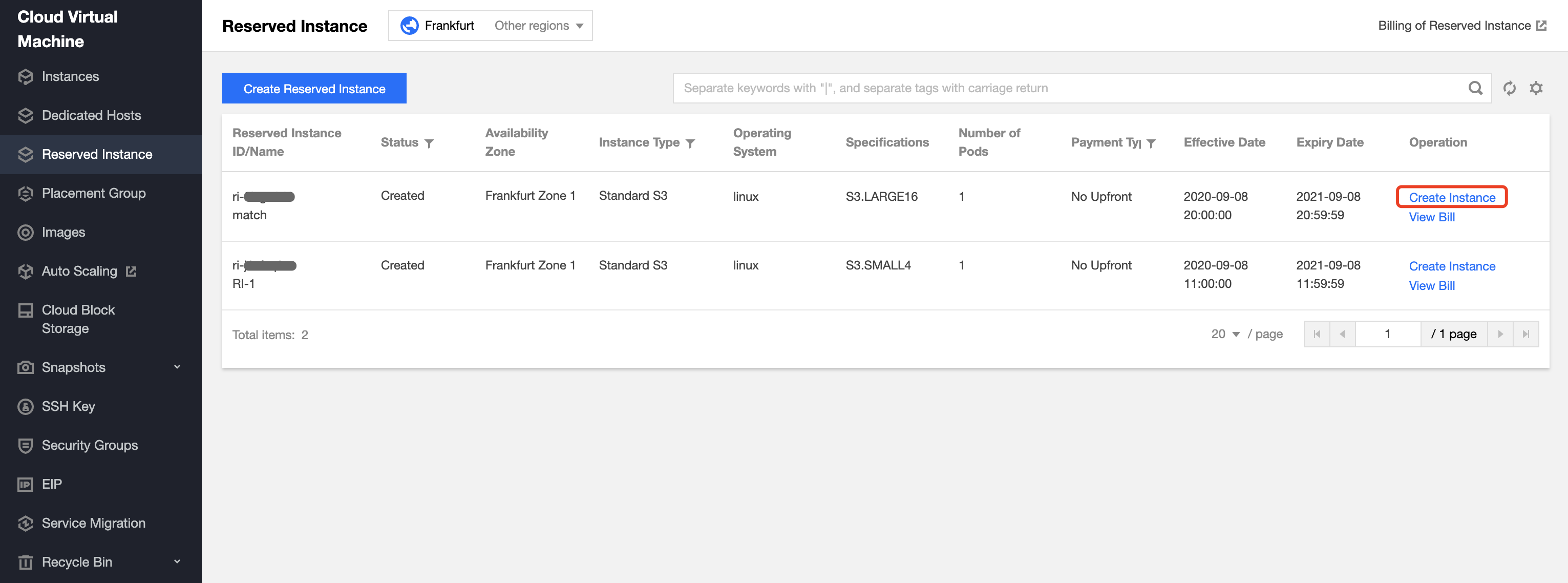
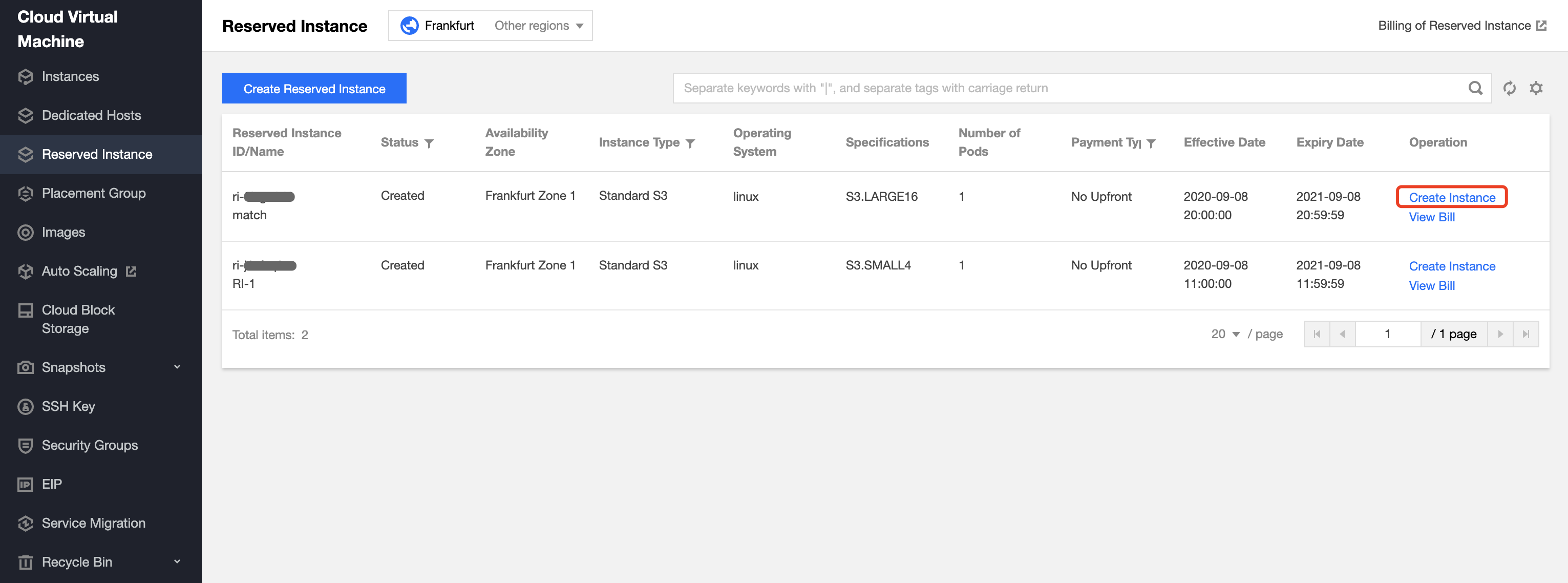
4. Complete instance configurations as prompted by the page.
The Region, Availability Zone and Instance fields will be auto-populated. Complete the other configurations of the instance as needed. For more information, see Creating Instances via CVM Purchase Page.
Was this page helpful?
You can also Contact Sales or Submit a Ticket for help.
Yes
No
