Enable Model Comparison
Last updated: 2025-09-28 15:10:06
Operation Scenarios
When purchasing CVM, you can use the model comparison tool to compare configuration parameters, performance indicators, and prices for multiple models. Based on the selected model configuration, it will intelligently recommend the best model to help you efficiently choose the right CVM.
Operation Step
1. Log in to Tencent Cloud official website and go to Custom Configuration Purchase Page of the CVM.
2. Enable the model comparison function to add model specifications. For details, you can see the following figure.
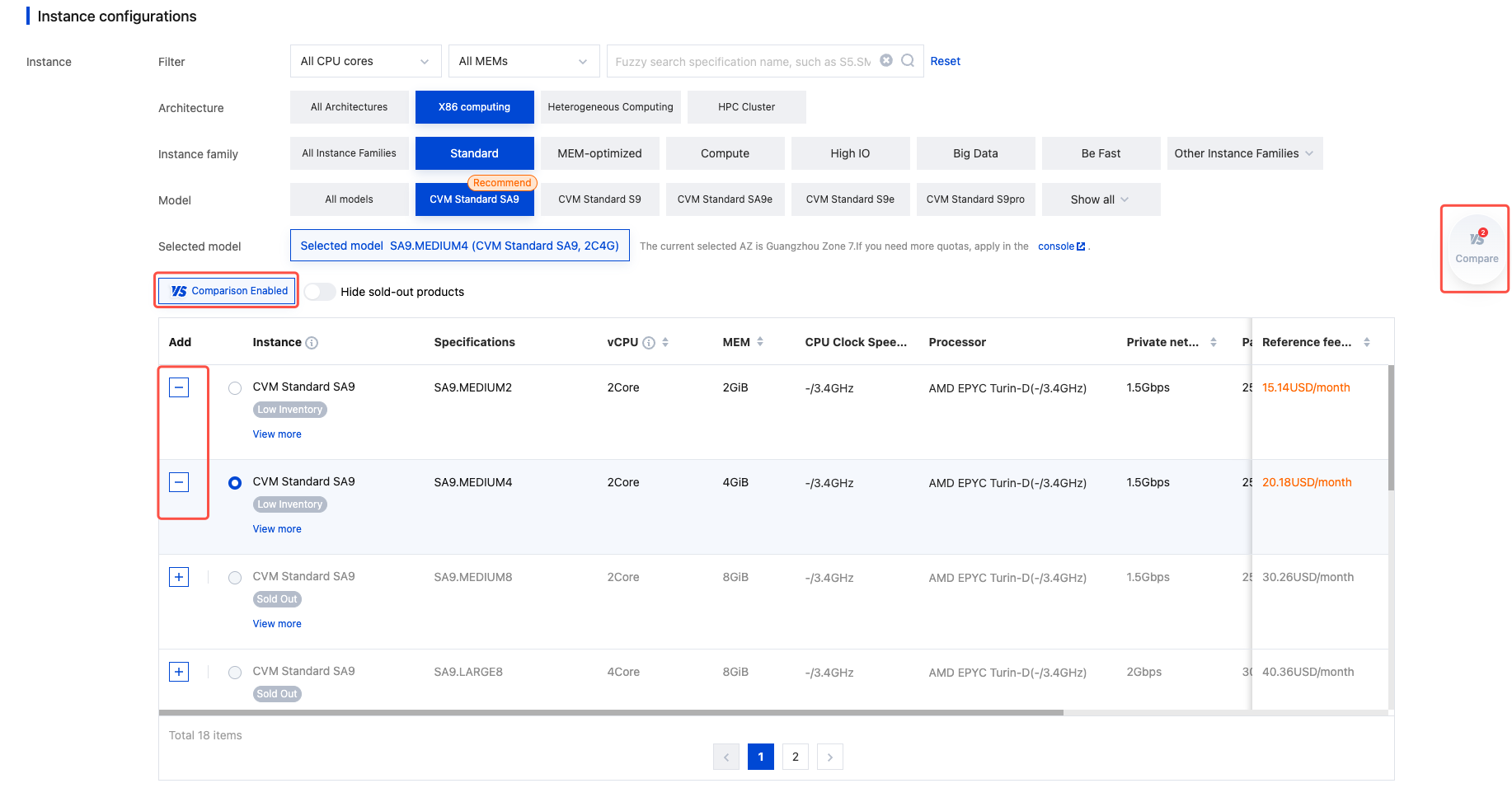
3. Click Compare to open the model comparison page. For details, you can see the following figure.
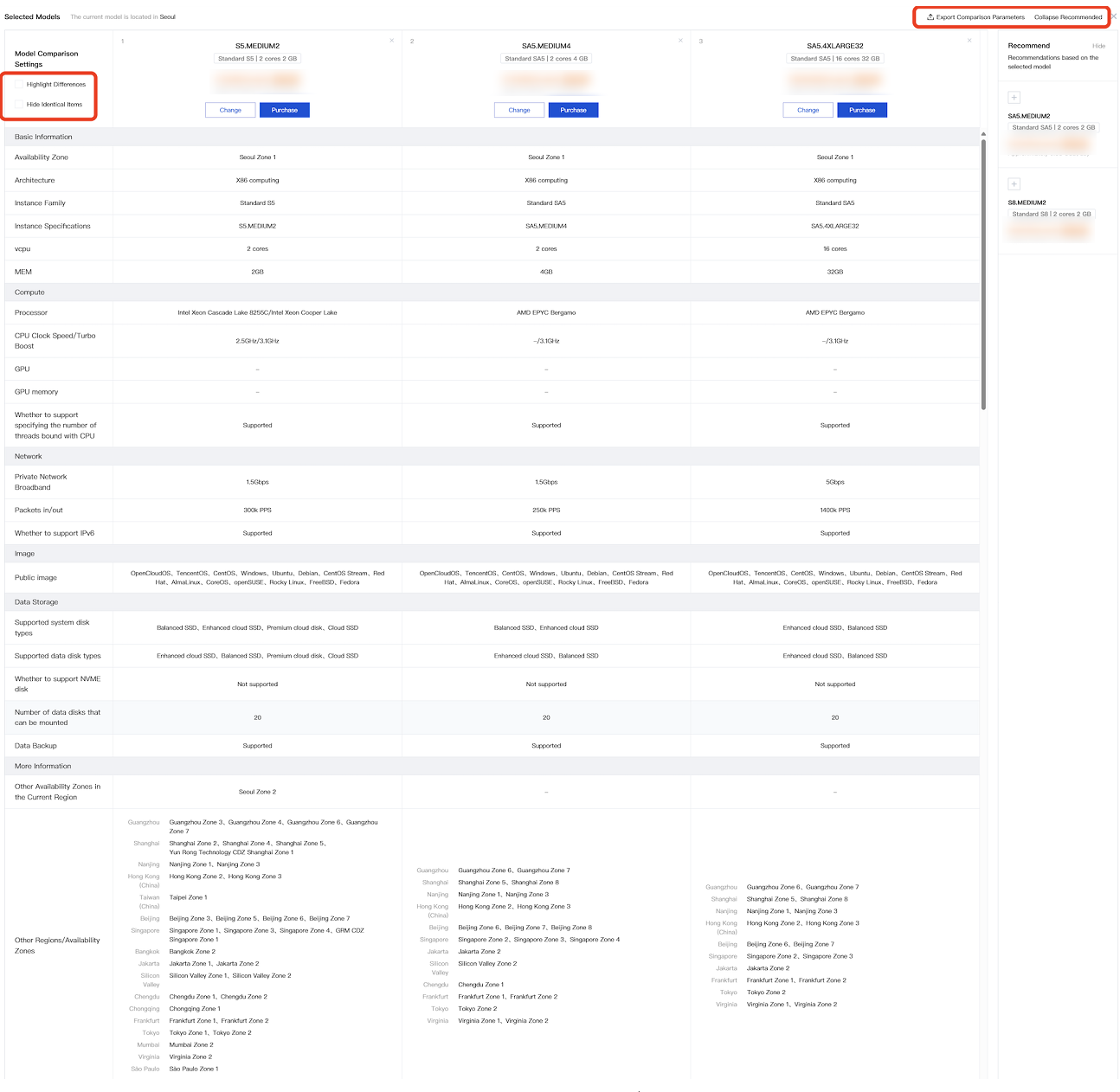
You can add multiple models for horizontal comparison of all parameters.
You can hide common items and highlight differential items.
Based on your selected models, the system intelligently recommends the best model.
You can export the comparison results for easy local archiving and sharing.
4. Click Purchase to enter the CVM purchase page to purchase CVMs.
Was this page helpful?
You can also Contact Sales or Submit a Ticket for help.
Yes
No
Feedback

