TencentDB for MySQL
- Release Notes and Announcements
- Announcements
- Product Introduction
- Database Architecture
- Database Instance
- Kernel Features
- Kernel Version Release Notes
- Functionality Features
- Performance Features
- Parallel Query
- Security Features
- Stability Features
- Purchase Guide
- Getting Started
- Connecting to MySQL Instance
- Database Audit
- Audit Rule Template
- MySQL Cluster Edition
- Maintenance Management Instance
- Operation Guide
- Instance Management and Maintenance
- Instance Upgrade
- CPU Elastic Expansion
- Read-Only/Disaster Recovery Instances
- Database Proxy
- Database Proxy Kernel Features
- Database Proxy Management
- Automatic Read/Write Separation Feature
- Connection Pool Feature
- Other Features
- Account Management
- Database Management Center (DMC)
- Parameter Configuration
- Network and Security
- Backup and Rollback
- Restoring Database from Backup File
- Monitoring and Alarms
- Operation Logs
- Practical Tutorial
- Calling MySQL APIs in Python
- White Paper
- Performance White Paper
- Performance Test Report
- Troubleshooting
- Connections
- API Documentation
- Data Import APIs
- Rollback APIs
- Parameter APIs
- Making API Requests
- Instance APIs
- Database Proxy APIs
- Database Audit APIs
- Security APIs
- Account APIs
- Backup APIs
- Database APIs
- Monitoring APIs
- Log-related API
- FAQs
- Backup
- Connection and Login
- Instance Upgrade
- Performance and Memory
- Service Agreement
- Reference
Viewing Rule Template List
Last updated: 2023-11-28 19:36:51
This document describes how to view the rule template list in the console.
Viewing the rule template list and template details
1. Log in to the TencentDB for MySQL console.
2. On the left sidebar, click Database Audit.
3. Select a region and click Rule Template.
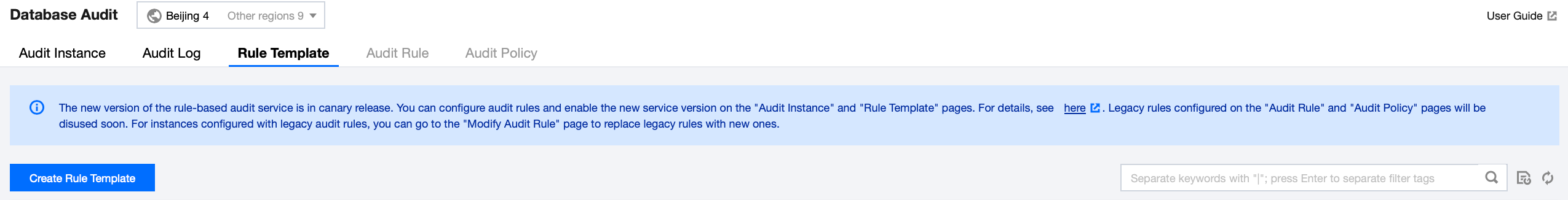
4. Find the target rule template in the rule template list, or search for it by resource attribute in the search box, and click Details in the Operation column.
5. In the pop-up window, you can switch to view Basic Information, Parameter Settings, Associated Instances, and Modification History of the rule template.

Tool list
Tool | Description |
Search box | You can click  |
Revision History | Click  |
Refresh | You can click  |
Template list fields
Field | Description |
Rule Template ID | ID of the rule template. |
Name | Name of the rule template. |
Associated Instances | Displays the number of instances associated with the respective rule template. Clicking on the number of instances reveals detailed information about the associated instances, including Instance ID, audit types, and more. |
Risk Level | Displays the risk level (low, medium, high) of the respective rule template and supports filtering. |
Alarm Policy | Displays the alarm policy (No Alarm, Send Alarm) of the corresponding rule template and supports filtering. |
Description | Remarks of the rule template. |
Creation Time | Creation time of the rule template in the format of year-month-day hour:minute:second. |
Operation | Details, where you can view the Basic Information, Parameter Settings, Associated Instances, and Modification History of the rule template. Edit, where you can modify the content of the rule template. Delete, to remove the rule template. |
Relevant operations
Was this page helpful?
You can also Contact Sales or Submit a Ticket for help.
Yes
No

