- What is Tencent Cloud Contact Center
- Billing Guide
- New User Guide
- Use Case
- Administrator Guide
- Voice Guide
- Agent Management
- Skill Group Management
- Role Permission Setup
- Define Agent Status
- IVR Management
- Call Features
- Outbound Number Rules
- Outbound Call on Dial Pad
- Predictive Outbound Calling
- Click to Dial button on PC
- Inbound Call Routing and Answering Settings
- User Callback Routing
- Voice Satisfaction Survey
- Real-Time Monitoring
- SIP Phone Registration
- Integration with Business System (Inbound Call Pop-Up)
- Number Privacy Protection
- Boosted Keywords
- Data Analysis
- Voice Guide
- Developer Guide
- API Documentation
- History
- Introduction
- API Category
- Making API Requests
- Agent APIs
- Skill Group APIs
- Number APIs
- Dual Call APIs
- Automatic Outbound Call APIs
- CreateAutoCalloutTask
- DescribeAutoCalloutTasks
- StopAutoCalloutTask
- DescribeAutoCalloutTask
- UpdatePredictiveDialingCampaign
- ResumePredictiveDialingCampaign
- PausePredictiveDialingCampaign
- DescribePredictiveDialingSessions
- DescribePredictiveDialingCampaigns
- DescribePredictiveDialingCampaign
- DeletePredictiveDialingCampaign
- CreatePredictiveDialingCampaign
- AbortPredictiveDialingCampaign
- DescribeAgentCruiseDialingCampaign
- SIP Phone APIs
- Call Service Record APIs
- Billing APIs
- Other APIs
- Outbound Call APIs
- AI Agent APIs
- Data Types
- Error Codes
- Agent Guide
- Voice Agent Guide
- Hardware, Software, and Network Requirements
- Agent Workstation Login
- Agent Workstation
- Agent Status
- Answering Calls and Making Outbound Calls (via Web)
- Call Hold and Mute
- Direct Transfer to Skill Group/Agent
- Call Self-Service
- Entering Extension Number
- Agent Internal Call
- Call Records and Recording
- Modify the mobile number
- Forgetting or Changing Password
- Agent Offline and Log Out
- Voice Agent Guide
- Legal
- FAQs
- Contact Us
- Glossary
- What is Tencent Cloud Contact Center
- Billing Guide
- New User Guide
- Use Case
- Administrator Guide
- Voice Guide
- Agent Management
- Skill Group Management
- Role Permission Setup
- Define Agent Status
- IVR Management
- Call Features
- Outbound Number Rules
- Outbound Call on Dial Pad
- Predictive Outbound Calling
- Click to Dial button on PC
- Inbound Call Routing and Answering Settings
- User Callback Routing
- Voice Satisfaction Survey
- Real-Time Monitoring
- SIP Phone Registration
- Integration with Business System (Inbound Call Pop-Up)
- Number Privacy Protection
- Boosted Keywords
- Data Analysis
- Voice Guide
- Developer Guide
- API Documentation
- History
- Introduction
- API Category
- Making API Requests
- Agent APIs
- Skill Group APIs
- Number APIs
- Dual Call APIs
- Automatic Outbound Call APIs
- CreateAutoCalloutTask
- DescribeAutoCalloutTasks
- StopAutoCalloutTask
- DescribeAutoCalloutTask
- UpdatePredictiveDialingCampaign
- ResumePredictiveDialingCampaign
- PausePredictiveDialingCampaign
- DescribePredictiveDialingSessions
- DescribePredictiveDialingCampaigns
- DescribePredictiveDialingCampaign
- DeletePredictiveDialingCampaign
- CreatePredictiveDialingCampaign
- AbortPredictiveDialingCampaign
- DescribeAgentCruiseDialingCampaign
- SIP Phone APIs
- Call Service Record APIs
- Billing APIs
- Other APIs
- Outbound Call APIs
- AI Agent APIs
- Data Types
- Error Codes
- Agent Guide
- Voice Agent Guide
- Hardware, Software, and Network Requirements
- Agent Workstation Login
- Agent Workstation
- Agent Status
- Answering Calls and Making Outbound Calls (via Web)
- Call Hold and Mute
- Direct Transfer to Skill Group/Agent
- Call Self-Service
- Entering Extension Number
- Agent Internal Call
- Call Records and Recording
- Modify the mobile number
- Forgetting or Changing Password
- Agent Offline and Log Out
- Voice Agent Guide
- Legal
- FAQs
- Contact Us
- Glossary
The agent can click the avatar in the upper right corner of the workstation and then click Profile.
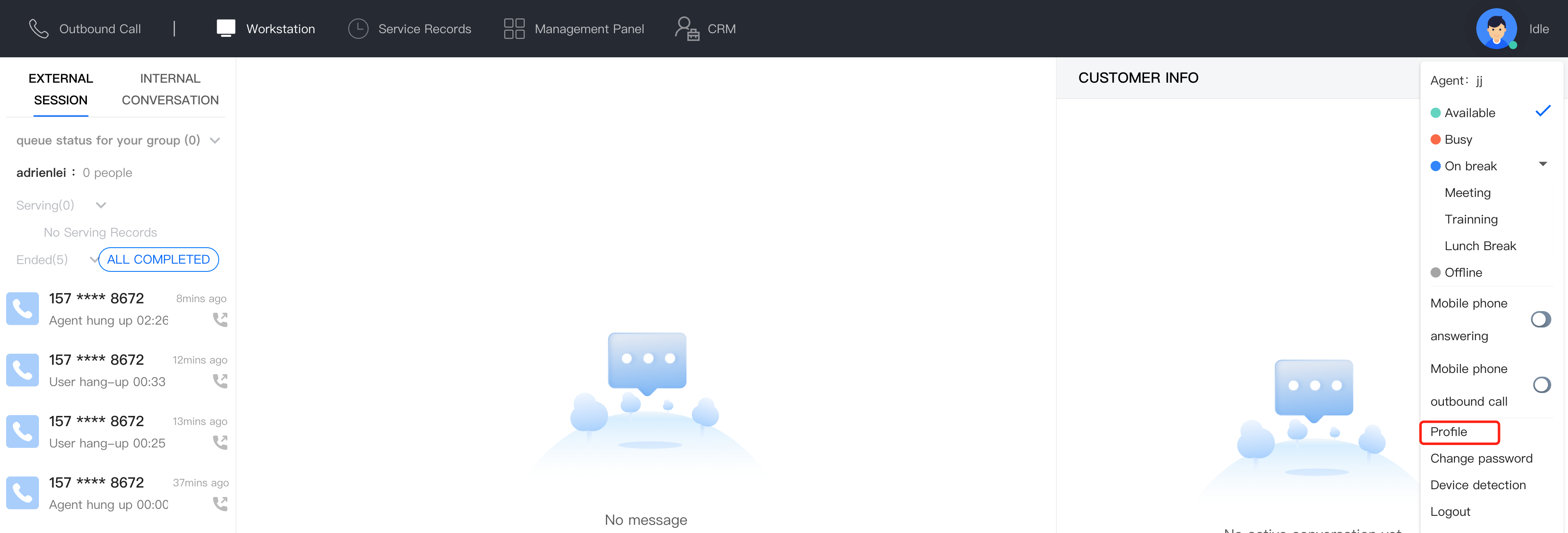
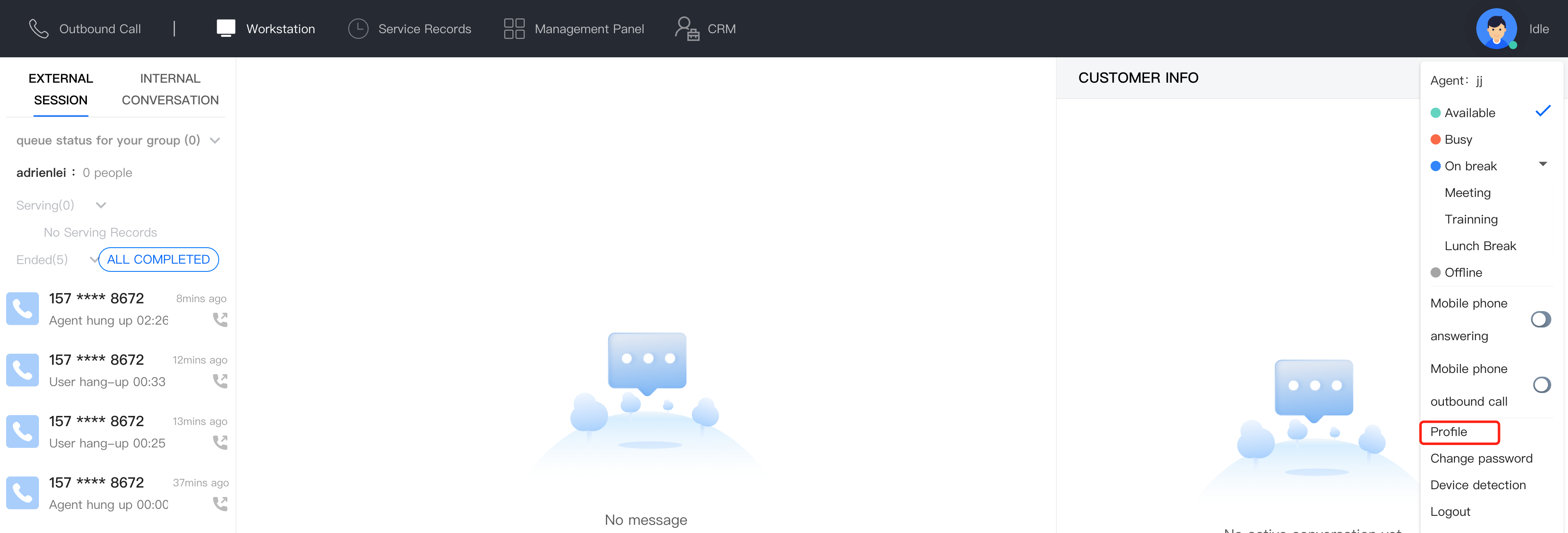
In the Modify Personal Information window, click Modify.
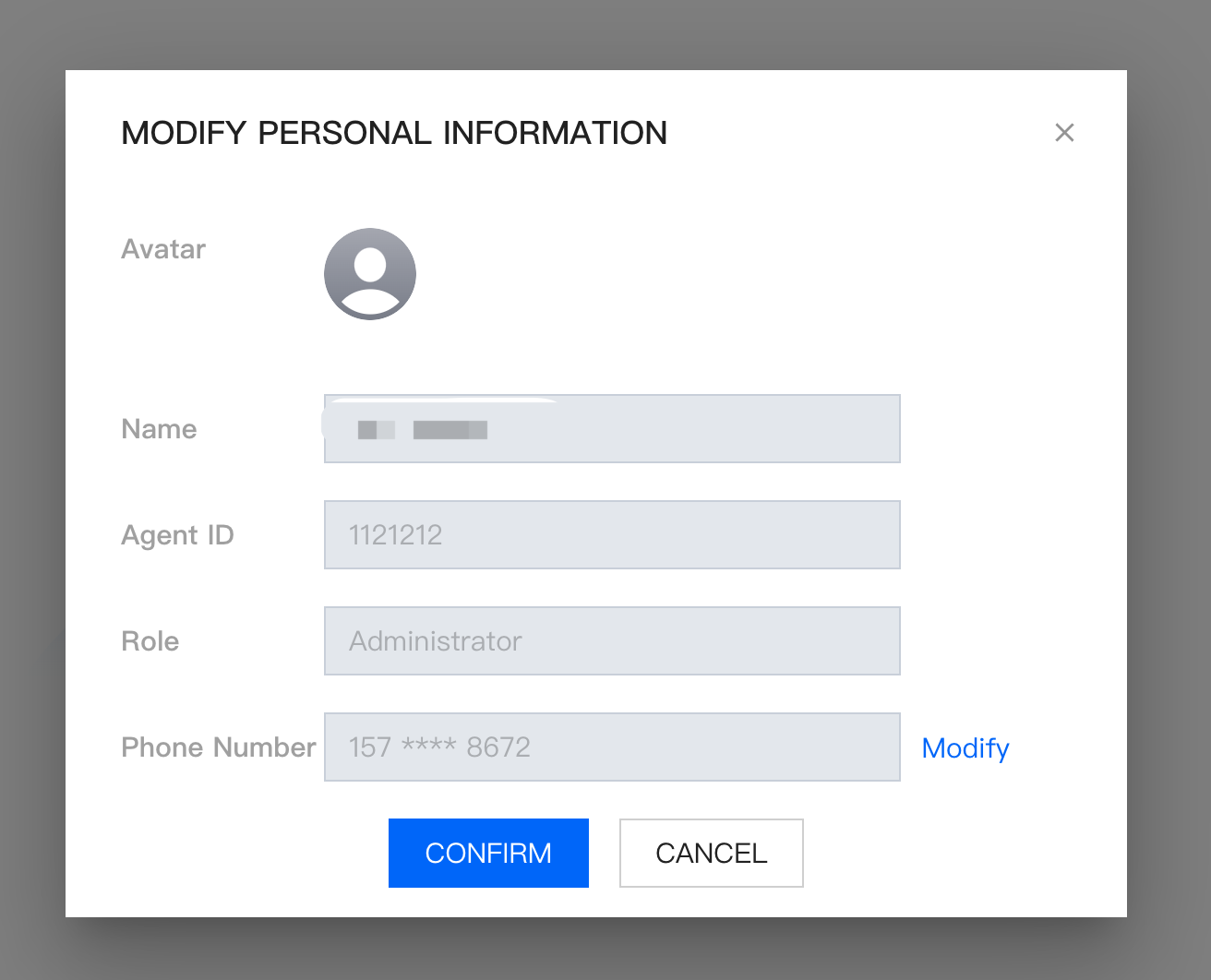
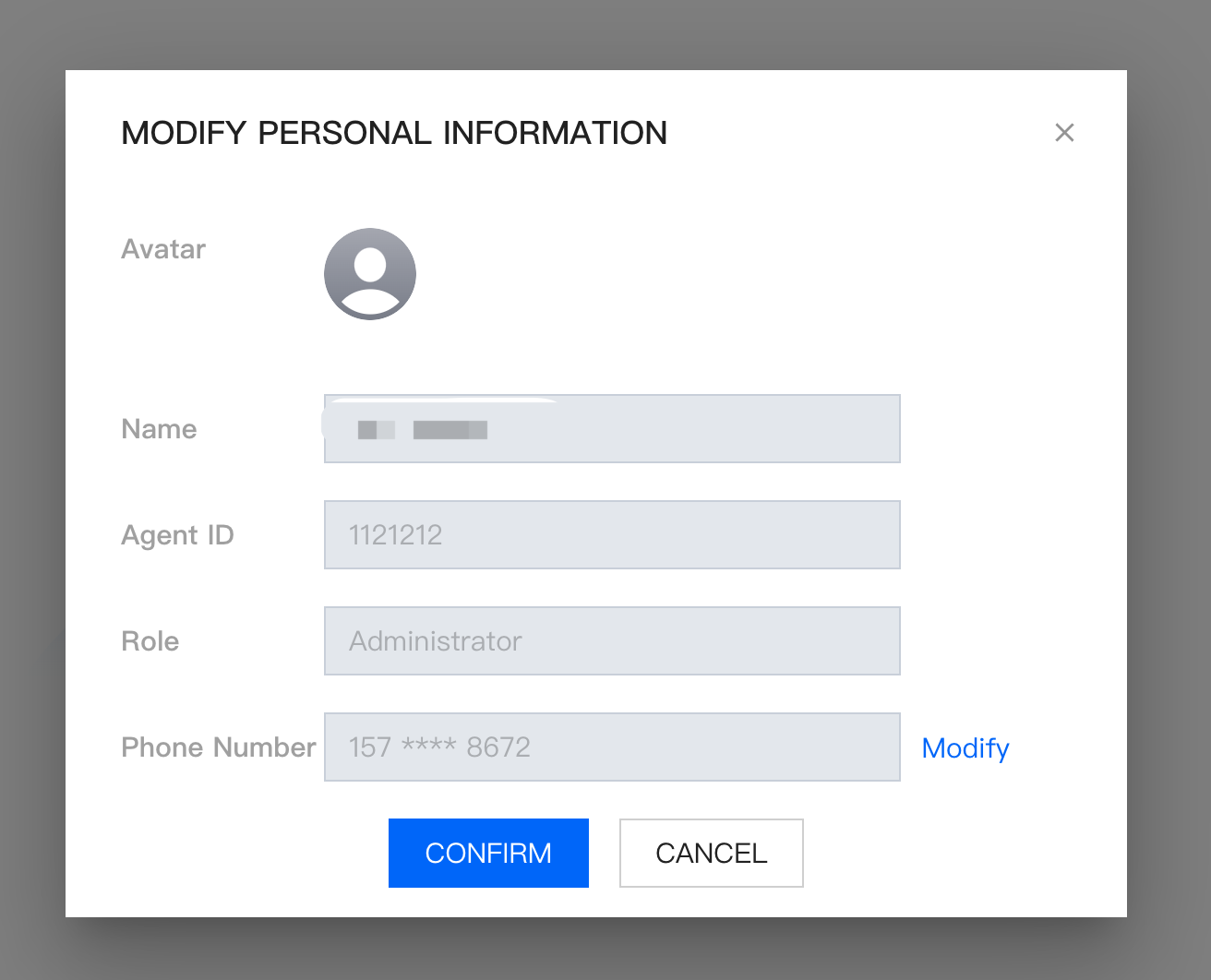
Enter the original phone number, new phone number, and access the Captcha in the Change Phone Number window, then click Confirm to complete the modification.
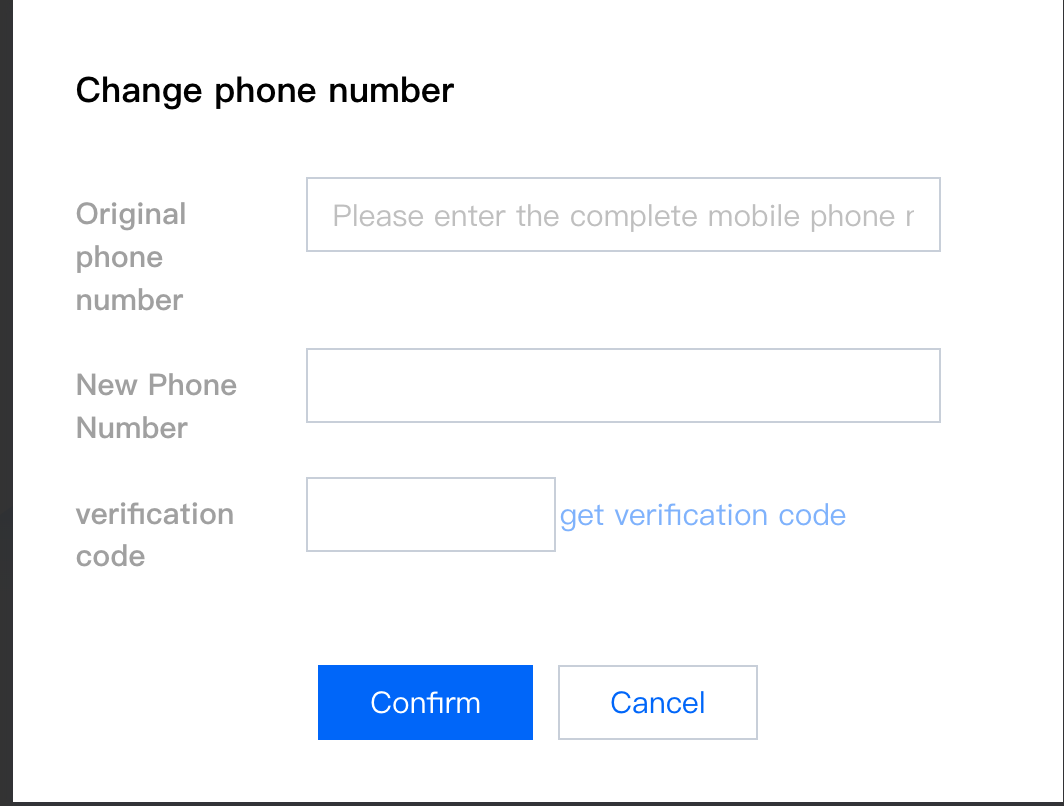

 Yes
Yes
 No
No
Was this page helpful?