Cloud Contact Center
- Announcement
- What is Tencent Cloud Contact Center
- Billing Guide
- New User Guide
- Voice Guide
- Use Case
- Integration Use Case (SDK)
- Administrator Guide
- Voice Guide
- IVR Management
- Call Features
- SIP Phone Registration
- Number Privacy Protection
- Data Analysis
- Data Dashboard & Report
- Developer Guide
- SDK Development Guide
- Integrating Agent SDK
- Inbound Integration Guide
- Voice API Reference
- Making API Requests
- Agent APIs
- Skill Group APIs
- Number APIs
- Dual Call APIs
- Automatic Outbound Call APIs
- SIP Phone APIs
- Call Service Record APIs
- Billing APIs
- Outbound Call APIs
- AI Agent APIs
- Workspace Guide
- Voice Guide
- Legal
Make and Answer Call (Via Web Page)
Last updated: 2025-03-31 17:10:18
Manual Answer Calls
When there is a user incoming call, the workbench will pop up a prompt bar to answer the call as well as an incoming call ringtone to notify the employee of a new incoming call. The employee can click the green button to answer the call. The employee status changes from idle to busy.
Notes:
The countdown will be shown in the call tool bar. If the staff does not click to answer before the countdown ends, the call will be transferred to another staff within the same group.
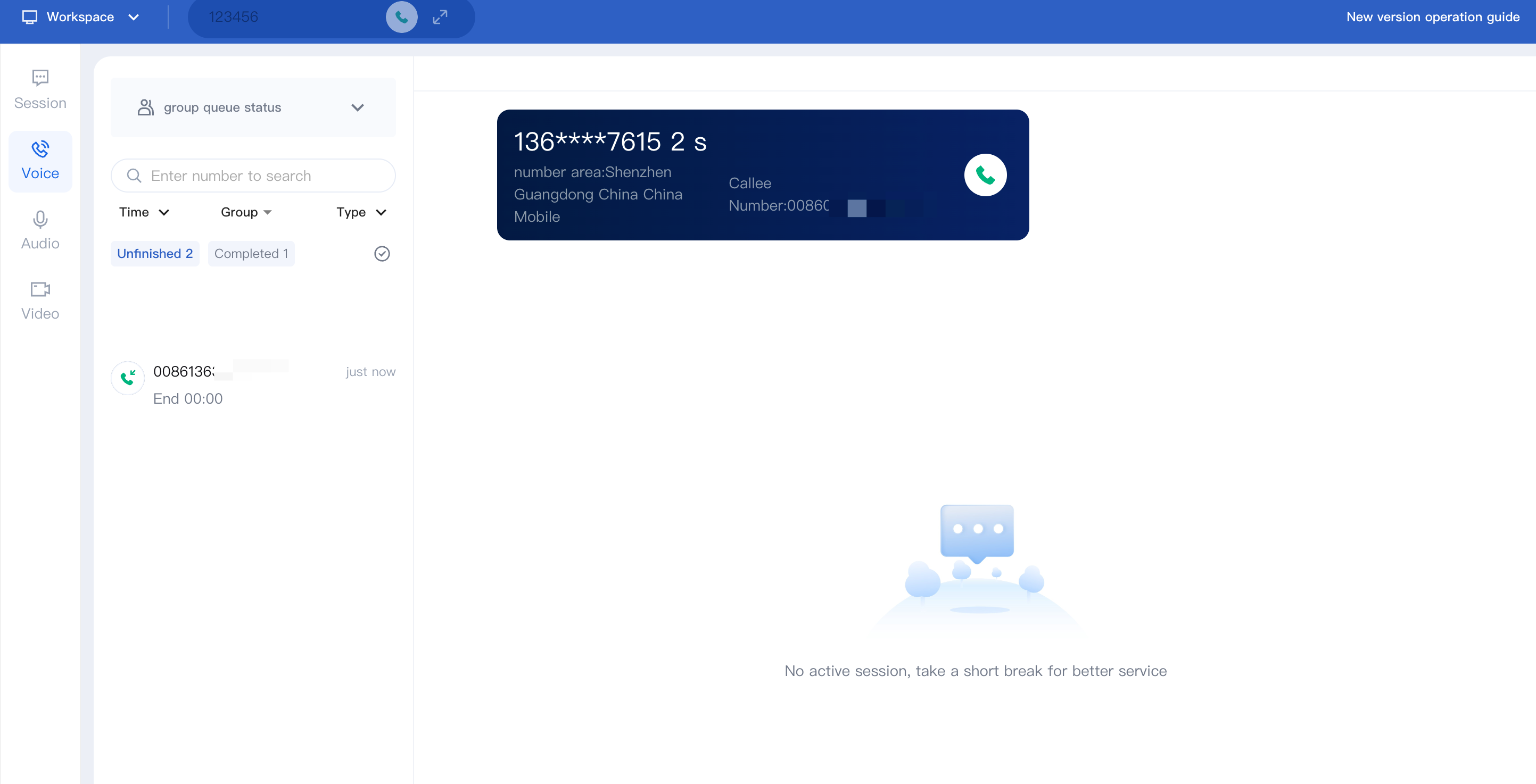
Automatic Answering Calls
With automatic answering enabled, incoming calls are answered instantly without a prompt. Staff status changes from idle to in-line until the call ends.
Calls Hungup
With automatic answering enabled, incoming calls are answered instantly without a prompt. The employee's status changes from idle to busy until the call ends.
Before the countdown ends, staff can click Back to Reception to go idle or Continue After-Call Work to stay in the current status.
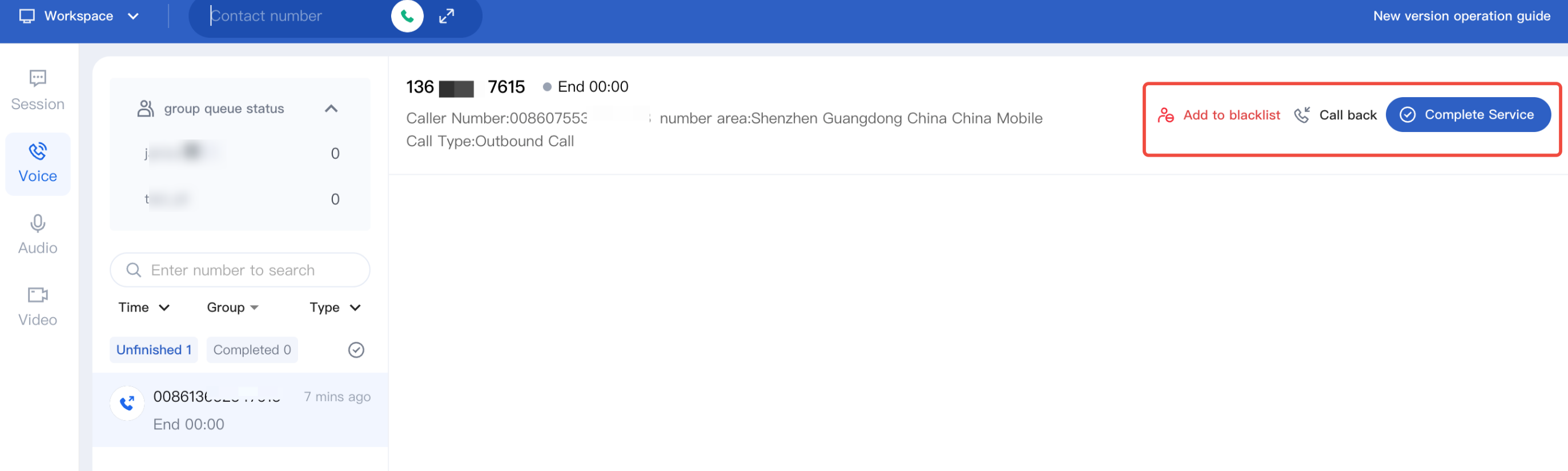
Make Outbound Calls
Staff can click Outbound Call icon, enter the phone number, and click the icon again to place the call.

Was this page helpful?
You can also Contact Sales or Submit a Ticket for help.
Yes
No

