Auto Dialer: Voice Notification
Last updated: 2025-01-09 16:05:33
Supports business systems in invoking Auto Dialer API, enabling system to initiate calls to callee and complete IVR service flow(e.g., voice reminder, voice survey, ID collection).
Prerequisite
1. Tencent Cloud Console: Create Contact Center Application
2. Purchase Premium Agent Package.
3. Complete BYOC: SIP Trunk.
Note:
Auto Dialer is an advanced feature included in the Premium Agent Package.
Use Case
Business: Renewal, payment, and expiration reminders.
Office: Meeting and system alerts.
Other: Surveys, operation warnings, and emergency dispatch notifications.
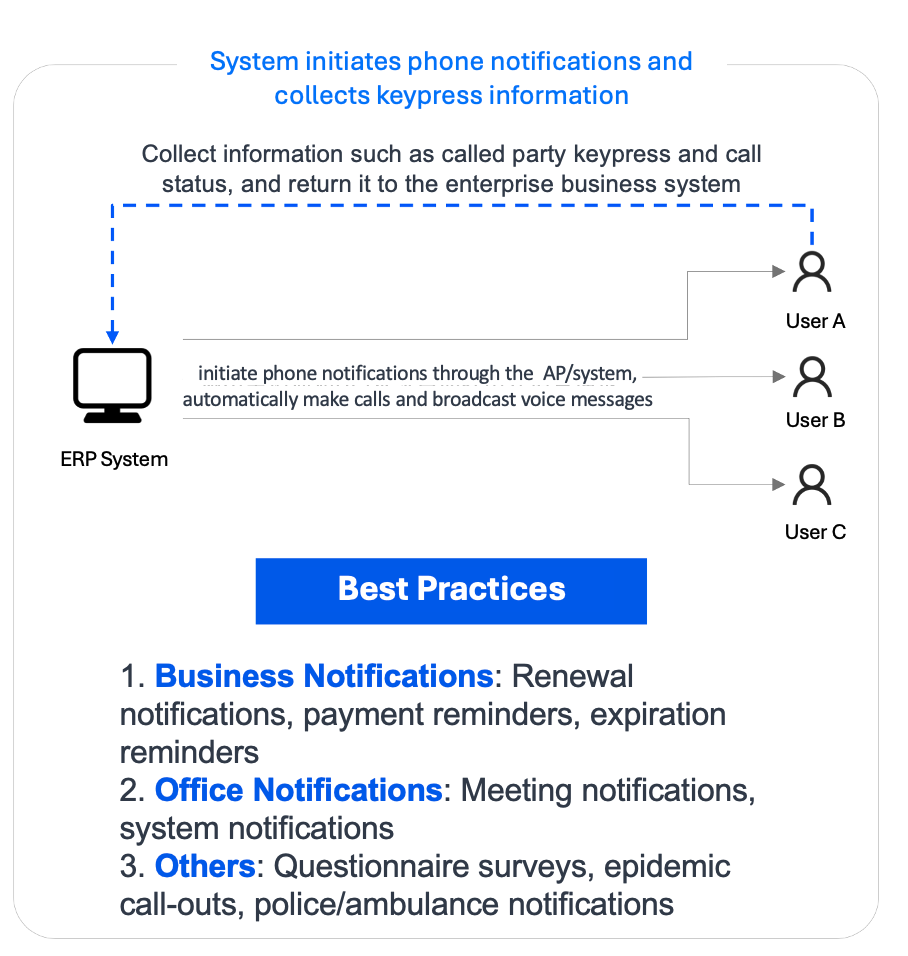
Guidance
Note:
Auto Dialer currently supports API-based integration only
1. Create Auto Dialer IVR: Click IVR Management on the left. Choose Auto Dialer IVR tab, then click New to create your flow!
2. Name IVR Flow: Name your flow on the top left corner
3. Design Your Flow: Create your IVR flow by simply dragging and dropping modules onto the canva, following your business process. (For details, see Basic IVR Module and Multi-Feature IVR Module) Each IVR flow must begin with a Start Node, end with an End Node, and ensure all nodes are connected with lines.
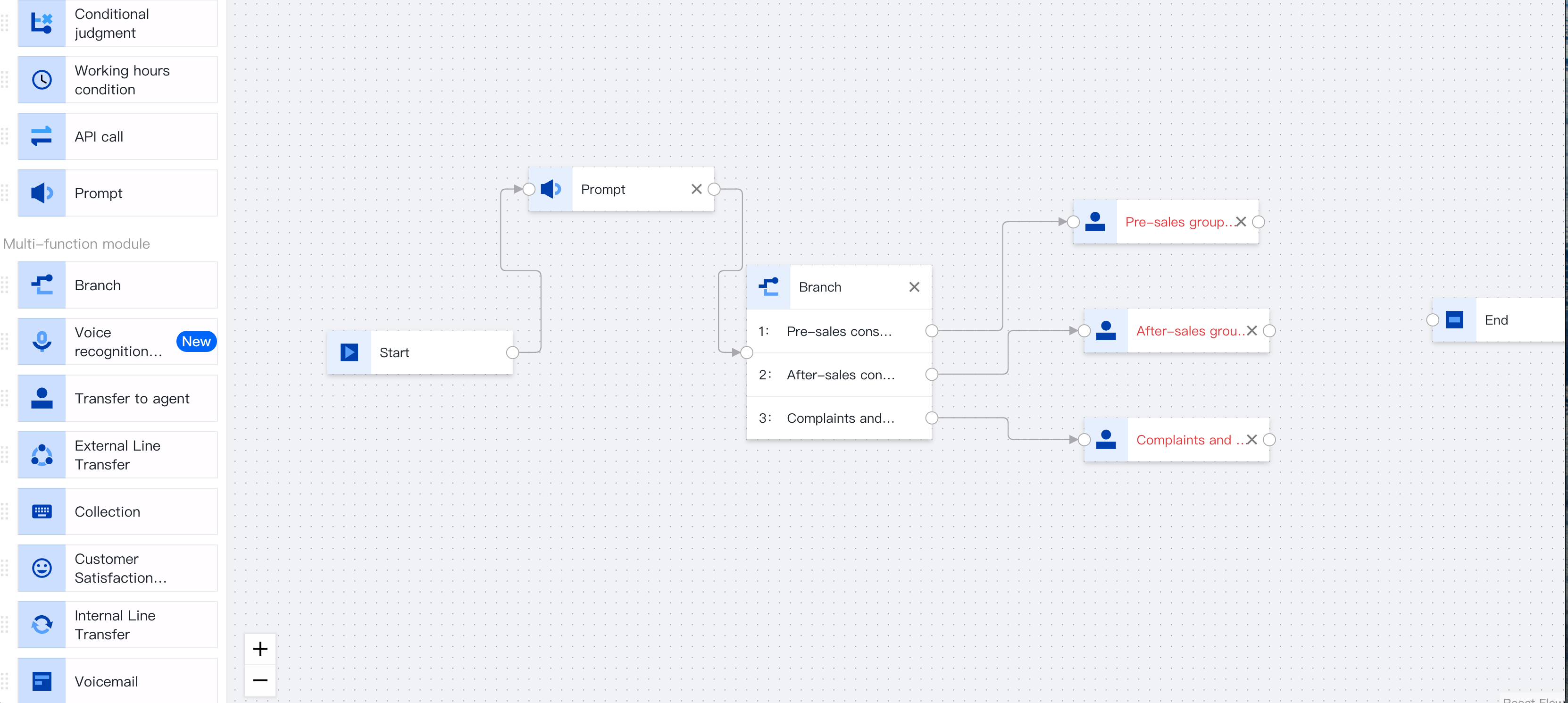
4. Save IVR: Click Save after completing your settings.
5. Invoke Auto Dialer API : to create auto dialer task, to get started (see Creating an Auto Dialer Task).
Was this page helpful?
You can also Contact Sales or Submit a Ticket for help.
Yes
No
Feedback

