电话营销(呼出)
最后更新时间:2025-01-09 16:05:33
说明:
助力快速构建外呼能力,多种外呼模式满足企业需求,助力销售和营销团队提升客户触达率与转化率。提供实时监控保障座席服务质量,丰富数据支持管理决策优化。

一、通话前设置
0. 请先确认已完成基础配置:
云控制台:号码接入 SIP Trunk
1. 号码设置
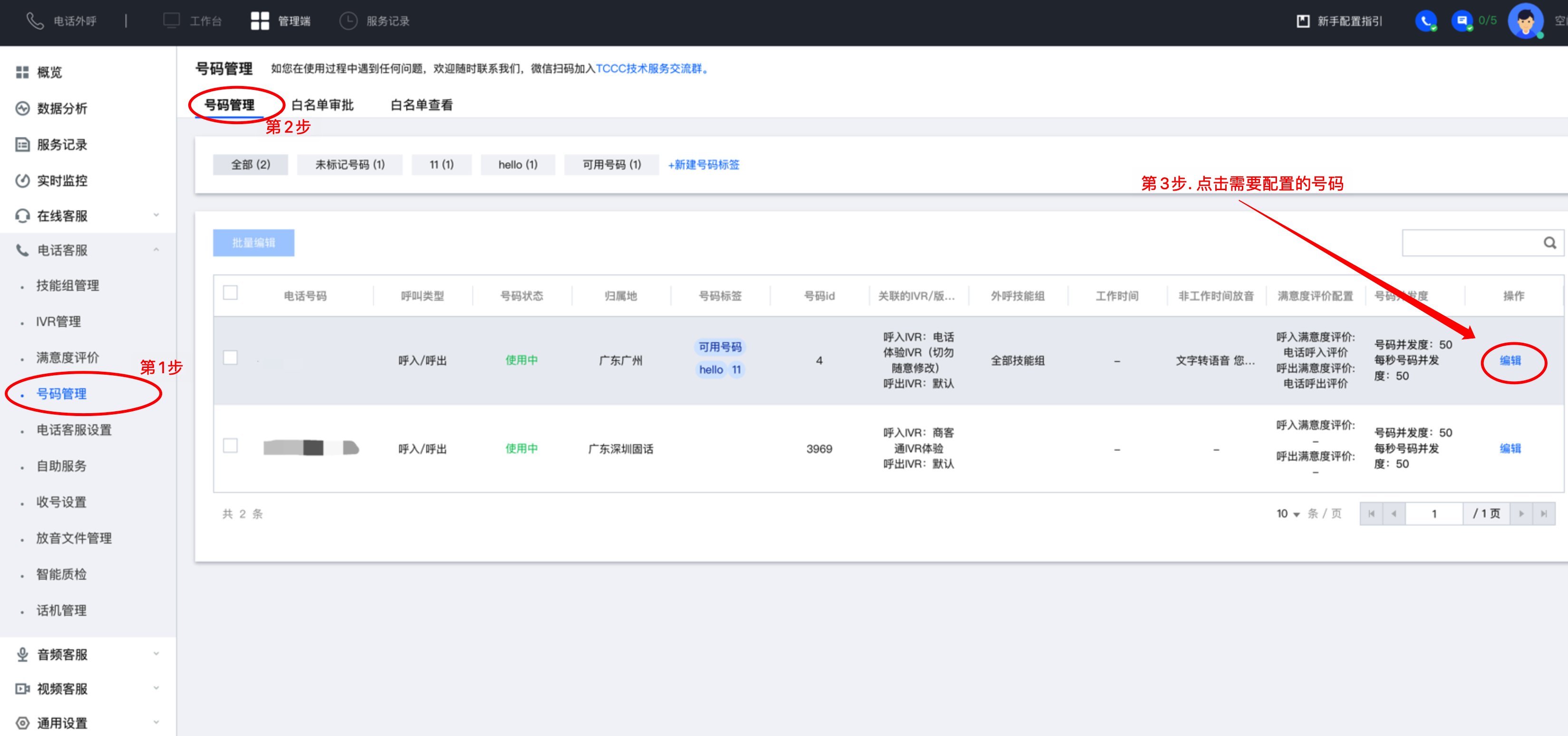

2. 外呼模式
2.1 手动外呼
座席可通过工作台直接输入号码拨打外线电话,并支持与内部成员及话机设备进行通话。
特点:座席可快速拨号发起呼叫,人工服务质量更高。
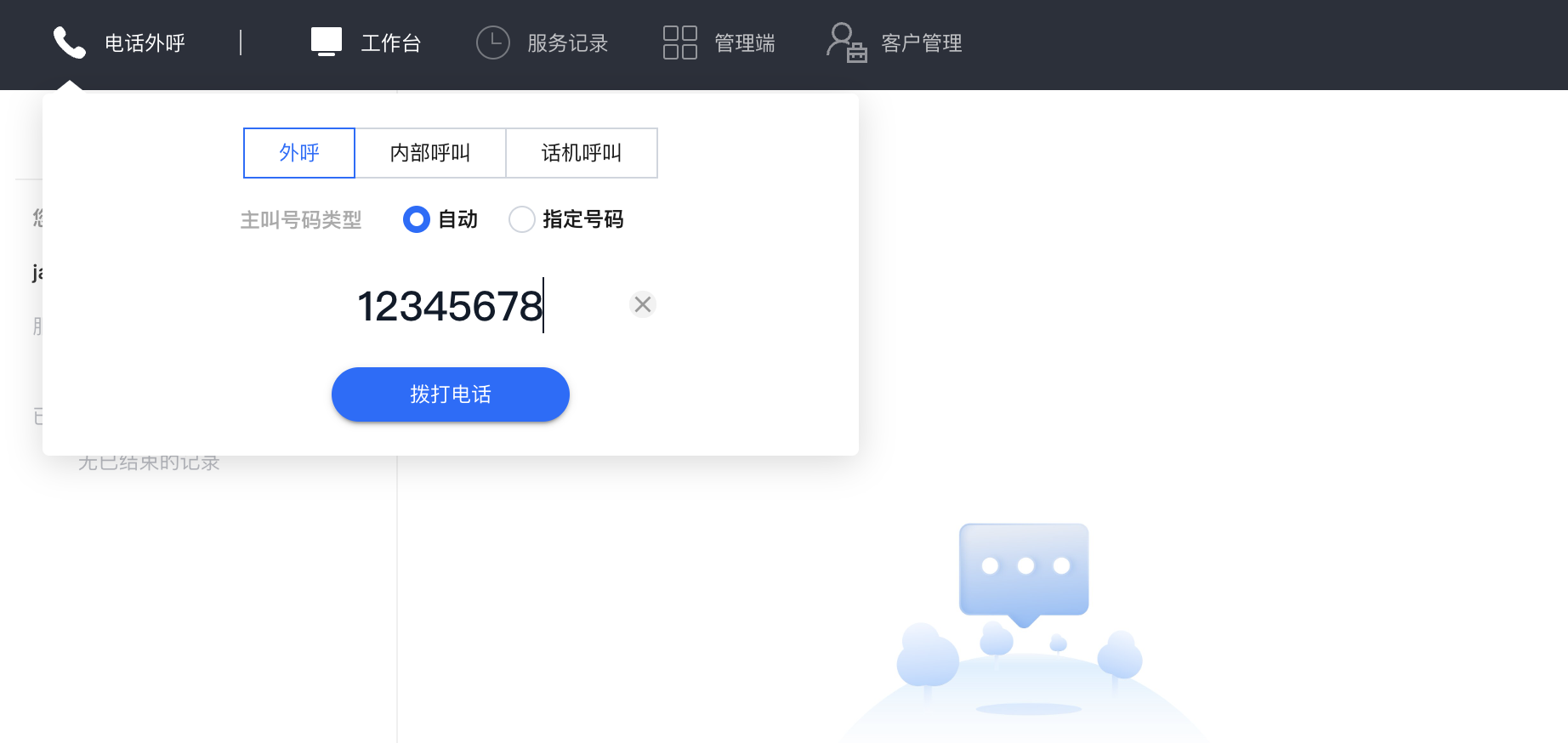
呼叫前可点击浏览器地址栏的锁图标(左上角),查看网站已获取的权限,并检查电脑是否接入麦克风。
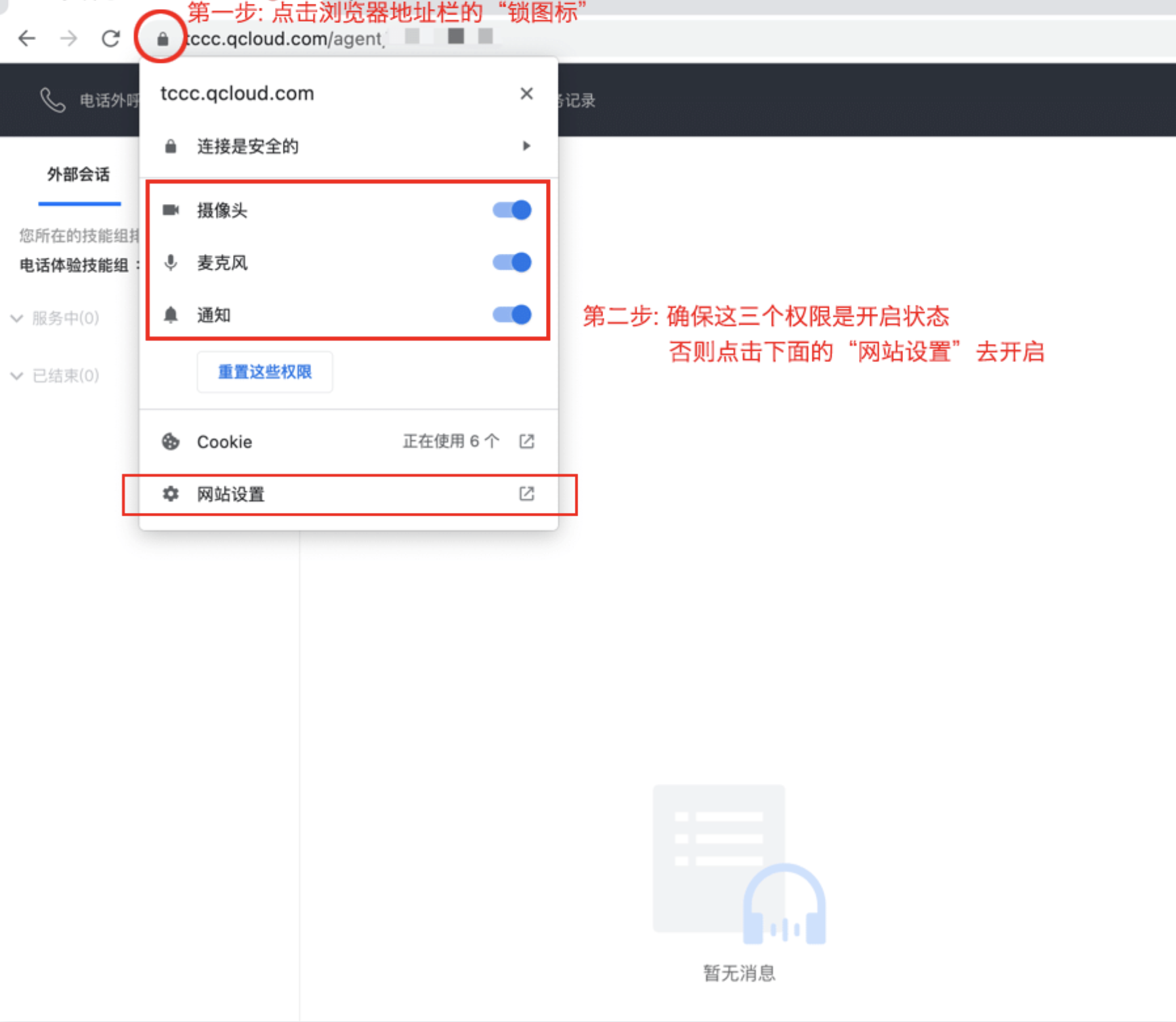
2.2 自动外呼
自动外呼任务 由系统发起批量呼叫。用户接听后,系统按指定的 IVR 流程播放提示音、收集按键输入、语音留言等。
特点:无需人工干预,系统发起批量外呼完成简单语音通知、按键收集。
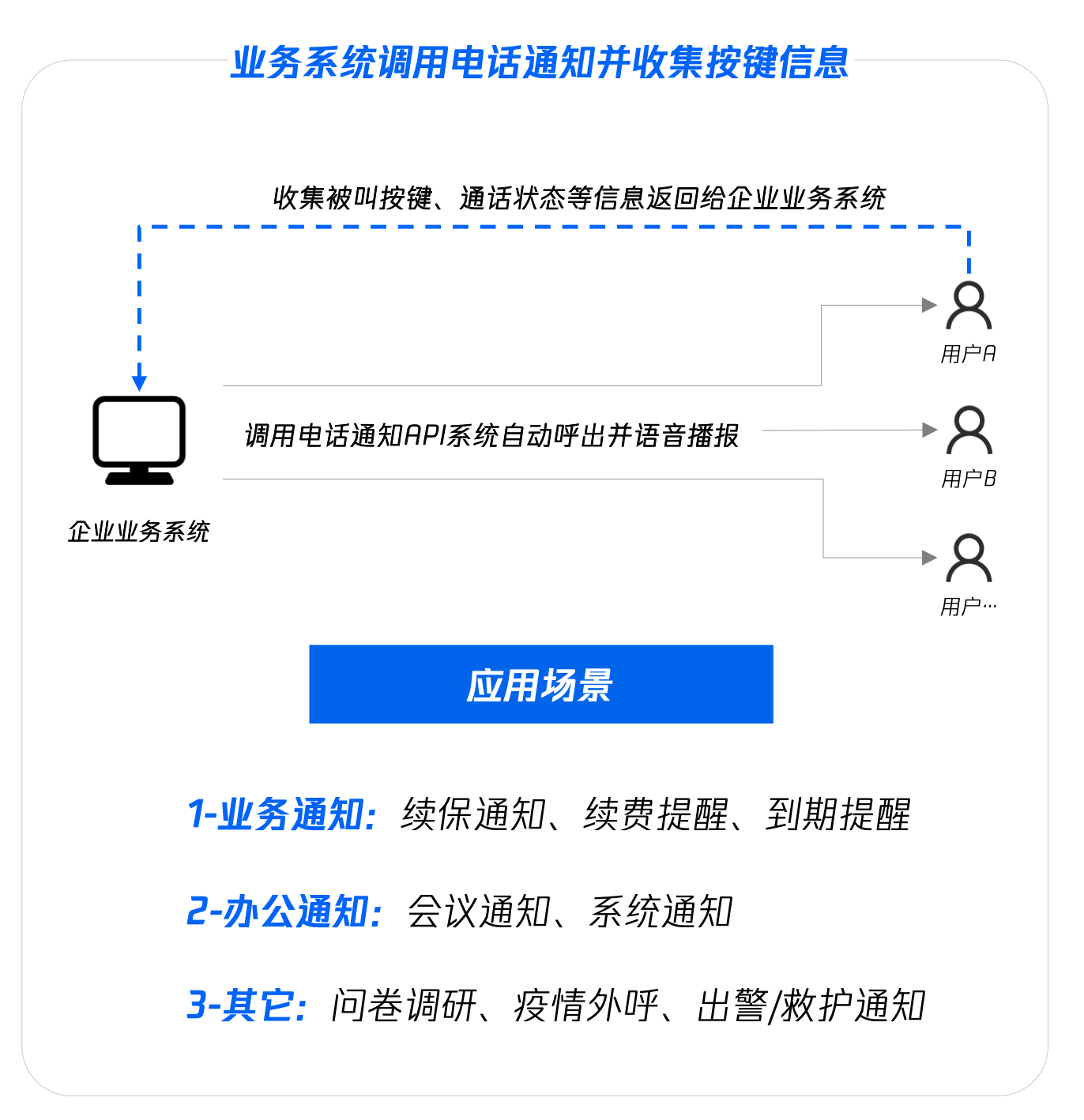
2.3 预测式外呼
预测式外呼通过AI智能调度,实时分析接通率、座席空闲率、呼损率等数据,系统自动优化呼叫速度,高效提升通话业务效率,降低企业外呼成本。
特点:通过预测座席的空闲时间,在座席尚未完全空闲时发起批量外呼,确保用户接听时座席即可无缝接入。

2.4 AI 外呼
特点:超低延迟的 AI 实时对话、内置精准的语音识别,实现企业降本增效。
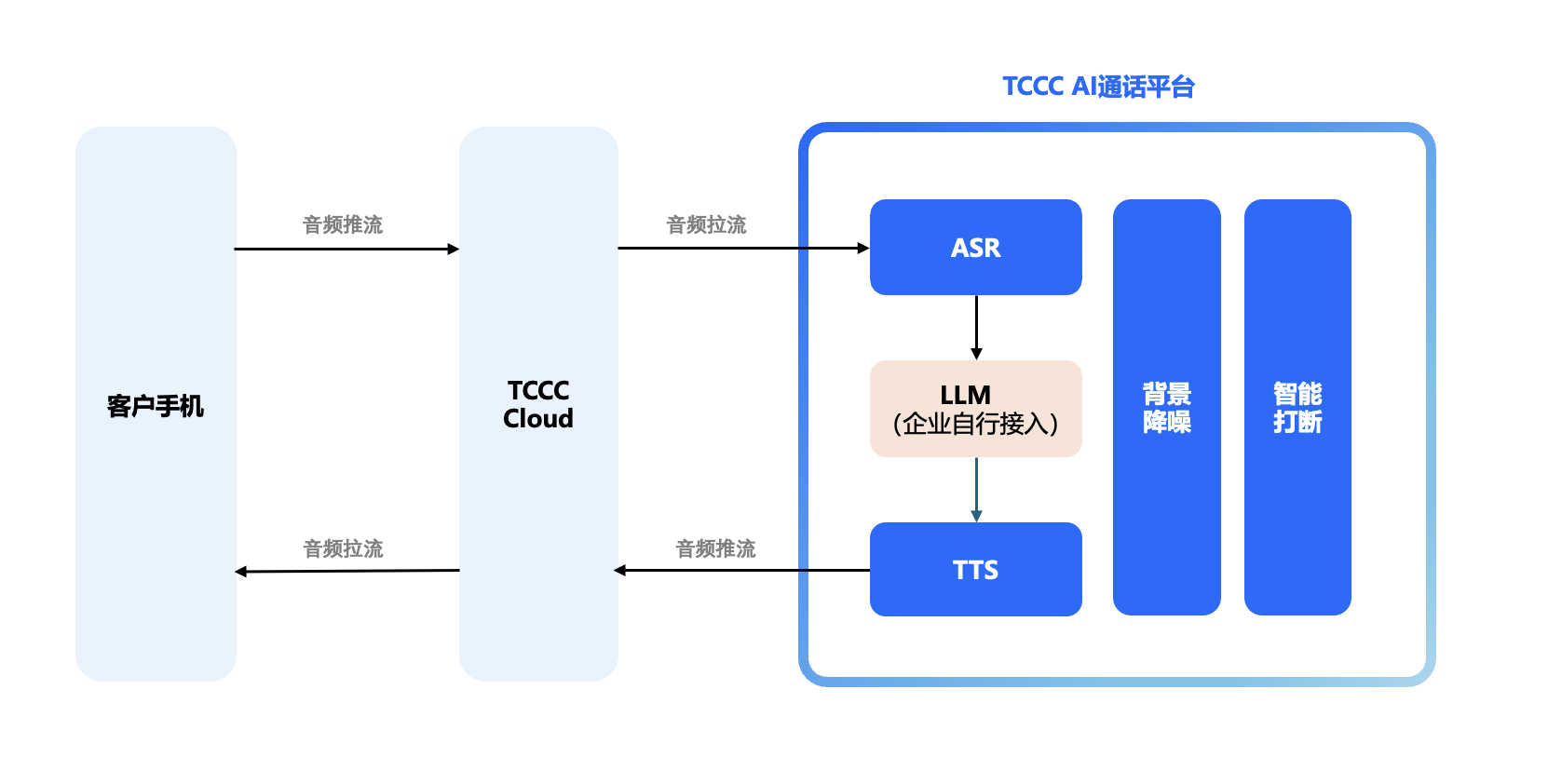
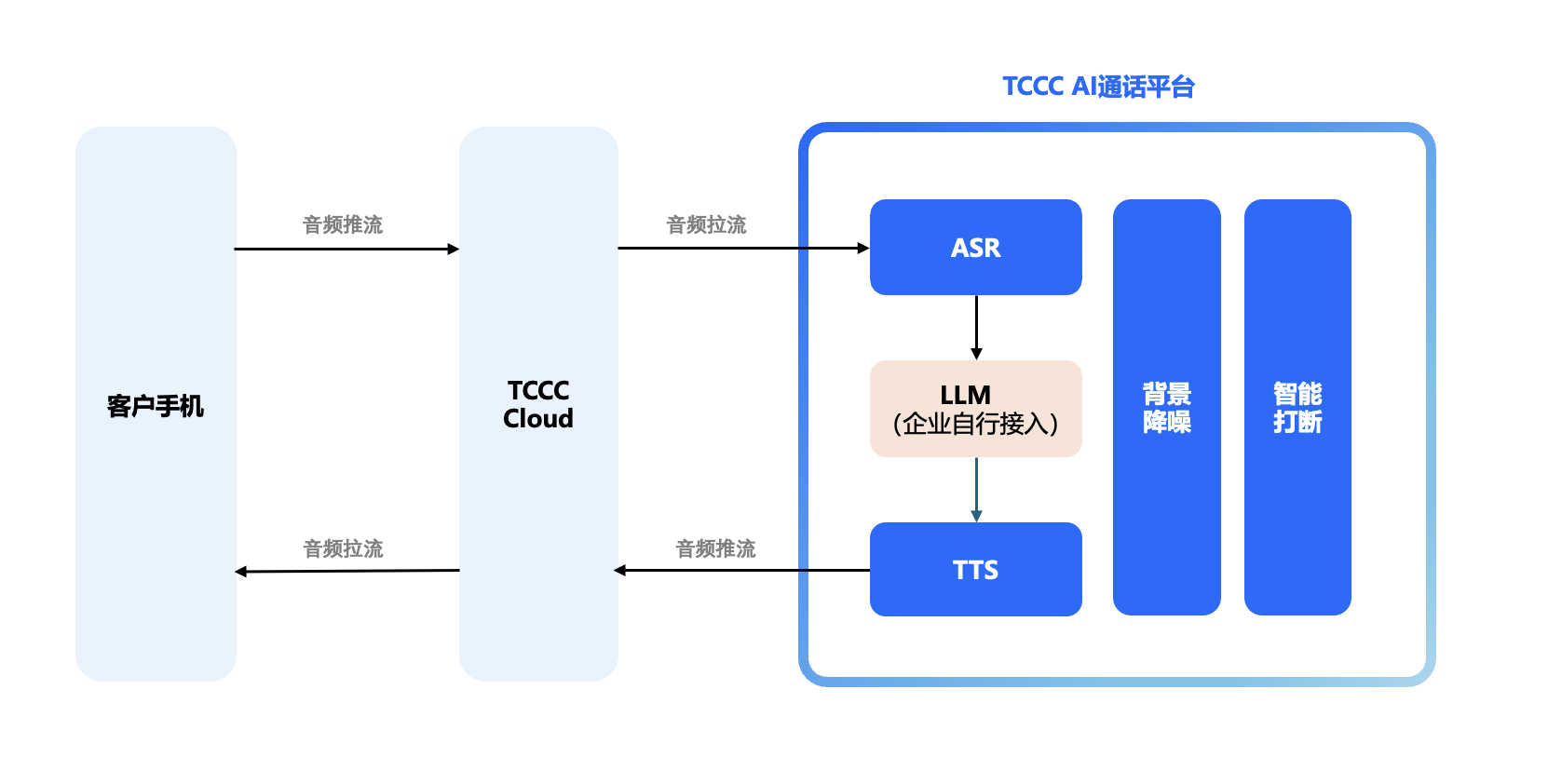
二、通话中功能
座席通话中功能
通话保持与静音
通话自助服务
三方通话/咨询
更多功能请参考:通话功能总览
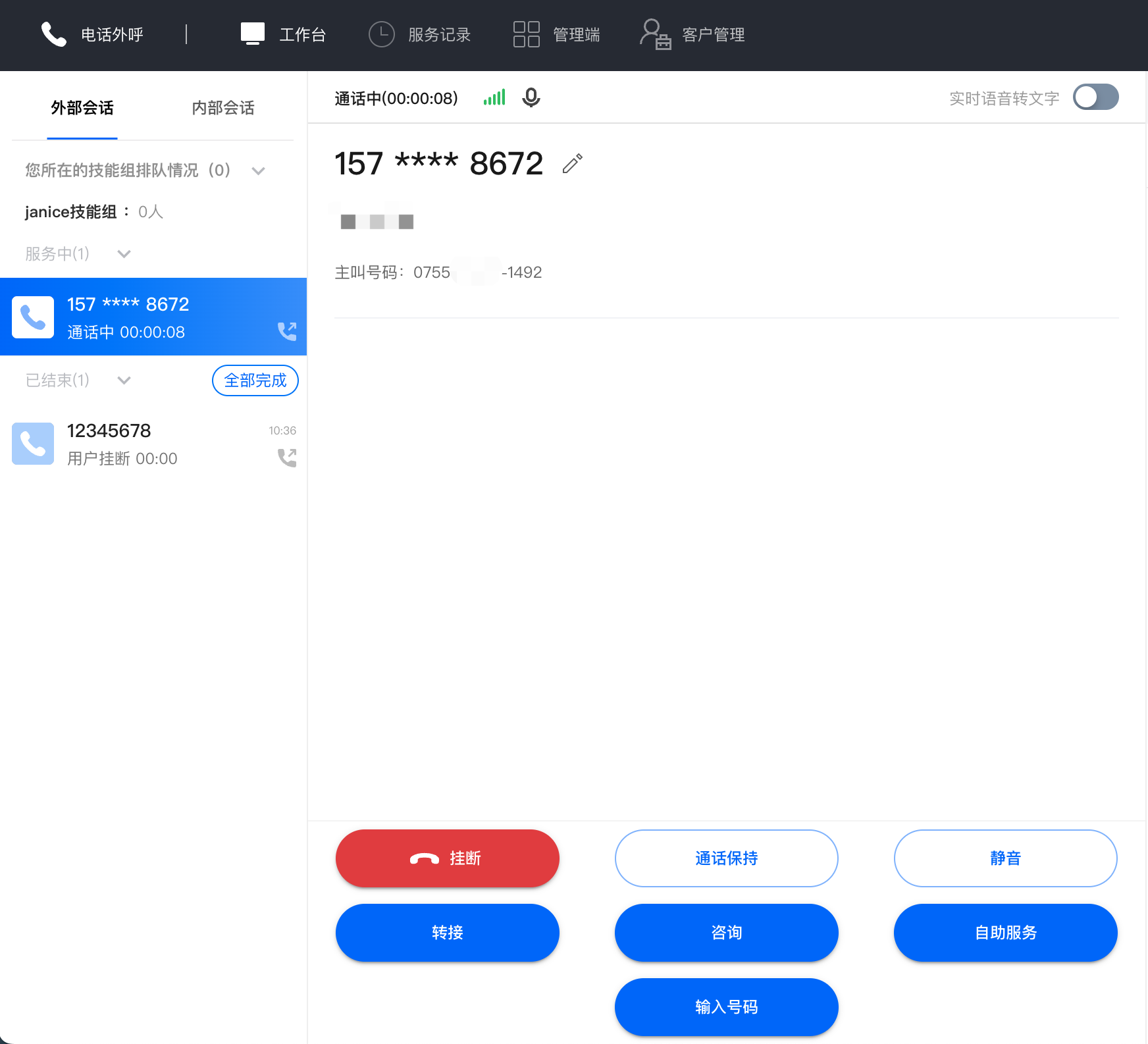
管理员通话监控
实时监控

三、通话后功能
管理员可对通话记录进行分析
查看服务记录:腾讯云联络中心 TCCC 提供通话相关的服务记录,默认免费存储3个月。企业可使用接口拉取或推送功能将服务记录获取到本地存储。
录音存储与下载:腾讯云联络中心 TCCC 提供全量通话双轨录音,默认免费存储3个月。企业可以将录音转存到腾讯云 COS 实现云上转存,使用接口拉取或录音推送功能将录音获取到本地存储。
满意度收集:腾讯云联络中心 TCCC 支持满意度评价功能,即通话挂断后或通话过程中系统自动向用户侧播放满意度评价语音,用户可按键评价。
四、您可能想了解
呼出 IVR
自动外呼和预测式外呼功能通过系统触发批量呼叫,所以您可以在 IVR 中创建系统外呼流程,实现系统与用户的语音流程。
多端设备呼叫
SIP 话机外呼:如果您有固定话机,云联络中心支持客户将 SIP 话机与软电话绑定,从而实现多端通信。
电话接听与呼出(通过电脑网页):座席可通过浏览器(Chrome, Edge)在工作台一键外呼。
SDK 外呼:提供快速集成的 SDK,开发者可通过调用 SDK API 进行外呼。
API 双呼:提供 HTTP 方式调用的外呼 API,在不加载前端 SDK 的场景下,可以通过在后台触发此接口进行外呼,当前只支持通过手机端回拨外呼(先拨通客服手机),并且确认已经申请并通过添加外呼白名单。
文档反馈

