Cloud Object Storage
- Release Notes and Announcements
- Announcements
- Product Introduction
- Purchase Guide
- Billing Method
- Billable Items
- Metadata Acceleration Fees
- Data Processing Fees
- Getting Started
- Console Guide
- Bucket Management
- Domain Name Management
- Object Management
- Folder Management
- Monitoring Reports
- Data Processing
- Image Processing
- File Processing
- Media Processing
- Function Service
- Content Moderation
- Automatic Moderation
- Historical data moderation
- Data Processing Workflow
- User Tools
- COSBrowser
- COSCLI (Beta)
- Common Commands
- Online Auxiliary Tools
- Practical Tutorial
- Access Control and Permission Management
- Performance Optimization
- Data Migration
- Data Disaster Recovery and Backup
- Domain Name Management Practice
- Image Processing
- Audio/Video Practices
- Direct Data Upload
- Content Moderation
- Data Verification
- Big Data Practice
- Using COS in the Third-party Applications
- Developer Guide
- Creating Request
- Object
- Uploading Object
- Downloading Object
- Copying Objects
- Deleting Objects
- Data Management
- Lifecycle Management
- Data Disaster Recovery
- Versioning
- Using Versioning
- Cross-Bucket Replication
- Data Security
- Cloud Access Management
- Access Permission Configuration Description
- Access Control Overview
- Access Control Methods
- Access Policy Language
- Using CDN to Accelerate Access
- Batch Operation
- Performing Batch Operation
- Global Acceleration
- Data Workflow
- Data Lake Storage
- Cloud Native Datalake Storage
- Metadata Accelerator
- Big Data Security
- GooseFS
- Key Features
- Deployment Guide
- OPS Guide
- Logging Guide
- Data Processing
- Image Processing
- Media Processing
- Troubleshooting
- Resource Access Error
- API Documentation
- Service APIs
- Bucket APIs
- Basic Operations
- Access Control List (acl)
- Cross-Origin Resource Sharing (cors)
- Bucket Policy (policy)
- Hotlink Protection (referer)
- Static Website (website)
- Intelligent Tiering
- Bucket inventory(inventory)
- Cross-Bucket Replication(replication)
- Log Management(logging)
- Global Acceleration (Accelerate)
- Bucket Encryption (encryption)
- Custom Domain Name (Domain)
- Origin-Pull (Origin)
- Object APIs
- Basic Operations
- Access Control List (acl)
- Multipart Upload
- Batch Operation APIs
- Data Processing APIs
- Image Processing
- Basic Image Processing
- AI-Based Content Recognition
- Queue APIs
- Service Configuration
- Media Processing
- Media Screenshot API
- Media Information API
- Private M3U8 API
- File Processing
- File Transcoding
- Async Processing Job APIs
- Async Processing Queue APIs
- File Processing
- Hash Calculation
- File Decompression
- Multi-File Zipping
- Job and Workflow
- Workflow APIs
- Workflow Instance
- Job APIs
- Media Processing
- Canceling Media Processing Job
- Querying Media Processing Job
- Media Processing Job Callback
- Image Processing
- Submit Image Processing Job
- Canceling Image Processing Job
- Querying Image Processing Job
- Multi-Job Processing
- Submitting Multiple Jobs
- AI-Based Content Recognition
- Submitting Content Recognition Job
- Querying Content Recognition Job
- Content Recognition Job Callback
- Sync Media Processing
- Media Screenshot API
- Template APIs
- Media Processing
- Creating Media Processing Template
- Deleting Media Processing Template
- Querying Media Processing Template
- Updating Media Processing Template
- AI-Based Content Recognition
- Creating AI-Based Content Recognition Template
- Querying AI-Based Content Recognition Template
- Updating AI-Based Content Recognition Template
- Batch Job APIs
- Callback Content
- Appendix
- Content Moderation APIs
- Image Moderation
- Video Moderation
- Audio Moderation
- Text Moderation
- Submitting Virus Detection Job
- SDK Documentation
- Android SDK
- Object Operations
- Remote Disaster Recovery
- Cloud Access Management
- Data Verification
- Image Processing
- C SDK
- Object Operations
- Data Management
- Cloud Access Management
- Content Moderation
- Data Verification
- C++ SDK
- Cross-Region Disaster Recovery
- Data Management
- Cloud Access Management
- Data Verification
- Content Moderation
- .NET(C#) SDK
- Bucket Operations
- Object Operations
- Cross-Region Disaster Recovery
- Cloud Access Management
- Image Processing
- SDK for Flutter
- Object Operations
- Go SDK
- Bucket Operations
- Object Operations
- Cross-Region Disaster Recovery
- Cloud Access Management
- Data Verification
- File Processing
- Image Processing
- iOS SDK
- Object Operations
- Cross-region Disaster Recovery
- Cloud Access Management
- Image Processing
- Content Recognition
- Speech Recognition
- Java SDK
- Object Operations
- Cross-Region Disaster Recovery
- Cloud Access Management
- File Processing
- Media Processing
- AI-Based Content Recognition
- JavaScript SDK
- Object Operations
- File Processing
- Remote disaster-tolerant
- Data Management
- Cloud Access Management
- Data Verification
- Image Processing
- Node.js SDK
- Object Operations
- Remote disaster-tolerant
- Cloud Access Management
- Data Verification
- Image Processing
- PHP SDK
- Object Operations
- Bucket Operations
- Remote disaster-tolerant
- Cloud Access Management
- Image Processing
- Media Processing
- Document Processing
- File Processing
- Job APIs
- Template APIs
- Python SDK
- Object Operations
- Server-Side Encryption
- Cross-Region Disaster Recovery
- Cloud Access Management
- Content Recognition
- React Native SDK
- Object Operations
- Mini Program SDK
- Object Operations
- Remote disaster-tolerant
- Cloud Access Management
- Data Verification
- Content Moderation
- Image Processing
- FAQs
- Bucket Configuration
- Domain Names and CDN
- Object Operations
- Data Processing
- Related Agreements
- Appendices
- Historical version
DocumentationCloud Object StoragePractical Tutorial Data Disaster Recovery and Backup Local Data Backup
Local Data Backup
Last updated: 2024-03-25 15:11:17
Overview
This document describes how to back up local data to the cloud. COS provides the following three methods to facilitate backup of local data to a COS bucket:
Backup based on file sync through COSBrowser
Backup based on online migration through COS Migration
Backup based on offline migration through CDM
Backup Based on File Sync
COSBrowser is a visual cloud file manager launched by COS that allows you to easily view, transfer, and manage COS resources through simple interactions. Currently, COSBrowser is available in Desktop Edition and Mobile Edition. For more information, please see COSBrowser Overview.
COSBrowser Desktop Edition has a file sync feature that can be used to sync and upload local files to the cloud by associating local folders with buckets.
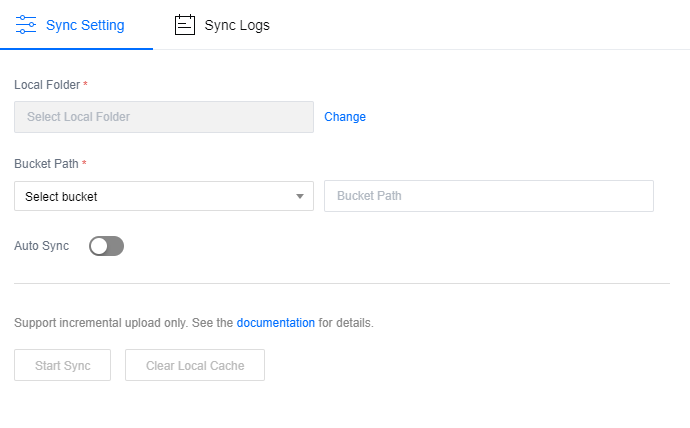
Usage
Online Migration Scheme
COS Migration is an all-in-one tool integrating COS data migration features. You can migrate data to COS quickly after completing simple configurations.
Use cases
If you have a local IDC, COS Migration can help you migrate massive amounts of local data to COS.
Usage
Offline Migration Scheme
CDM uses a dedicated offline migration device provided by Tencent Cloud to help you migrate your local data to the cloud, solving the problems that arise from online migration from a local IDC to cloud, such as long time, high costs, and low security.
You can determine how to migrate data based on the data volume, IDC egress bandwidth, IDC idle server resources, acceptable completion time, and other factors. The estimated time needed for online migration is shown in the figure below. As can be seen, if data migration needs to take more than 10 days or the amount of data to be migrated exceeds 50 TB, you are recommended to use CDM for offline migration.
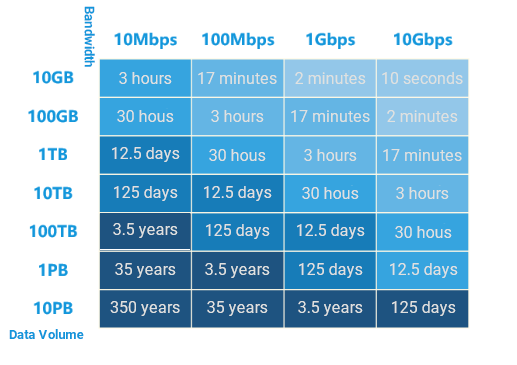
Usage
For more information, please see CDM
Was this page helpful?
You can also Contact Sales or Submit a Ticket for help.
Yes
No

