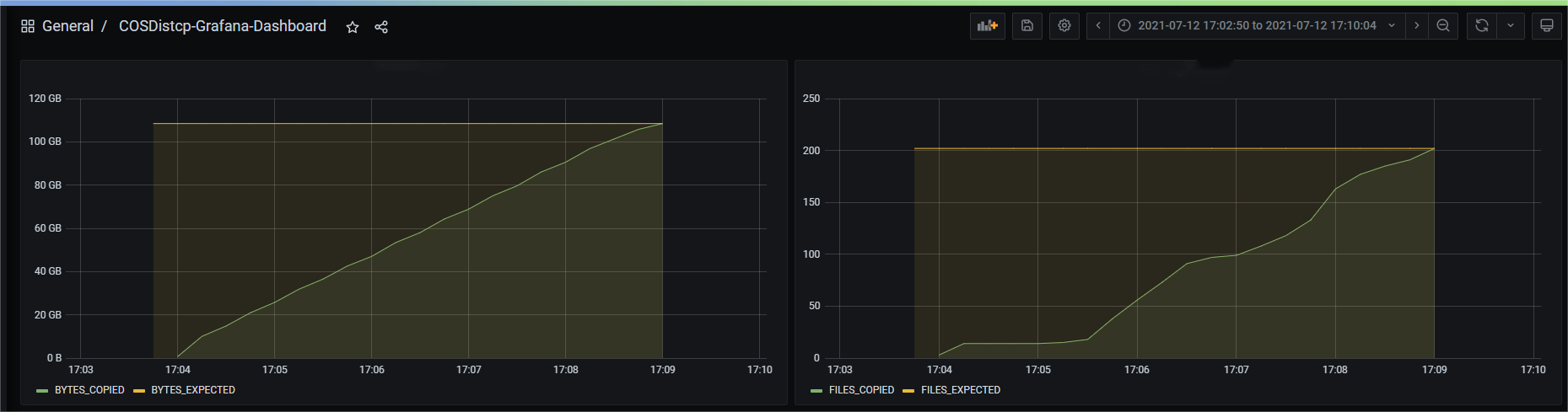COSDistCp 工具
最后更新时间:2024-11-21 16:08:57
功能说明
COSDistCp 是一款基于 MapReduce 的分布式文件拷贝工具,主要用于 HDFS 和 COS 之间的数据拷贝,它主要具有以下功能点:
根据长度、CRC 校验和,进行文件的增量迁移、数据校验。
对源目录中的文件进行正则表达式过滤。
对源目录中的文件进行解压缩 ,并转换为预期的压缩格式。
基于正则表达式,对文本文件进行聚合。
保留源文件和源目录的用户、组、扩展属性和时间。
配置告警和 Prometheus 监控。
统计文件大小分布。
对读取带宽进行限速。
使用环境
系统环境
支持 Linux 系统。
软件依赖
Hadoop-2.6.0及以上版本、Hadoop-COS 插件 5.9.3 及以上版本。
下载与安装
获取 COSDistCp jar 包
Hadoop 2.x 用户可下载 cos-distcp-1.13-2.8.5.jar 包,根据 jar 包的 MD5 校验值 确认下载的 jar 包是否完整。
Hadoop 3.x 用户可下载 cos-distcp-1.13-3.1.0.jar 包,根据 jar 包的 MD5 校验值 确认下载的 jar 包是否完整。
安装说明
对于环境中未安装和配置 Hadoop-COS 插件的用户,根据 Hadoop 版本,下载对应版本的 COSDistCp jar、Hadoop-COS jar 和 cos_api-bundle jar 包后(相关 jar 包下载地址见上文),指定 Hadoop-COS 相关参数执行拷贝任务,其中 jar 包地址需填本地 jar 所在地址:
hadoop jar cos-distcp-${version}.jar \\-libjars cos_api-bundle-${version}.jar,hadoop-cos-${version}.jar \\-Dfs.cosn.credentials.provider=org.apache.hadoop.fs.auth.SimpleCredentialProvider \\-Dfs.cosn.userinfo.secretId=COS_SECRETID \\-Dfs.cosn.userinfo.secretKey=COS_SECRETKEY \\-Dfs.cosn.bucket.region=ap-guangzhou \\-Dfs.cosn.impl=org.apache.hadoop.fs.CosFileSystem \\-Dfs.AbstractFileSystem.cosn.impl=org.apache.hadoop.fs.CosN \\--src /data/warehouse \\--dest cosn://examplebucket-1250000000/warehouse
原理说明
COSDistCp 基于 MapReduce 框架实现,为多进程+多线程的架构,可以对文件进行拷贝、数据校验、压缩、文件属性保留以及拷贝重试等工作。COSDistCp 默认会覆盖目标端已经存在的同名文件,当文件迁移或校验失败的时候,对应的文件会拷贝失败,并会在临时目录下记录迁移失败的文件信息。当您的源目录有文件新增或文件内容发生变化时,您可通过 skipMode 或 diffMode 模式,通过对比文件的长度或 CRC 校验值,进行数据校验和进行文件的增量迁移。
参数说明
您可在hadoop用户下,使用命令
hadoop jar cos-distcp-${version}.jar --help 查看 COSDistCp 支持的参数选项,其中${version}为版本号,以下为当前版本 COSDistCp 的参数说明:属性键 | 说明 | 默认值 | 是否必填 |
--help | 输出 COSDistCp 支持的参数选项 示例:--help | 无 | 否 |
--src=LOCATION | 指定拷贝的源目录,可以是 HDFS 或者 COS 路径 示例:--src=hdfs://user/logs/ | 无 | 是 |
--dest=LOCATION | 指定拷贝的目标目录,可以是 HDFS 或者 COS 路径 示例:--dest=cosn://examplebucket-1250000000/user/logs | 无 | 是 |
--srcPattern=PATTERN | 指定正则表达式对源目录中的文件进行过滤 示例: --srcPattern='.*\\.log$'注意:您需要将参数使用单引号包围,以避免符号 *被 shell 解释 | 无 | 否 |
--taskNumber=VALUE | 指定拷贝进程数,示例:--taskNumber=10 | 10 | 否 |
--workerNumber=VALUE | 指定拷贝线程数,COSDistCp 在每个拷贝进程中创建该参数大小的拷贝线程池 示例:--workerNumber=4 | 4 | 否 |
--filesPerMapper=VALUE | 指定每个 Mapper 输入文件的行数 示例:--filesPerMapper=10000 | 500000 | 否 |
--groupBy=PATTERN | 指定正则表达式对文本文件进行聚合 示例:--groupBy='.*group-input/(\\d+)-(\\d+).*' | 无 | 否 |
--targetSize=VALUE | 指定目标文件的大小,单位:MB,与 --groupBy 一起使用 示例:--targetSize=10 | 无 | 否 |
--outputCodec=VALUE | 指定输出文件的压缩方式,可选 gzip、lzo、snappy、none 和 keep,其中: 1. keep 保持原有文件的压缩方式 1. none 则根据文件后缀对文件进行解压, 示例:--outputCodec=gzip 注意:如果存在文件 /dir/test.gzip 和 /dir/test.gz,指定输出格式为 lzo,最终只会保留一个文件 /dir/test.lzo | keep | 否 |
--deleteOnSuccess | 指定源文件拷贝到目标目录成功时,立即删除源文件 示例:--deleteOnSuccess, 注意:1.7 及以上版本不再提供该参数,建议数据迁移成功并使用 --diffMode 校验后,再删除源文件系统的数据 | false | 否 |
--multipartUploadChunkSize=VALUE | 指定 Hadoop-COS 插件传输文件到 COS 时分块的大小,COS 支持的最大分块数为 10000,您可根据文件大小,调整分块大小,单位:MB,默认为8MB 示例:--multipartUploadChunkSize=20 | 8MB | 否 |
--cosServerSideEncryption | 指定文件上传到 COS 时,使用 SSE-COS 作为加解密算法 示例:--cosServerSideEncryption | false | 否 |
--outputManifest=VALUE | 指定拷贝完成的时候,在目标目录下生成本次拷贝的目标文件信息列表(GZIP 压缩) 示例:--outputManifest=manifest.gz | 无 | 否 |
--requirePreviousManifest | 要求指定 --previousManifest=VALUE 参数,以进行增量拷贝 示例:--requirePreviousManifest | false | 否 |
--previousManifest=LOCATION | 前一次拷贝生成的目标文件信息 示例:--previousManifest=cosn://examplebucket-1250000000/big-data/manifest.gz | 无 | 否 |
--copyFromManifest | 和 --previousManifest=LOCATION 一起使用,可将 --previousManifest 中的文件,拷贝到目标文件系统 示例:--copyFromManifest | false | 否 |
--storageClass=VALUE | 指定对象存储类型,可选值为 STANDARD、STANDARD_IA、ARCHIVE、DEEP_ARCHIVE、INTELLIGENT_TIERING,关于更多支持的存储类型和介绍,请参见 存储类型概述 | 无 | 否 |
--srcPrefixesFile=LOCATION | 指定本地文件,该文件中每行包含一个需要拷贝的源目录 示例:--srcPrefixesFile=file:///data/migrate-folders.txt | 无 | 否 |
--skipMode=MODE | 拷贝文件前,校验源文件和目标文件是否相同,相同则跳过,可选 none(不校验)、length (长度)、checksum(CRC值)、length-mtime(长度+mtime值)和 length-checksum(长度 + CRC 值) 示例:--skipMode=length | length-checksum | 否 |
--checkMode=MODE | 当文件拷贝完成的时候,校验源文件和目标文件是否相同,可选 none(不校验)、 length (长度)、checksum(CRC值)、length-mtime(长度+mtime值)和 length-checksum(长度 + CRC 值) 示例:--checkMode=length-checksum | length-checksum | 否 |
--diffMode=MODE | 指定获取源和目的目录的差异文件列表,可选 length (长度)、checksum(CRC 值)、length-mtime(长度+mtime值)和 length-checksum(长度 + CRC 值) 示例:--diffMode=length-checksum | 无 | 否 |
--diffOutput=LOCATION | 指定 diffMode 的 HDFS 输出目录,该输出目录必须为空 示例:--diffOutput=/diff-output | 无 | 否 |
--cosChecksumType=TYPE | 指定 Hadoop-COS 插件使用的 CRC 算法,可选值为 CRC32C 和 CRC64 示例:--cosChecksumType=CRC32C | CRC32C | 否 |
--preserveStatus=VALUE | 指定是否将源文件的 user、group、permission、xattr 和 timestamps 元信息拷贝到目标文件,可选值为 ugpxt(即为 user、group、permission、xattr 和 timestamps 的英文首字母) 示例:--preserveStatus=ugpt | 无 | 否 |
--ignoreSrcMiss | 忽略存在于文件清单中,但拷贝时不存在的文件 | false | 否 |
--promGatewayAddress=VALUE | 指定 MapReduce 任务运行的 Counter 数据推送到的 Prometheus PushGateway 的地址和端口 | 无 | 否 |
--promGatewayDeleteOnFinish=VALUE | 指定任务完成时,删除 Prometheus PushGateway 中 JobName 的指标集合 示例:--promGatewayDeleteOnFinish=true | true | 否 |
--promGatewayJobName=VALUE | 指定上报给 Prometheus PushGateway 的 JobName 示例:--promGatewayJobName=cos-distcp-hive-backup | 无 | 否 |
--promCollectInterval=VALUE | 指定收集 MapReduce 任务 Counter 信息的间隔,单位:ms 示例:--promCollectInterval=5000 | 5000 | 否 |
--promPort=VALUE | 指定将 Prometheus 指标暴露给外部的 Server 端口 示例:--promPort=9028 | 无 | 否 |
--enableDynamicStrategy | 指定开启任务动态分配策略,使迁移速度快的任务迁移更多的文件。 注意:该模式存在一定局限性,例如任务计数器在进程异常的情况下计数不准确,请迁移完成后用 --diffMode 进行数据校验 示例:--enableDynamicStrategy | false | 否 |
--splitRatio=VALUE | 指定 Dynamic Strategy 的切分比例,splitRatio 值越大,则任务粒度越小 示例:--splitRatio=8 | 8 | 否 |
--localTemp=VALUE | 指定 Dynamic Strategy 生成的任务信息文件所在的本地文件夹 示例:--localTemp=/tmp | /tmp | 否 |
--taskFilesCopyThreadNum=VALUE | 指定 Dynamic Strategy 任务信息文件拷贝到 HDFS 上的并发度 示例:--taskFilesCopyThreadNum=32 | 32 | 否 |
--statsRange=VALUE | 指定统计的区间范围 示例:---statsRange=0,1mb,10mb,100mb,1gb,10gb,inf | 0,1mb,10mb,100mb,1gb,10gb,inf | 否 |
--printStatsOnly | 只统计待迁移文件大小的分布信息,不迁移数据 示例:--printStatsOnly | 无 | 否 |
--bandWidth | 限制读取每个迁移文件的带宽,单位为:MB/s,默认-1,不限制读取带宽。 示例:--bandWidth=10 | 无 | 否 |
--jobName | 指定迁移任务的名称。 示例:--jobName=cosdistcp-to-warehouse | 无 | 否 |
--compareWithCompatibleSuffix | 使用 --skipMode 和 --diffMode 参数时,是否将源文件的后缀 gzip 转换为 gz,lzop 文件后缀转换为 lzo,进行判断。 示例:--compareWithCompatibleSuffix | 无 | 否 |
--delete | 保证源目录和目标目录文件的一致性,将源目录中没有而目标目录中有的文件,移动到独立的 trash 目录下,同时生成文件清单。 注意:不能同时使用 --diffMode 参数 | 无 | 否 |
--deleteOutput | 指定 delete 的 HDFS 输出目录,该目录必须为空 示例: --deleteOutput=/dele-output | 无 | 否 |
使用示例
查看 help 选项
以参数
--help 执行命令,查看 COSDistCp 支持的参数,示例如下:hadoop jar cos-distcp-${version}.jar --help
以上命令中,
${version} 为 COSDistCp 版本号,例如 1.0 版本的 COSDistCp jar 包名为 cos-distcp-1.0.jar。统计待迁移的文件大小分布信息
以参数
--printStatsOnly 和 --statsRange=VALUE 执行命令,输出待迁移文件的大小分布信息:hadoop jar cos-distcp-${version}.jar --src /wookie/data --dest cosn://examplebucket-1250000000/wookie/data --printStatsOnly --statsRange=0,1mb,10mb,100mb,1gb,10gb,infCopy File Distribution Statistics:Total File Count: 4Total File Size: 1190133760| SizeRange | TotalCount | TotalSize || 0MB ~ 1MB | 0(0.00%) | 0(0.00%) || 1MB ~ 10MB | 1(25.00%) | 1048576(0.09%) || 10MB ~ 100MB | 1(25.00%) | 10485760(0.88%) || 100MB ~ 1024MB | 1(25.00%) | 104857600(8.81%) || 1024MB ~ 10240MB | 1(25.00%) | 1073741824(90.22%) || 10240MB ~ LONG_MAX| 0(0.00%) | 0(0.00%) |
指定待迁移文件的源目录和目标目录
以参数
--src 和 --dest 执行命令,示例如下:hadoop jar cos-distcp-${version}.jar --src /data/warehouse --dest cosn://examplebucket-1250000000/data/warehouse
COSDistCp 默认会对拷贝失败的文件重试5次,如果仍然失败,则会将失败文件信息写入 /tmp/${randomUUID}/output/failed/ 目录下,其中,${randomUUID} 为随机字符串。记录失败文件信息后,COSDistcp 会继续迁移剩余文件,迁移任务并不会因为部分文件迁移失败而失败。在迁移任务完成的时候,COSDistcp 会输出计数器信息(请确保您的任务提交机器,配置了 MapReduce 任务的提交端 INFO 日志输出),并判断是否存在文件迁移失败,如果存在,则在提交任务的客户端抛出异常。
以下类型的源文件信息包含在输出文件中:
1. 存在源文件的清单中,但拷贝时源文件不存在,记录为 SRC_MISS。
2. 其他原因导致的拷贝失败,统一记录为 COPY_FAILED。
您可以重新运行拷贝命令实现增量迁移,通过如下命令,获取 MapReduce 任务的日志,确定文件拷贝失败的原因,其中 application_1610615435237_0021 为应用 ID:
yarn logs -applicationId application_1610615435237_0021 > application_1610615435237_0021.log
查看 Counters
在拷贝任务结束时,会输出文件拷贝的统计信息,相关计数器如下:
CosDistCp CountersBYTES_EXPECTED=10198247BYTES_SKIPPED=10196880FILES_COPIED=1FILES_EXPECTED=7FILES_FAILED=1FILES_SKIPPED=5
文件拷贝的统计信息说明如下:
统计项 | 说明 |
BYTES_EXPECTED | 根据源目录统计的需拷贝的文件总大小,单位:字节 |
FILES_EXPECTED | 根据源目录统计的需拷贝文件数,包含目录文件 |
BYTES_SKIPPED | 长度或校验和值相等,不拷贝的文件总大小,单位:字节 |
FILES_SKIPPED | 长度或校验和值相等,不拷贝的源文件数 |
FILES_COPIED | 拷贝成功的源文件数 |
FILES_FAILED | 拷贝失败的源文件数 |
FOLDERS_COPIED | 拷贝成功的目录数 |
FOLDERS_SKIPPED | 跳过的目录数 |
指定拷贝进程数以及每个拷贝进程内的拷贝线程数
以参数
--taskNumber 和 --workersNumber 执行命令,COSDistCp 采用多进程+多线程的拷贝架构,您可以:通过
--taskNumber 指定拷贝进程数目通过
--workerNumber 指定每个拷贝进程内的拷贝线程数hadoop jar cos-distcp-${version}.jar --src /data/warehouse/ --dest cosn://examplebucket-1250000000/data/warehouse --taskNumber=10 --workerNumber=5
跳过具有相同校验值文件,进行增量迁移
以参数
--skipMode 执行命令。跳过源和目标具有相同长度和校验和文件的拷贝,默认值 length-checksum:hadoop jar cos-distcp-${version}.jar --src /data/warehouse --dest cosn://examplebucket-1250000000/data/warehouse --skipMode=length-checksum
--skipMode 选项用于在拷贝文件前,校验源文件和目标文件是否相同,若相同则跳过,可选 none(不校验)、length(长度)、checksum(CRC 值)和 length-checksum(长度 + CRC 值)。如果源和目标文件系统的校验和算法不同,则会读取源端文件计算新的校验和。如果您的源是 HDFS,您可以通过如下方式,确定 HDFS 源是否支持 COMPOSITE-CRC32C 校验算法:
hadoop fs -Ddfs.checksum.combine.mode=COMPOSITE_CRC -checksum /data/test.txt/data/test.txt COMPOSITE-CRC32C 6a732798
迁移完成后的数据校验及增量迁移
以参数
--diffMode 和 --diffOutput 执行命令:--diffMode 可选值为 length 和 length-checksum。--diffMode=length 表示根据文件大小是否相同,获取差异文件列表。--diffMode=length-checksum,根据文件大小和 CRC 检验和是否相同,获取差异文件列表。--diffOutput 指定 diff 操作的输出目录。
如果目标文件系统为 COS,且源文件系统的 CRC 算法与之不同,则 COSDistCp 会拉取源文件计算目的文件系统的 CRC,以进行相同 CRC 算法值的对比。以下示例中,在迁移完成后,使用 --diffMode 参数,根据文件大小和 CRC 值,校验源和目标文件是否相同:hadoop jar cos-distcp-${version}.jar --src /data/warehouse --dest cosn://examplebucket-1250000000/data/warehouse/ --diffMode=length-checksum --diffOutput=/tmp/diff-output
以上命令执行成功后,会输出以源文件系统文件列表为基准的计数器信息(请确保您的任务提交机器,配置了 MapReduce 任务的提交端 INFO 日志输出),您可以根据计数器信息,分析源和目的是否相同,计数器信息说明如下:
1. 源和目的文件相同,记录为 SUCCESS。
2. 目标文件不存在,记录为 DEST_MISS。
3. 存在源目录的清单中,但是校验时源文件不存在,记录为 SRC_MISS。
4. 源文件和目标文件大小不同,记录为:LENGTH_DIFF。
5. 源文件和目标文件 CRC 算法值不同,记录为:CHECKSUM_DIFF。
6. 由于读取权限不够等因素导致 diff 操作失败,记录为:DIFF_FAILED。
7. 源为目录,目的为文件,记录为:TYPE_DIFF。
此外,COSDistcp 会在 HDFS 的
/tmp/diff-output/failed 目录下(1.0.5 及之前版本为 /tmp/diff-output),生成差异文件列表,您可以通过如下命令,获取除 SRC_MISS 以外的差异文件列表:hadoop fs -getmerge /tmp/diff-output/failed diff-manifestgrep -v '"comment":"SRC_MISS"' diff-manifest |gzip > diff-manifest.gz
执行如下命令,根据差异文件列表进行增量迁移:
hadoop jar cos-distcp-${version}.jar --taskNumber=20 --src /data/warehouse --dest cosn://examplebucket-1250000000/data/warehouse/ --previousManifest=file:///usr/local/service/hadoop/diff-manifest.gz --copyFromManifest
增量迁移完成后,再次运行带 --diffMode 参数的命令,校验文件是否完全一致。
校验源文件和目标文件是否具有相同 CRC
以参数
--checkMode 执行命令,文件拷贝完成时,校验源文件和目标文件长度及校验和是否一致,默认值 length-checksum。从非 COS 文件系统同步到 COS 时,如果源的 CRC 算法和 Hadoop-COS 的 CRC 算法不一致,则拷贝时计算 CRC,并在拷贝完成后,获取目标 COS 文件的 CRC,和计算得到的源文件 CRC 对比校验:
hadoop jar cos-distcp-${version}.jar --src /data/warehouse --dest cosn://examplebucket-1250000000/data/warehouse --checkMode=length-checksum
注意:
在未指定 --groupBy,且 --outputCodec 为默认值时生效。
限制单文件读取带宽
以参数
--bandWidth 执行命令,数值单位为MB。限制每个迁移文件的读取带宽为10MB/s,示例如下:hadoop jar cos-distcp-${version}.jar --src /data/warehouse --dest cosn://examplebucket-1250000000/data/warehouse --bandWidth=10
多目录同步
新建一个本地文件(例如 srcPrefixes.txt),在该文件中添加需要迁移的多个目录的绝对路径,这些目录之间需要不存在父子关系,添加之后,可通过 cat 命令查看,示例如下:
cat srcPrefixes.txt/data/warehouse/20181121//data/warehouse/20181122/
使用
--srcPrefixesFile 参数指定该文件,执行迁移命令:hadoop jar cos-distcp-${version}.jar --src /data/warehouse --srcPrefixesFile file:///usr/local/service/hadoop/srcPrefixes.txt --dest cosn://examplebucket-1250000000/data/warehouse/ --taskNumber=20
对输入文件进行正则表达式过滤
以参数
--srcPattern 执行命令,只同步 /data/warehouse/ 目录下,以 .log 结尾的日志文件,示例如下:hadoop jar cos-distcp-${version}.jar --src /data/warehouse/ --dest cosn://examplebucket-1250000000/data/warehouse --srcPattern='.*\\.log$'
不迁移以 .temp 或 .tmp 结尾的文件:
hadoop jar cos-distcp-${version}.jar --src /data/warehouse/ --dest cosn://examplebucket-1250000000/data/warehouse/ --srcPattern='.*(?<!\\.temp|\\.tmp)$'
指定 Hadoop-COS 的文件检验和类型
以参数
--cosChecksumType 执行命令,默认 CRC32C,可选 CRC32C 和 CRC64。hadoop jar cos-distcp-${version}.jar --src /data/warehouse --dest cosn://examplebucket-1250000000/data/warehouse --cosChecksumType=CRC32C
指定 COS 文件的存储类型
以参数
--storageClass 执行命令,示例如下:hadoop jar cos-distcp-${version}.jar --src /data/warehouse --dest cosn://examplebucket-1250000000/data/warehouse/ --outputManifest=manifest-2020-01-10.gz --storageClass=STANDARD_IA
指定目标文件的压缩类型
以参数
--outputCodec 执行命令,您可通过该参数,将 HDFS 中的数据实时压缩备份到 COS,节省存储成本。参数可选值为:keep、none、gzip、lzop、snappy,none 选项保存的目标文件为未压缩状态,keep 保持原来文件的压缩状态。示例如下:hadoop jar cos-distcp-${version}.jar --src /data/warehouse/logs --dest cosn://examplebucket-1250000000/data/warehouse/logs-gzip --outputCodec=gzip
注意:
其中除 keep 选项外,皆会先对文件先解压,随后转换为目标压缩类型。因此,除 keep 选项外,可能会由于压缩参数等不一致,导致目标文件和源文件不一致,但解压后的文件一致;在未指定 --groupBy,且 --outputCodec 为默认值时,可通过 --skipMode 进行增量迁移,--checkMode 进行数据校验。
删除源文件
以参数
--deleteOnSuccess 执行命令,将 /data/warehouse 目录下文件从 HDFS 同步到 COS 后,立即删除源目录中的对应文件:hadoop jar cos-distcp-${version}.jar --src /data/warehouse --dest cosn://examplebucket-1250000000/data/warehouse --deleteOnSuccess
注意:
指定该选项后每迁移完一个文件,立即删除对应的源文件,并非整个迁移完成后,再删除源文件,请谨慎使用,1.7 及其以后版本不再提供该参数。
生成目标清单文件和指定上一次清单输出文件
以参数
--outputManifest 和--previousManifest执行命令。--outputManifest 该选项首先会在本地生成一个 gzip 压缩的 manifest.gz,并在迁移成功时,移动到 --dest 所指定的目录下。--previousManifest 指定上一次 --outputManifest 输出文件,COSDistCp 会跳过相同长度大小的文件:hadoop jar cos-distcp-${version}.jar --src /data/warehouse --dest cosn://examplebucket-1250000000/data/warehouse/ --outputManifest=manifest.gz --previousManifest= cosn://examplebucket-1250000000/data/warehouse/manifest-2020-01-10.gz
注意:
上述命令的增量迁移,只能同步文件大小变化的文件,无法同步文件内容发生变化的文件。如果文件内容可能发生变化,请参考 --diffMode 使用示例,根据文件的 CRC 确定文件发生变化的文件列表。
指定迁移任务分配策略为动态分配
如果您的文件分布情况是文件大小分化剧烈,例如极少量超大文件,大量小文件或者迁移机器负载不一。您可以通过
--enableDynamicStrategy 开启任务动态分配策略,使执行速度快的任务,迁移更多的文件,从而减少任务的执行时间:hadoop jar cos-distcp-${version}.jar --src /data/warehouse --dest cosn://examplebucket-1250000000/data/warehouse --enableDynamicStrategy
迁移完成后对迁移的数据进行校验:
hadoop jar cos-distcp-${version}.jar --src /data/warehouse --dest cosn://examplebucket-1250000000/data/warehouse/ --diffMode=length-checksum --diffOutput=/tmp/diff-output
注意:
该模式存在一定局限性,例如任务计数器在进程异常的情况下,可能计数不准确,请迁移完成后用 --diffMode 对数据进行校验。
拷贝文件的元信息
以参数
--preserveStatus 执行命令,将源文件或源目录的 user、group、permission 和 timestamps(modification time 和 access time)拷贝到目标文件或目标目录,该参数在将文件从 HDFS 拷贝到 CHDFS 时生效。
示例如下:hadoop jar cos-distcp-${version}.jar --src /data/warehouse --dest cosn://examplebucket-1250000000/data/warehouse/ --preserveStatus=ugpt
配置 Prometheus 监控
您可以在 Yarn 的管理页面,查看 COSDistcp 迁移任务的计数器,包括当前已经迁移完成的文件数、字节数等信息。为了更方便地查看迁移任务计数器的曲线变化,您只需要简单的配置,即可将 COSDistcp 迁移任务的计数器展示在 Prometheus + Grafana 监控体系中,配置 prometheus.yml,添加抓取任务:
- job_name: 'cos-distcp-hive-backup'static_configs:- targets: ['172.16.16.139:9028']
以参数
--promPort=VALUE 执行命令,将当前 MapReduce 任务的计数器暴露到外部:hadoop jar cos-distcp-${version}.jar --src /data/warehouse --dest cosn://examplebucket-1250000000/data/warehouse --promPort=9028
拷贝文件失败时告警
以参数
--completionCallbackClass 指定回调类路径执行命令,COSDistCp 会在拷贝任务完成的时候, 将收集的任务信息作为参数执行回调函数。用户自定义的回调函数,需要实现如下接口,前往 下载回调示例代码:package com.qcloud.cos.distcp;import java.util.Map;public interface TaskCompletionCallback {/*** @description: When the task is completed, the callback function is executed* @param jobType Copy or Diff* @param jobStartTime the job start time* @param errorMsg the exception error msg* @param applicationId the MapReduce application id* @param: cosDistCpCounters the job*/void doTaskCompletionCallback(String jobType, long jobStartTime, String errorMsg, String applicationId, Map<String, Long> cosDistCpCounters);/*** @description: init callback config before execute*/void init() throws Exception;}
COSDistCp 内部集成了腾讯云监测系统的告警,在任务出现异常及存在文件拷贝失败的时候,执行告警:
export alarmSecretId=SECRET-IDexport alarmSecretKey=SECRET-KEYexport alarmRegion=ap-guangzhouexport alarmModule=moduleexport alarmPolicyId=cm-xxxhadoop jar cos-distcp-1.4-2.8.5.jar \\-Dfs.cosn.credentials.provider=org.apache.hadoop.fs.auth.SimpleCredentialProvider \\-Dfs.cosn.userinfo.secretId=SECRET-ID \\-Dfs.cosn.userinfo.secretKey=SECRET-KEY \\-Dfs.cosn.bucket.region=ap-guangzhou \\-Dfs.cosn.impl=org.apache.hadoop.fs.CosFileSystem \\-Dfs.AbstractFileSystem.cosn.impl=org.apache.hadoop.fs.CosN \\--src /data/warehouse \\--dest cosn://examplebucket-1250000000/data/warehouse/ \\--checkMode=checksum \\--completionCallbackClass=com.qcloud.cos.distcp.DefaultTaskCompletionCallback
以上命令中 alarmPolicyId 为腾讯云监测系统告警策略,可进入腾讯云监测系统控制台进行创建和配置(告警管理 > 告警配置 > 自定义消息)。
常见问题
使用 COSDistcp 迁移 HDFS 数据包含哪些阶段,如何调整迁移性能和保障数据的正确性?
COSDistcp 每迁移完成一个文件,都会根据 checkMode 对迁移的文件进行校验:
hadoop jar cos-distcp-${version}.jar --src /data/warehouse --dest cosn://examplebucket-1250000000/data/warehouse --taskNumber=20
此外,您也可以迁移完成后,执行如下的命令,查看源和目的的差异文件列表:
hadoop jar cos-distcp-${version}.jar --src /data/warehouse --dest cosn://examplebucket-1250000000/data/warehouse/ --diffMode=length-checksum --diffOutput=/tmp/diff-output
环境中未配置 Hadoop-COS, 如何运行 COSDistCp?
对于环境中未配置 Hadoop-COS 插件的用户,根据 Hadoop 版本,下载对应版本的 COSDistCp jar 包后,指定 Hadoop-COS 相关参数执行拷贝任务:
hadoop jar cos-distcp-${version}.jar \\-Dfs.cosn.credentials.provider=org.apache.hadoop.fs.auth.SimpleCredentialProvider \\-Dfs.cosn.userinfo.secretId=COS_SECRETID \\-Dfs.cosn.userinfo.secretKey=COS_SECRETKEY \\-Dfs.cosn.bucket.region=ap-guangzhou \\-Dfs.cosn.impl=org.apache.hadoop.fs.CosFileSystem \\-Dfs.AbstractFileSystem.cosn.impl=org.apache.hadoop.fs.CosN \\--src /data/warehouse \\--dest cosn://examplebucket-1250000000/warehouse
拷贝结果显示部分文件拷贝失败,如何处理?
COSDistCp 会对文件拷贝过程中出现的 IOException 重试五次,五次拷贝仍然失败,会将失败的文件信息写入
/tmp/${randomUUID}/output/failed/ 目录下,其中,${randomUUID} 为随机字符串。常见的拷贝失败原因包括:1. 源文件存在拷贝清单中,但是拷贝时源文件不存在,记录为 SRC_MISS。
2. 任务发起的用户,不具备读取源文件或写入目标文件的权限,以及其他原因,记录为 COPY_FAILED。
如果日志信息记录源文件不存在,且源文件确实可以忽略,您可以通过如下命令,获取除 SRC_MISS 以外的差异文件列表:
hadoop fs -getmerge /tmp/${randomUUID}/output/failed/ failed-manifestgrep -v '"comment":"SRC_MISS"' failed-manifest |gzip > failed-manifest.gz
如果存在除 SRC_MISS 以外的失败文件,您可以根据汇总在
/tmp/${randomUUID}/output/logs/ 目录下的异常日志信息和拉取应用日志诊断原因,例如拉取 yarn 应用的日志,可使用如下命令:yarn logs -applicationId application_1610615435237_0021 > application_1610615435237_0021.log
其中 application_1610615435237_0021 为应用 ID。
COSDistCp 是否会在网络等异常情况下,拷贝生成不完整文件?
在网络异常、源文件缺失和权限不足等情况下,COSDistCp 无法在目标端生成和源端同样大小的文件。
对于 COSDistCp 1.5 以下版本,COSDistCp 会尝试删除生成在目标端文件。如果删除失败,则需要您重新执行拷贝任务覆盖这些文件,或者手动删除这些不完整的文件。
对于 COSDistCp 1.5 及以上版本,且运行环境的 Hadoop COS 插件版本在 5.9.3 及以上版本时,如果拷贝到 COS 拷贝失败,COSDistCp 会调用 abort 接口终止正在上传的请求。因此,即使遇到异常情况,也不会生成不完整的文件。
对于 COSDistCp 1.5 及以上版本,如果运行环境的 Hadoop COS 插件版本低于 5.9.3,建议升级到 5.9.3 及其以上版本。
对于非 COS 的目标端,COSDistCp 会尝试删除目标端文件。
COS 存储桶中存在一些看不见的未完成上传文件,占用存储空间,如何处理?
迁移过程中,出现内存溢出和任务超时,如何进行参数调优?
在迁移过程中,COSDistcp 和访问 COS 和 CHDFS 的工具,基于自身逻辑,都会占用一些内存。为避免内存溢出和任务超时,您可以进行一些 MapReduce 任务的参数调整,例如:
hadoop jar cos-distcp-${version}.jar -Dmapreduce.task.timeout=18000 -Dmapreduce.reduce.memory.mb=8192 --src /data/warehouse --dest cosn://examplebucket-1250000000/data/warehouse
其中,将任务的超时时间 mapreduce.task.timeout 调整为18000秒,避免拷贝超大型文件时,出现任务超时;将 Reduce 进程的内存空间 mapreduce.reduce.memory.mb 大小调整为8GB,避免内存溢出。
通过专线迁移,如何控制迁移任务的迁移带宽?
COSDistcp 迁移的总带宽限制计算公式为:taskNumber * workerNumber * bandWidth,您可以将 workerNumber 设置为 1,通过参数 taskNumber 控制迁移并发数,以及参数 bandWidth 控制单个并发的带宽。
文档反馈