Ranger 介绍说明
最后更新时间:2024-11-21 14:34:57
背景
COS Ranger Service 是腾讯云存算分离推出的大数据权限管控方案,具有细粒度、兼容 Hadoop Ranger 以及可插拔的优势,便于用户统一管理大数据组件和云端托管存储权限,具体架构方案及说明可查看 COS Ranger 权限体系解决方案。
COS Ranger Service 一经推出后便得到广泛使用,然而由于客户业务众多,背景复杂,产生一些问题,现整理相关Ranger 介绍说明、版本细节以及注意事项。
版本介绍
相关组件
相关组件主要有 Ranger-Plugin、COS Ranger Server、COS Ranger Client(也就是 Hadoop-Ranger-Client)、COSN Ranger Interface。
Ranger-Plugin
根据 Ranger 协议(具体可参见 Apache 官方文档)提供 Ranger 服务端的服务定义插件。它们提供了 Ranger 侧的 COS 服务描述,部署了该插件后,用户即可在 Ranger 的控制页面上,填写 COS 的权限策略,例如设置 path、bucket、user、group 等访问策略。
COS Ranger Server
该服务集成了 Ranger 的客户端,周期性从 Ranger 服务端同步权限策略,在收到客户的鉴权请求后,在本地进行权限校验。 同时它提供了 Hadoop 中 DelegationToken 相关的生成、续租等接口。
EMR 环境中默认安装目录在 /usr/local/service/cosranger/lib 下。例如包名 cos-ranger-service-5.1.2-jar-with-dependencies.jar,5.1.2 即为 cos ranger server 的版本号。
COS Ranger Client
Hadoop sdk 插件通过 core-site.xml 文件中配置对其进行动态加载,把权限校验的请求转发给 COS Ranger Server。
EMR 环境中默认安装目录在 /usr/local/service/hadoop/share/hadoop/common/lib 下。例如包名 hadoop-ranger-client-for-hadoop-2.8.5-5.0.jar,2.8.5 是 hadoop 版本号,5.0是该包的版本号。
COSN Ranger Interface
该插件由 COS Ranger Server 和 COS Ranger Client 公共数据定义以及接口定义。
EMR 环境中默认安装目录在 /usr/local/service/hadoop/share/hadoop/common/lib 下。例如包名 cosn-ranger-interface-1.0.4.jar,1.0.4即为 COSN Ranger Interface 版本号。
版本说明
根据核心架构区分,版本总体上分为两大类:依赖 zookeeper 服务与发现 和 不依赖 zookeeper 服务与发现 版本。COS Ranger Server 提供服务,供 COS Ranger Client 调用。
如果 COS Ranger Client 通过 zookeeper 去发现 COS Ranger Server 的服务地址,就需要配置 zookeeper 地址,这就是依赖 zookeeper 版本的特性。
如果 COS Ranger Client 不依赖 zookeeper 去发现 COS Ranger Server 服务,则需要配置 qcloud.object.storage.ranger.service.address 直接指定 COS Ranger Server 服务地址,不必去依赖 zookeeper 去发现 COS Ranger Server 服务;这就是不依赖 zookeeper 版本的特性。
版本对应关系
组件 | 依赖 zookeeper 服务与发现 | 不依赖 zookeeper 服务与发现 |
COS Ranger Server | v5.0.9 及早期版本 | v5.1.1 及以上版本 |
COS Ranger Client | v3.9 及早期版本 | v4.1 及以上版本 |
COSN Ranger Interface | v1.0.3 版本 | v1.0.4 版本及以上 |
注意
如使用不依赖 zookeeper 服务与发现的版本,COS Ranger Server 须 v5.1.1以上(推荐 v5.1.2),COS Ranger Client 须 v4.1 以上(推荐 v5.0),且 COSN Ranger Interface 须 v1.0.4 版本及以上。
版本兼容关系
版本对应关系可依照上述两大类去匹配;但由于众多客户,背景复杂,不一定按照上述两大类来区分的,故下表列出各组件间的兼容关系,每一行表示可兼容。
COS Ranger Client 版本 | COS Ranger Server 版本 | COSN Ranger Interface 版本 | 是否依赖 zookeeper 服务与发现 |
version ≤ v3.9 | version ≤ v5.0.9 | v1.0.3 | 是 |
version ≤ v3.9 | version ≥ v5.1.1 | v1.0.4 | 是 |
version ≥ v4.1 | version ≥ v5.1.1 | v1.0.4 | 否 |
version ≥ v5.0 | version ≤ v5.0.9 | v1.0.4 | 是 |
version ≥ v5.0 | version ≥ v5.1.1 | v1.0.4 | 否 |
注意
COS Ranger Client v5.0 可兼容所有版本 COS Ranger Server 。
COS Ranger Client v4.1 只能兼容 v 5.1.1及以上版本的 COS Ranger Server。
COS Ranger Client v3.x 虽然也可以兼容所有版本的 COS Ranger Server,但只能依赖 zookeeper 去发现COS Ranger Server 服务(后文会说明依赖 zookeeper 版本的弊病)。
COS Ranger Client 和 COSN Ranger Interface 包需要放在同一目录下,供 hadoop sdk 插件动态加载。
使用说明
元数据加速桶和 CHDFS 文件系统需要在官网控制台打开 Ranger 校验。
使用依赖 zookeeper 服务与发现版本,core-site.xml 需要配置 qcloud.object.storage.zk.address,value 为 zookeeper 地址(用逗号分隔)。
如果 COS Ranger Server 使用 v5.1.1 及 v5.1.2 版本,而 COS Ranger Client 使用 v3.x 版本,此时仍然是依赖 zookeeer 注册与发现,core-site.xml 需要配置 qcloud.object.storage.zk.address,value 为 zookeeper 地址(用逗号分隔,例如10.0.0.8:2181,10.0.0.9:2181,10.0.0.10:2181)。
使用不依赖 zookeeper 服务与发现版本,core-site.xml 需要配置 qcloud.object.storage.ranger.service.address,value 为 COS Ranger Server 服务地址(用逗号分隔,例如127.0.0.1:9999,128.0.0.1:9999)。
使用 ofs 协议访问,core-site.xml 需要配置 fs.ofs.ranger.enable.flag 为 true。
使用 cosn 协议访问,core-site.xml 需要配置 fs.cosn.credentials.provider ,设置为:org.apache.hadoop.fs.auth.RangerCredentialsProvider。
配置项说明
配置项 | 说明 | 示例 |
qcloud.object.storage.zk.address | COS Ranger Server 注册的 zk 地址 | 10.0.0.8:2181,10.0.0.9:2181,10.0.0.10:2181 |
qcloud.object.storage.ranger.service.address | COS Ranger Server RPC 服务地址 | 127.0.0.1:9999,128.0.0.1:9999 |
fs.ofs.ranger.enable.flag | 使用 ofs 协议时的 Ranger 开关 | true |
fs.cosn.credentials.provider | 使用 cosn 协议时的 Ranger 认证类路径 | org.apache.hadoop.fs.auth.RangerCredentialsProvider |
fs.cosn.posix.bucket.use_ofs_ranger.enabled | 是否走 chdfs ranger 鉴权配置 | 默认为 false,即 COSN Ranger 鉴权。 配置为 true,则为 chdfs ranger 鉴权 说明:该项为 hadoop-cos v8.1.7 及以上版本的新增配置项 |
配置项表
组件版本 | 配置项 |
cos ranger verser ≤ v5.0.9 cos ranger client ≤ v3.9 OR = v5.0 ofs 协议访问 | qcloud.object.storage.zk.address fs.ofs.ranger.enable.flag |
cos ranger verser ≤ v5.0.9 cos ranger client ≤ v3.9 OR = v5.0 cosn 协议访问 | qcloud.object.storage.zk.address fs.cosn.credentials.provider |
cos ranger verser = v5.1.1 OR = v5.1.2 cos ranger client ≥ v4.1 ofs 协议访问 | qcloud.object.storage.ranger.service.address fs.ofs.ranger.enable.flag |
cos ranger verser = v5.1.1 OR = v5.1.2 cos ranger client ≥ v4.1 cosn 协议访问 | qcloud.object.storage.ranger.service.address fs.cosn.credentials.provider |
注意
如果使用 cosn 协议访问元数据加速桶,且希望走 chdfs ranger 鉴权,请设置 fs.cosn.posix.bucket.use_ofs_ranger.enabled 为 true;且 hadoop-cos 版本要大于等于 v8.1.7。
新增或调整上述配置,大数据组件如 YARN 中 ResourceManager/NodeManager、Hive 中 HiveMetaStore/HiveServer2、Impala 及 Presto 下应用等都需要重启。
推荐版本
组件 | 版本号 |
cos-ranger-server | >= v5.1.2 |
cos-ranger-client | >= v5.0 |
cosn-ranger-interface | >= v1.0.4 |
推荐说明
之所以推荐上述版本原因如下:
zookeeper 只用来选主,不进行服务注册与发现,极大减少大数据作业时 zookeeper 压力;因为每一个大数据作业时,会有大量 task 去访问 zookeeper 来进行 COS Ranger Server 服务发现,对 zookeeper 压力比较大,从而影响其他大数据组件稳定。
V5.0 版本的 hadoop-ranger-client 包可兼容旧版本 COS Ranger Server 包,可方便老用户升级 COS Ranger Server。
COS Ranger Server 5.1.2之前的版本,可能会存在获取到的 leader IP 和 leader latch 中的 IP 不一致的情况;而且,后期会简化 COS Ranger Server 注册到 zk 的信息,有利于后续拓展或升级。
修复若干 bug。
认证和鉴权常见问题
报错 IOException: init fs.ofs.ranger.client.impl failed,该如何处理?
若 Caused by: java.io.IOException: invalid zk address null,则 core-site.xml 需要配置 qcloud.object.storage.zk.address,value 为 zookeeper 地址(用逗号分隔,例如10.0.0.8:2181,10.0.0.9:2181,10.0.0.10:2181)。
若 Caused by: java.io.IOException: ranger client is null, maybe ranger server for qcloud object storage is not deployed! 则参考下一个问题。
报错 ranger client is null, maybe ranger server for qcloud object storage is not deployed,该如何处理?
这种报错主要原因主要有以下几种:
如果 hadoop-ranger-client 包是 v3.8 及以下版本,可能是 zookeeper watch 丢失导致的,建议升级到 v5.0。
检查配置项 qcloud.object.storage.zk.address 或 qcloud.object.storage.ranger.service.address。
检查下 COS Ranger Server 服务和进程是否正常。
报错 Expect ranger service addresses: [127.0.0.1:6080,128.0.0.1:6080], but actual ranger service address,该如何处理?
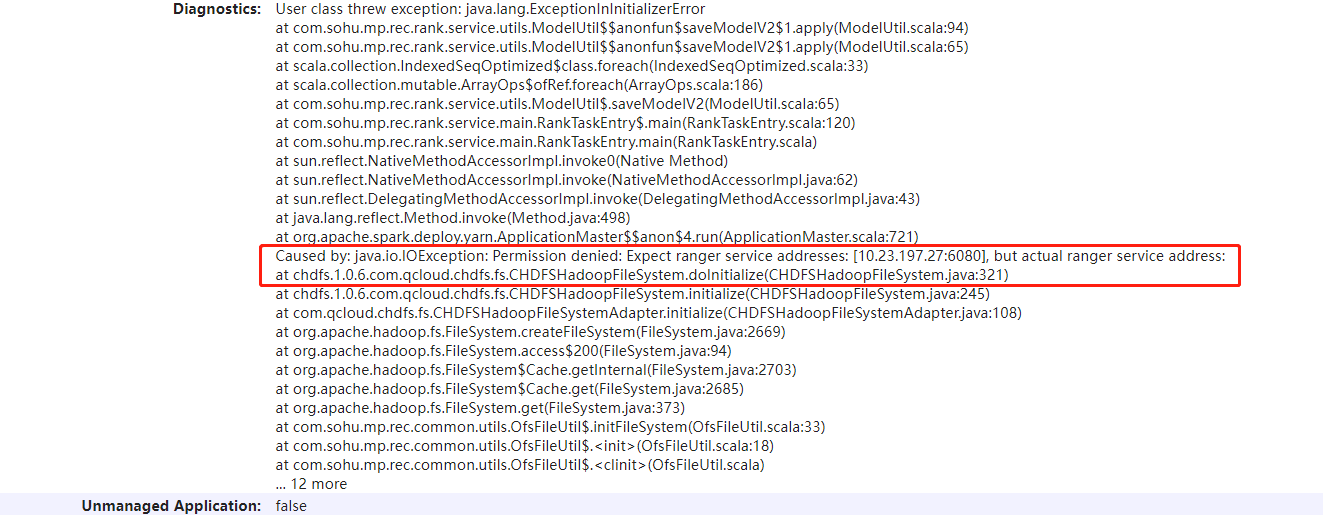
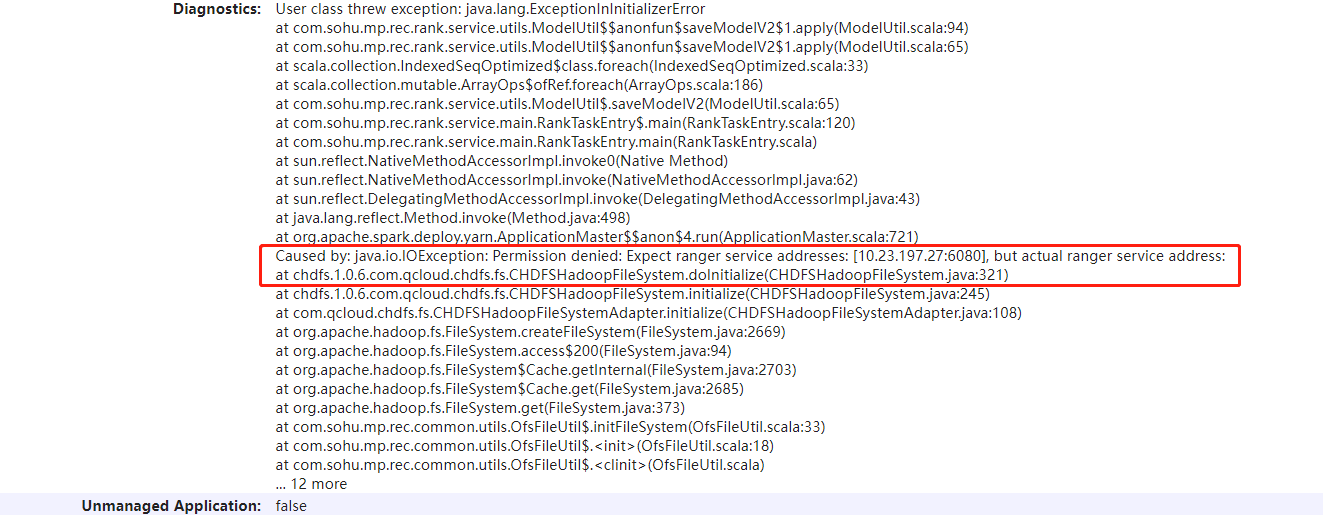
这种报错原因是元数据加速桶或 CHDFS 官网控制台打开 Ranger 校验,然而客户端并没有打开 Ranger 校验。
使用 ofs 协议访问,core-site.xml 需要配置 fs.ofs.ranger.enable.flag 为 true。
使用 cosn 协议访问,core-site.xml 需要配置 fs.cosn.credentials.provider,设置为:org.apache.hadoop.fs.auth.RangerCredentialsProvider。
RangerQcloudObjectStorageClient 类未找到,该如何处理?
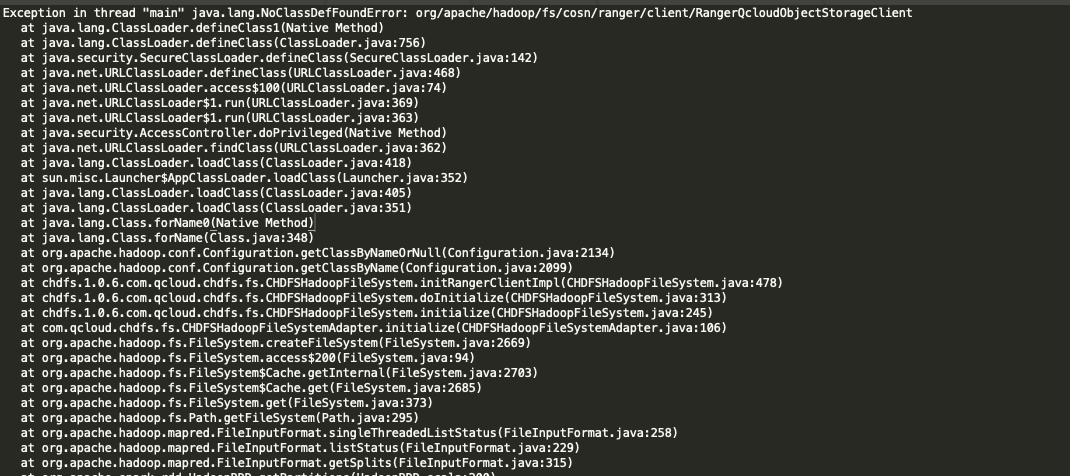
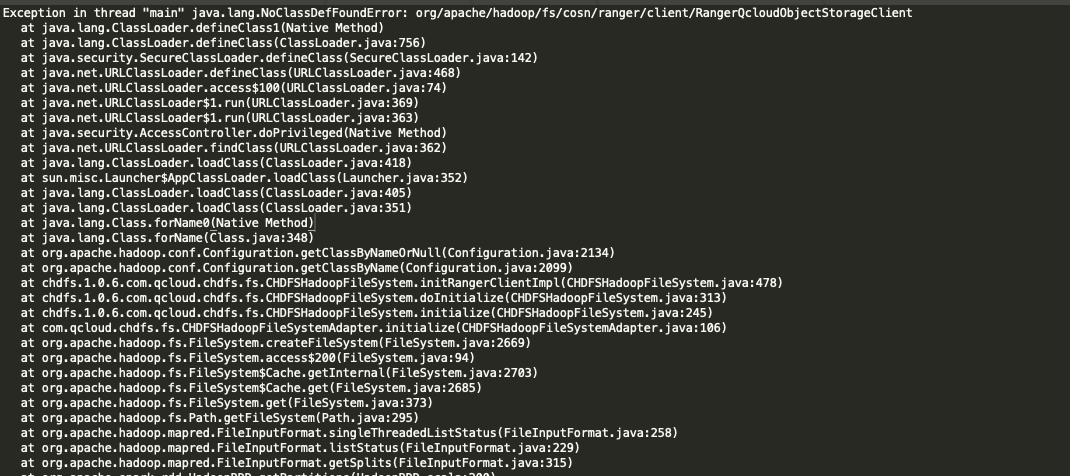
缺少 cosn-ranger-interface 包,可前往 Github 的 cosn-ranger-interface 目录下获取。
其他相关类未找到,可确认下 cosn-ranger-interface 包和 hadoop-ranger-client 包是否存在、版本是否匹配、以及是否放在正确路径下。
其他相关类未找到,还有一种情况是包 shade 路径问题,这个需要联系我们协助排查和处理。
报 NoSuchMethodError,该如何处理?


这种报错原因是原先有该方法,但是加载到的类中却没有。出现这种情况主要有两种:
由于版本迭代,新版本包新增了该方法,而旧版本包中没有。
也有可能是加载其他包中的同名类。
在/usr/local/service下执行命令:
find . -name "*.jar" -exec grep -Hls "org/apache/hadoop/fs/cosn/ranger/client/RangerQcloudObjectStorageClientImpl" {} \\;
找到相关包删除即可。如果是其他类,修改上述命令的类路径即可。
报错 java.lang.ClassCastException org.apache.hadoop.fs.cosn.ranger.protocol.ClientQCloudObjectStorageProtocolProtos$GetSTSRequest cannot be cast to com.google.protobuf.Message,该如何处理?
类似这种错误,一般是包污染问题,机器上存在旧版本包,因 protobuf 协议不一致导致的,和下面 alluxio 包污染问题基本一样。
在/usr/local/service下执行命令:
find . -name "*.jar" -exec grep -Hls "org/apache/hadoop/fs/cosn/ranger/protocol/ClientQCloudObjectStorageProtocolProtos" {} \\;
找到相关包删除即可。如果是其他类,修改上述命令的类路径即可。
修改 Ranger policy 未生效,该如何处理?
如果是 chdfs,修改 COS Ranger Server 配置文件 ranger-chdfs-security.xml 中的配置项:ranger.plugin.chdfs.policy.pollIntervalMs 调小(单位毫秒)。
如果是 cosn,修改 COS Ranger Server 配置文件 ranger-cos-security.xml 中的配置项:ranger.plugin.cos.policy.pollIntervalMs 调小(单位毫秒)。
Ranger policy 策略配置 group 未生效,该如何处理?
如果配置 user 后生效了,需要找 EMR 团队确认 group 同步问题; 其他情况请联系我们。
Ranger policy 配置存储路径策略规则,该如何处理?
Ranger 对 Path 校验规则其实很简单,主要就是字符串匹配。如果有文件 /a/b/c,配置 policy 的 path 规则为 **/a/**,访问 /a 或 /a/ 都是无法访问的;因为 sdk 会把访问路径末尾 / 给去掉,最后到 Ranger 那边路径就变成了 /a ,无法匹配上 /a/ ;如果访问 /a/b 或者 /a/b/c,这两个 path 的前缀部分是刚好可以匹配上 policy 中的 path 规则 **/a/**。
Hive 指定 COSN 或 OFS 路径建表报 HiveAccessControlException,该如何处理?
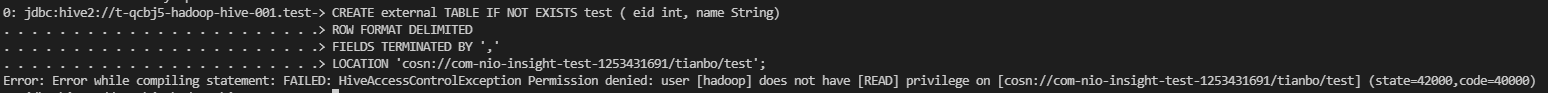
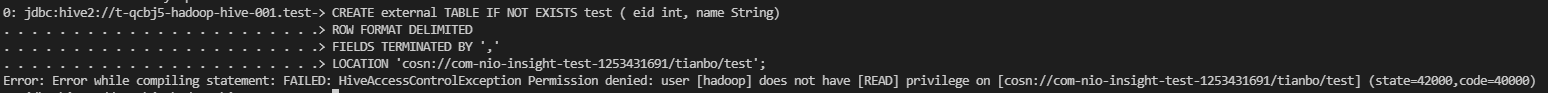
需要 hive 放开对 URL 的校验,需要在 ranger 控制台 hive 里配置允许 url 权限:
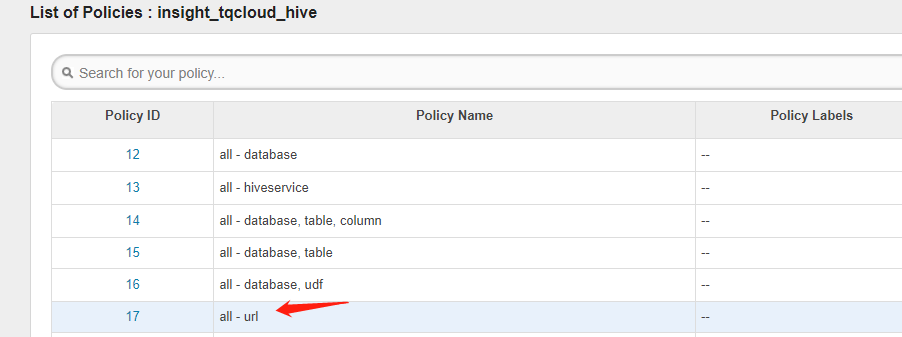
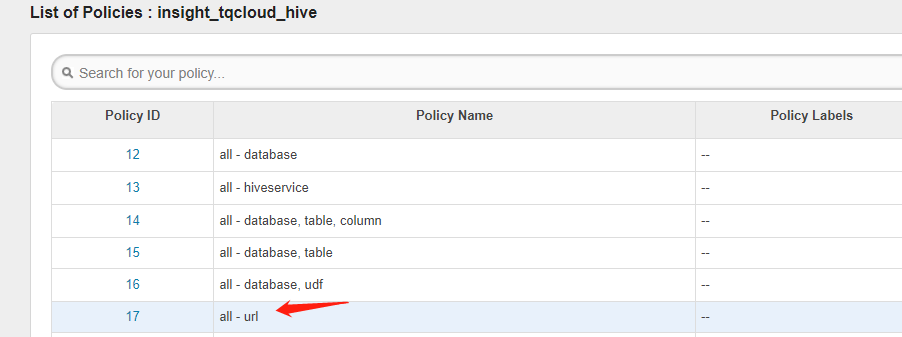
注意
注意看一下报错日志的格式,这种报错多半是 Ranger 服务报出来的,大多数情况下是 ranger admin 配置权限有误。
kerberos 下 spark 提交任务报 HiveAccessControlException,该如何处理?
应用程序需要与其他安全 Hadoop 文件系统交互,则需要在启动时将其 URI 显式提供给 Spark,配置参数 spark.kerberos.access.hadoopFileSystems=cosn://bucket-appid,ofs://f4mxxxxxxxx-Xxxx.chdfs.ap-guangzhou.myqcloud.com 可参考 Spark 官网文档。
SPARK 删表不会进回收站,该如何处理?
说明
hive on mr 情况下 drop table 可删除。
Hive 执行 INSERT 语句报 AccessControlException,该如何处理?
Hive 默认引擎是 MapReduce,yarn-site.xml 文件新增配置项:
<property><name>mapreduce.job.hdfs-servers</name><value>ofs://f4mxxxxxxx-XXXX,cosn://bucketname-appid,${fs.defaultFS}</value></property>
如果 hive 引擎是 tez,则在 tez-site.xml 文件中新增配置项 tez.job.fs-servers,value 值同上。
如果是 beeline 连 hive,需要重启 hiveserver2 加载新的 yarn-site 配置。
访问 OFS 报错,该如何处理?
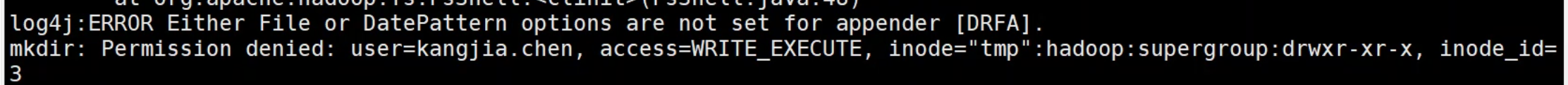
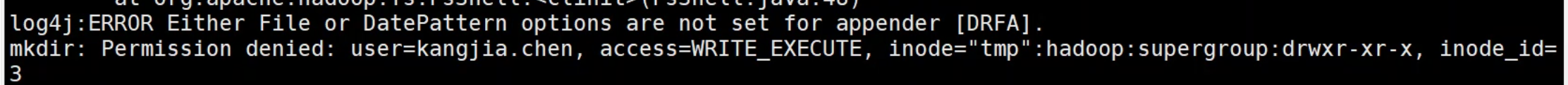
报错是 ofs 后端返回的,启用 ranger 后,需要关闭 posix。操作如下:
CHDFS 控制台
COS bucket 配置
YARN 命令行提交任务 报 renew token failed,该如何处理?
yarn 命令行执行时,需要 -Dmapreduce.job.send-token-conf 参数。
如何自建 cosranger?
腾讯云 EMR 中如何启用 Ranger?
在 emr 控制台购买 Ranger 和 cosranger 组件,省去自己部署麻烦。
如果是 chdfs,在 core-site.xml 中新增配置项:fs.ofs.ranger.enable.flag,设置为:true。
如果是 cosn,在 core-site.xml 中新增配置项:fs.cosn.credentials.provider,设置为:
org.apache.hadoop.fs.auth.RangerCredentialsProvider。
NodeCache 空指针异常,该如何处理?
确认 hadoop-ranger-client 版本,如果是 v3.8,建议升级到 v5.0;其他情况请联系我们。
出现这种报错原因是大数据作业时并发程度比较高,zookeeper 压力比较高,zookeeper watch 有丢失导致的。
启用 cosranger 后 hadoop fs 命令报 java.lang.IllegalArgumentException: Failed to specify server's Kerberos principal name,该如何处理?
core-site.xml 新增配置项:qcloud.object.storage.kerberos.principal。
如果是 hdfs 集群报该错,core-site.xml 新增配置项:dfs.namenode.kerberos.principal。
文档反馈

