Tencent Kubernetes Engine
- Release Notes and Announcements
- Release Notes
- Announcements
- Security Vulnerability Fix Description
- Release Notes
- Kubernetes Version Maintenance
- Runtime Version Maintenance Description
- Product Introduction
- Quick Start
- TKE General Cluster Guide
- Purchase a TKE General Cluster
- Permission Management
- Controlling TKE cluster-level permissions
- TKE Kubernetes Object-level Permission Control
- Cluster Management
- Images
- Worker node introduction
- Normal Node Management
- Native Node Management
- Purchasing Native Nodes
- Supernode management
- Purchasing a Super Node
- Registered Node Management
- Memory Compression Instructions
- GPU Share
- qGPU Online/Offline Hybrid Deployment
- Kubernetes Object Management
- Workload
- Configuration
- Auto Scaling
- Service Management
- Ingress Management
- CLB Type Ingress
- API Gateway Type Ingress
- Storage Management
- Use File to Store CFS
- Use Cloud Disk CBS
- Add-On Management
- CBS-CSI Description
- Network Management
- GlobalRouter Mode
- VPC-CNI Mode
- Static IP Address Mode Instructions
- Cilium-Overlay Mode
- OPS Center
- Audit Management
- Event Management
- Monitoring Management
- Log Management
- Using CRD to Configure Log Collection
- Backup Center
- TKE Serverless Cluster Guide
- Purchasing a TKE Serverless Cluster
- TKE Serverless Cluster Management
- Super Node Management
- Kubernetes Object Management
- OPS Center
- Log Collection
- Using a CRD to Configure Log Collection
- Audit Management
- Event Management
- TKE Registered Cluster Guide
- Registered Cluster Management
- Ops Guide
- TKE Insight
- TKE Scheduling
- Job Scheduling
- Native Node Dedicated Scheduler
- Cloud Native Service Guide
- Cloud Service for etcd
- Version Maintenance
- Cluster Troubleshooting
- Practical Tutorial
- Cluster
- Serverless Cluster
- Mastering Deep Learning in Serverless Cluster
- Scheduling
- Security
- Service Deployment
- Proper Use of Node Resources
- Network
- DNS
- Self-Built Nginx Ingress Practice Tutorial
- Logs
- Monitoring
- OPS
- DevOps
- Construction and Deployment of Jenkins Public Network Framework Appications based on TKE
- Auto Scaling
- KEDA
- Containerization
- Microservice
- Cost Management
- Hybrid Cloud
- Fault Handling
- Pod Status Exception and Handling
- Pod exception troubleshooter
- API Documentation
- Making API Requests
- Elastic Cluster APIs
- Resource Reserved Coupon APIs
- Cluster APIs
- Third-party Node APIs
- Network APIs
- Node APIs
- Node Pool APIs
- TKE Edge Cluster APIs
- Cloud Native Monitoring APIs
- Super Node APIs
- TKE API 2022-05-01
- Making API Requests
- Node Pool APIs
- FAQs
- TKE General Cluster
- TKE Serverless Cluster
- About OPS
- Service Agreement
- User Guide(Old)
DocumentationTencent Kubernetes EnginePractical TutorialNetworkSelf-Built Nginx Ingress Practice TutorialInstalling Multiple Nginx Ingress Controllers
Installing Multiple Nginx Ingress Controllers
Last updated: 2024-08-12 17:48:23
Overview
If you need to deploy multiple Nginx Ingress Controllers, that is, you want to use different traffic entries with different Ingress rules:
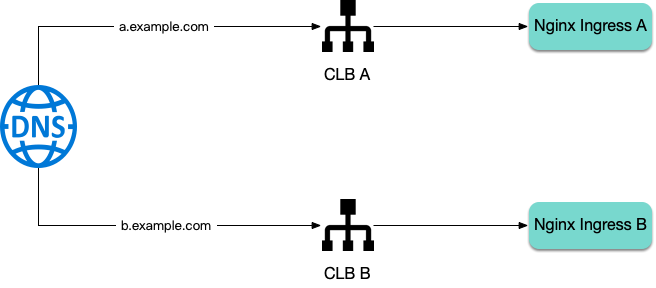
You can deploy multiple Nginx Ingress Controllers for the cluster and specify different
ingressClassName for different Ingresses.This document describes the configuration methods for installing multiple Nginx Ingress Controllers.
Configuration Method
To install multiple Nginx Ingress Controllers, you need to specify
ingressClassName in values.yaml (ensure there are no conflicts):controller:ingressClassName: prodingressClassResource:name: prodcontrollerValue: k8s.io/ingress-prod
Note:
Three fields need to be changed simultaneously.
Additionally, the release names for multiple instances must be different from those of installed ones. Even if the namespaces are different, the release names cannot be the same (to avoid ClusterRole conflicts). The sample code is as follows:
helm upgrade --install prod ingress-nginx/ingress-nginx \\--namespace ingress-nginx --create-namespace \\-f values.yaml
When creating Ingress resources, you also need to specify the corresponding
ingressClassName:apiVersion: networking.k8s.io/v1kind: Ingressmetadata:name: nginxspec:ingressClassName: prodrules:- http:paths:- path: /pathType: Prefixbackend:service:name: nginxport:number: 80
Was this page helpful?
You can also Contact Sales or Submit a Ticket for help.
Yes
No

